Procedure: How to Create a New Resource
To create a new resource:
-
Click File then New and
select the type of resource you would like to create.
The list that appears is a quick list of iIT wizards. however, there are many more available and can be accessed by selecting other.
-
Click the Browse button to select
a project folder when the New wizard launches for your selected
resource type as shown in the following image.
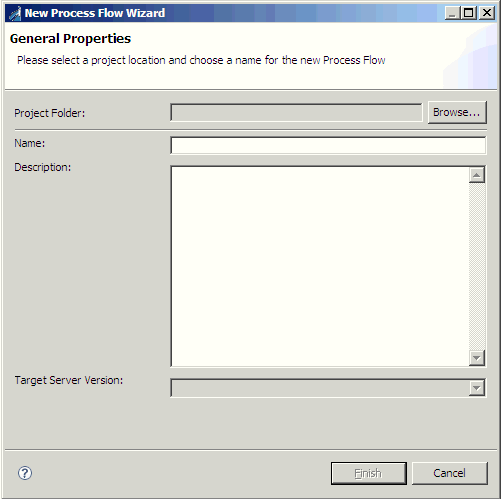
- Enter a name for your new resource in the Name field.
-
Enter a description for your new resource in the Description field.
After you select a project, the Target Server Version will be changed to the preference you set for the project. This can be changed here if necessary. In the case of a process flow, changing the target server version will cause the process flow to be compiled using the compiler from the selected version.
- Click Finish.