To import the channel archive:
-
From the Windows Start menu select All Programs, iWay
6.0 Service Manager, and then Console.
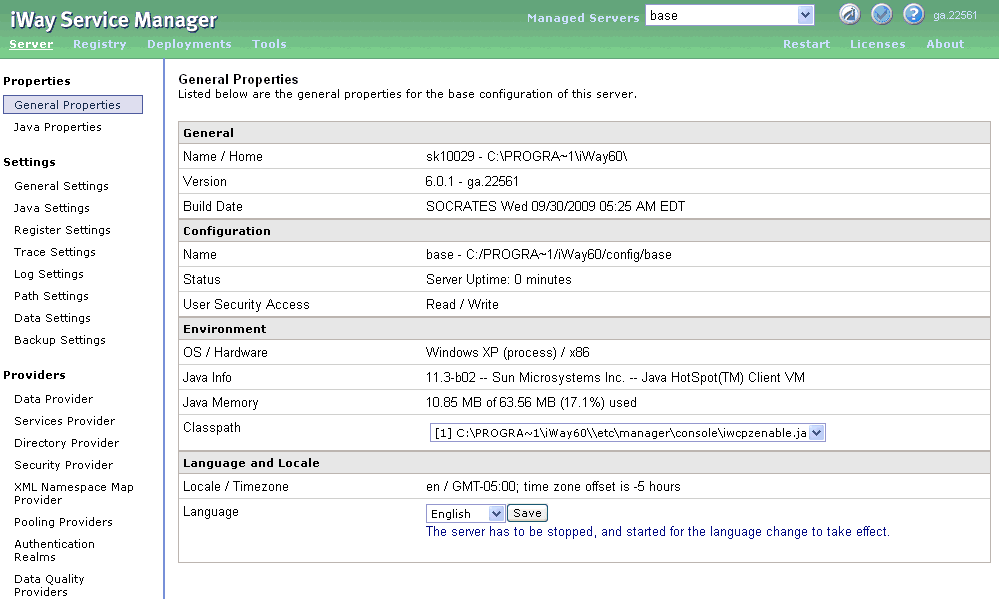
-
Click Tools in the top pane.

-
In the left pane, select Archive Manager.

The Archive Manager pane opens, as shown in the following image.
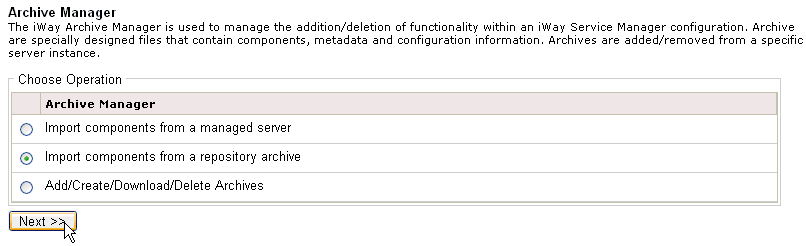
-
Select Import components from a repository archive and
click Next.
The Select repository archive to import pane opens.
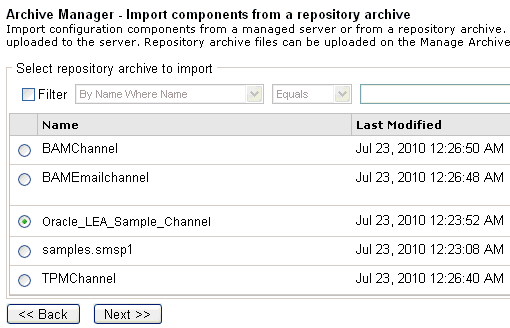
- Select the Oracle_LEA_Sample_Channel archive from the list.
-
Click Next.
The Select components to overwrite pane opens.
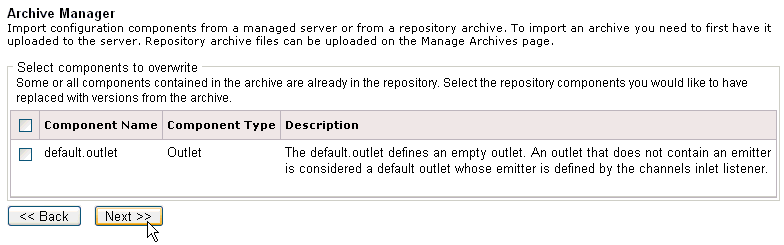
-
Click Next.
A status pane opens for the Oracle_LEA_Sample_Channel archive you successfully imported, which also lists all of the individual components that have been imported.
- Click Finish.