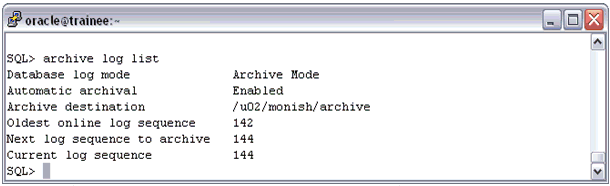Oracle LogMiner is an Oracle utility. Oracle LogMiner,
which is part of an Oracle database, enables you to query archived
redo log files through a SQL interface. Redo log files contain information
about the history of activity on a database. LogMiner can be used
as a powerful data audit tool, as well as a tool for sophisticated
data analysis.
The three basic objects in a LogMiner configuration include:
- Source Database
- LogMiner Directory
- Redo Log Files
x
Opening an Oracle Database and Setting It to Archive Log Mode
To extract a LogMiner dictionary to the redo log files,
the Oracle database must be open and set to Archive Log mode. Archiving
must also be enabled. While the dictionary is being extracted to
the redo log stream, no DDL statements can be executed.
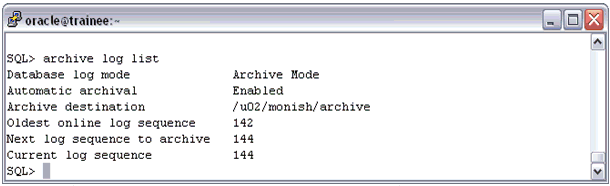
Enter the following command at the sql command prompt to issue
a list of archive logs:
sql>archive log list
Enter the following commands to set the source Oracle database
to Archive Log mode:
sql> alter system set log_archive_dest_1 = 'LOCATION=/usr/tmp/arch';
sql> shutdown immedaite;
sql> startup mount;
sql> alter database archivelog;
Note: If the Oracle database has multiple archive log
destinations, you can only configure one archive log destination
and defer all others.
Enter the following command to defer one archive log destination:
sql>alter system set log_archive_dest_state_1=defer scope=both;
Or you can add one log_archive_dest filter when query related
archive log files later, like
sql>SELECT NAME FROM V$ARCHIVED_LOG
where:
- to_char(COMPLETION_TIME,'DD-MON-YYYY HH24:MI:SS')
Is between '07-feb-2010 10:00:00' and '08-feb-2010 10:00:00'.
- NAME
Can be something like '/rdbms/ora102/archive2%';
x
Granting a Role to Your Application Core Schema
Enter a command using the following format at the sql
command prompt to grant a role to your application core schema:
sql>grant execute_catalog_role to scott;
x
Configuring the Initialization Parameter (UTL_FILE_DIR)
You must also set the initialization parameter (UTL_FILE_DIR)
in the initialization parameter file. For example, enter the following
commands at the sql command prompt:
sql>alter system set utl_file_dir='/usr/tmp/logmine' scope=spfile;
sql>Shutdown immediate
sql>startup
sql>CREATE OR REPLACE DIRECTORY public_access AS '/usr/tmp/logmine';
sql>GRANT read, write ON DIRECTORY public_access TO public;
x
Enabling Supplemental Logging
You can enable supplemental logging at the database
level or table level by using the commands that are described in
this section.
Database Level:
sql>alter database add supplemental log data;
Table Level:
sql>alter table xxx add supplemental log data (ALL) columns;
All tables in a schema:
sql>set lines 90 pages 0 termout off feedback off verify off
sql>select 'alter table '|| owner ||'.' ||table_name|| ' add supplemental log data (ALL) columns;'from dba_tables where owner = 'SCOTT';
x
Creating a Dictionary File
Create a dictionary file on the source database using
the following command:
begin
dbms_logmnr_d.build( dictionary_filename =>'dictionary.ora',
dictionary_location => '/usr/tmp/logmine');
end;
/Or:
exec dbms_logmnr_d.build('dictionary.ora','/usr/tmp/logmine');