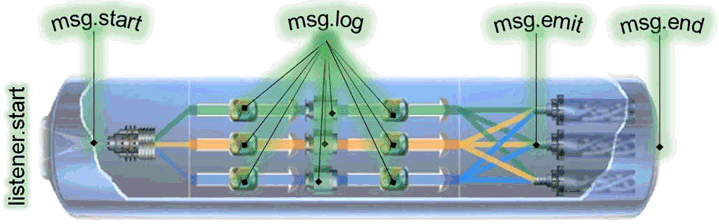
How to: |
iWay Enable Version 1.1 only allowed event capturing in a process flow, which resides in the center of a channel. The channel itself could not be tapped. The Activity Driver allows event tapping at each of the identified locations. They will automatically appear when the channel starts with the following naming pattern:
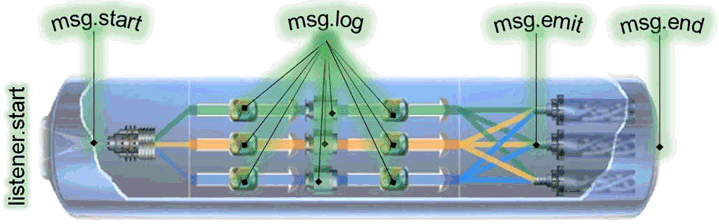
To install the iWay Enable Activity Driver:

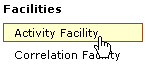
The Activity Facility pane opens, as shown in the following image.
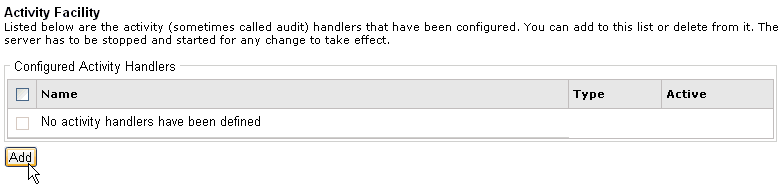
The Activity Facility configuration pane opens.
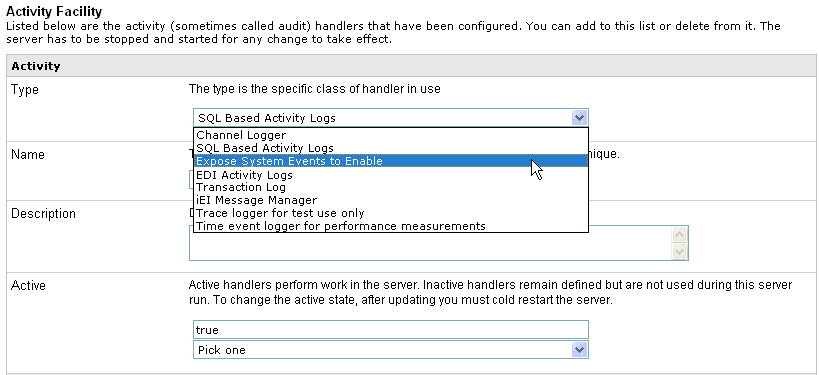
| iWay Software |