To install iWay Enable:
-
Download the following file:
setup-enable60_1.1.jar
- Open a command prompt.
-
Execute the .JAR file by using the following command:
C:\Program Files\iWay60>java -jar setup-enable60_1.1.jarThe iWay Enable text-based installation sequence starts, as shown in the following image.
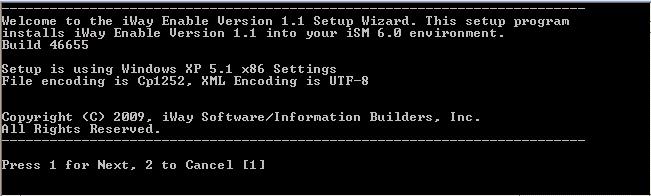
-
Follow the simple instructions that are provided by the
iWay Enable installation.
After iWay Enable is installed, start iWay Service Manager and open the iWay Service Manager Administration Console.
-
From the Windows Start menu select All Programs, iWay
6.0.1 Service Manager, and then Console.
The iWay Service Manager Administration Console opens, as shown in the following image.
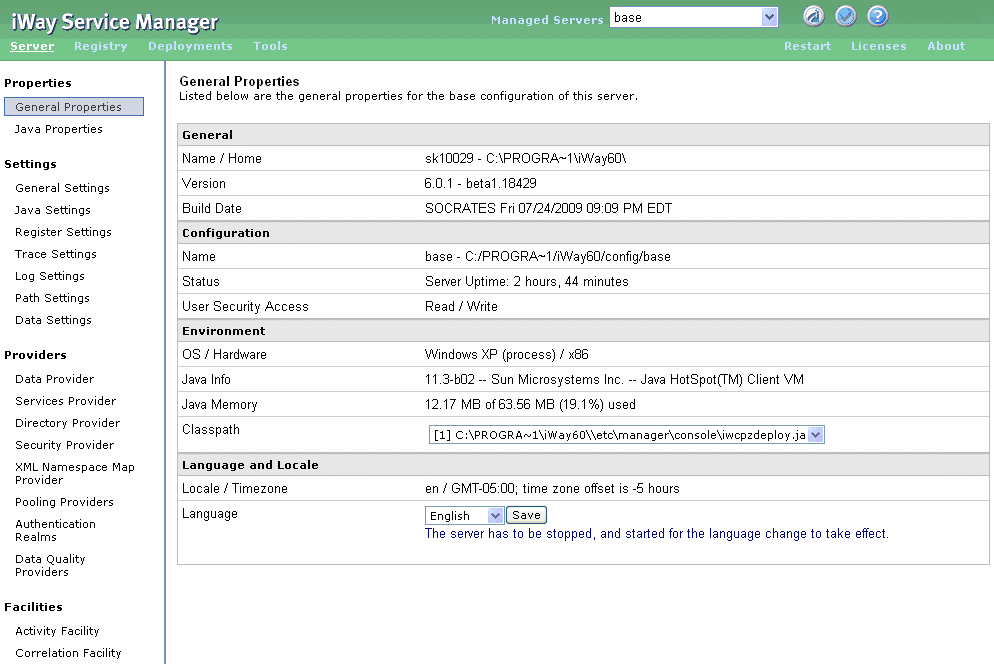
-
In the top pane of the iWay Service Manager Administration
Console, click Tools, as shown in the following
image.

The iWay Service Manager Tools pane opens displaying the Real-time category in the left pane, as highlighted in the following image.
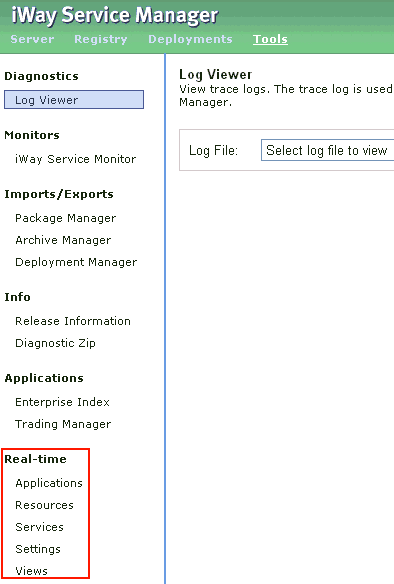
Online help for iWay Enable can be accessed from the following URL:
http://localhost:9999/ism/enable-run/help
Once you are in any section of the Real-time category, you can also access online help for iWay Enable by clicking the question mark icon in the top pane of the iWay Service Manager Administration Console.
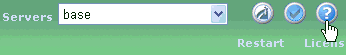
The Real-time category contains the following iWay Enable facilities.
- Applications
- Resources
- Services
- Settings
- Views