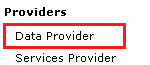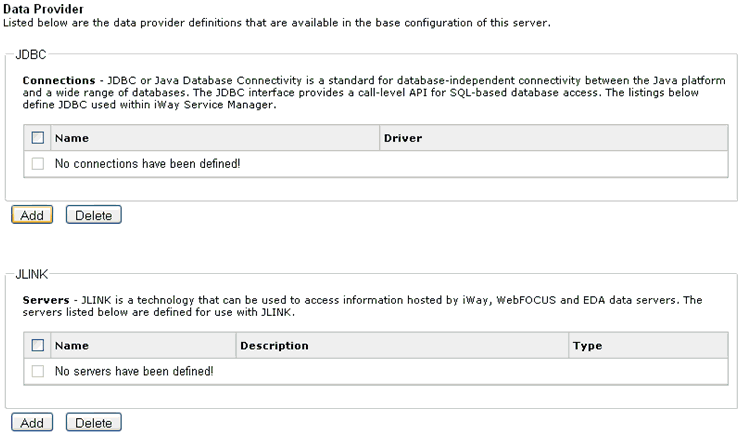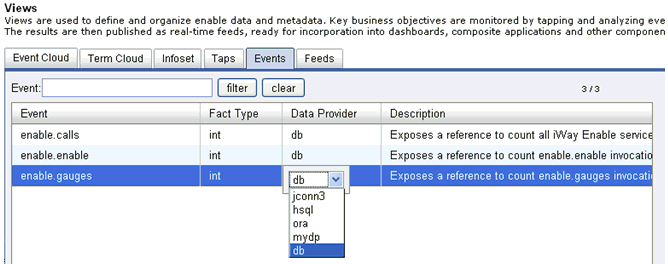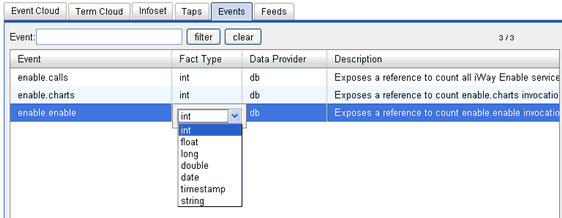You can use any database implementation to save real-time
events. The default is an in-memory database provided by Hypersonic
(HSQL). To change this default implementation, you can configure
a new data provider using the iWay Service Manager Administration
Console.
x
This section describes how to add a new database using
the console and test its connection. As a result, when you write
a tap iFL expression, instead of passing db as the database
implementation, you can now point to the new data provider that was
configured. You also have the option of using many data providers
and have events persist in different databases. iWay Enable will
be able to aggregate event data across multiple databases.
x
Procedure: How to Create a Data Provider
To
create a data provider:
-
Open the iWay Service Manager Administration Console.
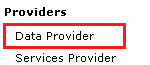
-
In the left console pane of the Server menu, select Data Provider
The Data Provider pane opens, as shown in the following
image.
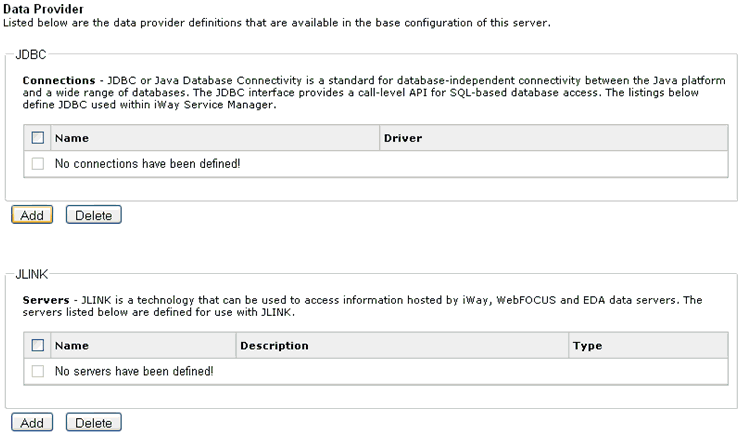
-
Click Add in the JDBC section.
-
Provide the required configuration parameters and test
the connection.
For more information on creating data providers, see the iWay Service
Manager User’s Guide.
Note: If required, you can use multiple data providers
with iWay Enable events. Once the data provider is available you
can use it during the configuration of your _EXPOSE() iFL function
instead of using db as the default data provider.
x
Overriding Data Providers
Once you have written and activated a tap, you have
the ability to override the data provider that is specified in the
tap by changing the data provider name for a specific event on the
Events tab, as shown in the following image.
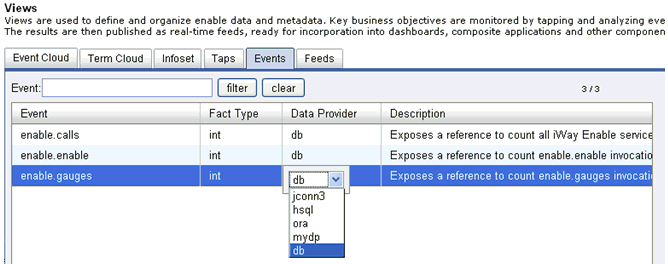
The Data Provider column indicates which data provider is being
used for that event. If the value is empty or contains db,
the in-memory database (HSQL) is being used.
x
When exposing an event using the _EXPOSE() iFL function,
you have the ability to override the data type used to save the
Fact that is attached to the event. A Fact is a piece of data associated
to a specific event.
To expose an event (for example, enable.enable) you can execute
the following iFL function:
_EXPOSE(enable.enable,1,db,int)
where:
- enable.enable
Is the event.
- 1
Is the Fact being used.
- db
Is the default in-memory database (HSQL)
- int
Is the data type being used by the Fact.
This function will construct the following SQL statement:
INSERT INTO ENABLE_ENABLE VALUES (currentTimestamp, 1)
where:
- currentTimestamp
Is set by iWay Enable.
If the table does not yet exist, iWay Enable will execute the
following SQL statement:
CREATE TABLE ENABLE_ENABLE ( "TIME" TIMESTAMP NOT NULL, "VALUE" INT )
The table name is the same as the event name (all non-alpha characters
are changed to underscore characters) and the value data type being
INT.
You can also expose the event by removing the last two parameters:
_EXPOSE(enable.enable,1)
iWay Enable will check the metadata for the event to determine
the data type of the Fact and the storage provider.
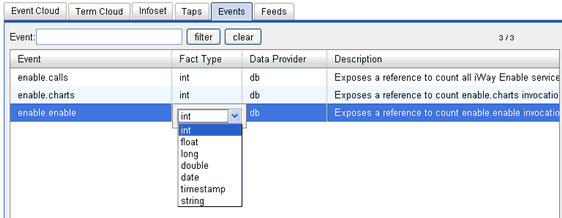
Note: If the event table has already been created and
you change the data type of the Fact, iWay Enable will drop the
existing event table and recreate it using the new data type. All
previous real-time data that has been accumulated for this event
will be lost.
x
Overriding SQL Statements
iWay Enable uses a set of SQL
calls to capture and query event data. Some databases require the
native syntax when creating tables or updating or querying data.
The following is a sample properties
file that can be named enable.properties or enabled.properties.
The file overrides key SQL words so that iWay Enable can work properly
with the database.
Important: Make sure that the enable.properties file
is included in the Classpath for iWay Service Manager.
#WHEN OVERRIDING THE DEFAULT DATABASE FOR
#REAL-TIME EVENTS, YOU CAN OVERRIDE THE
#DATATYPES TO THE TYPE NATIVE TO
#YOUR DATABASE IMPLEMENTATION
#---------------------------------------
#mydataprovider.string=string
#mydataprovider.int=integer
#mydataprovider.intgter=integer
#mydataprovider.float=float
#mydataprovider.long=long
#mydataprovider.double=double
#mydataprovider.date=date
#mydataprovider.timestamp=timestamp
#mydataprovider.ddl=CREATE TABLE ? ( "TIME" TIMESTAMP NOT NULL, "VALUE" ? )
#mydataprovider.existscode=-1111
#THIS SECTION IS AN EXAMPLE OF HOW TO
#OVERRIDE DATATYPES AND TABLE CREATION
#WHEN USING AN ORACLE DATA PROVIDER WHOSE
#ALIAS IS NAMED ora
#---------------------------------------
#OVERRIDE THE DOUBLE DATATYPE
ora.double=decimal
#OVERRIDE STRING DATATYPE
ora.string=VARCHAR (256)
#OVERRIDE CREATION OF EVENT TABLES
ora.ddl=CREATE TABLE ? ( "TIME" TIMESTAMP NOT NULL, "VALUE" ? )
#OVERRIDE THE TABLE CREATION ERROR HANDLING BY PROVIDING
#THE ERROR CODE FOR TABLE EXISTS
ora.existscode=955
#THIS SECTION IS AN EXAMPLE OF HOW TO
#OVERRIDE DATATYPES AND TABLE CREATION
#WHEN USING A SYBASE DATA PROVIDER WHOSE
#ALIAS IS NAMED jconn3
#---------------------------------------
#OVERRIDE THE TABLE CREATION ERROR HANDLING BY PROVIDING
#THE ERROR CODE FOR TABLE EXISTS
jconn3.ddl=CREATE TABLE ? ( "TIME" SMALLDATETIME NOT NULL, "VALUE" ? )
#OVERRIDE STRING DATATYPE
jconn3.string=VARCHAR (254)
#OVERRIDE THE DOUBLE DATATYPE
jconn3.double=decimal
#OVERRIDE THE TIMESTAMP DATATYPE
jconn3.timestamp=SMALLDATETIME
#OVERRIDE THE TABLE CREATION ERROR HANDLING BY PROVIDING
#THE ERROR CODE FOR TABLE EXISTS
jconn3.existscode=2714
#THIS SECTION IS AN EXAMPLE OF HOW TO
#OVERRIDE DATATYPES AND TABLE CREATION
#WHEN USING AN ORACLE JDBC DRIVER
#---------------------------------------
#OVERRIDE THE DOUBLE DATATYPE
oracle.jdbc.driver.OracleDriver.double=decimal
#OVERRIDE CREATION OF EVENT TABLES
oracle.jdbc.driver.OracleDriver.ddl=CREATE TABLE ?
( "TIME" TIMESTAMP NOT NULL, "VALUE" ? )
#THIS SECTION IS AN EXAMPLE OF HOW TO
#OVERRIDE DATATYPES AND TABLE CREATION
#WHEN USING AN SYBASE JDBC DRIVER
#---------------------------------------
com.sybase.jdbc3.jdbc.SybDriver.ddl=CREATE TABLE ?
( "TIME" SMALLDATETIME NOT NULL, "VALUE" ? )