To start the Rssforeal demo application:
-
Click Tools in the top pane of the iWay Service
Manager Administration Console.

The iWay Service Manager Tools pane opens.
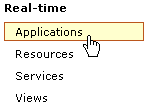
-
In the left pane, select Applications under
the Real-time section.
The Applications pane opens, as shown in the following image.
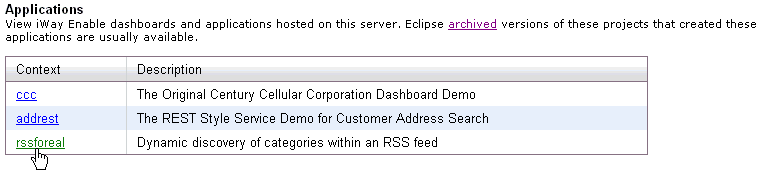
-
Click rssforeal, which is the demo application that
you recently deployed.
The Rssforeal demo application opens in a new pop-up window, which also includes instructions and provides a tutorial to help you understand the process of creating simple reusable portlets.
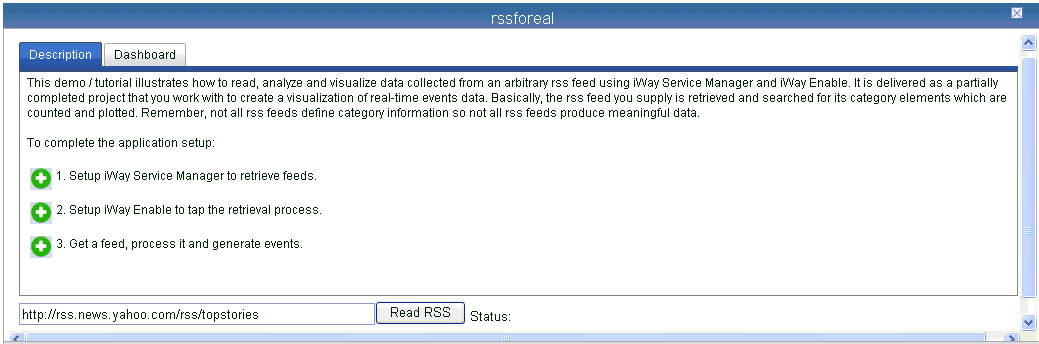
You can also click the name of the application (rssforeal) in the title bar to view the application in full-screen mode.
You are now ready to configure the Rssforeal demo application by creating the rss-categories and Obama portlets.