To activate the Rssforeal demo application:
-
Click Tools in the top
pane of the iWay Service Manager Administration Console.

The iWay Service Manager Tools pane opens.
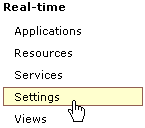
-
In the left pane, select Settings under
the Real-time section.
The Settings pane opens, as shown in the following image.
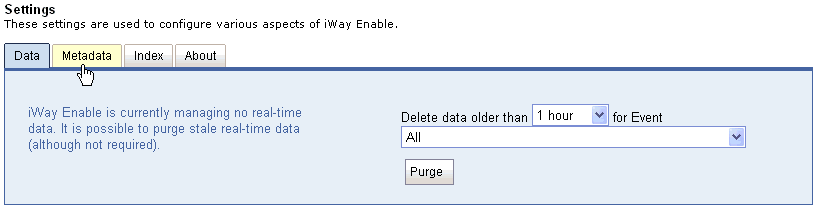
-
Click the Metadata tab.
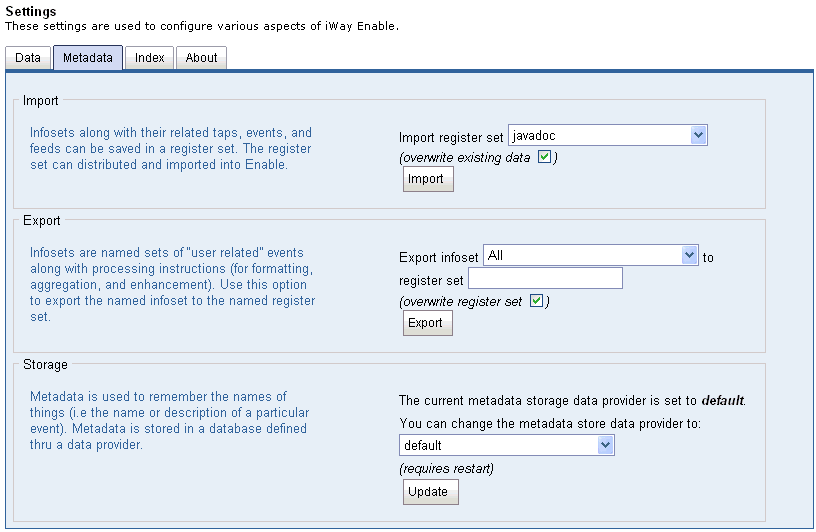
-
In the Import section, select rssforeal from
the Register Set drop-down list and click Import.
The following confirmation message is displayed.
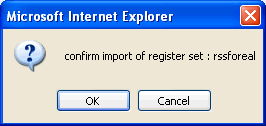
- Click OK.
- Click the Taps tab.
-
Select the check box next to the rssforeal.saveitem tap
to activate this tap.
Note: The rssforeal.saverss tap is reserved for future use and cannot be activated, since no expression is defined.
-
Navigate to the following directory:
iwayhome\config\basewhere:
- iwayhome
Is the location where iWay Service Manager (iSM) is installed.
-
Open the enable.xml file using
an editor.
The enable.xml file contains a reference to applications as they are displayed on the console.
-
Add the following line highlighted in bold to
the enable.xml file between the <web> tags to register the Rssforeal application,
which is packaged with iWay Enable:
<enable feature="IPFLW"> <dsu enabled='true' stop='false' dstamp='false' /> <web> <map root="ccc" location="etc/enable/demos/ccc/web" description="The Original Century Cellular Corporation Dashboard Demo"/> <map root="addrest" location="etc/enable/demos/addrest/web" description="The REST Style Service Demo for Customer Address Search"/> <map root="rssforeal" location="etc/enable/demos/rssforeal/web" description="Dynamic discovery of categories within an RSS feed"/> </web> </enable> - Save the enable.xml file.
-
Restart iWay Service Manager.
You are now ready to start the Rssforeal demo application.