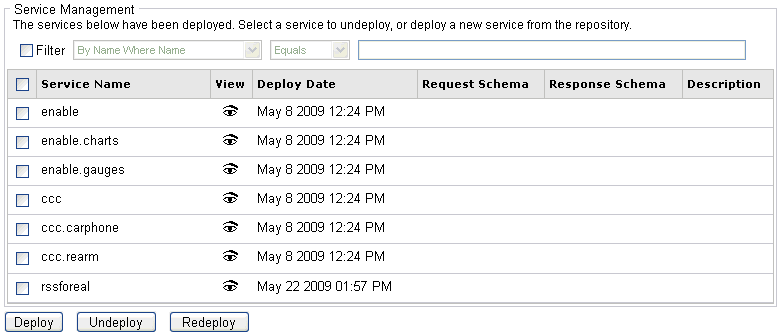To deploy the Rssforeal demo application components:
-
From the Windows Start menu, select All Programs, iWay
6.0.1 Service Manager, and then Console.
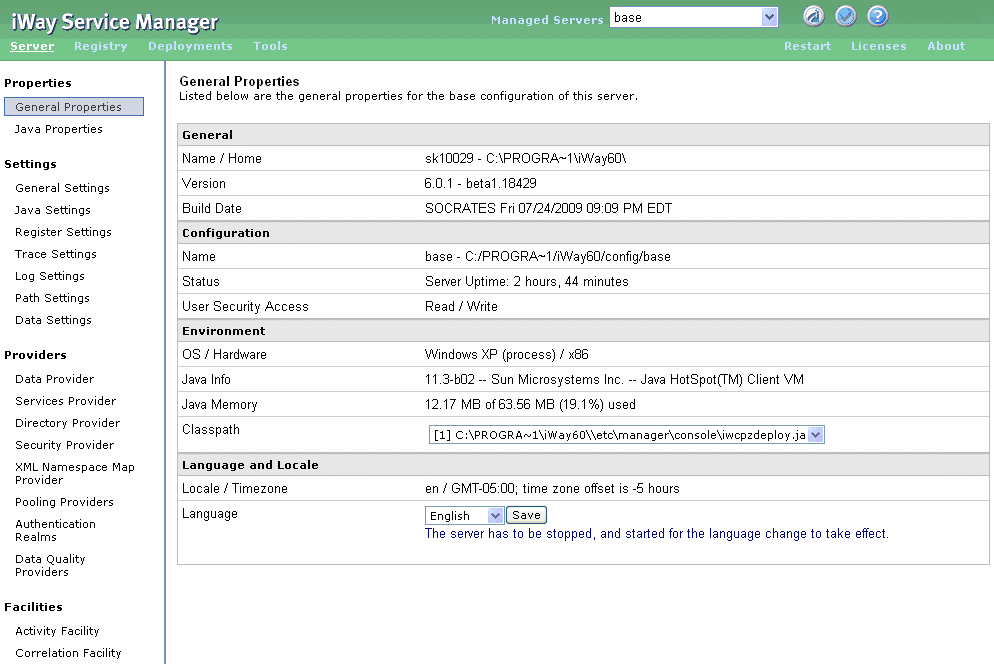
-
Click Deployments in the top pane of
the iWay Service Manager Administration Console.

The Deployments pane opens, showing links to Channels, Services, Metrics, and Web Services, in the left pane.
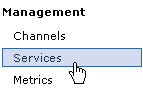
-
In the left pane, select Services.
The Services pane opens, as shown in the following image.
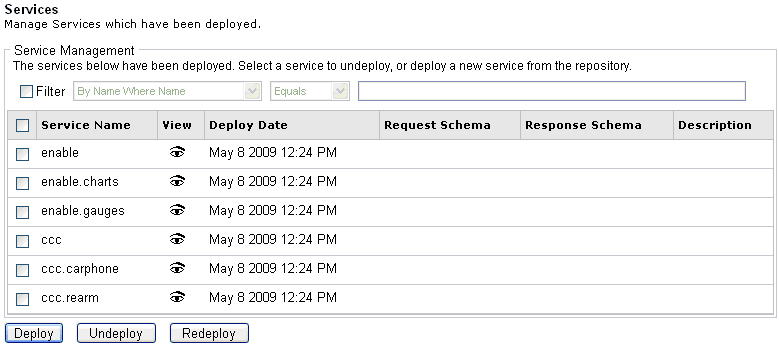
-
Click Deploy.
The Available Processes pane opens, as shown in the following image.
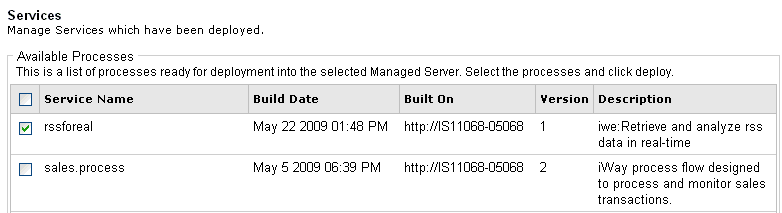
- From the list of services available for deployment, select rssforeal.
-
Click Deploy.
You are returned to the Services pane, which is updated to display the new service that you deployed.