To publish the Rssforeal demo application components:
-
Expand the registers subfolder and select rssforeal,
which is the name of the register set that is used.
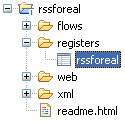
-
Right-click rssforeal, select Integration
Tools from the context menu, and click Publish
Resource.
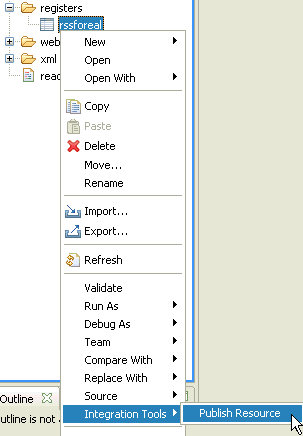
The Publish Resource Wizard opens.
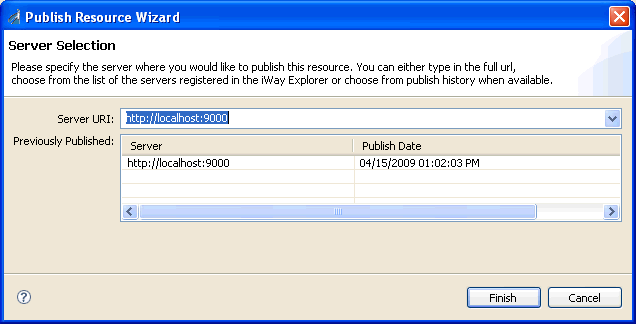
-
Click Finish.
The Publishing resource progress indicator opens.
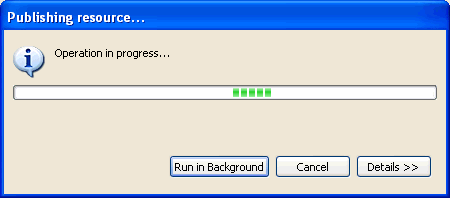
When the publishing process is complete, the following message is displayed.
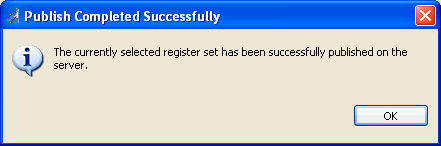
- Click OK.
-
Expand the flows subfolder and select rssforeal,
which is the name of the process flow that is used.
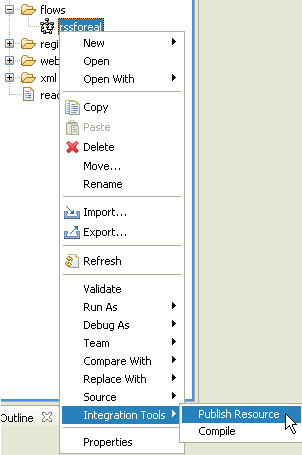
-
Right-click rssforeal, select Integration
Tools from the context menu, and click Publish
Resource.
The Publish Resource Wizard opens.
-
Click Finish.
When the publishing process is complete, the following message is displayed.
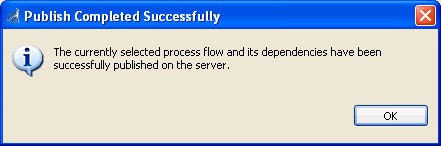
-
Click OK.
You are now ready to deploy the Rssforeal demo application components to the run-time environment.