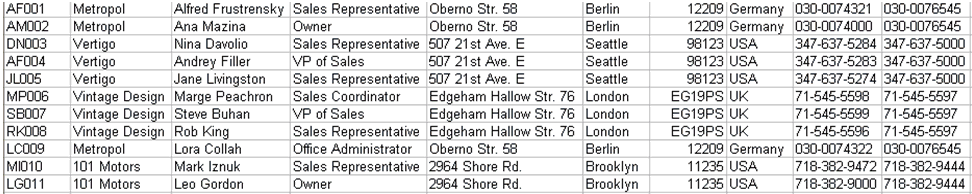The generated XML document, which represents a REST style service call, is passed to the process flow. In the Addrest demo application, the process flow is named addrestCustomerSearchAny. The process flow is shown in the following image.
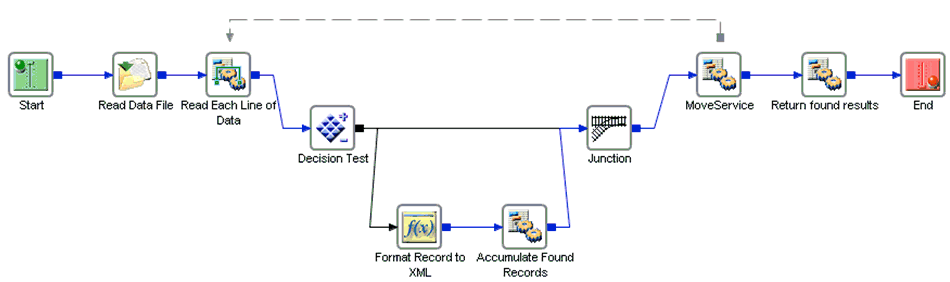
Processing takes place as follows.
- The customer data is read from the CSV (comma-separated value) data file.
- The Line Iterator loops through each line of the data in search of the content of the SearchString parameter supplied by the user.
- If the line of data
contains the search string, it is transformed into XML format and stored
by the accumulator. The accumulator allows the storage of multiple
results while the entire data file is being processed.
If the line of data does not contain the search string, processing loops to the next line, until processing of the entire data file is complete.
- Once processing is complete, the accumulated result set, in XML format, is returned to the calling Web application for further processing. The XML response document (see the example that follows) can contain 0 to N customer records, based on the search of the data file contents.
- The calling Web application formats the result set and presents it to the user.
<CustomerList>
<customer>
<CustomerID>AM002</CustomerID>
<CompanyName>Metropol</CompanyName>
<ContactName>Ana Mazina</ContactName>
<Title>Owner</Title>
<StreetAddress>Oberno Str. 58</StreetAddress>
<City>Berlin</City>
<Postal>12209</Postal>
<Country>Germany</Country>
<TelephoneNumber>030-0074000</TelephoneNumber>
<FaxNumber>030-0076545</FaxNumber>
</customer>
<customer>
<CustomerID>LG011</CustomerID>
<CompanyName>101 Motors</CompanyName>
<ContactName>Leo Gordon</ContactName>
<Title>Owner</Title>
<StreetAddress>2964 Shore Rd.</StreetAddress>
<City>Brooklyn</City>
<Postal>11235</Postal>
<Country>USA</Country>
<TelephoneNumber>718-382-9000</TelephoneNumber>
<FaxNumber>718-382-9444</FaxNumber>
</customer>
</CustomerList>