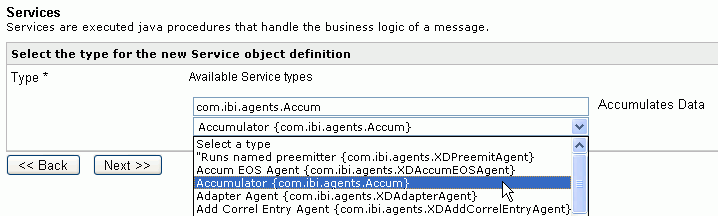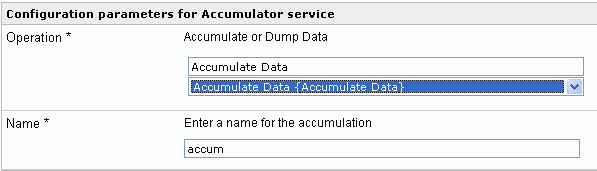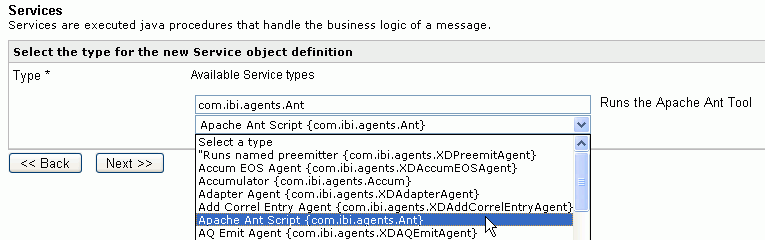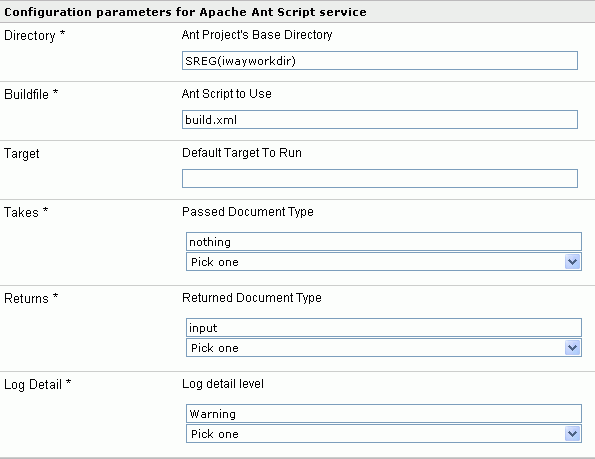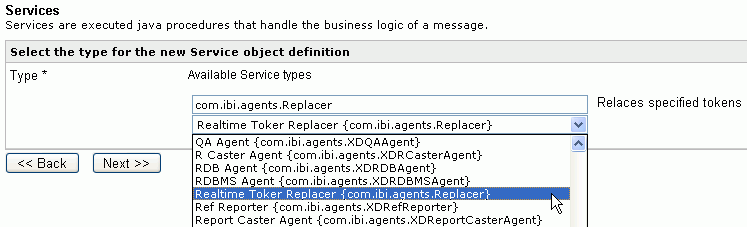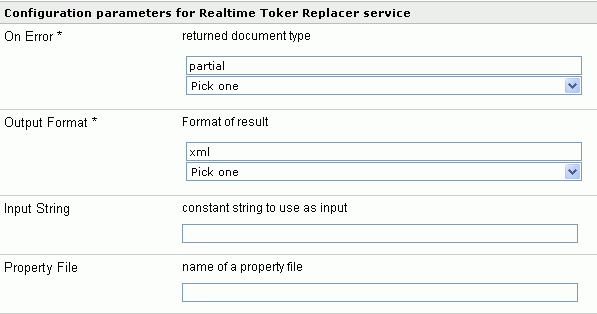iWay Enable is delivered with a set of predefined services
(also known as agents) that are used within the iWay Enable sample
demo applications. You can use these services in any iWay Service
Manager application, in the same way that other iWay services are
used.
x
Accumulator Service (com.ibi.agents.Accum)
The Accumulator service is used when you need to collect
data within an iterative process flow and then deliver it as a single
composite data element.
The Accumulator service performs two functions.
- When the service
is running in a loop (iteration) in a process flow, it can accumulate
documents, resulting in a single document.
- Once the iterations
are complete, the service can put the cumulative document back on
the process flow thread for processing. This function is called
dumping data.
The Accumulator service is used in the REST style service demo
application (Addrest), which is packaged with iWay Enable. In the
Addrest demo application, the Accumulator service collects the data
that matches a given search string and then returns the cumulative result
set. For more information on the Addrest demo application, see Deploying the Century Cellular Corporation Demo Application.
When the Accumulator service collects documents, it appends one
document to another. It stores the result internally in the accumulation
variable. After the process is complete, you can dump the cumulative
document.
You can define the Accumulator service on the Services pane of
the iWay Service Manager Administration Console, as shown in the
following image. You can access the Services pane under Components
in the Registry section of the console. The class name for the Accumulator
service is com.ibi.agents.Accum.
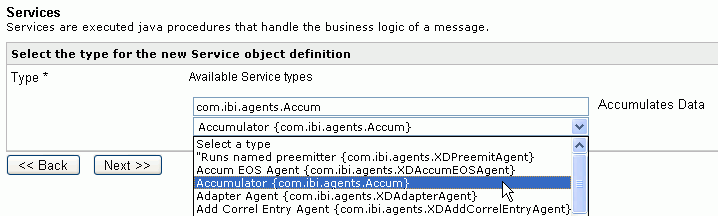
The Accumulator service requires values for two configuration
parameters, Operation and Name, as shown in the following image.
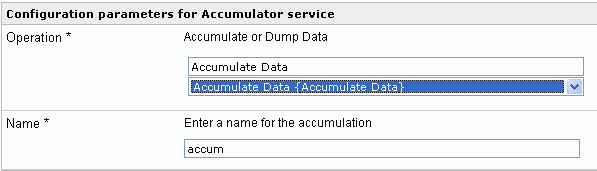
For the Operation, you can click Accumulate Data to accumulate
documents, resulting in a single document, or you can click Dump Data to
return the cumulative document to the process flow thread.
For the Name, you can type the name of the accumulation.
x
Apache Ant Script Service (com.ibi.agents.Ant)
This service enables you to run an Apache Ant script
at any point in the processing of a document. You can run scripts
that perform external tasks during normal processing of a message,
or you can run initialization scripts at any point at which the service
is accessible.
The Apache Ant Script service is used in the Century Cellular
Corporation (CCC) demo application, which is packaged with iWay
Enable. In the ccc.rearm process flow of the demo application, the
Apache Ant Script service runs a build script. The build script
simulates incoming transactions by unzipping a data file into an
incoming directory for further processing. For more information
on the CCC demo application, see Deploying the Century Cellular Corporation Demo Application.
You can define the Apache Ant Script service on the Services
pane of the iWay Service Manager Administration Console, as shown
in the following image. You can access the Services pane under Components
in the Registry section of the console. The class name for the Apache
Ant Script service is com.ibi.agents.Ant.
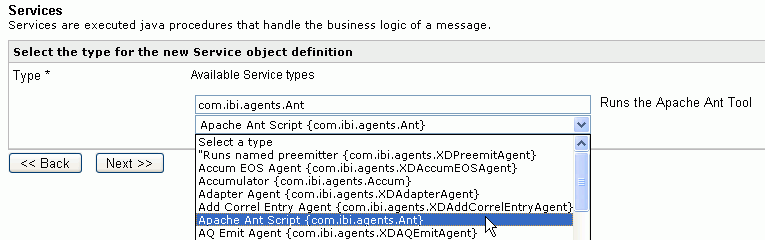
The configuration parameters for the Apache Ant Script service
are shown in the following image.
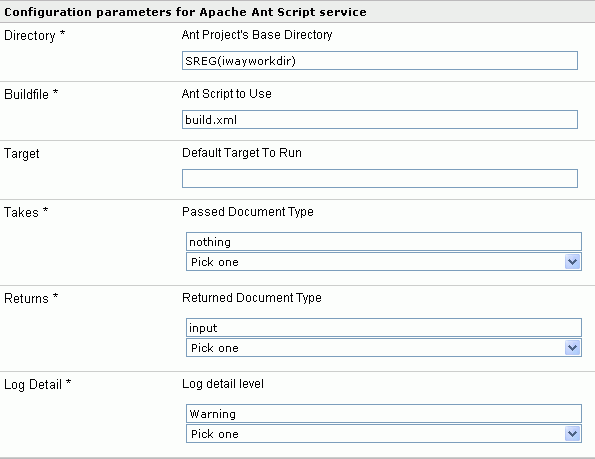
x
Realtime Token Replacer Service (com.ibi.agents.Replacer)
The Realtime Token Replacer service enables you to transform
any incoming string by applying token replacement logic as specified
in the configured property file. With this feature, a single service
can execute complex replacement logic on an entire incoming document.
The Realtime Token Replacer service is key to the implementation
of iWay Enable gauges and charts.
You can define the Realtime Token Replacer service on the Services
pane of the iWay Service Manager Administration Console, as shown
in the following image. You can access the Services pane under Components
in the Registry section of the console. The class name for the Realtime
Token Replacer service is com.ibi.agents.Replacer.
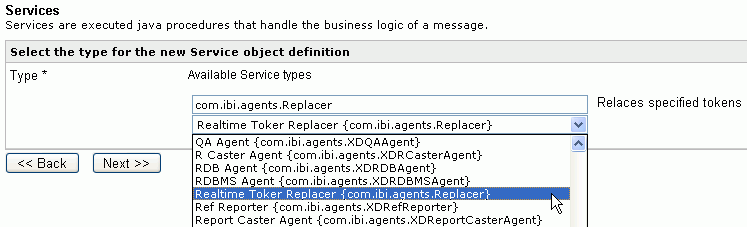
The configuration parameters for the Realtime Token Replacer
service are shown in the following image.
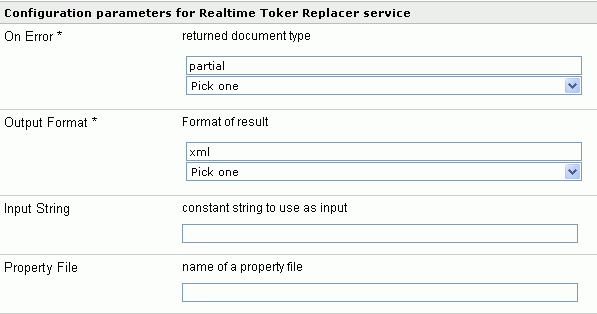
You can represent the configuration parameters for the service
by either:
- A simple type of
string.
- A complex iWay Functional
Language (iFL) expression, for example, one that is implemented
in an iWay Enable application.
For the Input String and Property File parameters, you can type
any valid iFL statement that is evaluated at run time. This feature
provides extensive flexibility. It allows you to use conditional
statements and various look-ups to set the Input String, which needs
to be transformed, based on the replacement rules specified in the
property file. The replacement rules can also be dynamically discovered,
based on a given condition.
A property file that is configured for the Realtime Token Replacer
service contains a set of rules that are executed on a given document
string. It can also contain iFL expressions, giving it even greater
run-time flexibility. This feature enables the Realtime Token Replacer service
to transform documents based on a given set of replacement conditions,
instead of running the document through a full iWay transformation.
The file is formatted as a Java property file:
SearchString=ReplacerString
ReplacerString can be a complex iFL expression, such as
one that is used in driving the gauges and charts within iWay Enable
resources.
The property file can contain N number of entries. All
the replacement rules are applied to the incoming document, allowing
for complete transformation in a single path. Use of a property
file also provides easy maintenance, as you can add requirements
to the replacement rules, or modify them, within the file itself,
without affecting message processing within iWay Enable.
Example: Sample Property File for Chart Resources
In
this example, the specified search strings for the incoming document
are @-clickURL and @-caption. When a search string is found, it
is replaced, based on conditional statements with values stored
in iWay Special Registers (SREGs).
@-clickURL=_IF(COND(SREG(click),isnotempty),_concat(clickURL='',
_IF(COND(_STARTSWITH(SREG(click),'^'),istrue),n-SREG(host-context)/
ism/enable-run/_substr(SREG(click),1),SREG(host-context)/ism/enable-run/
SREG(click)),''),'')
@-caption=_IF(COND(SREG(caption),isnotempty),SREG(caption),'')