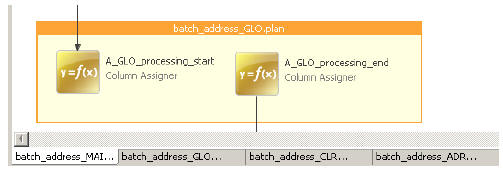By component. A component
is a user-defined, reusable package of a Plan, which provides a
single specific function. Available inside a component are only
the columns given by the defined interface. Except within the interface,
data flow is bypassed. Data flows "around" the component.One
component can be part of another component, allowing for a hierarchy.
A component can be part of an include, but an include cannot be
part of a component.
A component can use parameters. Inside
a component, you can map each individual property to a parameter,
whose value can be set from the component step.
If, inside
a component, you can use only columns that are defined in input
steps, what happens to columns in the data flow before the component
step, that is, what happens to columns that are not mapped? It depends
on the internal structure of the component. If the component does
not discard the data flow (for example, in step Join, Union, and
Unification) and creates a new one, the other columns bypass the component
and are available in the data flow outside the component. In the
latter case, the data flow outside the component is defined by the
component.
When using a component, look at the data flow going
to and coming from the component step. You can do that by selecting
the connection and clicking Connection in
the Properties window.