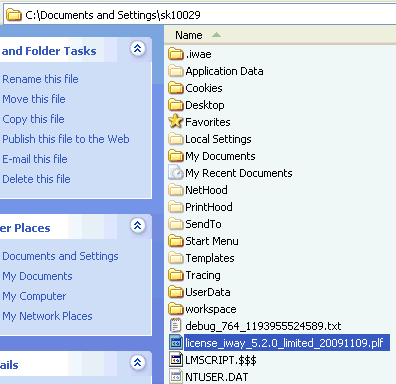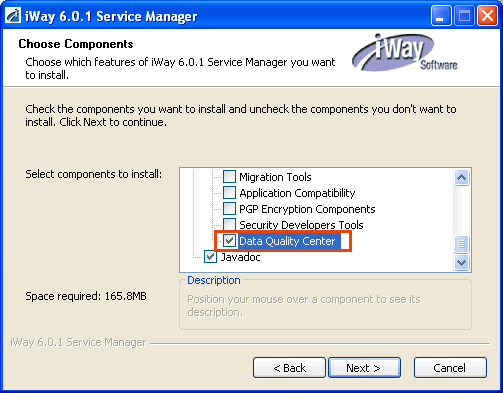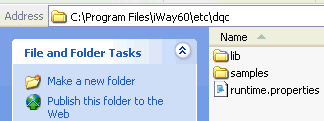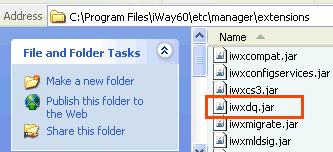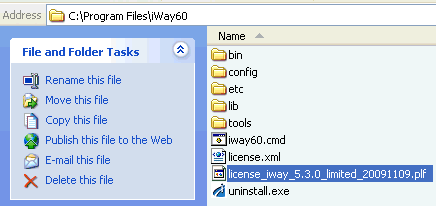For design-time integration, iWay Data Quality Center (DQC) is currently packaged within iWay Integration Tools (iIT). You must also have a valid license to use iWay DQC within iIT.
To install iWay Data Quality Center for design-time integration:
-
Download the .ZIP file for iWay Integration Tools (with DQC support)
from http://techsupport.ibi.com. For example:
iIT-0.2.2-DQC-5.3.0.zip
-
Unzip this file into a new folder under your iWay_Home directory. For
example:
C:\Program Files\iWay60\iIT_DQC
-
Ensure that the following directories and files are available:
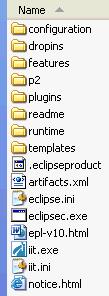
-
Copy the DQC license file (for example, license_iway_5.3.0_limited_20091109.plf)
to the following directory:
C:\Documents and Settings\user_accountwhere:
- user_account
Is the name of your user account that is configured for your system.
For example: