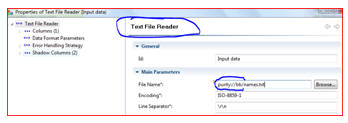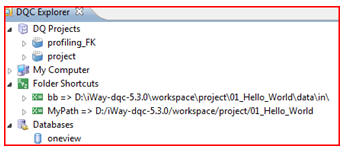The supplied iWay DQC service named
com.ibi.agents.XDDQCBatchExecAgent invokes the iWay DQC run-time (batch)
execution environment, through the runcif.bat file. This service enables
dynamic allocation of external files and data sources. By running the
runcif.bat file, the service executes a Plan with a dynamic run-time
configuration file.
x
You must supply parameters that define
the XDDQCBatchExecAgent. An inbound document causes the iWay DQC run-time
environment to execute, based on the supplied parameters.
The following table describes the
XDDQCBatchExecAgent parameters.
|
Parameter Name
|
Description
|
|---|
|
DQC Runtime Command File
(required)
|
Location of the runcif.bat
file. By default, the runcif.bat file is located in the DQC_BASE/runtime/bin
directory. For example:
C:\dqc\runtime\bin
|
|
Plan File Location
(required)
|
Fully qualified location
of the Plan file that the runcif.bat file will execute. For example:
C:\dqc\workspace\samples\
01_Hello_World\bin\batch_Hello_World.plan
|
|
Runtime Configuration File
Location (required)
|
Fully qualified location
of the default run-time configuration file. This file contains all the static
default allocations.
|
|
Additional Path Variable
Name(s)
|
Comma-separated list of
names of additional path variables, or a single name of an additional path
variable. Use this parameter to add one or more path variables to the dynamic
default run-time configuration file.
Use this parameter with
the Additional Path Variable Value(s) parameter. For each additional name,
there must be a corresponding value.
If you supply this
parameter, the path variables will be added to the default configuration file.
The file will then be used to execute the iWay DQC run-time environment.
For example:
MyPath
For a detailed example of
a run-time configuration file with additional path variable names, see
Sample Run-Time Configuration
File With Additional Path Variable Names.
You may leave this
parameter blank.
|
|
Additional Path Variable
Value(s)
|
Comma-separated list of
additional path variable values. Use this parameter to add path variable values
(allocation values) to the preceding list of names.
For example:
C:/temp
|
|
Timeout
|
Time, in seconds, for an
iWay DQC timeout. The default value, 0, means no timeout.
|
The following guidelines apply.
- You may supply values that are discrete strings or Special
Register (SREG) references in the format SREG(variableName).
- You must specify the iWay DQC base installation location.
For example, if iWay DQC is installed in C:\DQC, the required parameter is
C:\iway60\etc\dqc\bin.
x
Generating a Run-Time
Configuration File
In the iWay DQC Graphical User Interface
(GUI), you can generate a run-time configuration file. Right-click your
project, click
New, and click
iWay Runtime
Configuration.
In design time, you can create a path
variable. Right-click your project, click
New, and click
Path
Variable.
Example: Sample Default Run-Time
Configuration File
<runtimeconfig>
<dataSources>
</dataSources>
<pathVariables>
<pathVariable name="APath" value="c:/temp"/>
</pathVariables>
<runtimeComponents>
<runtimeComponent class=
"cz.adastra.cif.processor.monitoring.file.FileLoggerComp"
fileName="c:\temp\DQCout.log" stdout="false"
loggingIntervalInMins="1"/>
</runtimeComponents>
</runtimeconfig>
Example: Sample Run-Time Configuration
File With Additional Path Variable Names
In the Additional Path Variable
Name(s) field, specify the following:
PathOne,PathTwo,PathThree
in the Additional Path Variable
Value(s) field, specify:
C:/pathOne,c:/pathTwo,c:/pathThree
The resulting run-time configuration
file used by the service is shown here. It is based on the default run-time
configuration file.
<runtimeconfig>
<dataSources>
</dataSources>
<pathVariables>
<pathVariable name="APath" value="c:/temp"/>
<pathVariable name="PathOne" value="c:/pathOne"/>
<pathVariable name="PathTwo" value="c:/pathTwo"/>
<pathVariable name="PathThree" value="c:/pathThree"/>
</pathVariables>
<runtimeComponents>
<runtimeComponent class=
"cz.adastra.cif.processor.monitoring.file.FileLoggerComp"
fileName="c:\temp\DQCout.log" stdout="false" loggingIntervalInMins="1"/>
</runtimeComponents>
</runtimeconfig>
Example: Other Examples
The following table lists other
examples of path variable names and their values.
|
Additional Path Variable Name
|
Additional Path Variable Value
|
|---|
SREG(DQC.pathnames)
|
APath
|
SREG(DQC.PathValues)
|
C:\apath
|
x
How Does the XDDQCBatchExecAgent
Work?
The XDDQCBatchExecAgent accepts an XML
document and executes the configured Plan.
The resulting XML document is the
original document with the addition of the attribute DQCResult="0" on the root
element.
The following table describes the
possible return codes.
|
Return Code
|
Description
|
|---|
|
0
|
iWay DQC execution
completed successfully.
|
|
16
|
iWay DQC execution
completed with warnings.
|
|
17
|
iWay DQC execution
completed with errors.
|
|
18
|
Abnormal iWay DQC
execution termination.
|
|
19
|
No valid license file was
found.
|
|
20
|
Plug-in version check
failed. This usually means that the iWay DQC installation is corrupted.
Reinstallation is recommended.
|
|
21
|
Incorrect arguments were
given to the runcif script.
|
Assume that you have the following XML
input file:
<test>
<one/>
<two/>
</test>After successful execution of the
XDDQCBatchExecAgent, the resulting XML file is:
<test DQCResult="0">
<one/>
<two/>
</test>With the XDDQCBatchExecAgent, the
structure of the original XML file is preserved.
x
runcif.bat File
@echo off
rem Start script for DQC - batch mode
rem $Id: runcif.bat 11177 2009-02-06 15:50:18Z pavel.nejedly $
set PURITY_HOME=D:\DQC-5.3.1\runtime
rem preparing classpath
set CLASSPATH=
for %%I in (%PURITY_HOME%\lib\*.jar) do @call %PURITY_HOME%\bin\appendcp.bat %%I
rem echo Using CLASSPATH=%CLASSPATH%
:okJava
"D:\DQC-5.3.1\jre\bin\java" cz.adastra.cif.processor.bin.CifProcessor %*
:end
Run-Time Configuration File
<?xml version="1.0" encoding="utf-8" ?>
<runtimeconfig>
<dataSources/>
<pathVariables>
<pathVariable name="MyPath" value="D:/tmp/dqc"/>
</pathVariables>
<runtimeComponents>
<runtimeComponent
class="cz.adastra.cif.processor.monitoring.file.FileLoggerComp"
fileName="filename" stdout="true" loggingIntervalInMins="1"/>
</runtimeComponents>
</runtimeconfig>
x
In the iWay DQC Plan, the Text File
Reader refers to the location using:
purity://MyVariable/filename
In the iWay DQC Graphical User Interface
(GUI), use the path variable as follows. The first image shows the file name in
the File Name field for the Text File Reader.
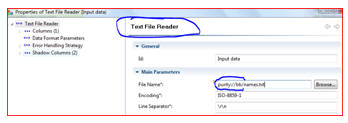
The next image shows the DQC Explorer
tree.
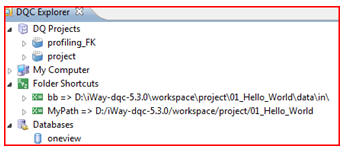
To directly refer to a file name,
instead of using folder navigation, use the following syntax:
purity://MyFileVariable/