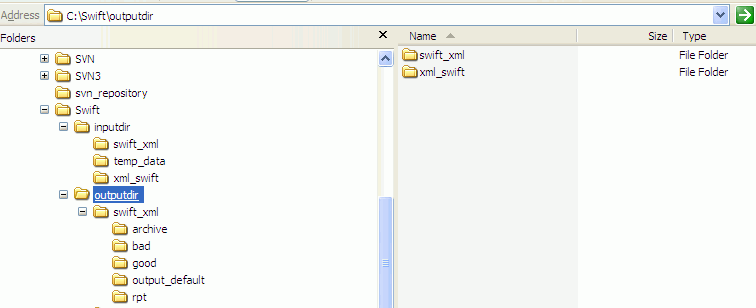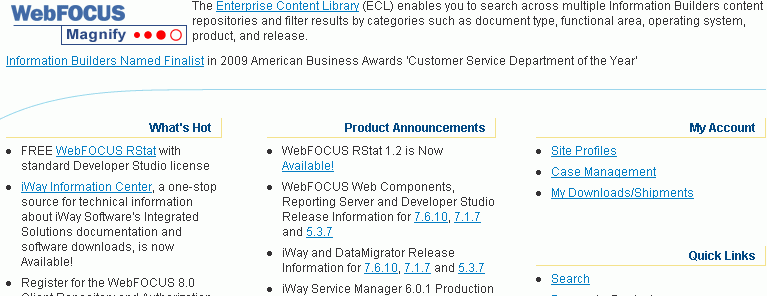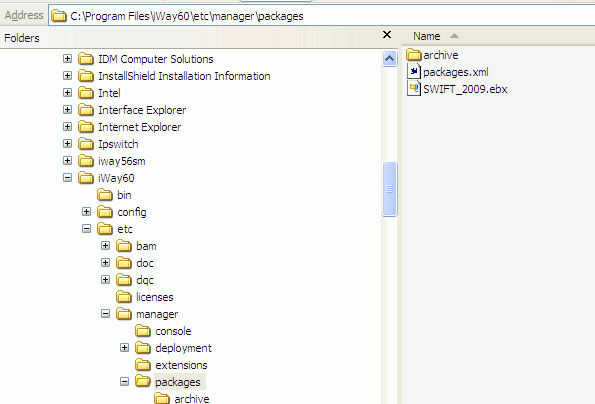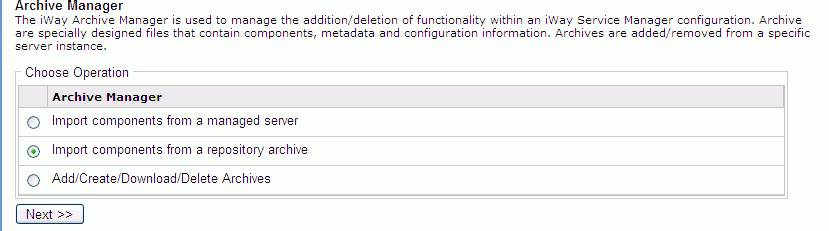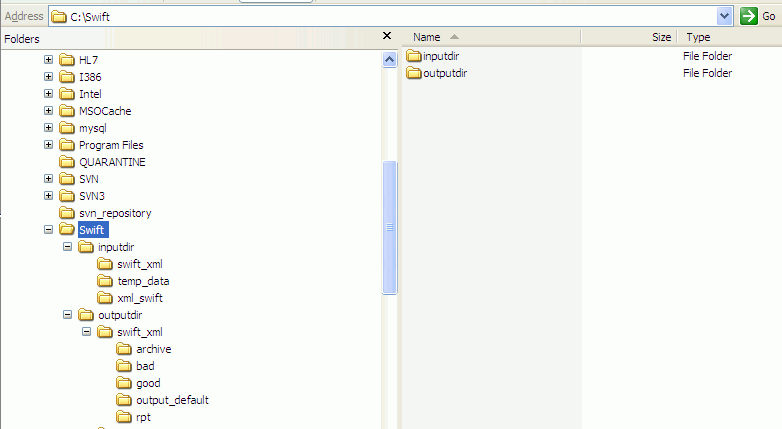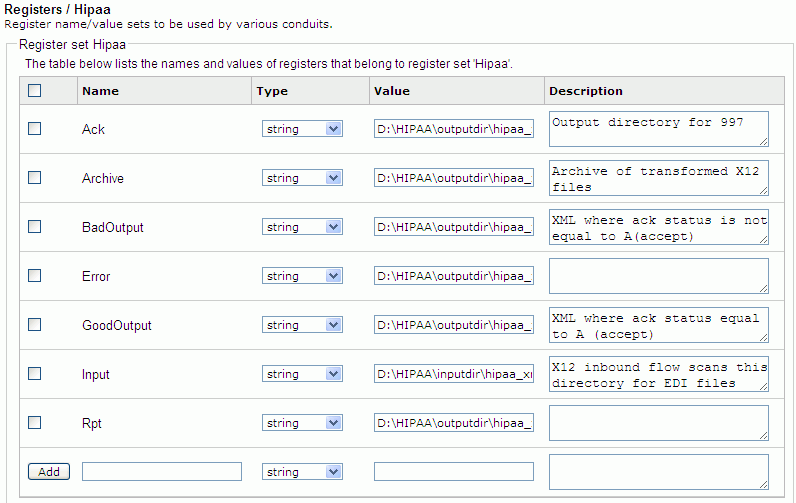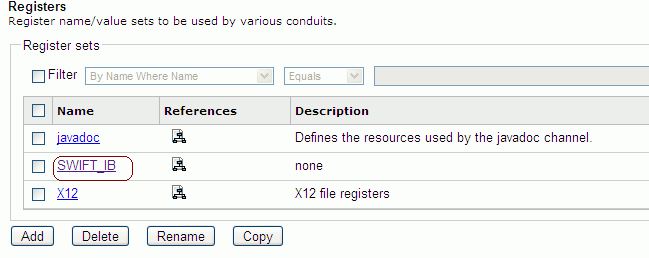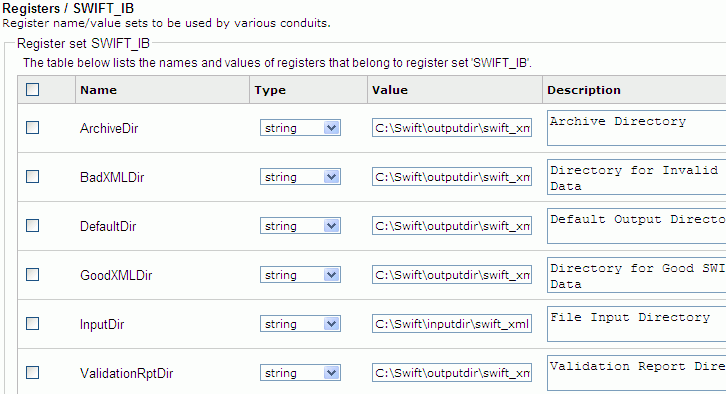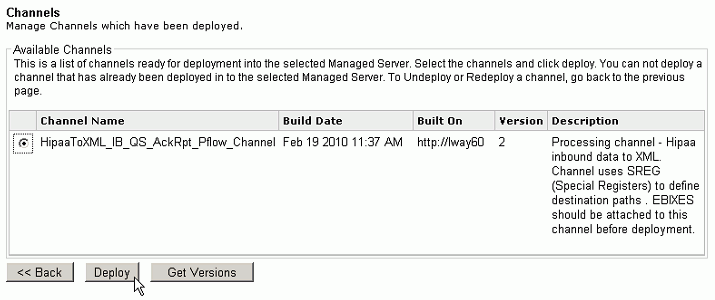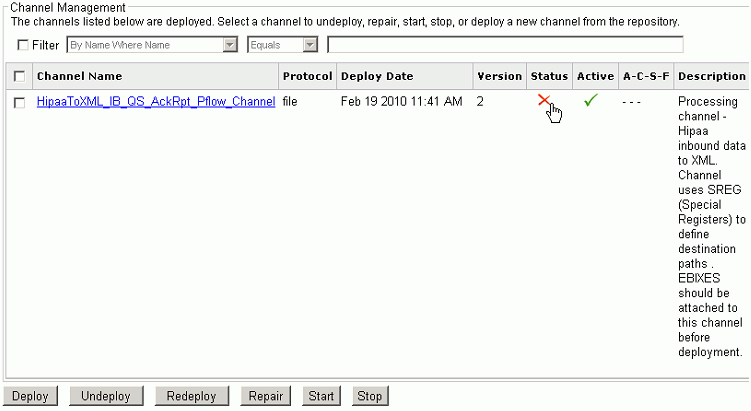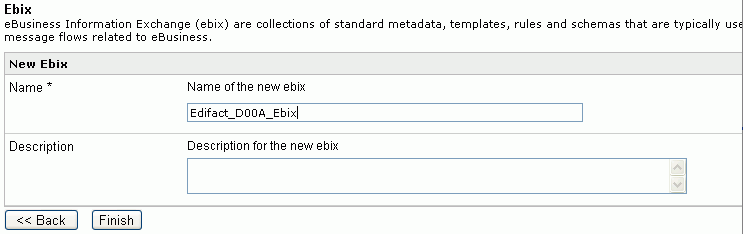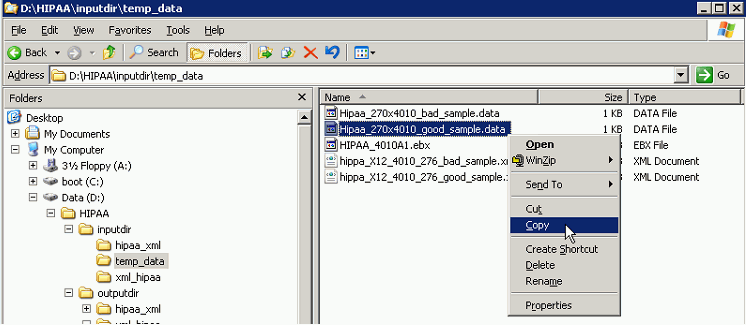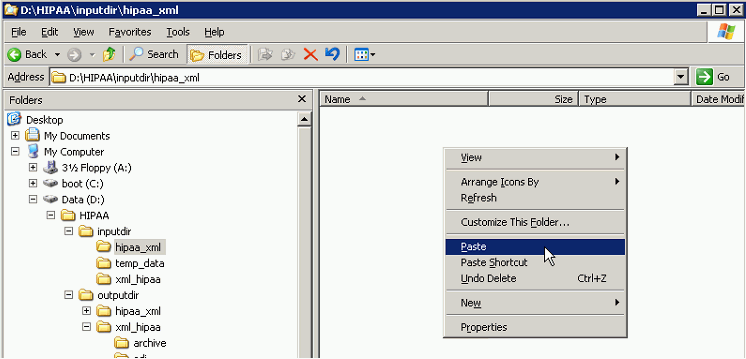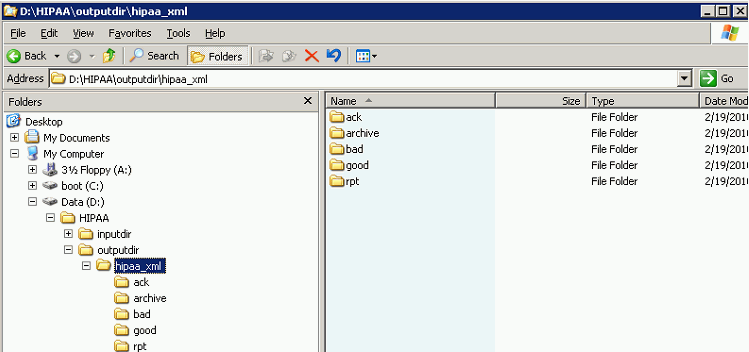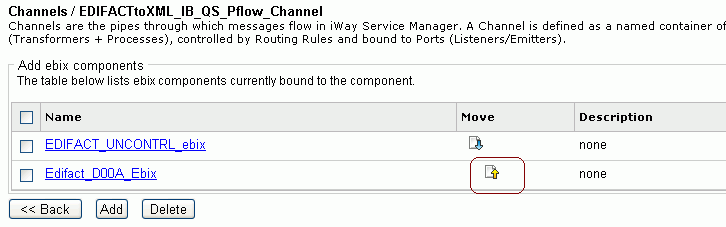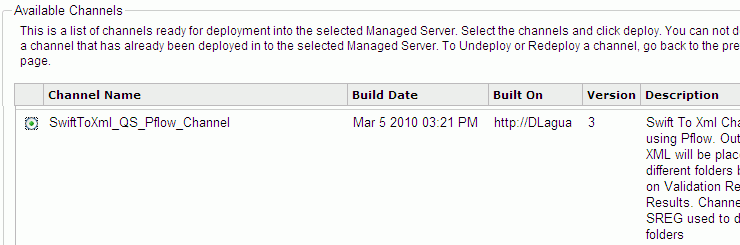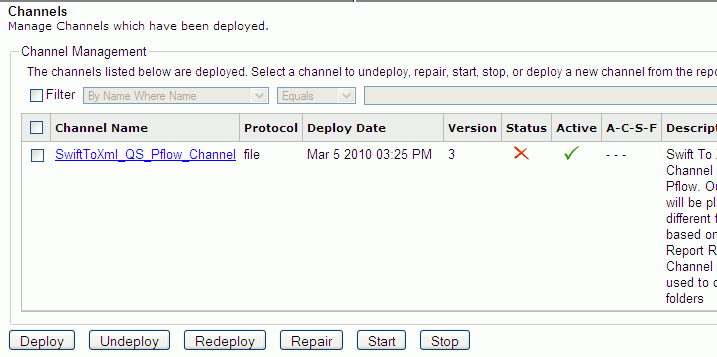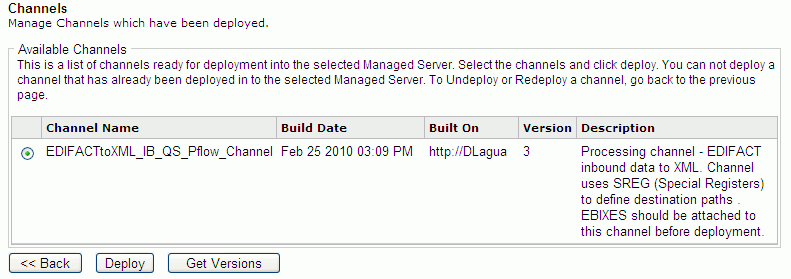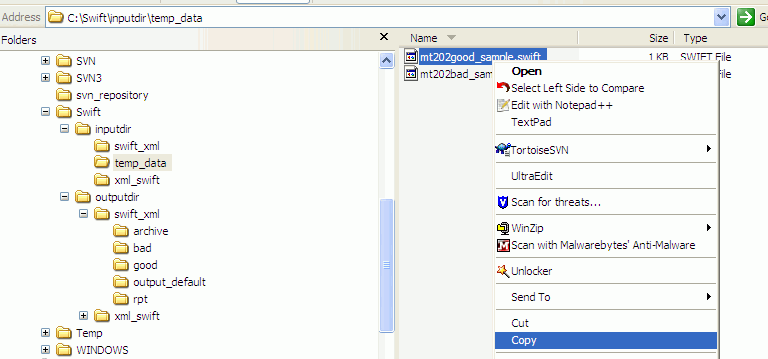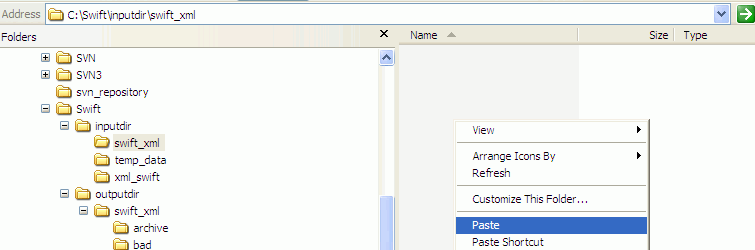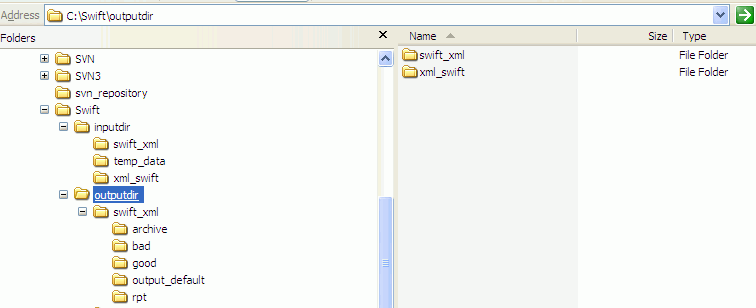Quick Start to SWIFT Inbound Processing
The channel described in this section transforms transform
SWIFT inbound message. The channel produces an XML output representation
of the SWIFT inbound message. It also produces an XML validation
report and routes transformed XML to a designated folder based on
success or failure of SWIFT validation. Output files will be routed to
defined directories as follows: Validation report (rpt), Original
SWIFT document (archive), and transformed XML document will reside
in either (good) or (bad) dependent on SWIFT rules validation.
x
The following are required in order to create the SWIFT
inbound processing channel:
-
A working knowledge of the iWay Service Manager Administration Console.
-
The archived channel zip file: SWIFTtoXML_QS_Pflow_Channel.zip.
Note: For
your convenience, the SWIFTtoXML_QS_Pflow_Channel.zip file is attached
to this PDF.
For PDF-compatibility purposes, the file extension
of the SWIFTtoXML_QS_Pflow_Channel.zip file is temporarily renamed
to .zap. After saving this file to your system, you must
rename this extension back to .zip before it can be imported
to iWay Service Manager.
-
The input data files representing valid and invalid data (mt202good_sample.swift
and mt202bad_sample.swift).
Note: For your convenience,
the input data files are also attached to this PDF.
-
SWIFT Ebix (e-Business Information Exchange).
x
Procedure: How to Download and Save the SWIFT Ebix
In
order to download and save the SWIFT Ebix:
-
In your web browser go to http://techsupport.informationbuilders.com
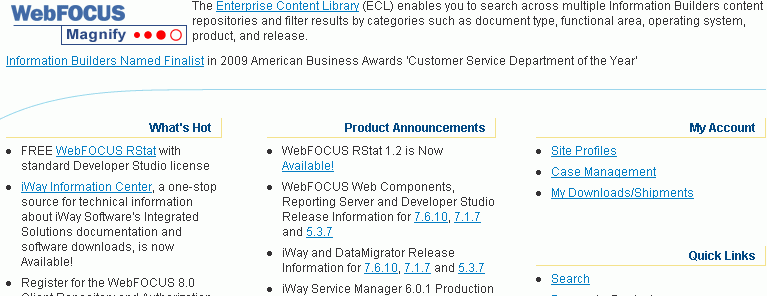
-
On the right-hand side of the Web page click My Downloads/Shipment
A login window will appear.
-
Login using your Global ID and password.
Note: If you do not have a Global ID and password,
you must contact iWay tech support to get one.
-
Once logged in, download the SWIFT 2009 Ebix file: SWIFT2009.ebx
-
Save the downloaded file to <iWaySMHOME>\etc\manager\packages,
as shown in the following image.
Note: <iWaySMHOME> is the directory
where iWay Service Manager was installed (for example, C:\Program
Files\iWay60).
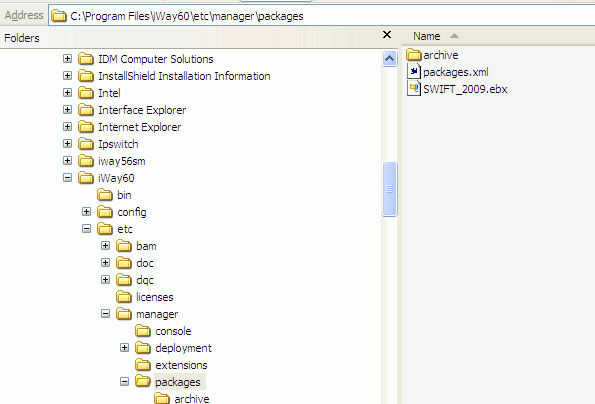
-
Save the file SWIFTtoXML_QS_Pflow_Channel.zip, which
is an attachment to this manual, into <iWAYSMHOME>\etc\repository\manager\archives,
as shown in the following image.
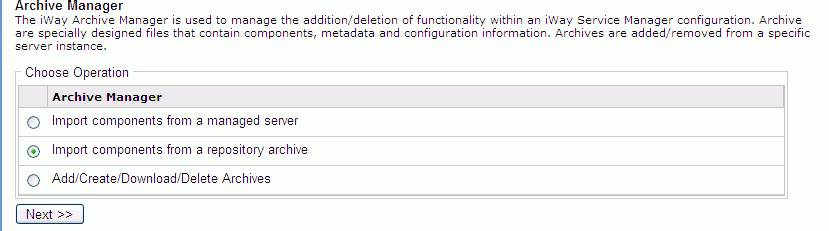
-
Finally, create SWIFT directory files in your C or D
drive (the C drive was used here as an example), as shown in the
following image.
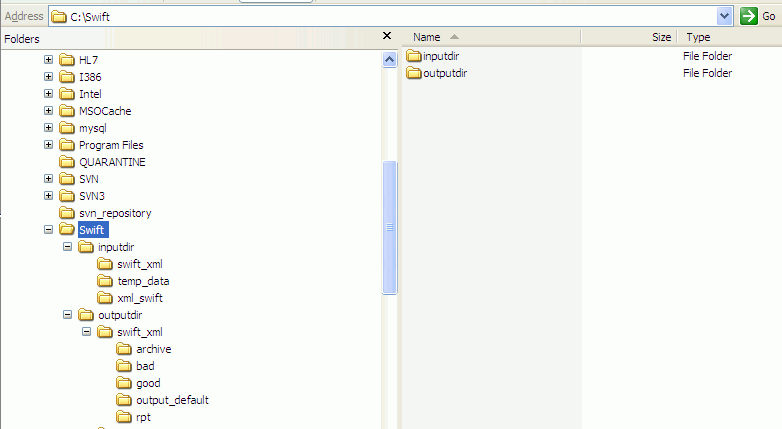
x
Procedure: How to Import Components from a Repository Archive
To
create an inbound processing channel:
-
Open the iWay Service Manager Administration Console,
click Tools in the top pane, and then Archive Manager in
the left pane.
-
Select Import components from a repository archive and
click Next, as shown in the following image.

-
Select SWIFTtoXML_QS_Pflow_Channel.zip and click Next.
-
Select SWIFTtoXML_QS_Pflow_Channel and click Next,
as shown in the following image
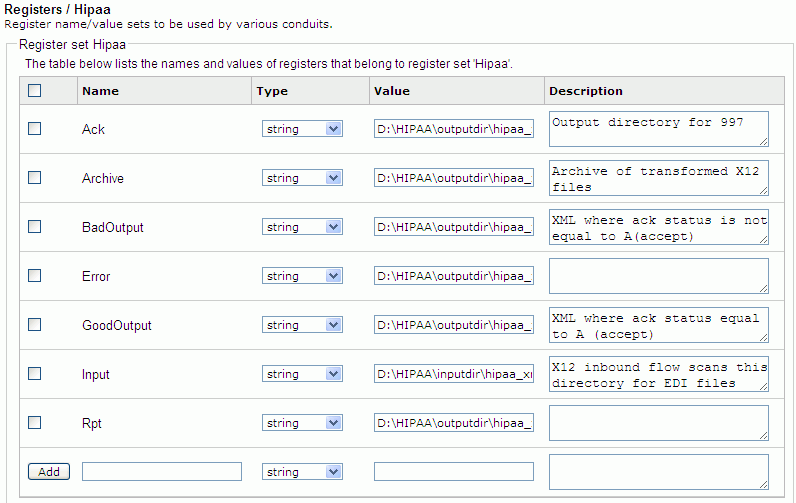
A pane telling you
whether the import was a success or not appears.
-
If the import is successful, Click Finish
x
Procedure: How to Update Inbound Registers
If
your SWIFT Directory was created on a drive other than C. You must
update the inbound registers. To update the inbound registers:
-
In the iWay Service Manager Administration Console,
click Registry in the top pane, and then Registers in
the left pane.
-
Click on the SWIFT_IB File Register,
under the name column.
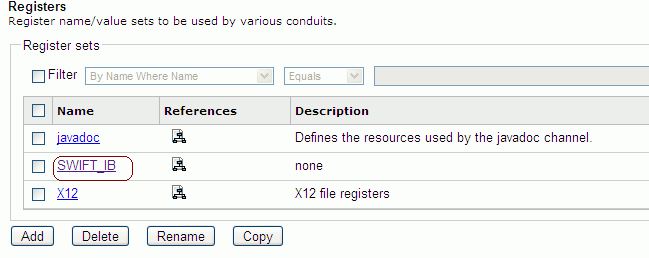
-
In the Value column, update the drive letter where the
Inbound SWIFT Directory was created, as shown in the following image.
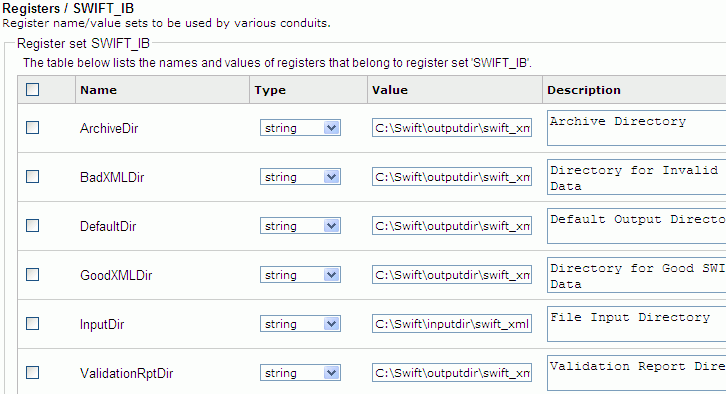
-
Once the drive letters are updated, click Finish.
x
Procedure: How to Upload the Ebix to iWay Service Manager
To
upload the Ebix to iWay Service Manager:
-
In the iWay Service Manager Administration Console,
click Registry in the top pane, and then Ebix in
the left pane.
-
Click the Add button.
-
Click Browse, and navigate to
the directory in which the Ebix downloaded before was saved.
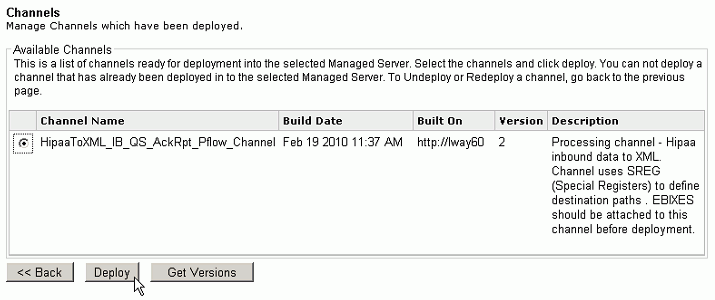
-
Select the file, SWIFT_2009.ebx.
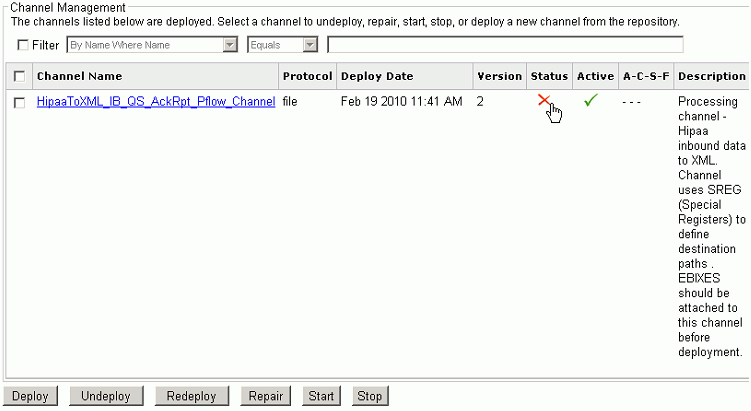
-
Click Next.
-
Enter a unique name to identify this Ebix.
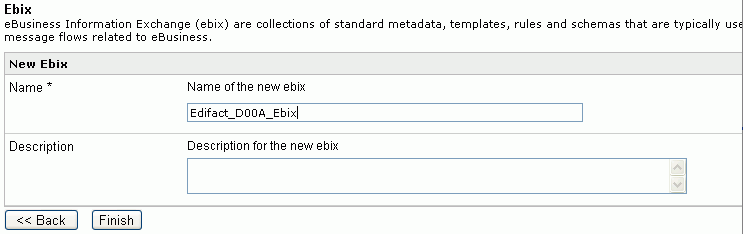
-
Click Finish.
x
Procedure: How to Add Ebix Components to a Channel
To
add the Ebix components to a channel:
-
In the iWay Service Manager Administration Console,
click Registry in the top pane, and then Channels in
the left pane.
-
Click the number on the Ebix column for SwiftToXml_QS_Pflow_Channel.
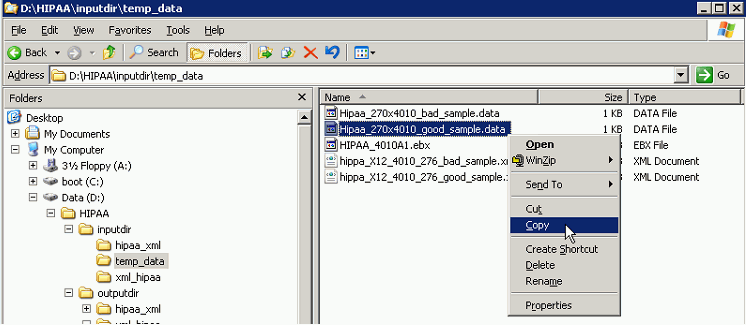
-
Click the Add button.
-
Check the Ebix component: SWIFT2009_EBIX
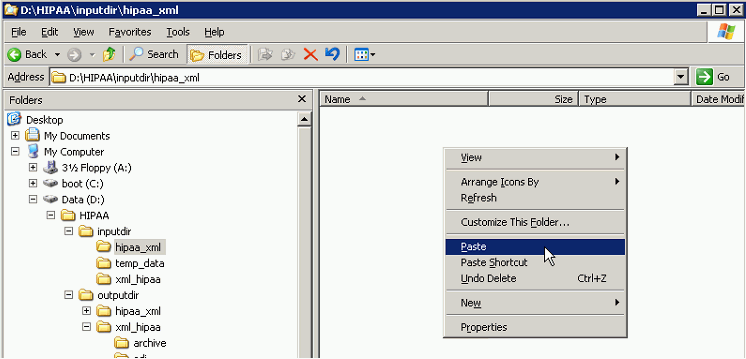
-
Click Finish.
x
Procedure: How to Build, Deploy, and Test Your Channel
To
build, deploy, and test your channel:
-
In the iWay Service Manager Administration Console,
click Registry in the top pane, and then Channels in
the left pane.
-
Click on the channel: SwiftToXml_QS_Pflow_Channel.
-
Click Build.
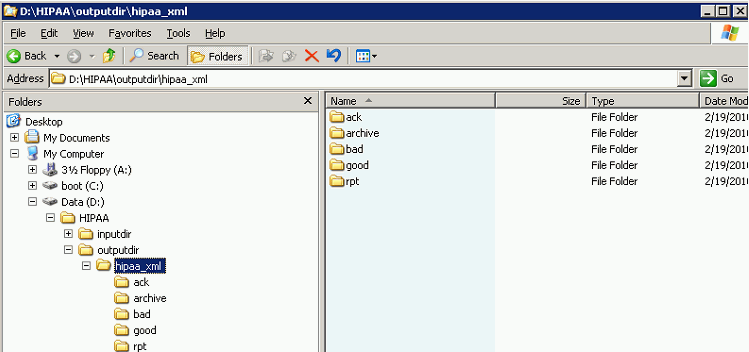
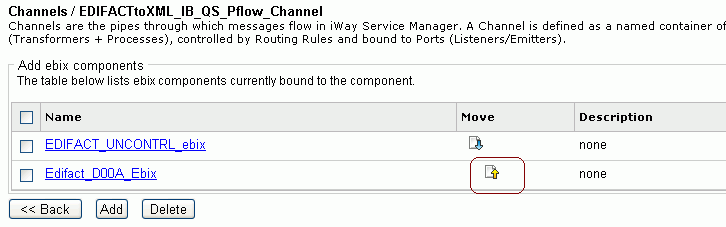
-
Click Deployments at the top of
the screen.
-
Click the Deploy button
-
Select SwiftToXml_QS_Pflow_Channel and click the Deploy button.
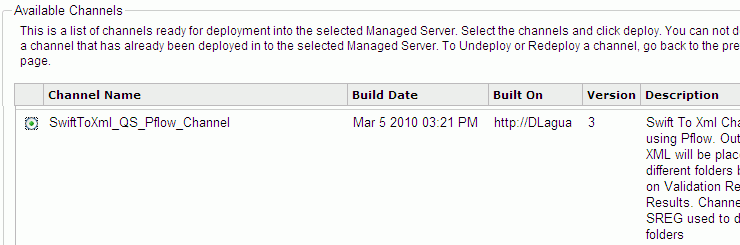
-
Click the red X under the status column.
This will cause it to turn into a green check mark.
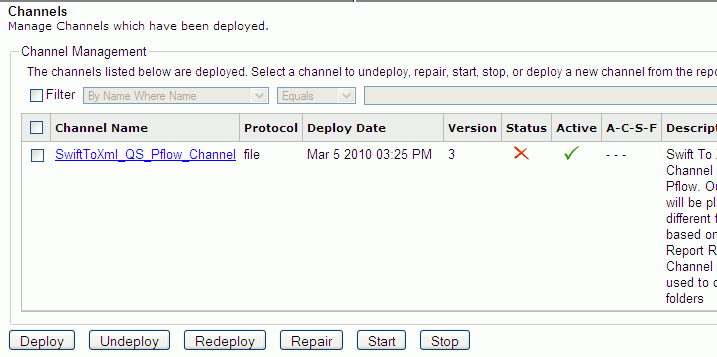
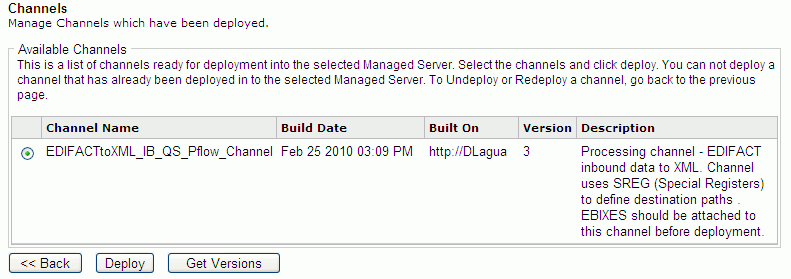
The channel is ready
to accept inbound data.
-
From Windows Explorer, copy the provided test file: mt202good_sample.swift
(Compliant SWIFT File), as shown in the following image.
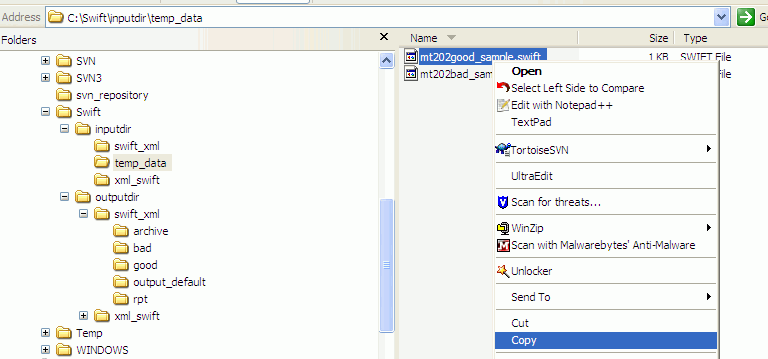
-
Paste the file in the input directory: C:\Swift\inputdir\swift_xml.
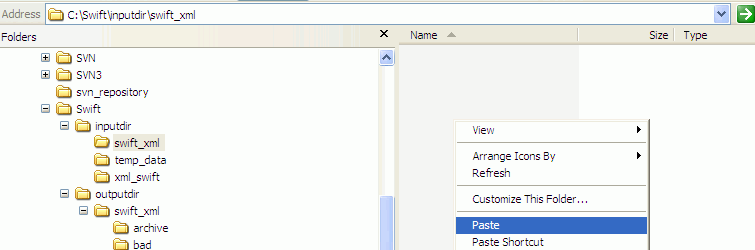
The output will be
copied to the outputdir sub-directories.