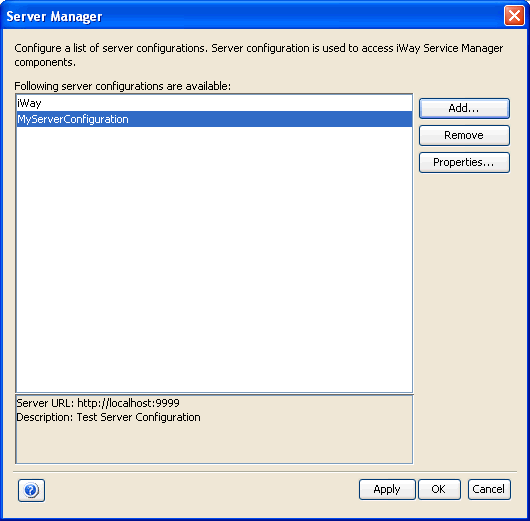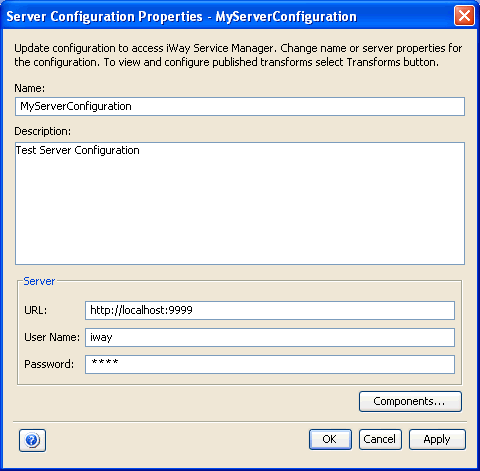To add a server configuration:
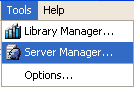
-
From
the Tools menu, select Server Manager.
The Server Manager dialog box opens as shown in the following image.
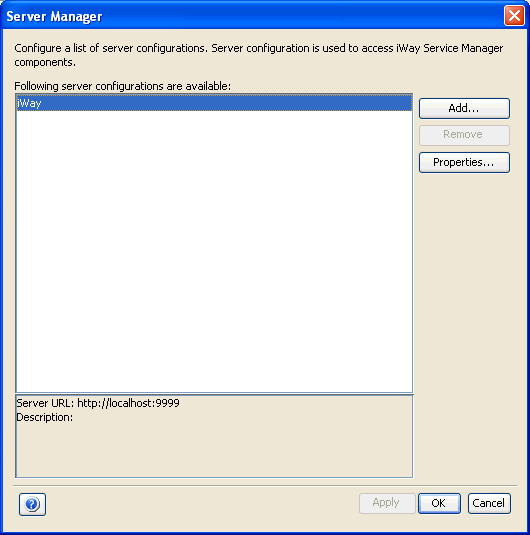
-
Click Add.
The Add Server Configuration dialog box opens as shown in the following image.
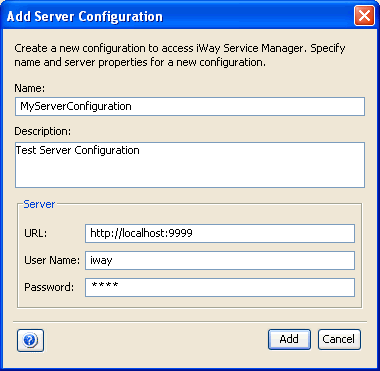
- In the Name field, type the display name for your server configuration.
- In the Description field, type a description of the server configuration.
-
In the
URL field, type the location of the server you want to add.
The format of the URL is:
http://host:port
where:
- host
Is the host machine on which iWay Service Manager is installed. The default value is localhost.
- port
Is the port on which iWay Service Manager is listening. The default port is 9999.
- In the User Name field, type the user ID for the iWay Server.
- In the Password field, type the password for the iWay Server.
-
Click Add.
The new server configuration is added to the list of available servers in the Server Manager window.