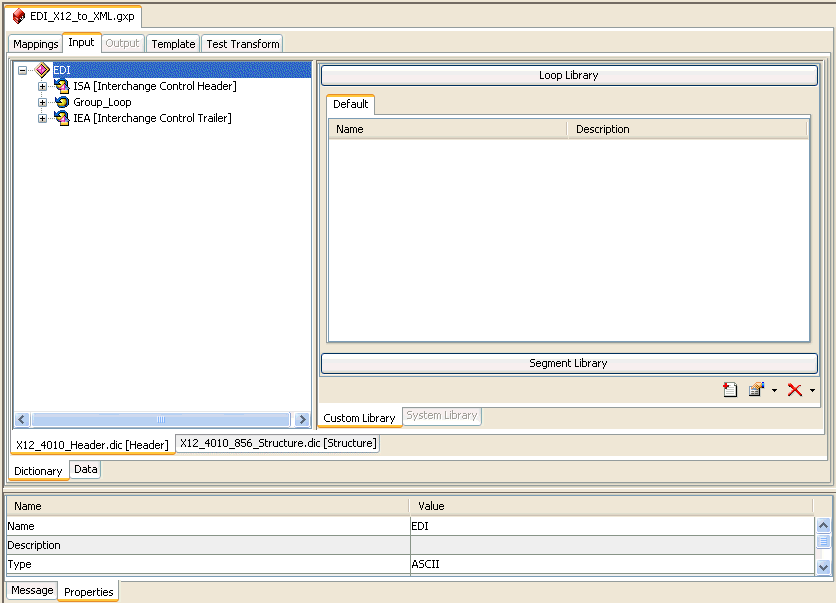
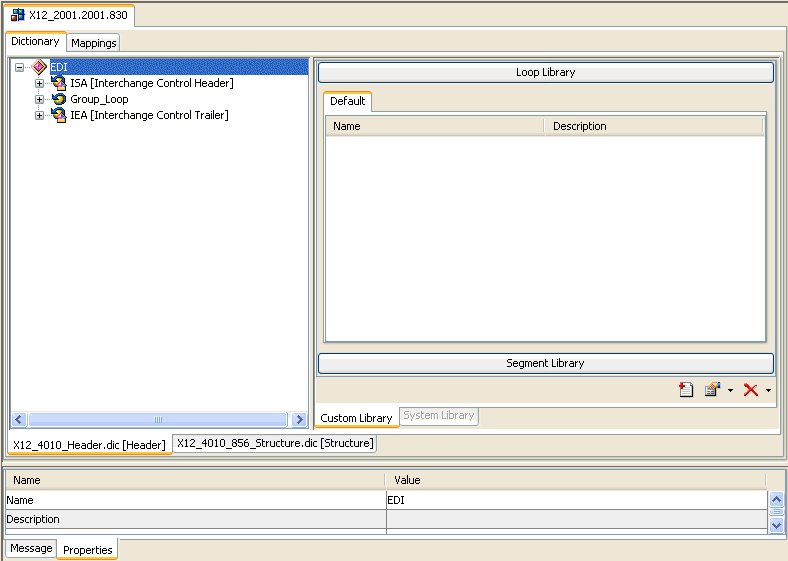
In this section: |
Dictionary Builder is designed to be an efficient interface that can be used in EDI, SWIFT, or proprietary projects, for composing, editing, and distributing e-business metadata in the form of Ebix components containing data dictionaries. Dictionary Builder consists of three interdependent management facilities:
A dictionary is a representation that describes the structure of a transaction or a document that is used in EDI, SWIFT, or proprietary projects.
The Dictionary Builder interface can be used to browse, in a structured way, all the components of e-business data dictionaries. You can access the Dictionary Builder interface in iWay Transformer in either of two ways:
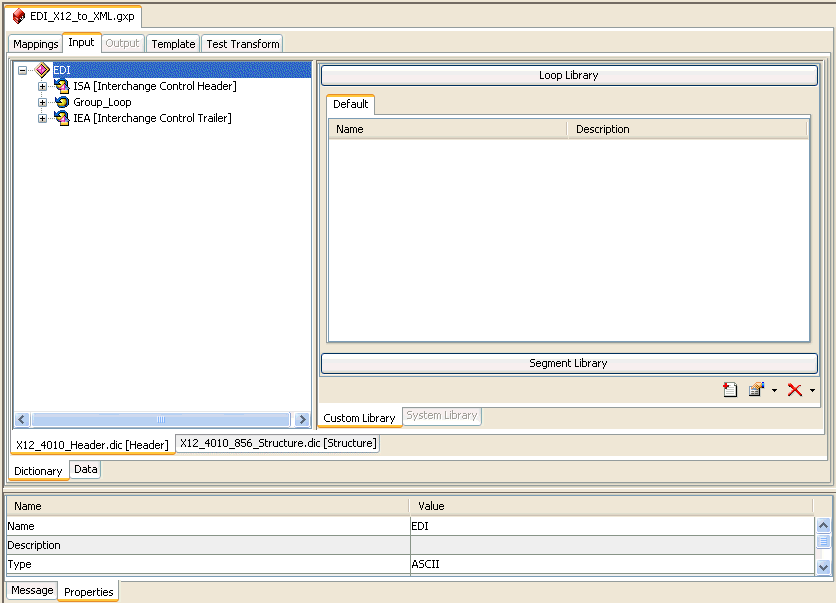
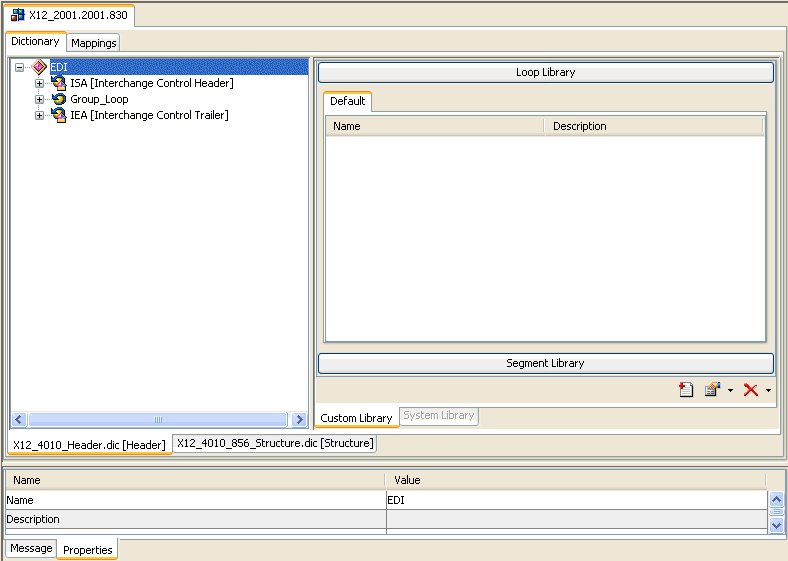
In Transformer, you can build, browse, and edit standard or custom data dictionaries through the Graphical User Interface (GUI) driven by the Metadata Management Facility, and export or publish them afterwards as Ebix components on an iWay Service Manager server. The purpose of a data dictionary is to provide a single global source for custom business requirements necessary to successfully process your e-business message.
iWay Format Adapters are used to convert EDI or SWIFT formatted messages to XML and vice versa. Data Dictionaries are used to define the structure of e-business messages and contain structural and content information.
To ensure correct processing of the e-business message, the supporting e-business metadata must be supplied in the form of data dictionaries, which are stored within the archives known as Ebix components.
Currently, the Metadata Management Facility supports the following data formats:
The Ebix Management Facility enables you to create, update, and browse multiple Ebix entries or export them to Ebix archives. Ebix archives provide a way to efficiently store multiple dictionary components and other related metadata as one executable file. These archive files have .ebx extensions and are referred to as Ebix archives in this manual. The design of Ebix archives advances the concept of iWay packages by providing seamless integration with iWay Service Manager components.
In design time, each of the data dictionaries and its related metadata components can be imported in Transformer as one unit, called an Ebix Entry. An Ebix Entry is managed in Transformer via an Ebix Entry project, a new type of project which supports Dictionary Builder view. Single or multiple Ebix Entry projects opened in Transformer can then be exported as Ebix archives or published on the server as Ebix components. For more information on Ebix Entry projects, see Introducing Ebix Entry Projects.
Currently, the Ebix Management Facility supports the following data formats:
The Library Management Facility provides a data-storage system for e-business metadata in Transformer, which allows you to build and modify data dictionaries using existing components. There are two major types of libraries that are supported:
System libraries are referenced externally and can be imported into Transformer on demand using the Library Manager interface. For more information, see Using Library Manager. You can download iWay system libraries from the following download site:
http://iwse.ibi.com/ebiz/
The system libraries are currently provided for the following data formats:
In addition to all of the above data formats, the custom libraries are supported for Fixed Width and HL7 formats.
| iWay Software |