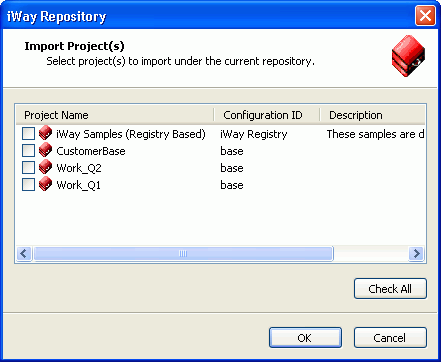Importing to a Repository
When a repository is first configured in Designer, it
appears empty (the default, pre‑configured “iWay” repository, which
contain samples, is an exception). If you want to create completely
new projects and processes, an empty repository is not an obstacle
to continuing your work. However, if you want to use existing projects
in Designer, you must import them. In Designer, importing a project
into a repository makes that project name part of your view of that
server’s repository. Importing does not move or copy the underlying
data structures that define the project.
x
Procedure: How to Import
to a Repository
To import
a project to a repository:
-
In the
navigator pane, right‑click the repository you want to import to
and select Import from the drop‑down list.
The iWay Repository - Import Project(s) dialog box opens,
as shown in the following image.
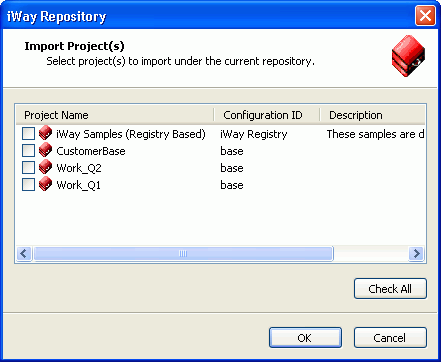
-
From the
Project Name list, select the projects you want to work with in your
repository.
-
Click OK.
The projects
are now visible in your view of that server repository.