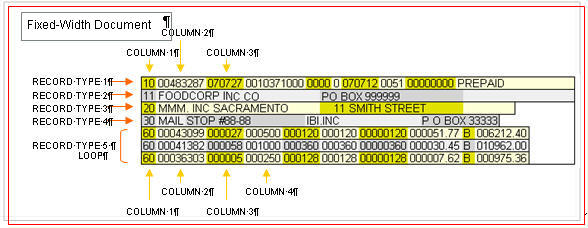
In this section: |
Fixed-width format provides an iWay data structuring strategy for handling record-delimited text (a file that contains record-delimited text is called a flat file). The Fixed-Width Dictionary represents the record layout and metadata of a fixed-width document.
In a fixed-width document, fixed-width records are organized into fixed-width columns. The following image shows a sample fixed-width document.
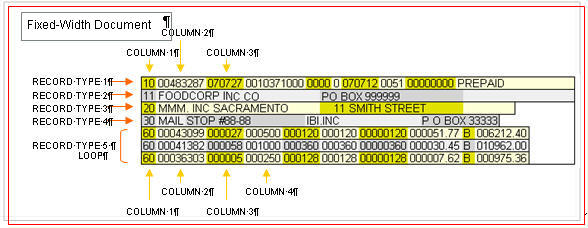
The record layout and metadata are defined in the Fixed-Width Dictionary.
The record layout and metadata are organized in the Structure component. The following image shows the basic layout of the fixed-width Structure component.
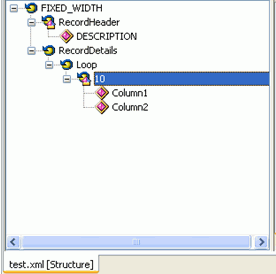
The layout of the Structure component has the following items.
Record Header. Optional. Contains the general file metadata.
Record Details. Contains the layout of the records within the data file.
Record Type. Contains the type of information that is passed through the loop.
Column. Contains data for the column, as well as column settings.
The following table summarizes the characteristics of the fixed-width format node type.
|
Node Types: |
Loop Logical group of segments or loops |
Segment Token of the document, which can contain data elements and composite elements |
Data Element Component value contained in the segment |
|
Fixed Width Format: |
Loop Record Details
|
Record Header Record Layout
|
Column
|
Loop properties are described in the following table.
|
Property |
Description |
|---|---|
|
Name |
A unique ID within the message. |
|
Description |
An optional description of the item. |
|
Min |
The minimum number of allowed occurrences of the loop. |
|
Max |
The maximum number of allowed occurrences of the loop. |
|
Req |
Determines if the loop is required. |
The following image shows a selected loop node and the loop node properties with sample values.
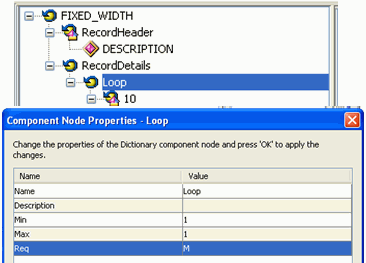
The following table describes record type properties.
|
Property |
Description |
|---|---|
|
Name |
A unique ID within the message or loop. |
|
Description |
An optional description of the item. |
|
StartOffset |
The starting position of the record ID. |
|
Length |
The length of the record ID. |
The following image shows a selected record type node and the record type node properties with sample values.
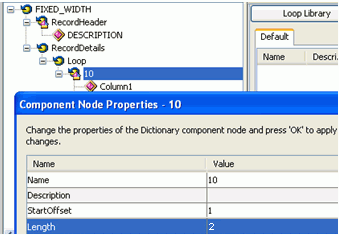
Column properties are described in the following table.
|
Property |
Description |
|---|---|
|
Name |
A unique ID within the record. |
|
Description |
An optional description of the item. |
|
StartOffset |
The starting position of the column. |
|
Length |
The required length of the column data. |
The following image shows a selected column node and the column node properties with sample values.
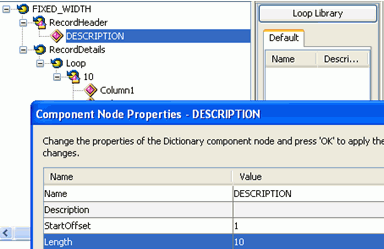
Best practices help you use the Fixed-Width Dictionary more effectively.
Thoroughly understand the record layout of your message before building the dictionary for it.
Explicitly changing the output mapping structure is not recommended.
Make sure that the column length is consistent with the dictionary definition.
Records with no record type are supported in the output.
Be aware of the XML nature of the Fixed-Width Dictionary.
| iWay Software |