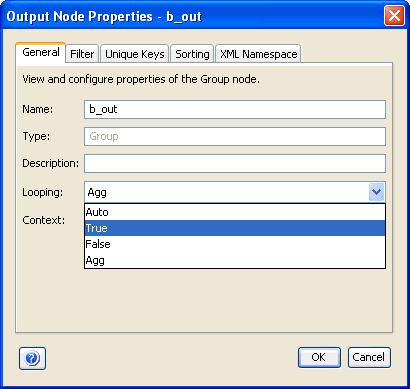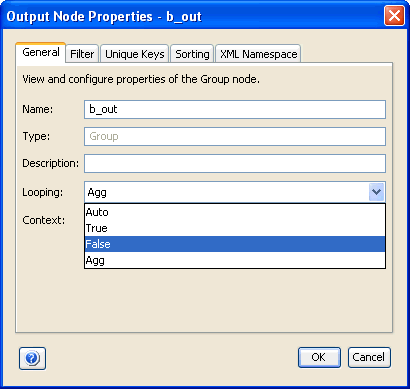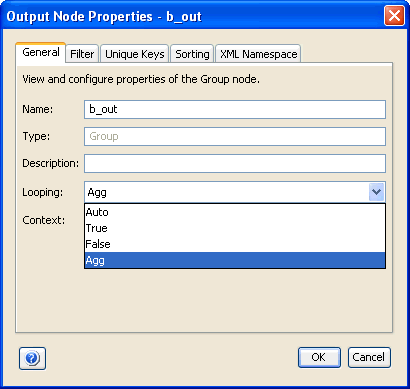The looping is defined as the parent group nodes that
replicate for each set of constituent child elements. The properties
of the parent group node can be set to control this behavior.
The following looping modes can be defined for the group nodes:
- Aggregate (Agg)
- Auto (Default)
- True
- False
The default processing allows for Transformer’s engine to determine
looping behavior. When looping is in effect, explicitly or by default,
the given group node is repeated for each complete cycle of its
child elements. For more information on looping, see Using Mapping Builder.
x
Procedure: How to Use Looping Mode That is Set to True
To
use looping mode that is set to true:
-
Create
a new Transform project.
-
Import
a Transform Template (.xch) file.
-
Load
the Input Structure.
-
Click
the Mappings tab.
-
Right-click
the b_out group node in the Output pane and
select Properties.
The Output Node Properties dialog box opens.
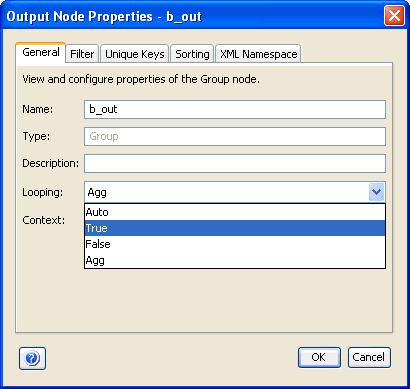
-
Select True from
the Looping drop-down list and click OK.
-
Click Test
Transform to view the output.
-
View
the b_out group.
In the output, note that the b_out node is looping three
times. This occurs because its looping mode is set to true, so b_out
is looping as many times as its children elements are looping.
In
this case, its children elements are looping three times because
their mapping paths are repeated in the input file:
b1_out child is mapped to path 'a/b/b1'
b2_out child is mapped to path 'a/b/b2'
x
Procedure: How to Use Looping Mode That is Set to False
To
use looping mode that is set to false:
-
Create
a new Transform project.
-
Import
a Transform Template (.xch) file.
-
Load
the Input Structure.
-
Click
the Mappings tab.
-
Right-click
the b_out group node in the Output pane and
select Properties.
The Output Node Properties dialog box opens.
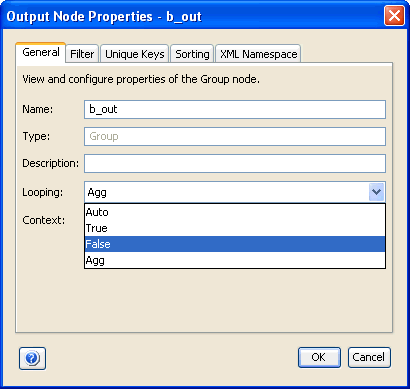
-
Select False from
the Looping drop-down list and click OK.
-
Click Test
Transform to view the output.
-
View
the b_out group.
In the output, note that the b_out node is not looping.
This is because its looping mode is set to false, so b_out looping
is disabled even though its children elements are looping.
In
this case, its children elements are grouped under one b_out parent
group node.
x
Procedure: How to Use Looping Mode That is Set to Aggregate
To
use looping mode that is set to aggregate:
-
Create
a new Transform project.
-
Import
a Transform Template (.xch) file.
-
Load
the Input Structure.
-
Click
the Mappings tab.
-
Right-click
the b_out group node in the Output pane and
select Properties.
The Output Node Properties dialog box opens.
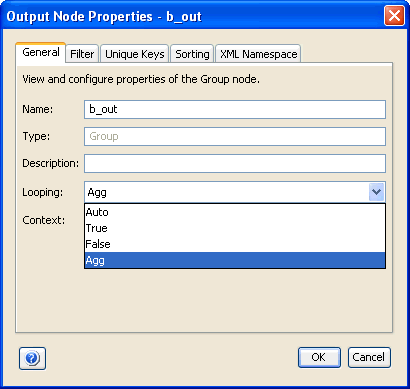
-
Select Agg from
the Looping drop-down list and click OK.
-
Click Test
Transform to view the output.
-
View
the b_out group.
In the output, note that the b_out node is looping twice.
This is because its looping mode is set to aggregate, and b_out
is looping only for unique parent group nodes.
x
Reference: Sample Loop Input File
The
following is a sample loop input file.
<?xml version="1.0" encoding="UTF-8" ?>
- <a>
- <b>
<b1>value of input element a/b/b1</b1>
<b2>value of input element a/b/b2</b2>
</b>
- <b>
<b1>value of input element a/b/b1</b1>
<b2>value of input element a/b/b2</b2>
</b>
- <b>
<b1>value of input element a/b/b1</b1>
</b>
</a>