Procedure: How to View or Change Available Methods
The following image shows the Properties dialog box with the Standard Methods tab active. The check boxes for standard methods and for Cancel are selected.
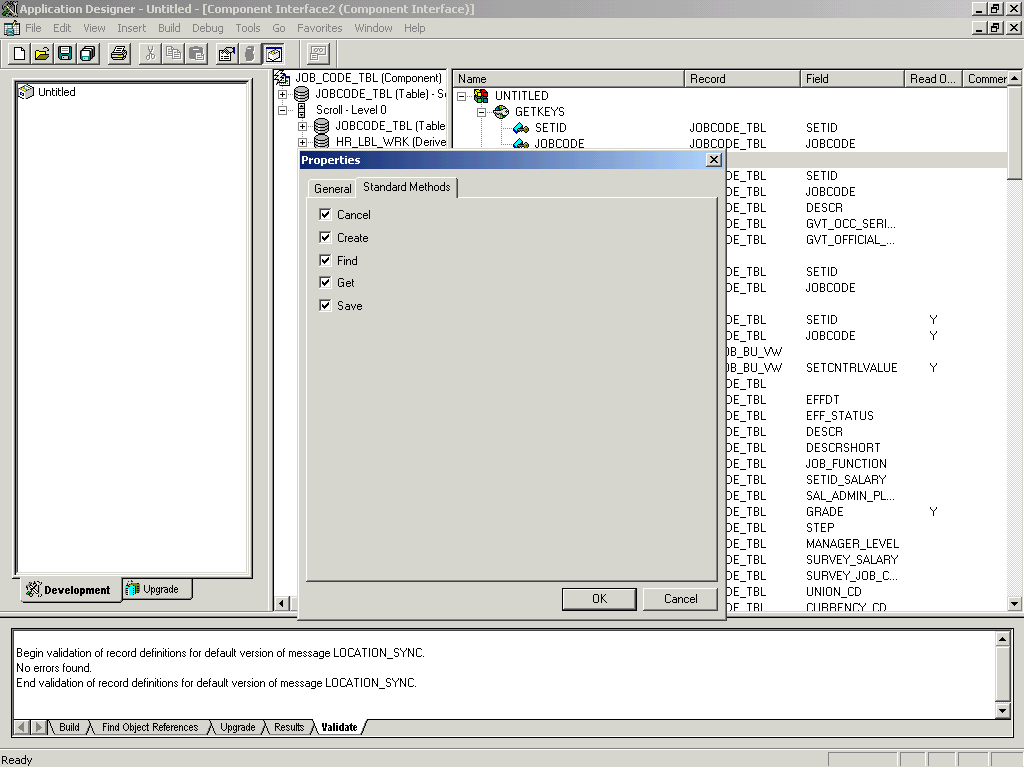
To view or change available methods:
- Open the Component Interface Properties dialog box.
- Click the Standard Methods tab.
- Select the desired methods.
- Click OK.