To test a PeopleSoft configuration:
- In a Web browser, open your PeopleSoft application.
-
Navigate
to the message monitoring menu.
For PeopleSoft 8.4: In the Menu pane, expand PeopleTools, Integration Broker, Monitor, and then select Monitor Message.
For PeopleSoft 8.1: In the Menu pane, expand Home, PeopleTools, Application Message Monitor, Use, and then select Application Message Monitor.
-
Click
the Node Status tab.
The following image shows the Node Status tab which contains areas where you can schedule system pause times for the local node, ping a node to determine its availability, and view node information.
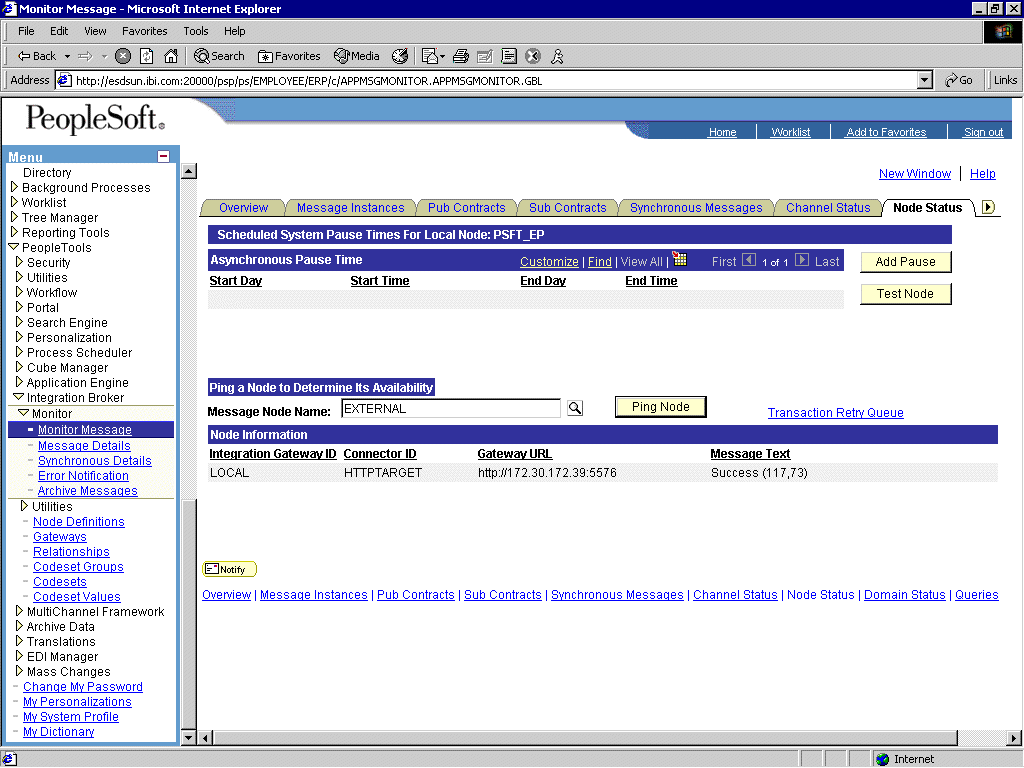
- From the Message Node Name drop-down list, select your node.
-
Click Ping Node.
If you properly configured both PeopleSoft and your application server, you receive a Success message.
An error indicates a configuration problem. For more information, see the Integration Broker error log.