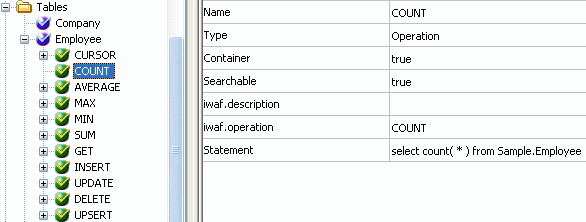Request and Response Documents
You can generate request document schemas using iWay
Explorer, as described in Creating an SQL Statement and Generating Schemas. You can generate
request document instances using a third party XML tool and submit
those documents to the RDBMS or iWay agent.
The following topics include examples of schemas and instance
documents for:
- Regular SQL
Statements
- Parameterized
SQL Statements
- Table Functions
- Batch Statement
- Stored Procedures
x
The following examples are based on schemas created
for a regular SQL statement.
Example: Regular SQL Request
Schema
<?xml version="1.0" encoding="UTF-8"?>
<!-- Generated by the iBSE 2005-04-28T22:18:27Z -->
<xs:schema targetNamespace="urn:iwaysoftware:ibse:feb2004:Request"
xmlns:m1="urn:iwaysoftware:ibse:feb2004:Request"
xmlns:xs="http://www.w3.org/2001/XMLSchema"
elementFormDefault="qualified">
<xs:element name="AdapterParams">
<xs:complexType>
<xs:attribute name="location" type="xs:string"
use="optional" default="RDBMS/Statements/test1"/>
</xs:complexType>
</xs:element>
</xs:schema>
Example: Regular SQL Request
Instance Document
<!--Sample XML file generated by XMLSPY v5 rel. 4 U
(http://www.xmlspy.com)-->
<AdapterParams xmlns="urn:iwaysoftware:ibse:feb2004:Request"
xmlns:xsi="http://www.w3.org/2001/XMLSchema-instance"
xsi:schemaLocation="urn:iwaysoftware:ibse:feb2004:Request
C:\temp\SP3\test1_request.xsd" location="RDBMS/Statements/test1"/>
Example: Regular SQL Response
Schema
<?xml version="1.0" encoding="UTF-8"?>
<!-- Generated by the iBSE 2005-04-28T22:18:27Z -->
<xsd:schema xmlns:xsd="http://www.w3.org/2001/XMLSchema">
<xsd:element name="RESULT">
<xsd:complexType>
<xsd:sequence>
<xsd:element name="test1">
<xsd:complexType>
<xsd:sequence>
<xsd:element name="RESULTSET_1" minOccurs="0">
<xsd:complexType>
<xsd:sequence>
<xsd:element name="ROW" minOccurs="0" maxOccurs="unbounded">
<xsd:complexType>
<xsd:sequence>
<xsd:element name="CHAR_" type="xsd:string"/>
<xsd:element name="VARCHAR2_5" type="xsd:string"/>
<xsd:element name="DATE_TIME" type="xsd:dateTime"/>
</xsd:sequence>
</xsd:complexType>
</xsd:element>
</xsd:sequence>
</xsd:complexType>
</xsd:element>
</xsd:sequence>
</xsd:complexType>
</xsd:element>
</xsd:sequence>
</xsd:complexType>
</xsd:element>
</xsd:schema>
Example: Regular SQL Response
Instance Document
<?xml version="1.0 encoding+"UT-8?>
<RESULT xmlns:xsi="http://www.w3.org/2005/XMLSchema-instance"
xsi:noNamespaceSchemaLocation="D:\iway\RDBMS\stock price
select_response.xsd"
<stock_price_select
<RESULTSET_1>
<ROW>
<CHAR_>xxxxx</CHAR_>
<VARCHAR2_5>1111</VARCHAR2_5>
<DATE_TIME>1978-09-22T00:00:00Z</DATE_TIME>
</ROW>
<ROW>
<CHAR_>bob</CHAR_>
<VARCHAR2_5>hit</VARCHAR2_5>
<DATE_TIME>2005-04-05T08:34:23Z</DATE_TIME>
</ROW>
<ROW>
<CHAR_>NEW</CHAR_>
<VARCHAR2_5>NEW</VARCHAR2_5>
<DATE_TIME>1978-09-22T00:00:00Z</DATE_TIME>
</ROW>
<ROW>
<CHAR_>NEW</CHAR_>
<VARCHAR2_5>NEW</VARCHAR2_5>
<DATE_TIME>1978-09-22T00:00:00Z</DATE_TIME>
</ROW>
</RESULTSET_1>
</test1>
</RESULT>
x
Parameterized SQL Statements
The following examples are based on schemas created
for a parameterized SQL statement.
Example: Parameterized SQL
Request Statement
<?xml version="1.0" encoding="UTF-8"?>
<!-- Generated by the iBSE 2005-04-28T22:35:12Z -->
<xs:schema targetNamespace="urn:iwaysoftware:ibse:feb2004:Request"
xmlns:m1="urn:iwaysoftware:ibse:feb2004:Request"
xmlns:xs="http://www.w3.org/2001/XMLSchema"
elementFormDefault="qualified">
<xs:element name="AdapterParams">
<xs:complexType>
<xs:sequence>
<xs:element name="param0" type="xs:string" minOccurs="0"/>
</xs:sequence>
<xs:attribute name="location" type="xs:string" use="optional"
default="RDBMS/Statements/test4"/>
</xs:complexType>
</xs:element>
</xs:schema>
Example: Parameterized SQL
Request Instance Document
<?xml version="1.0" encoding="UTF-8"?>
<!--Sample XML file generated by XMLSPY v5 rel. 4 U
(http://www.xmlspy.com)-->
<AdapterParams xmlns="urn:iwaysoftware:ibse:feb2004:Request"
xmlns:xsi="http://www.w3.org/2001/XMLSchema-instance"
xsi:schemaLocation="urn:iwaysoftware:ibse:feb2004:Request
\\g4d7001\temp\sp3\test4.xsd" location="RDBMS/Statements/test4">
<param0>john</param0>
</AdapterParams>
Example: Parameterized SQL
Response Schema
<?xml version="1.0" encoding="UTF-8"?>
<!-- Generated by the iBSE 2005-04-28T22:35:12Z -->
<xsd:schema xmlns:xsd="http://www.w3.org/2001/XMLSchema">
<xsd:element name="RESULT">
<xsd:complexType>
<xsd:sequence>
<xsd:element name="test4">
<xsd:complexType>
<xsd:sequence>
<xsd:element name="RESULTSET_1" minOccurs="0">
<xsd:complexType>
<xsd:sequence>
<xsd:element name="ROW" minOccurs="0"
maxOccurs="unbounded">
<xsd:complexType>
<xsd:sequence>
<xsd:element name="FNAME" type="xsd:string"/>
<xsd:element name="MINIT" type="xsd:string"/>
<xsd:element name="LNAME" type="xsd:string"/>
<xsd:element name="SSN" type="xsd:double"/>
<xsd:element name="BDATE" type="xsd:dateTime"/>
<xsd:element name="ADDRESS" type="xsd:string"/>
<xsd:element name="SEX" type="xsd:string"/>
<xsd:element name="SALARY" type="xsd:double"/>
<xsd:element name="SUPERSSN"
type="xsd:double"/>
<xsd:element name="DNO" type="xsd:double"/>
</xsd:sequence>
</xsd:complexType>
</xsd:element>
</xsd:sequence>
</xsd:complexType>
</xsd:element>
</xsd:sequence>
</xsd:complexType>
</xsd:element>
</xsd:sequence>
</xsd:complexType>
</xsd:element>
</xsd:schema>
Example: Parameterized SQL
Response Instance Document
<RESULT>
<test4>
<RESULTSET_1>
<ROW>
<FNAME>JOHN</FNAME>
<MINIT>B</MINIT>
<LNAME>SMITH</LNAME>
<SSN>123456789</SSN>
<BDATE>1955-01-09T00:00:00Z</BDATE>
<ADDRESS>731 FONDREN, HOUSTON, TX</ADDRESS>
<SEX>M</SEX>
<SALARY>330000</SALARY>
<SUPERSSN>333445555</SUPERSSN>
<DNO>5</DNO>
</ROW>
<ROW>
<FNAME>JOHN</FNAME>
<MINIT>B</MINIT>
<LNAME>SMITH</LNAME>
<SSN>123456789</SSN>
<BDATE>2005-01-09T00:00:00Z</BDATE>
<ADDRESS>731 FONDREN, HOUSTON, TX</ADDRESS>
<SEX>M</SEX>
<SALARY>30000</SALARY>
<SUPERSSN>333445555</SUPERSSN>
<DNO>5</DNO>
</ROW>
<ROW>
<FNAME>JOHN</FNAME>
<MINIT>B</MINIT>
<LNAME>SMITH</LNAME>
<SSN>123456789</SSN>
<BDATE>2005-01-09T00:00:00Z</BDATE>
<ADDRESS>731 FONDREN, HOUSTON, TX</ADDRESS>
<SEX>M</SEX>
<SALARY>30000</SALARY>
<SUPERSSN>333445555</SUPERSSN>
<DNO>5</DNO>
</ROW>
</RESULTSET_1>
</test4>
</RESULT>
x
The iWay Technology Adapter for RDBMS includes extensive
table functions that simplify the ability to update and query a
table by creating commonly used prepared statements.
These are basic SQL statements that allow the user to execute
basic SQL functionality. These table functions are predefined and
cannot be edited. For more complex queries, you can write your own
SQL under SQL statements. SQL update functions may not appear in
the list of available functions if the table does not have a primary
key.
When you create Web services from a table function, the adapter
builds the SQL request and incorporates it into the Web service.
You can also export the schema and use it to generate XML instance
request documents.
Existing APIs into which these functions can fit are the J2EE
design pattern data access object (DAO), Java data objects (JDOs),
and J2EE entity beans, all of which abstract and encapsulate access
to a data source.
The functions include the following:
- CURSOR
- GET
- INSERT
- UPDATE
- DELETE
- UPSERT
- COUNT
- AVERAGE
- MAX
- MIN
- SUM
- UPSERT
x
Procedure: How to Use the CURSOR Function
CURSOR
is a query function that allows you to scroll through a result set
without having an open cursor within the adapter.
-
Select the table node in which you are interested.
-
Select CURSOR.
-
Move the mouse pointer over Operations and select Create
iWay Business Service.
For detailed instructions on creating and testing iWay
Business Services, see Understanding iWay Business Services. If you are using Swing iWay Explorer
you can also Export the Schema by right-clicking the node in which
you are interested and selecting Export Schemas.
When using the JSP version of iWay Explorer, you can generate schemas
by moving the mouse over Operations and selecting Generate Schema.
You can use the schema to create instance XML request documents.
The Web service or schema that is created incorporates
the SQL statement for the CURSOR function. This function requires
five parameters. Only ROW_COUNT and ROW_REFERENCE require a value.
The parameters are listed and defined in the table below.
Note: If
ROW_COUNT is not provided in the input XML document, all records
will be retrieved.
|
Parameter
|
Description
|
|---|
|
ROW_COUNT (required)
|
The number of rows that you want the function
to return. If you a supply a value of -1, all rows will be returned.
|
|
ORDERBY_COLUMN
|
The list of columns for the table. It is
an enumeration and can have only values in its enumeration list.
The column name passed to this parameter sets the “order by” clause
in the dynamic statement generated by this function.
|
|
ROW_REFERENCE (required)
|
The row and all of its values from which
the returned result set starts or ends. The function dynamically
creates a select statement and determines the next set of rows to
be sent based on the parameters sent.
|
|
ASCENDING
|
The boolean input parameter that determines
if the “order by” is ascending or descending.
|
|
NEXT
|
The boolean input parameter that determines
if the reult returned is the next or previous set of rows.
|
x
Procedure: How to Use Test Run for the CURSOR Function
Using
Test Run for the CURSOR function provides an opportunity to use
the function. To use Test Run for the CURSOR function:
-
Ensure that the CURSOR function is selected.
-
In the right pane, move the pointer over Operations and
select Test Run.
The Test Run information appears in the right pane.
-
Specify the information required:
-
For Row count, enter the number of rows you want to be returned.
-
From the Column drop-down box, select the column by which you want
the result to be sorted.
-
Select Ascending if you want to order rows
in ascending order.
-
Click Get Rows.
The result appears in the right pane.
-
Click Previous or Next to
return the previous rows or next rows, respectively.
The number or rows returned by clicking Previous or Next is
the same number specified in the Row count parameter in the Test
Run dialog box.
x
Procedure: How to Use the Additional Table Functions
The
additional table functions provided by the iWay Technology Adapter
for RDBMS provide a standard way to store, update, and retrieve
data from any database. The GET, INSERT, UPDATE, DELETE, and UPSERT
functions operate on a single row at a time. The COUNT, AVERAGE,
MIN, MAX, and SUM functions operate on a single table at a time.
Note: UPDATE
functions are not displayed unless the table contains a primary key.
To
use the additional table functions:
-
After connecting to a target, expand Schemas and
then Tables, and then select a table.
-
Select the function in the left pane.
All the table functions can be used to create Web services
and to export schemas to create instance XML request documents.
You can review the SQL statement in the right pane when you select
one of the functions. The following image shows the Count function
selected and the SQL statement displayed in the right pane.
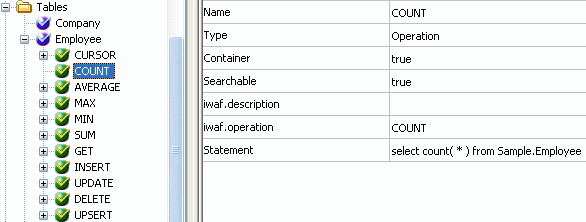
The following table lists and describes the available table
functions.
|
Function
|
Description
|
|---|
|
GET
|
Retrieves one row at a time.
|
|
INSERT
|
Inserts one row into a table.
|
|
UPDATE
|
Updates non-primary keys and operates on
a single row at a time. The primary keys sent in the request are
used to populate the where clause in the SQL statement.
Updating
primary keys is logically equivalent to deleting the row by primary
key and then inserting a new row with a new ID with the same non-primary
key values. This logic fits the DAO, JDO, or EJB frameworks while
simply updating the primary keys does not.
|
|
DELETE
|
Deletes one row at a time. The parameters
are the primary keys.
|
|
UPSERT
|
Combines the INSERT and UPDATE
functions. This function checks if a row already exists. If it does
not exist, the request is forwarded to the INSERT function; this
is determined by performing a count query with the table’s primary
keys as part of the where clause, as shown in the properties in
the right pane.
|
|
COUNT
|
The COUNT table function is
used to return the number of entries in a table. The query does
not accept any input parameters.
|
|
AVERAGE
|
This query executes an avg()
function on a table and accepts an input parameter representing
the column name. The JDBC API is not used to set the question mark
in the statement. This process recreates the statement string replacing
the question mark with the value in the input parameter in the request.
This is performed before the statement is prepared.
|
|
MAX
|
This query executes a max()
function on a table and accepts an input parameter representing
the column name.
|
|
MIN
|
This query executes a min()
function on a table and accepts an input parameter representing
the column name.
|
|
SUM
|
This query executes a sum() function on
a table and takes in an input parameter representing the column
name.
|
-
In the left pane, select the function you want to use.
-
In the right pane, move the mouse pointer over Operations and
select either Create iWay Business Service or Generate
Schema.
You can also use Search to locate data quickly.
x
The following is an example of schema for a batch statement.
Example: AnyBatch Statement Request Schema
<?xml version="1.0" encoding="UTF-8" ?>
- <!-- Generated by the iBSE 2009-01-22T17:15:24Z -->
- <xsd:schema xmlns:xsd="http://www.w3.org/2001/XMLSchema"
targetNamespace="RDBMS/Batches/Any:55012SP2:Request">
- <xsd:element name="RDBMS">
- <xsd:complexType>
- <xsd:sequence>
- <xsd:element name="BATCH">
- <xsd:complexType>
- <xsd:sequence>
<xsd:any namespace="##any" maxOccurs="unbounded" />
</xsd:sequence>
<xsd:attribute type="xsd:string" use="required"
fixed="RDBMS/Batches/Any:55012SP2" name="location" />
</xsd:complexType>
</xsd:element>
</xsd:sequence>
</xsd:complexType>
</xsd:element>
</xsd:schema>
Example: AnyBatch Statement Response Schema
<?xml version="1.0" encoding="UTF-8" ?>
- <!-- Generated by the iBSE 2009-01-22T17:15:24Z -->
- <xsd:schema xmlns:xsd="http://www.w3.org/2001/XMLSchema"
targetNamespace="RDBMS/Batches/Any:55012SP2:Response">
- <xsd:element name="RESULTS">
- <xsd:complexType>
- <xsd:sequence>
<xsd:any namespace="##any" maxOccurs="unbounded" />
</xsd:sequence>
</xsd:complexType>
</xsd:element>
</xsd:schema>
Example: EditBatch Statement Request Schema
<?xml version="1.0" encoding="UTF-8" ?>
- <!-- Generated by the iBSE 2009-01-09T20:27:51Z -->
- <xsd:schema xmlns:xsd="http://www.w3.org/2001/XMLSchema"
targetNamespace="RDBMS/Batches/EditBatch:55012SP2:Request">
- <xsd:element name="RDBMS">
- <xsd:complexType>
- <xsd:sequence>
- <xsd:element name="BATCH">
- <xsd:complexType>
- <xsd:sequence>
- <xsd:element name="x_insert_char">
- <xsd:complexType>
- <xsd:sequence>
<xsd:element type="xsd:string" name="param0" />
</xsd:sequence>
</xsd:complexType>
</xsd:element>
</xsd:sequence>
<xsd:attribute type="xsd:string" use="required"
fixed="RDBMS/Batches/EditBatch:55012SP2" name="location" />
</xsd:complexType>
</xsd:element>
</xsd:sequence>
</xsd:complexType>
</xsd:element>
</xsd:schema>
Example: EditBatch Statement Response Schema
<?xml version="1.0" encoding="UTF-8" ?>
- <!-- Generated by the iBSE 2009-01-09T20:27:51Z -->
- <xsd:schema xmlns:xsd="http://www.w3.org/2001/XMLSchema"
targetNamespace="RDBMS/Batches/EditBatch:55012SP2:Response">
- <xsd:element name="RESULTS">
- <xsd:complexType>
- <xsd:sequence>
- <xsd:element name="x_insert_char">
- <xsd:complexType>
- <xsd:sequence>
<xsd:element type="xsd:integer" name="COUNT" />
</xsd:sequence>
</xsd:complexType>
</xsd:element>
</xsd:sequence>
</xsd:complexType>
</xsd:element>
</xsd:schema>
Example: EditBatch Statement With Iterate Request Schema
<?xml version="1.0" encoding="UTF-8" ?>
- <!-- Generated by the iBSE 2009-01-09T20:29:01Z -->
- <xsd:schema xmlns:xsd="http://www.w3.org/2001/XMLSchema"
targetNamespace="RDBMS/Batches/EditBatchIter:55012SP2:Request">
- <xsd:element name="RDBMS">
- <xsd:complexType>
- <xsd:sequence>
- <xsd:element name="BATCH">
- <xsd:complexType>
- <xsd:sequence>
- <xsd:element name="x_insert_char">
- <xsd:complexType>
- <xsd:sequence>
- <xsd:element name="PARAMS" maxOccurs="unbounded">
- <xsd:complexType>
- <xsd:sequence>
<xsd:element type="xsd:string" name="param0" />
</xsd:sequence>
</xsd:complexType>
</xsd:element>
</xsd:sequence>
</xsd:complexType>
</xsd:element>
</xsd:sequence>
<xsd:attribute type="xsd:string" use="required"
fixed="RDBMS/Batches/EditBatchIter:55012SP2" name="location" />
</xsd:complexType>
</xsd:element>
</xsd:sequence>
</xsd:complexType>
</xsd:element>
</xsd:schema>
Example: EditBatch Statement With Iterate Response Schema
<?xml version="1.0" encoding="UTF-8" ?>
- <!-- Generated by the iBSE 2009-01-09T20:29:01Z -->
- <xsd:schema xmlns:xsd="http://www.w3.org/2001/XMLSchema"
targetNamespace="RDBMS/Batches/EditBatchIter:55012SP2:Response">
- <xsd:element name="RESULTS">
- <xsd:complexType>
- <xsd:sequence>
- <xsd:element name="x_insert_char" maxOccurs="unbounded">
- <xsd:complexType>
- <xsd:sequence>
<xsd:element type="xsd:integer" name="COUNT" />
</xsd:sequence>
</xsd:complexType>
</xsd:element>
</xsd:sequence>
</xsd:complexType>
</xsd:element>
</xsd:schema>
Example: Batch Statement XML Input Document
<?xml version="1.0" encoding="UTF-8" ?>
- <!-- Sample XML file generated by XMLSpy v2005 rel. 3 U
(http://www.altova.com)-->
- <RDBMS xmlns:xsi="http://www.w3.org/2001/XMLSchema-instance"
xsi:noNamespaceSchemaLocation="C:\schemas\ORA015_request.xsd">
- <BATCH location="RDBMS/Batches/ORA015">
<ORA015A/>
<ORA015B/>
<ORA015C/>
</BATCH>
</RDBMS>
Example: AnyBatch Statement XML Input Document
<?xml version="1.0" encoding="UTF-8"?>
<!--Sample XML file generated by XMLSpy v2008 rel. 2
(http://www.altova.com)-->
<RDBMS xmlns="RDBMS/Batches/Any:55012SP2:Request">
<BATCH xmlns="" location="RDBMS/Batches/TestAny:55012SP2">
<AdapterParams location="RDBMS/Statements/x_insert_char">
<param0>f</param0>
</AdapterParams>
<AdapterParams location="RDBMS/Statements/x_insert_char">
<param0>g</param0>
</AdapterParams>
<AdapterParams
location="RDBMS/Schemas/SCOTT/Procedures/Packages/MY_PKG/raisePrice">
<prod>Soup</prod>
<times>2</times>
</AdapterParams>
<AdapterParams location="RDBMS/Schemas/SCOTT/Tables/CHARS/INSERT">
<FLDA>a</FLDA>
</AdapterParams>
</BATCH>
</RDBMS>
x
The following examples are based on schemas created
for stored procedures.
Note: Only positional parameters are supported for Legacy
Stored Procedures (FEX).
Example: Stored Procedure
Request Schema
<?xml version="1.0" encoding="UTF-8"?>
<!-- Generated by the iBSE 2004-01-13T22:05:56Z -->
<xs:schema xmlns:xs="http://www.w3.org/2001/XMLSchema"
elementFormDefault="qualified">
<xs:element name="RPCIn">
<xs:complexType>
<xs:sequence>
<xs:element name="1" type="xs:string"/>
</xs:sequence>
<xs:attribute name="name" type="xs:string" use="optional"
default="RPCVSM"/>
</xs:complexType>
</xs:element>
</xs:schema>
Example: Stored Procedure
Request Instance Document
<?xml version="1.0" encoding="UTF-8"?>
<RPCIn xmlns:xsi="http://www.w3.org/2001/XMLSchema-instance"
xsi:noNamespaceSchemaLocation="D:\iway\RDBMS\RPCVSM_request.xsd"
name="RPCVSM">
<1>String</1>
</RPCIn>
Example: Stored Procedure
Response Schema
<?xml version="1.0" encoding="UTF-8"?>
<!-- Generated by the iBSE 2004-01-13T22:05:56Z -->
<xs:schema xmlns:xs="http://www.w3.org/2001/XMLSchema"
elementFormDefault="qualified">
<xs:element name="RPCOut">
<xs:complexType>
<xs:sequence>
<xs:element name="Row" maxOccurs="unbounded">
<xs:complexType>
<xs:sequence>
<xs:element name="COMP_NAME" type="xs:string"/>
<xs:element name="EMP_ID" type="xs:string"/>
<xs:element name="EMPID" type="xs:string"/>
<xs:element name="FIRST_NAME" type="xs:string"/>
<xs:element name="LAST_NAME" type="xs:string"/>
</xs:sequence>
</xs:complexType>
</xs:element>
</xs:sequence>
<xs:attribute name="status" type="xs:string" use="required"/>
<xs:attribute name="reason" type="xs:string" use="required"/>
</xs:complexType>
</xs:element>
</xs:schema>
Example: Stored Procedure
Response Instance Document
<?xml version="1.0" encoding="UTF-8"?>
<RPCOut xmlns:xsi="http://www.w3.org/2001/XMLSchema-instance"
xsi:noNamespaceSchemaLocation="D:\iway\RDBMS\RPCVSM_response.xsd"
status="String" reason="String">
<Row>
<COMP_NAME>String</COMP_NAME>
<EMP_ID>String</EMP_ID>
<EMPID>String</EMPID>
<FIRST_NAME>String</FIRST_NAME>
<LAST_NAME>String</LAST_NAME>
</Row>
<Row>
<COMP_NAME>String</COMP_NAME>
<EMP_ID>String</EMP_ID>
<EMPID>String</EMPID>
<FIRST_NAME>String</FIRST_NAME>
<LAST_NAME>String</LAST_NAME>
</Row>
<Row>
<COMP_NAME>String</COMP_NAME>
<EMP_ID>String</EMP_ID>
<EMPID>String</EMPID>
<FIRST_NAME>String</FIRST_NAME>
<LAST_NAME>String</LAST_NAME>
</Row>
</RPCOut>