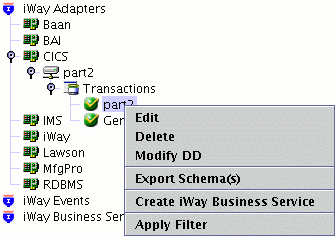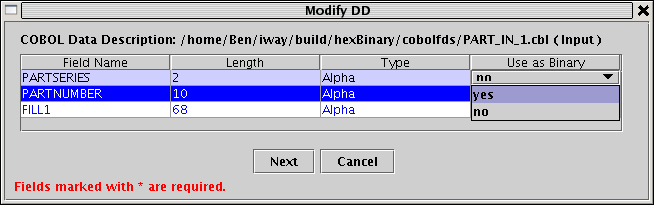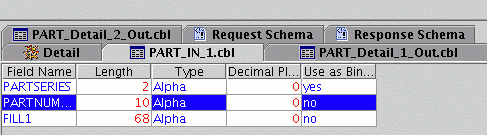IBM supplies the PART transaction with an IMS system. This document uses the PART transaction for illustration purposes and as a reference for the adapter. The PART transaction accepts an input part number with a length of 17 characters or less. Based on what is passed to the PART transaction, an answer set is returned from the DP21PART database.
- If a part number is passed and found in IMS, the transaction returns detail information.
- If an asterisk ('*') is passed in the request, the transaction returns all part numbers in the database with their descriptions.
- If the part number is not found in IMS, the message, "PART NOT FOUND," is returned.
The PART transaction is an example of a transaction that returns multiple answer sets. Three different answer sets are returned based on what is passed in the request. The adapter enables you to create a response schema that contains different possible return messages.
Sample request documents, including sample response schemas for the PART transaction, are in Sample Requests, Schemas, and Cobol File Descriptions. You specify the output as explained in Creating an Adapter Transaction. You must know the field in the Cobol description that can be used as a record type and the value of that field. You specify the value of the field to create the appropriate response schema.
The previous is also true for events to determine the layout returned from IMS when you configure an IMS event. For more information on configuring IMS events, see Event Processing With the IMS Adapter.
Perform the following steps to create an adapter transaction.
Note: For demonstration purposes only, this procedure uses the version of iWay Explorer that is embedded within iWay Designer. For more information about configuring and using this version of iWay Explorer, see the iWay Designer User’s Guide.
-
Expand the Services node.
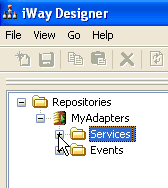
-
Expand the IMS adapter node and connect
to an available IMS target (for example, IMSTarget).
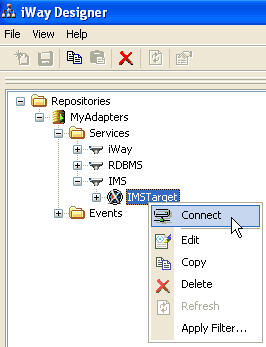
The Transaction node appears under the connected target.
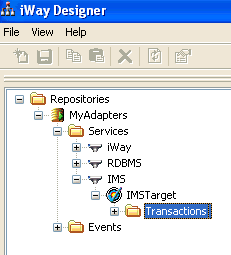
-
Right-click the Transactions node
and select Add Service from the context menu.
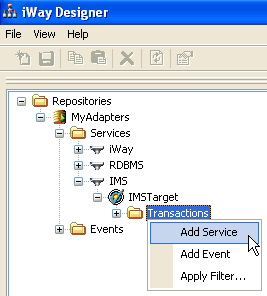
The Add Service dialog box opens and displays two tabs (General and Cobol DD for Output). The following image shows the parameters in the General tab that will enable you to map the Cobol descriptions for the IMS/TM transaction.
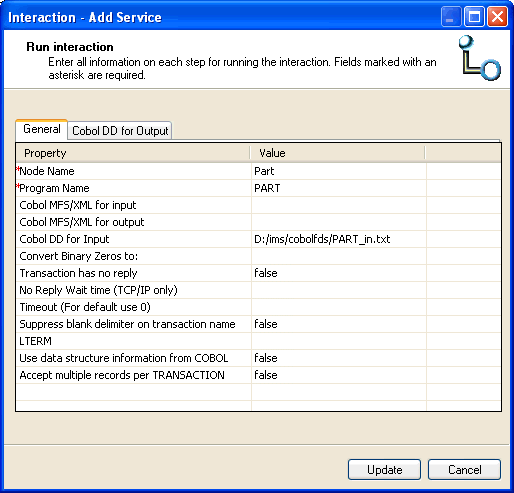
-
To map the Cobol descriptions for the IMS/TM transaction, type
values for the parameters in the General tab, as defined in the
following table.
Parameter
Description
Node Name
Name to describe the adapter transaction you create. This name, for example, Part, appears under the Transactions node for the current connection. The name to use in the <Transaction location="..."> attribute.
Program Name
Name of the program to be called in IMS/TM, for example, PART. The PART input DD is shown in Sample Requests, Schemas, and Cobol File Descriptions.
Cobol MFS/XML for input
Specifies the MFS XML input descriptor. For more information, see Specifying IMS/TM Transaction Input and Output.
Cobol MFS/XML for output
Specifies the MFS XML output descriptor. For more information, see Specifying IMS/TM Transaction Input and Output.
Cobol DD for Input
Location of the Cobol description that describes the input parameters of the IMS transaction to execute.
Converted by the adapter to an XML schema that the adapter uses to map from XML to the format required by IMS/TM at run time.
Convert Binary Zeros to
Character to convert binary zeros to in output.
Transaction has no reply
Set this parameter to true when you do not want to wait for a response from the program.
No Reply Wait time (TCP/IP only)
Specify a wait time, in milliseconds, for IMS to send an error message during service interactions defined for IMS/TCPIP targets that use TCPIP connections when the Transaction has no reply check box is selected.
Timeout (For default use 0)
Specifies, in hundredths of a second, how long the adapter waits for a response before assuming IMS will not respond. The minimum is two seconds.
To get the default value, enter 0. For TCP/IP connections, the default is in the IMS Connect configuration file. For CRM Gateway connections, the default is one minute.
Note: The implementation of the Timeout parameter depends on whether the adapter connects to IMS using a TCP/IP connection, or using the CRM Gateway.
If using a TCP/IP connection, the adapter uses the IMS Connect timeout service. It indicates the length of the timeout by setting the IRM_TIMER field in the IRM header to an appropriate value. The IRM_TIMER field is only one byte long, and the actual mapping from the IRM_TIMER value to the actual wait time is best explained in the IMS Connect Guide and Reference manual. The adapter maps the user-specified timeout to the IRM_TIMER value that would result in the wait time closest to the value entered.
If using a CRM Gateway, the adapter sets the socket timeout, and the user-specified value is the value used for the timeout, without any modifications.
Suppress blank delimiter on transaction name
When this parameter is set to true, and the target uses Cobol copybooks, the adapter sends all eight character transaction codes to IMS Connect without appending a trailing blank.
This parameter only applies to TCP/IP targets, and it only affects transactions with eight character names. Shorter transactions keep their trailing blank regardless of this setting. It has no effect on CRM Gateway targets. By default this parameter is set to false.
LTERM
Logical terminal. Blank is the default unless specified by the user.
Use data structure information from Cobol
When this parameter is set to true, the adapter creates request and response schemas that reflect Cobol group levels (for example, 05, 10, 20, and so on). The Cobol grouping will be reflected in the XML request and response schemas.
You must enable this parameter when Cobol input or output descriptions contain the Cobol OCCURS statement.
When this parameter is enabled and the program COMMAREA contains an OCCURS statement, the output Cobol definition must also contain an OCCURS statement. Do not "flatten out" the Cobol output description, since the adapter relies on the number of OCCURS when formulating the program output.
Accept multiple records per TRANSACTION
When this parameter is set to true, multiple COMMAREA records are read by the PreParser. Otherwise, any data in excess of the Cobol definition is truncated.
Note: You must transfer the Cobol descriptions to a location accessible to iWay Explorer. For the correct Cobol descriptions to use for the program, contact your IMS/TM Administrator or application developer.
-
Click the Cobol DD for Output tab.
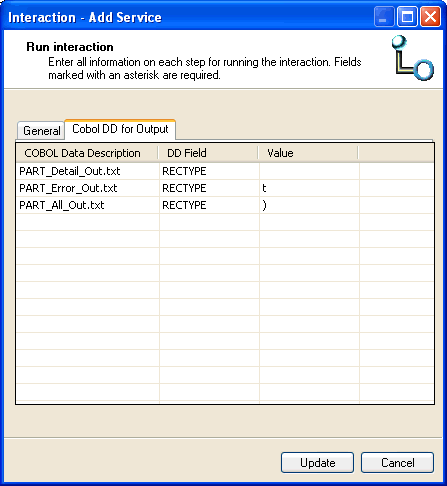
The Cobol DD for Output tab allows you to specify the path that corresponds to the message you want returned from the IMS/TM transaction. This tab contains the following columns:
- COBOL Data Description
- DD Field
- Value
If the transaction can return multiple types of messages for each output Cobol description, enter the Cobol description field and value to determine the schema that is created and used for a particular message.
iWay Explorer creates the schema to use for a particular message based on the contents of a field that is returned. For example, a program called PART populates the field called RECTYPE. Depending on program logic, iWay Explorer creates the correct response schema.
Value in RECTYPE Field
Cobol Description
space ' '
PART_Detail_Out
't'
PART_Error_Out
parenthesis ')'
PART_All_Out
The PART_Detail_Out, PART_Error_Out, and PART_All_Out Cobol descriptions appear in Sample Requests, Schemas, and Cobol File Descriptions.
-
Click Update when you have finished configuring
all the parameters.
The new IMS/TM transaction is added under the Transactions node for the current target.