For more information, see Using the AASSUBC Calling API and Natural Program.
The Advanced tab opens.
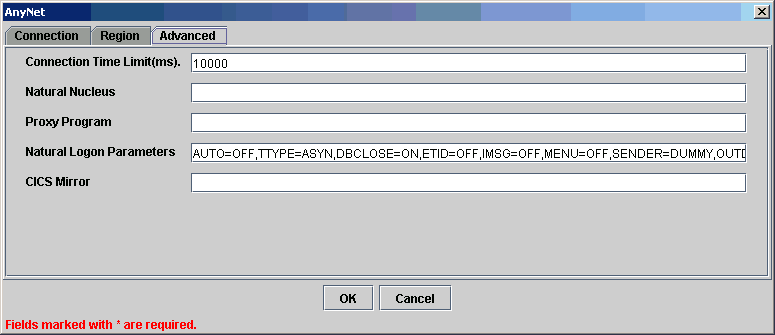
Perform the following steps:
- Specify the name of the Natural Nucleus installed on the CICS region.
- Specify the Natural proxy program AASNATC.
- Specify the alternate mirror transaction in the CICS Mirror field.
- Adjust the
default Natural Logon Parameters, as needed. The CICS adapter will automatically
append a suitable STACK parameter to the end of Logon Parameters when
each request is run, using the Natural library and the Program Name
defined in the Service Node. A user may also include his own STACK=
on the Logon Parameters and reference the Natural library and service
program name via the strings #NATLIB and #NATPROG. For example:
AUTO=OFF,TTYPE=ASYN,DBCLOSE=ON,ETID=OFF,IMSG=OFF,MENU=OFF,SENDER DUMMY,OUTDEST=DUMMY,ID=/,STACK=(LOGON
#NATLIB;#NATPROG;FIN). In this case, the automatic STACK parameter
is not appended.
For more information on Natural Logon Parameters themselves, see the Natural documentation.
Note: Since this target invokes the Natural proxy program, it is not suitable for use with non-Natural, ECI CICS programs.
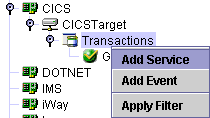
The Add Service window opens.
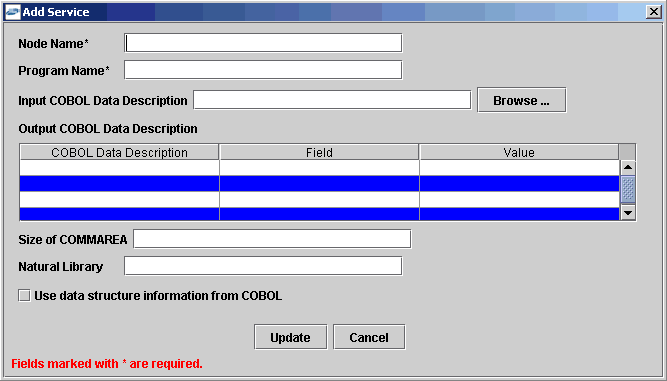
Perform the following steps:
- Specify a name for the service node in the Node Name field.
- Specify the name of the Natural program to run in the Program Name field.
- Specify the
library within the Natural subsystem where the program is stored
in the Natural Library field.
Note: This value is usually SYSTEM by default.
- Specify a COMMAREA
size for the service to be a maximum of:
The size of data sent to the Natural program + 300 and the maximum number of bytes to be received from the Natural program.
The iWay Transaction Adapter for CICS requires this extra space on output to send the data required by the proxy program to invoke the Natural Nucleus.
Note: This value is usually SYSTEM by default.
The size of data sent to the Natural program + 300 and the maximum number of bytes to be received from the Natural program.
The iWay Transaction Adapter for CICS requires this extra space on output to send the data required by the proxy program to invoke the Natural Nucleus.