To create XML request and response schemas for a J.D. Edwards World library using iWay Explorer:
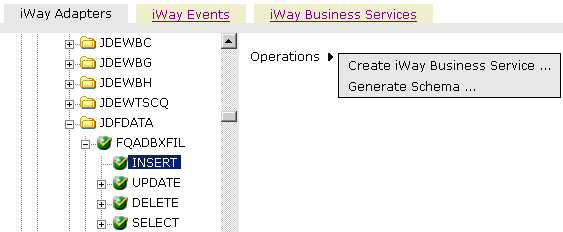
- Select the J.D. Edwards World library you require, for example, FQADBXFIL under the JDFDATA node.
-
In the
right pane, move the pointer over Operations and
select Generate Schema.
The following image shows the Schemas pane on the right with a table that defines the root tag for each schema and provides associated hyperlinks.
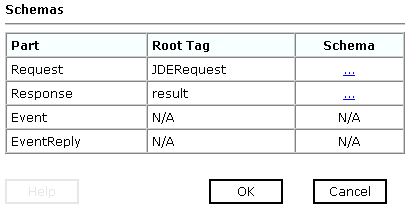
-
Click
the hyperlink associated with the type of schema you want
to view, for example, request schema.
The XML request schema appears on the right as shown in the following image.
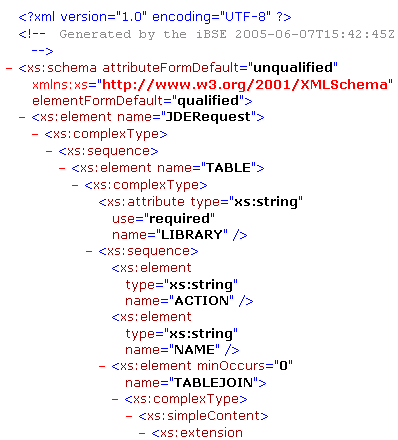
-
Click
the Back button on your Web browser
to return to the previous window.
After you create schemas, you can create Web services.
After you create schemas, you can also create events. For more information, see Configuring Events for the iWay Adapter for J.D. Edwards World.