Procedure: How to Start iWay Explorer
To start iWay Explorer:
-
Enter the following URL in your browser window:
http://hostname:port/iwae/index.htmlwhere:
- hostname
Is the name of the machine where your application server is running.
- port
Is the HTTP port for the application server.
After you start iWay Explorer, the following Welcome window opens, showing the iWay Adapters, iWay Events, and iWay Business Services tabs. The iWay Adapters node is highlighted in the left pane.
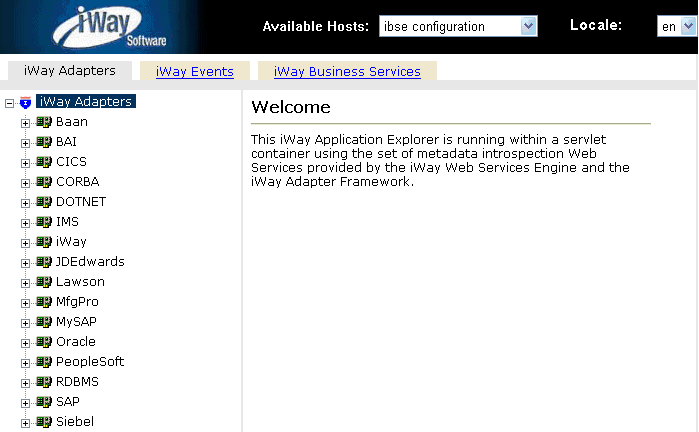
The Available Hosts drop-down menu in the upper right lists the iWay Connector for JCA or Servlet iBSE instance you can access.
-
For more information on adding instances, see the iWay Installation
and Configuration Guide.
You are now ready to create new targets for mySAP.