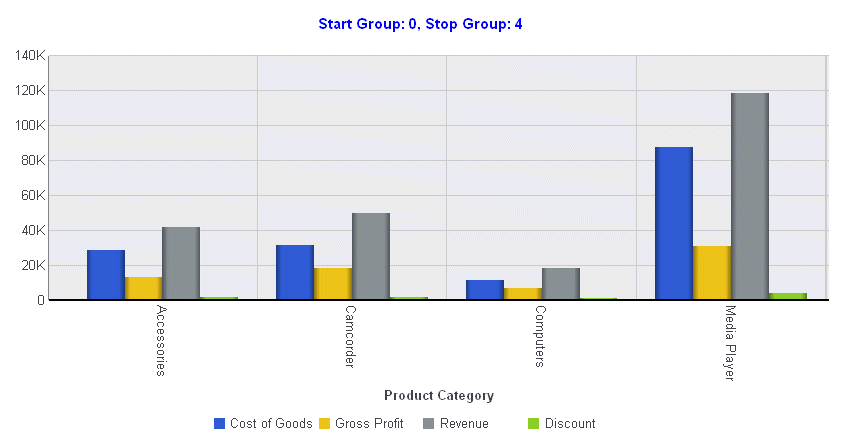Syntax: How to Define the Range of Data to Draw in the Chart
dataSubset: {
startGroup: number,
stopGroup: number,
}where:
- startGroup: number
Is a zero-based starting group number to show. The default value is undefined.
- stopGroup: number
Is a zero-based number identifying the first group that should not be shown. The default value is undefined.
Example: Defining the Range of Data to Show in the Chart
The following request uses Dialogue Manager variables to enable the user to specify the data subset to draw:
GRAPH FILE WFLITE SUM COGS_US GROSS_PROFIT_US REVENUE_US DISCOUNT_US ACROSS PRODUCT_CATEGORY ON GRAPH HOLD FORMAT JSCHART ON GRAPH SET LOOKGRAPH VBAR ON GRAPH SET STYLE * INCLUDE=ENDEFLT,$ *GRAPH_JS title: {visible: true, text: 'Start Group: &startg, Stop Group: &stopgp ', color:'blue'}, dataSubset: {startGroup:'&startg', stopGroup:'&stopgp'} *END ENDSTYLE END
When the request is run, the user enters the start group number and the stop group number, in this case 0 and 4.
The following chart is generated that shows groups 0 through 3: