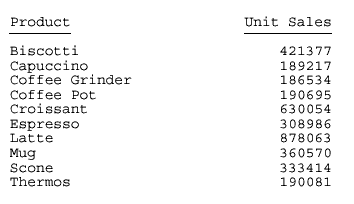Determining Column Width
|
How to: |
The value of the SQUEEZE attribute in a StyleSheet determines column width in a report. You can use a SET parameter instead of a StyleSheet to set the value of SQUEEZE. If there are conflicting StyleSheet and SET values, the StyleSheet overrides the SET.
When SQUEEZE is set to ON (the default), StyleSheet column width is ignored. Column width is determined using your browser's default settings for HTML. For PDF, column width is based on the widest data value or column title, whichever is greater.
SQUEEZE may affect the way headings, footings, and column titles display in your report.
Syntax: How to Determine Column Width (HTML)
This syntax applies to an HTML report. For the syntax for a PDF or PS report, see Determine Column Width (PDF or PS).
[TYPE=REPORT,] SQUEEZE={ON|OFF}, $where:
- TYPE=REPORT
-
Applies the column width to the entire report. Not required, as it is the default.
- ON
-
Determines column width based on the widest data value or column title, whichever is greater. ON is the default value.
For HTML reports, the Web browser shrinks the column width to the shortest column title or field value.
- OFF
-
Determines column width based on the field format in the Master File. Blank spaces pad the column width up to the length of the column title or field format, whichever is greater.
Example: Using Default Column Width (HTML)
This request uses SQUEEZE=ON (the default) for an HTML report. Column width is based on the wider of the data value or column title.
SET PAGE-NUM = OFF TABLE FILE GGSALES SUM UNITS DOLLARS BY CATEGORY BY PRODUCT ON TABLE HOLD FORMAT HTML ON TABLE SET STYLE * TYPE=REPORT, GRID=OFF, FONT=COURIER, $ ENDSTYLE END
For Category, Unit Sales, and Dollar Sales, the column title is wider than the corresponding data values. For Product, the wider data values determine column width. The HTML report is:
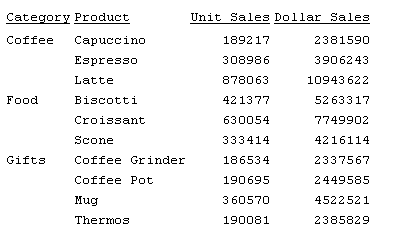
Syntax: How to Determine Column Width (PDF or PS)
This syntax applies to a PDF or PS report. For the syntax for an HTML report, see Determine Column Width (HTML).
[TYPE=REPORT,] COLUMN=identifier, SQUEEZE={ON|OFF|width}, $where:
- TYPE=REPORT
-
Applies the column width to the entire report. Not required, as it is the default.
- identifier
-
Selects a column. If you omit a column identifier, the value for SQUEEZE applies to all columns in a report. You can also use SET SQUEEZE to set the width of all columns.
- ON
-
Determines column width based on the widest data value or column title, whichever is greater. ON is the default value.
- OFF
-
Determines column width based on the field format in the Master File. Blank spaces pad the column width up to the length of the column title or field format, whichever is greater. OFF is the default value.
- width
-
Is a measurement for the column width, specified with the UNITS attribute.
If the widest data value exceeds the specified measurement:
And the field is ...
The following appears ...
Alphanumeric
As much of the value as will fit in the specified width, followed by an exclamation mark (!) to indicate truncation.
Numeric
Asterisks (*) in place of the field value.
Example: Determining Column Width (PDF)
This request uses SQUEEZE=2.5 to increase the default column width of the PRODUCT field in a PDF report. Note that this feature is used primarily for printed reports. Depending on your screen resolution, the column width may appear differently than it prints.
TABLE FILE GGSALES SUM UNITS BY PRODUCT ON TABLE SET PAGE-NUM OFF ON TABLE HOLD FORMAT PDF ON TABLE SET STYLE * TYPE=REPORT, COLUMN=PRODUCT, SQUEEZE=2.5, $ ENDSTYLE END
The PDF report is: