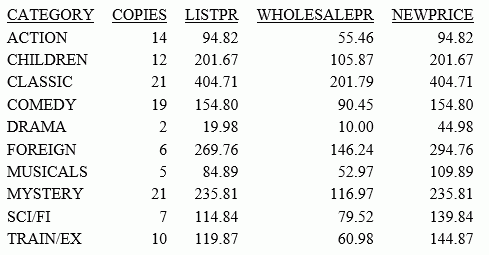Order of Evaluation
Numeric expressions are evaluated in the following order:
- Exponentiation.
- Division and multiplication.
- Addition and subtraction.
When operators are at the same level, they are evaluated from left to right. Because expressions in parentheses are evaluated before any other expression, you can use parentheses to change this predefined order. For example, the following expressions yield different results because of parentheses:
COMPUTE PROFIT/D12.2 = RETAIL_PRICE - UNIT_COST * UNIT_SOLD ; COMPUTE PROFIT/D12.2 = (RETAIL_PRICE - UNIT_COST) * UNIT_SOLD ;
In the first expression, UNIT_SOLD is first multiplied by UNIT_COST, and the result is subtracted from RETAIL_PRICE. In the second expression, UNIT_COST is first subtracted from RETAIL_PRICE, and that result is multiplied by UNIT_SOLD.
Note:Two operators cannot appear consecutively. The following expression is invalid:
a * -1
To make it valid, you must add parentheses:
a* (-1)
Example: Controlling the Order of Evaluation
The order of evaluation can affect the result of an expression. Suppose you want to determine the dollar loss in retail sales attributed to the return of damaged items. You could issue the following request:
TABLE FILE SALES PRINT RETAIL_PRICE RETURNS DAMAGED COMPUTE RETAIL_LOSS/D12.2 = RETAIL_PRICE * RETURNS + DAMAGED; BY PROD_CODE WHERE PROD_CODE IS 'E1'; END
The calculation
COMPUTE RETAIL_LOSS/D12.2 = RETAIL_PRICE * RETURNS + DAMAGED;
gives an incorrect result because RETAIL_PRICE is first multiplied by RETURNS, and then the result is added to DAMAGED. The correct result is achieved by adding RETURNS to DAMAGED, then multiplying the result by RETAIL_PRICE.
You can change the order of evaluation by enclosing expressions in parentheses. An expression in parentheses is evaluated before any other expression. You may also use parentheses to improve readability.
Using parentheses, the correct syntax for the preceding calculation is:
COMPUTE RETAIL_LOSS/D12.2 = RETAIL_PRICE * (RETURNS + DAMAGED);
The output is:
PROD_CODE RETAIL_PRICE RETURNS DAMAGED RETAIL_LOSS --------- ------------ ------- ------- ----------- E1 $.89 4 7 9.79
Example: Using IF-THEN-ELSE Logic in an Arithmetic Expression
The following request uses IF-THEN-ELSE logic in an arithmetic expression to determine how much to add to LISTPR to calculate NEWPRICE.
TABLE FILE MOVIES SUM COPIES LISTPR COMPUTE NEWPRICE = LISTPR + (IF COPIES GT 10 THEN 0.00 ELSE 25.00); BY CATEGORY ON TABLE SET PAGE NOLEAD ON TABLE SET STYLE * GRID=OFF,$ ENDSTYLE END
The output is shown in the following image. Where there are more than 10 copies, the NEWPRICE equals LISTPR, otherwise NEWPRICE is $25.00 greater than LISTPR.