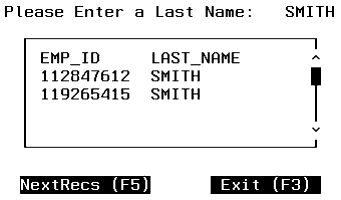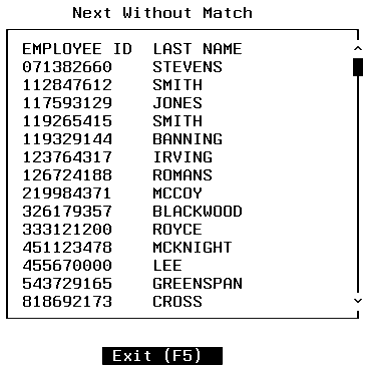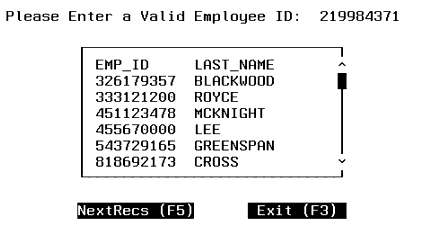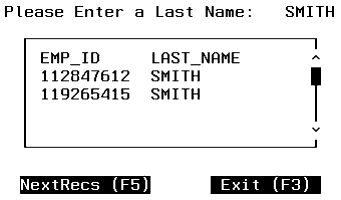In this section: How to: Reference: |
In MODIFY, the NEXT command provides a flexible means
of processing multi-row answer sets by moving the current position
in the answer set from one row to the next.
x
Syntax: How to Use the NEXT Command in MODIFY
NEXT field
ON NEXT action_1
ON NONEXT action_2
where:
-
field
-
Is any field in the table. It does not have to be a primary key.
-
action_1
-
Is the operation to perform when there is a subsequent row
in the answer set. May be any of the acceptable actions listed for
MATCH in The MATCH Command.
-
action_2
-
Is the operation to perform when no more rows exist in the
answer set.
x
Reference: Usage Notes for NEXT in MODIFY
The
KEYORDER parameter in the Access File controls the sort order (by
primary key) for NEXT. It determines whether to retrieve primary
key values in low (ascending order) or high (descending order) sequence. Describing Tables to FOCUS explains
how to specify the KEYORDER parameter. The default is to sort by primary
key in ascending order.
Your choice of MATCH and NEXT command combinations
determines the contents of the answer set. Subsequent sections explain
these choices in more detail:
-
NEXT command without a MATCH command. The
adapter requests the retrieval of all rows in the table sorted by
primary key.
-
MATCH with the primary key or a superset of primary key columns. The MATCH
returns the single row that is the starting point for any subsequent
NEXT commands.
-
MATCH on a non-key field or a subset of primary key columns. The RDBMS
returns a multi-row answer set in which each row satisfies the MATCH criteria.
You
can also use NEXT commands with multi-table structures (FOCUS views)
to modify or display data in either Case Logic or non-Case Logic
requests. If your MATCH or NEXT specifies a row from a parent table
in a multi-table structure, that row becomes the current position
in the parent table. A subsequent NEXT on a field in a descendant
of that table retrieves the first descendant row in the related
table. In MODIFY:
- Without Case Logic, you can retrieve
all parent rows in the table and only the first descendant row of
any specified related table.
- With Case Logic, you can retrieve all rows for each table defined
in a multi-table Master File. To do so, first MATCH on the parent.
Then, in another case, use NEXT to loop through the related tables
(at the lowest level) until there are no more related instances.
On NONEXT, return to the parent case for the next parent instance.
You
can trace Case Logic with the FOCUS TRACE facility. To invoke the
TRACE facility for the adapter, include the TRACE command on a separate
line after the MODIFY FILE command. For complete information about
the FOCUS TRACE facility, see your FOCUS documentation. You can
also use the adapter trace facilities described in Tracing Adapter Processing.
The
following sections illustrate different combinations of MATCH and
NEXT commands with annotated examples. The MODIFY requests have
been kept simple for purposes of illustration. You can create more
sophisticated procedures. Assume KEYORDER=LOW for all of the examples.
x
Reference: Usage Notes for NEXT in Maintain
- The syntax of the NEXT command includes optional FOR and WHERE
phrases that control the number of rows retrieved into a stack.
As in MODIFY, the KEYORDER attribute in the Access File determines
whether NEXT returns rows in ascending or descending order of the
primary key.
- NEXT always starts its retrieval at the current database position.
It will not retrieve a row it has already passed in its retrieval
path unless you use the REPOSITION command to reset the current
position.
Also, as in MODIFY,
once you MATCH on a parent segment, a subsequent NEXT on a child
segment retrieves descendant rows within the parent established
by the MATCH. However, one NEXT command can retrieve all such child
instances, without Case Logic.
- The UPDATE, DELETE, and INCLUDE commands also incorporate the
optional FOR phrase to process multiple rows from a stack. The system
variables FOCERROR and FOCERRORROW inform you whether the entire
set of rows processed successfully and, if not, which row caused
the problem.
For complete details, see your FOCUS documentation
on maintaining databases.
xNEXT Processing Without MATCH
If you use a NEXT command without a previous MATCH command
in a MODIFY request, the RDBMS returns an answer set consisting
of all rows in the table sorted by the primary key. Use the ON NEXT
command to view each row in ascending primary key order. In a Maintain
request, the FOR and WHERE phrases in the NEXT command determine the
number of rows retrieved, sorted by the primary key in KEYORDER
sequence.
Example: Using NEXT Without MATCH in MODIFY
In
this MODIFY example, the NEXT command retrieves each row in ascending
order of employee ID number (EMP_ID):
MODIFY FILE EMPINFO
NEXT EMP_ID
ON NEXT TYPE "EMPLOYEE ID: <D.EMP_ID LAST NAME <D.LAST_NAME "
ON NONEXT GOTO EXIT
DATA
END
The TYPE commands display
the following on the screen:
EMPLOYEE ID: 071382660 LAST NAME STEVENS
EMPLOYEE ID: 112847612 LAST NAME SMITH
EMPLOYEE ID: 117593129 LAST NAME JONES
EMPLOYEE ID: 119265415 LAST NAME SMITH
EMPLOYEE ID: 119329144 LAST NAME BANNING
EMPLOYEE ID: 123764317 LAST NAME IRVING
EMPLOYEE ID: 126724188 LAST NAME ROMANS
EMPLOYEE ID: 219984371 LAST NAME MCCOY
EMPLOYEE ID: 326179357 LAST NAME BLACKWOOD
EMPLOYEE ID: 333121200 LAST NAME ROYCE
EMPLOYEE ID: 451123478 LAST NAME MCKNIGHT
EMPLOYEE ID: 455670000 LAST NAME LEE
EMPLOYEE ID: 543729165 LAST NAME GREENSPAN
EMPLOYEE ID: 818692173 LAST NAME CROSS
Example: Using NEXT in Maintain
The
following Maintain procedure named NEXT1 retrieves the same answer
set into a stack named INSTACK and displays the retrieved values
on a Winform named WIN1 (see your FOCUS documentation on maintaining
databases for instructions on creating Winforms):
MAINTAIN FILE EMPINFO
FOR ALL NEXT EMP_ID INTO INSTACK
WINFORM SHOW WIN1
END
Executing the NEXT1 procedure displays a Winform
similar to the following:
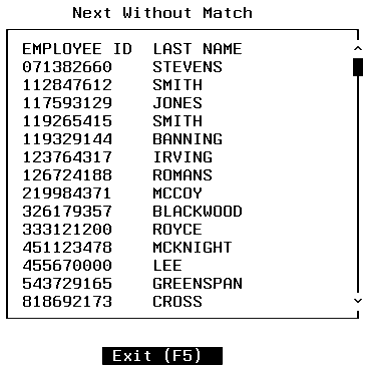
xNEXT Processing After MATCH on a Full Key or on a Superset
In MODIFY, NEXT processing is identical for either a
MATCH on a full primary key or a MATCH on a superset (full key plus
a non-key field).
When the initial MATCH is successful, the RDBMS retrieves one
row. This establishes the logical position in the table. The subsequent
NEXT command causes the RDBMS to retrieve all rows following the
matched row in key sequence.
Example: Using NEXT After MATCH on a Full Primary Key in MODIFY
The
following is an example of NEXT processing after a MATCH on a full
primary key, the EMP_ID field:
MODIFY FILE EMPINFO
CRTFORM LINE 1
" PLEASE ENTER VALID EMPLOYEE ID </1"
1. " EMP: <EMP_ID "
2. MATCH EMP_ID
ON NOMATCH REJECT
3. ON MATCH GOTO GETREST
CASE GETREST
4. NEXT EMP_ID
ON NEXT CRTFORM LINE 10
" EMP_ID: <D.EMP_ID LAST_NAME: <D.LAST_NAME "
ON NEXT GOTO GETREST
5. ON NONEXT GOTO EXIT
ENDCASE
DATA
ENDThe MODIFY procedure processes as follows:
- The user enters the employee ID for the search, 219984371.
- The MATCH command causes the RDBMS to search the table for the
entered value. If no such row exists, the transaction is rejected.
- If the specified value matches a value in the EMP_ID column
of the table, the procedure branches to the GETREST case. It contains
the NEXT command.
- The NEXT command retrieves the next logical row in EMP_ID sequence.
If such a row exists, the procedure displays the values of the EMP_ID
and LAST_NAME fields. It continues to display each row in order
of the key field, EMP_ID.
- If there are no more rows, the procedure ends.
The
output after executing this MODIFY procedure is:
PLEASE ENTER VALID EMPLOYEE ID (line 1)
EMP: 219984371 (line 3)
EMP_ID: 326179357 LAST_NAME: BLACKWOOD (line 10)
EMP_ID: 333121200 LAST_NAME: ROYCE (line 10)
EMP_ID: 451123478 LAST_NAME: MCKNIGHT (line 10)
EMP_ID: 455670000 LAST_NAME: LEE (line 10)
EMP_ID: 543729165 LAST_NAME: GREENSPAN (line 10)
EMP_ID: 818692173 LAST_NAME: CROSS (line 10)
Because
of the NEXT command, all employees after 219984371 display one at
a time on the screen. Notice that the rows are retrieved in key
sequence.
Example: Using NEXT on a Full Primary Key in Maintain
The
following Maintain procedure retrieves the same answer set into
a stack named EMPSTACK. Assume that when Maintain displays the Winform
called WIN1, the user enters the transaction value 219984371 into
a stack named TRANS and presses PF5 to invoke the NEXTRECS case:
MAINTAIN FILE EMPINFO
WINFORM SHOW WIN1
CASE NEXTRECS
FOR ALL NEXT EMP_ID INTO EMPSTACK WHERE EMP_ID GT TRANS.EMP_ID
ENDCASE
END
Executing the NEXT2 procedure displays a Winform
similar to the following:
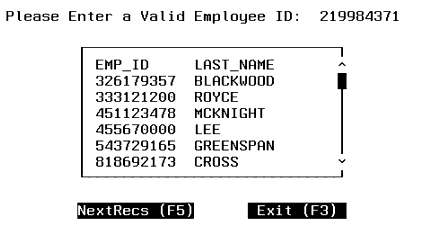
xNEXT Processing After MATCH on a Non-Key Field or Partial Key
In a MODIFY request processed by the adapter, you do
not have to MATCH on the full set of key fields. You can match on
a non-key field or partial key. (Maintain always matches on the
full primary key, regardless of which fields you specify in the
MATCH command.)
When you MATCH on a non-key column or subset of key columns,
multiple rows may satisfy the MATCH condition. The MATCH operation
retrieves the first row of the answer set, and the NEXT command
makes the remaining rows in the answer set available to the program
in primary key sequence.
Example: Using MATCH on a Non-Key Field in MODIFY
This
annotated procedure is the previous MODIFY procedure altered to
MATCH on the non-key field LAST_NAME. The NEXT operation retrieves
the subsequent rows from the answer set:
MODIFY FILE EMPINFO
CRTFORM LINE 1
" PLEASE ENTER A LAST NAME </1 "
1. " LAST NAME: <LAST_NAME </1"
2. MATCH LAST_NAME
ON NOMATCH REJECT
3. ON MATCH CRTFORM LINE 5
" EMP_ID: <D.EMP_ID LAST_NAME: <D.LAST_NAME "
4. ON MATCH GOTO GETSAME
CASE GETSAME
5. NEXT LAST_NAME
ON NEXT CRTFORM LINE 10
" EMP_ID: <D.EMP_ID LAST_NAME: <D.LAST_NAME "
ON NEXT GOTO GETSAME
6. ON NONEXT GOTO EXIT
ENDCASE
DATA
ENDThe MODIFY procedure processes as follows:
- The user enters the last name (LAST_NAME) for the search, SMITH.
- The MATCH command causes the RDBMS to search the table for all
rows with the value SMITH and return them in EMP_ID order. If the
value SMITH does not exist, the transaction is rejected.
- If the incoming value matches a value in the table, the procedure
displays the employee ID and last name. (This is the first row of
the answer set.)
- After displaying the row, the procedure goes to the GETSAME
case. It uses NEXT to loop through the remaining rows in the answer
set.
- Instead of retrieving the next logical row with a higher key
value as in the previous example, the procedure retrieves the next
row in the answer set (all rows in the answer set have the last
name SMITH). If any exist, they display on the screen in order of
the key, EMP_ID.
- When no more rows exist with the value SMITH, the procedure
ends.
The output from this MODIFY procedure follows:
PLEASE ENTER A LAST NAME
LAST_NAME smith
EMP_ID: 112847612 LAST_NAME: SMITH
EMP_ID: 119265415 LAST_NAME: SMITH
A line displays
on the screen for each employee with the last name SMITH. Employee ID
112847612 is the result of the MATCH operation. Employee ID 119265415
is the result of the NEXT operation.
Example: Using NEXT on a Non-Key Field in Maintain
The
following Maintain procedure retrieves the answer set into a stack
named EMPSTACK. Assume that when Maintain displays the Winform named
WINA, the user enters the transaction value (SMITH) into the first
row of a stack named TRANS and presses PF5 to invoke the NEXTRECS
case:
MAINTAIN FILE EMPINFO
WINFORM SHOW WINA
CASE NEXTRECS
FOR ALL NEXT EMP_ID INTO EMPSTACK WHERE LAST_NAME EQ TRANS.LAST_NAME
ENDCASE
END
Executing the NEXT3 procedure displays a Winform
similar to the following: