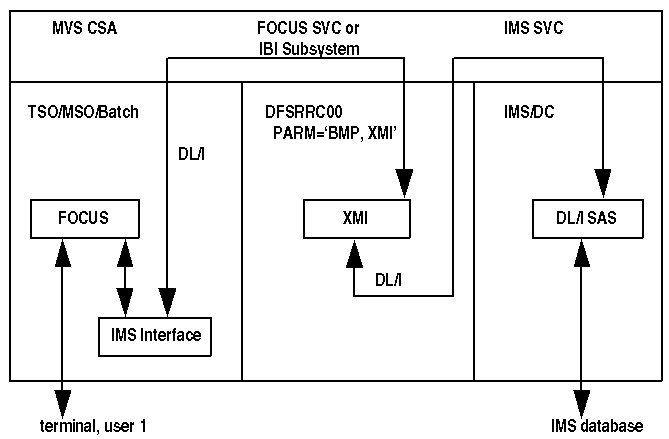
In this section: |
In the XMI server environment, FOCUS runs in an address space that contains no IMS components.
In prior releases, the BMP extension served the function now performed by the XMI server. In the current release, by default, users access the XMI server; for information about accessing the BMP extension, see Release Dependent Adapter Features. The instructions for installing the XMI server also install the BMP extension.
The XMI server uses either a Supervisor Call (SVC) or the IBI Subsystem to communicate between the user ID and the central database manager that runs as a separate job and performs all the IMS database I/O. For information about the SVC or the IBI Subsystem, see the FOCUS for IBM Mainframe MVS/TSO Installation Guide.
The following diagram illustrates the relationship between the XMI server, FOCUS, and the central database manager:
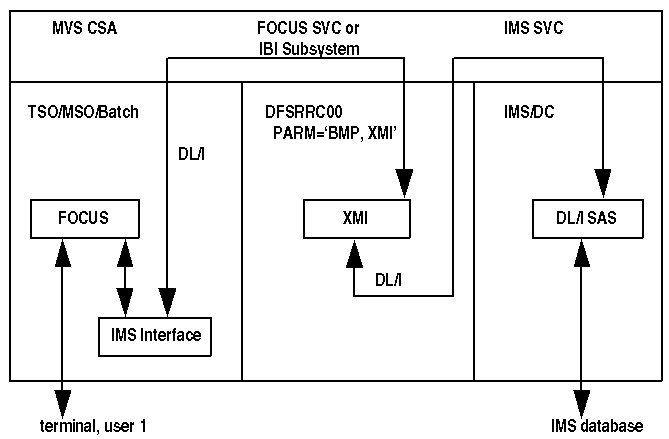
The MVS System Support Group should have installed the SVC or the IBI Subsystem when FOCUS was installed. No additional SVC installation is required.
If neither the SVC nor the IBI subsystem was installed during FOCUS installation, install one of them now according to the instructions in the FOCUS for IBM Mainframe MVS/TSO Installation Guide.
Execute the following steps to install the XMI server:
The XMI server runs in a different address space from FOCUS and the IMS/DB Interface. The two address spaces must establish a link before they can communicate with one another. A communication file assists this handshake function by acting as a bulletin board, notifying FOCUS about the XMI server's whereabouts. After the handshake is completed, the communication file plays no role in subsequent message traffic.
You can initiate up to 16 concurrent XMI server jobs, each of which requires its own communication file.
You must now allocate as many communication files as needed, up to sixteen. Dataset names are irrelevant but, for clarity, you can use the names 'prefix.FOCBMP.DATA,' 'prefix.FOCBMP1.DATA,'...'prefix.FOCBMP15.DATA' (these names correspond to the ddnames that users allocate when invoking the Interface). You can make the initial allocations through the IEFBR14 utility or the TSO ALLOCATE command, provided that it can catalog datasets on permanently mounted disk packs.
The following example illustrates the allocation of two communication files using the IEFBR14 utility
//STEP1 EXEC PGM=IEFBR14 //DD1 DD DSN=prefix.FOCBMP.DATA,DISP=(NEW,CATLG),DCB=BLKSIZE=16, // SPACE=(TRK,(l)),VOL=SER=xxx //DD2 DD DSN=prefix.FOCBMP1.DATA,DISP=(NEW,CATLG),DCB=BLKSIZE=16, // SPACE=(TRK,(l)),VOL=SER=xxx
where:
Is the high-level qualifier for your site's FOCUS production datasets.
Is a valid volume id for your site.
Note that the minimum possible amount of space is allocated. Users must have read access to the communication files.
At execution time, each XMI server job allocates a different communication file to ddname FOCBMP:
//FOCBMP DD DSN=prefix.FOCBMP1.DATA,DISP=SHRIn order for all users to execute a common CLIST, each user program accessing the XMI server should allocate all communication files, to ddnames FOCBMP, and FOCBMP1 through FOCBMP15:
ALLOC F(FOCBMP) DA('prefix.FOCBMP.DATA') SHR
ALLOC F(FOCBMP1) DA('prefix.FOCBMP1.DATA') SHR
.
.
.
ALLOC F(FOCBMP15) DA('prefix.FOCBMP15.DATA') SHR You can use any of the sixteen reserved ddnames, and you can pair them with any of the dataset names. However, all of the communication files must be allocated in SHR mode, both by the user and by the XMI server job.
Note: When running MSO, it is recommended that you allocate all communication files in the MSO server JCL.
The JCL to use for initiating an XMI server job varies depending on whether IMS or CICS has control of the databases and whether the databases are online or local. In addition, XMI server jobs differ in two ways:
The job class and time expiration parameters used with the XMI server job must allow for a long residence in the system, and the priority should be sufficiently high to give good response to the users being serviced. In setting the various job parameters that affect response, remember that these jobs spend most of their time in the WAIT state consuming no resources, since they have nothing to do when not responding to DL/I calls. Even when processing such calls, they only do minimal work. All the logical work of the Interface is done in the various TSO or MSO address spaces.
To prepare JCL for an XMI server job, consult Environments; it describes the various options available and provides JCL for each option. The following is one example
//XMIBMP EXEC PGM=DFSRRC00,PARM='BMP,XMI,psbname' //STEPLIB DD DSN=prefix.FOCLIB.LOAD,DISP=SHR // DD DSN=prefix.IMS.LOAD,DISP=SHR // DD DSN=IMS.RESLIB,DISP=SHR //FOCBMP DD DSN=prefix.FOCBMP.DATA,DISP=SHR //FOCPSB DD DSN=prefix.FOCPSB.DATA(psbname),DISP=SHR //DFSRESLB DD DSN=IMS.RESLIB,DISP=SHR //ERRORS DD DSN=prefix.ERRORS.DATA,DISP=SHR //SYSPRINT DD SYSOUT=A
where:
Is the high-level qualifier for your site's FOCUS production libraries.
Is the member of the FOCPSB dataset that corresponds to the PSB to use.
Note:
Note: Instructions for terminating an XMI server job are in Environments.
Prior to bringing IMS down, you must run job XMIKILL (described in Environments) to cancel any XMI servers that were initiated with the parameter BMP.
| Information Builders |