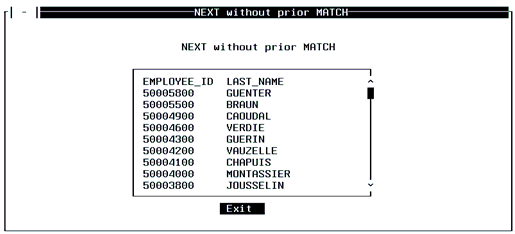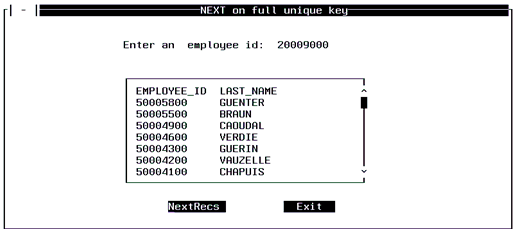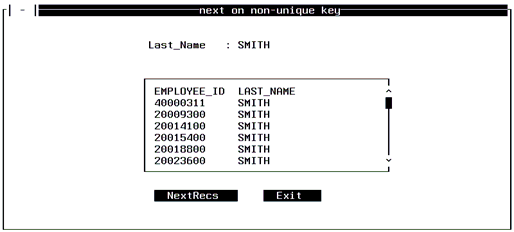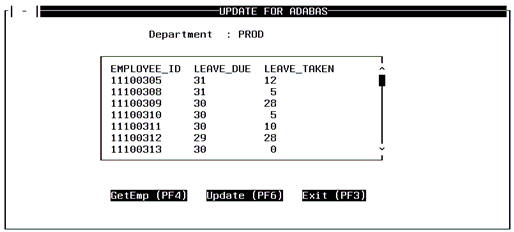With the FOCUS MODIFY and Maintain facilities, you can
add new records to a data source, update field values for specific
records, or delete specific records.
The data adapter processes a MODIFY or Maintain transaction with
the following steps:
In MODIFY, you must use the NEXT command to process a multi-record
answer set one record at a time. Each NEXT command puts you physically
at the next logical record in the answer set created by the most
recent MATCH command for this segment. In Maintain, one NEXT command
can process a multi-record answer set without a prior MATCH.
x
In response to a MATCH command, the data adapter selects
the first record in the data source that meets the MATCH criteria.
The MATCH command compares incoming data with one or more field
values and then performs actions that depend on whether or not a
record with matching field values exists in the data source.
The syntax of the MATCH command in MODIFY is
MATCH field1 [ field2...fieldn ]
ON MATCH action_1
ON NOMATCH action_2
where:
- fieldn
Are fields in any segment of the Master File. FOCUS compares
incoming data values against existing field values. The fields can
be any combination of key and/or non-key fields. Specify complete
fieldnames; MATCH does not support truncated names.
- action_1
Is the operation to perform when a record's values match
the incoming data values.
- action_2
Is the operation to perform when a record's existing values
do not match the incoming data values.
The FOCUS for S/390 documentation discusses these actions in
detail.
MATCH processing for multi-segment Master Files is the same as
for a multi-segment FOCUS database.
Acceptable actions for MATCH commands fall into eight groups.
They are operations that:
- Include, change, or delete records.
- Control MATCH processing, such as rejecting the current transaction.
- Read incoming data fields.
- Perform computations and validations, or type messages to the
terminal.
- Control case logic.
- Control multiple-record processing.
- Activate and deactivate fields in MODIFY.
- Permanently store data in the Adabas data source.
x
Data Adapter MATCH Behavior
In MODIFY requests, there are two major differences
in the way MATCH commands function for the data adapter and for
native FOCUS:
- With the data adapter, you can change the value of a data
source's unique key (subject to Adabas limitations) using the UPDATE
command. When modifying a FOCUS data source, you cannot change key
field values.
- You can MATCH on any field or combination of fields in
the record. However, if the full unique key is not included in the
MATCH criteria, the data adapter may retrieve more than one record
as a result of the MATCH.
Note: In Maintain, MATCH functions identically for the
data adapter and for native FOCUS.
Example: Using the MODIFY MATCH Command
Consider
a MODIFY request that maintains the EMPWRITE data source. It prompts
for an employee ID and for a new number of leave days; then it processes
the incoming data. The annotated request contains the following
MATCH commands:
MODIFY FILE EMPWRITE
PROMPT EMPLOYEE_ID LEAVE_DUE
1. MATCH EMPLOYEE_ID
2. ON MATCH UPDATE LEAVE_DUE
3. ON NOMATCH REJECT
DATA
The incoming transaction contains the following
values:
EMPLOYEE_ID = 12345678
LEAVE_DUE = 20
The request processes as follows:
- The MATCH command compares the value of the incoming EMPLOYEE_ID, 12345678,
to the EMPLOYEE_ID values in the records of the EMPWRITE data source. Since
EMPLOYEE_ID is the unique key of this data source, Adabas can return
at most one record as a result of this MATCH.
- If a record exists for EMPLOYEE_ID 12345678, the MATCH command
updates the LEAVE_DUE value of that record with the incoming value
20.
- If no record exists for EMPLOYEE_ID 12345678, the MATCH command
rejects the transaction.
In Maintain, you do not have
to include an ON NOMATCH command in order to reject a transaction;
Maintain automatically rejects a transaction that does not satisfy
the MATCH criteria.
x
In MODIFY, the NEXT command provides a flexible means
of processing multi-record answer sets by moving the current position
in the answer set from one record to the next.
The syntax is
NEXT field
ON NEXT action_1
ON NONEXT action_2
where:
- field
Is any field in the current segment. This field does not
affect subsequent actions.
- action_1
Is the operation to perform when there is a subsequent record
in the answer set. May be any of the acceptable actions listed for
MATCH in The MATCH Command.
- action_2
Is the operation to perform when no more records exist in
the answer set.
The CALLTYPE parameter in the Access File controls the sort order
for NEXT. It determines whether to retrieve records in physical
order (CALLTYPE=FIND) or sorted by the unique key (CALLTYPE=RL).
Your choice of MATCH and NEXT command combinations determines
the contents of the answer set. Subsequent sections explain these
choices in more detail:
- NEXT command without a MATCH command. The data adapter requests
the retrieval of all records in the data source in physical order
(CALLTYPE=FIND) or sorted by the unique key (CALLTYPE=RL).
- MATCH on the unique key. The MATCH returns the single record
that is the starting point for any subsequent NEXT commands, which
retrieve the remaining records in the answer set in physical order
(CALLTYPE=FIND) or sorted by the unique key (CALLTYPE=RL).
- MATCH on a non-unique key field. Adabas returns a multi-record
answer set in which each record satisfies the MATCH criteria. The
data adapter requests the retrieval of these records in physical
order.
You can also use NEXT commands with multi-segment structures
(FOCUS views) to modify or display data in either case logic or
non-case logic requests. If your MATCH or NEXT specifies a record
from a parent segment in a multi-segment structure, that record
becomes the current position in the parent segment. A subsequent
NEXT on a field in a descendant of that segment retrieves the first
descendant record in the related segment. In MODIFY:
- Without case logic, you can retrieve all parent records
in the segment and only the first descendant record of any specified
related segment.
- With case logic, you can retrieve all records for each segment
defined in a multi-segment Master File. To do so, first MATCH on
the parent. Then, in another case, use NEXT to loop through the
related segments (at the lowest level) until there are no more related
instances. On NONEXT, return to the parent case for the next parent instance.
You can trace case logic with the FOCUS trace facility. To invoke
the trace facility, include the TRACE command on a separate line
after the MODIFY FILE command. You can also use the data adapter
trace facilities, described in Technical Memo 7966, Adabas Interface:
Using Traces.
The following sections illustrate different combinations of MATCH
and NEXT command with annotated examples. The MODIFY requests have
been kept simple for purposes of illustration; you can create more
sophisticated procedures.
Note: In Maintain:
- The syntax of the NEXT command includes optional FOR and
WHERE phrases that control the number of records retrieved into
a stack. As in MODIFY, the CALLTYPE attribute in the Access File
determines whether NEXT returns records in physical order or unique
key order.
- NEXT always starts its retrieval at the current database position;
it will not retrieve a record it has already passed in its retrieval
path unless you use the REPOSITION command to reset the current
position.
- The UPDATE, DELETE, and INCLUDE commands also incorporate
the optional FOR phrase to process multiple records from a stack.
For complete details, see the FOCUS for S/390 Maintaining
Databases manual.
x
NEXT Processing Without MATCH
If you use a NEXT command without a previous MATCH command
in a MODIFY request, Adabas returns an answer set consisting of
all records in the data source in physical order (CALLTYPE=FIND)
or sorted by the unique key (CALLTYPE=RL). Use the ON NEXT command
to view each record in the order determined by the CALLTYPE attribute.
In a Maintain request, the FOR and WHERE phrases in the NEXT command
determine the number of records retrieved, in the order determined
by the CALLTYPE attribute.
Example: Using NEXT Without MATCH in MODIFY
In
this MODIFY example, the NEXT command retrieves each record in physical
order because the Access File contains the attribute CALLTYPE=FIND:
MODIFY FILE EMPWRITE
NEXT EMPLOYEE_ID
ON NEXT TYPE "EMPLOYEE ID: <D.EMPLOYEE_ID LAST NAME: <D.LAST_NAME "
ON NONEXT GOTO EXIT
DATA
END
The TYPE commands display the following on the
screen:
EMPLOYEE ID: 50005800 LAST NAME: GUENTER
EMPLOYEE ID: 50005500 LAST NAME: BRAUN
EMPLOYEE ID: 50004900 LAST NAME: CAOUDAL
EMPLOYEE ID: 50004600 LAST NAME: VERDIE
EMPLOYEE ID: 50004300 LAST NAME: GUERIN
EMPLOYEE ID: 50004200 LAST NAME: VAUZELLE
EMPLOYEE ID: 50004100 LAST NAME: CHAPUIS
EMPLOYEE ID: 50004000 LAST NAME: MONTASSIER
EMPLOYEE ID: 50003800 LAST NAME: JOUSSELIN
EMPLOYEE ID: 50006900 LAST NAME: BAILLET
.
.
.
If the Access File contained the attribute
CALLTYPE=RL, the records would be retrieved in order of employee
ID number.
Example: Using NEXT in Maintain
The
following Maintain procedure retrieves the same answer set into
a stack named INSTACK and displays the retrieved values on a Winform
named WIN1 (consult the FOCUS for S/390 Maintaining Databases manual
for instructions on creating Winforms):
MAINTAIN FILE EMPWRITE
INFER EMPLOYEE_ID LAST_NAME INTO INSTACK
FOR ALL NEXT EMPLOYEE_ID INTO INSTACK
WINFORM SHOW WIN1
END
The following Winform displays as a result of
this procedure:
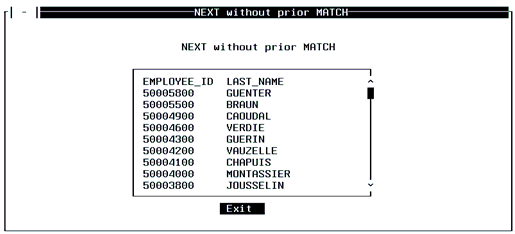
x
NEXT Processing After MATCH on a Unique Key
In MODIFY, NEXT processing is identical for either MATCH
on a full unique key or MATCH on a superset (full unique key plus
a non-key field).
When the initial MATCH is successful, Adabas retrieves one record.
This establishes the logical position in the data source. The subsequent
NEXT command causes Adabas to retrieve all records following the
matched record in physical order (CALLTYPE=FIND) or key sequence
(CALLTYPE=RL).
Example: Using NEXT After MATCH on a Full Unique Key in MODIFY
The
following is an example of NEXT processing after a MATCH on a full
unique key, the EMPLOYEE_ID field:
MODIFY FILE EMPWRITE
CRTFORM LINE 1
" PLEASE ENTER VALID EMPLOYEE ID </1"
1. " EMP: <EMPLOYEE_ID "
2. MATCH EMPLOYEE_ID
ON NOMATCH REJECT
3. ON MATCH GOTO GETREST
CASE GETREST
4. NEXT EMPLOYEE_ID
ON NEXT CRTFORM LINE 10
" EMPLOYEE_ID: <D.EMPLOYEE_ID LAST_NAME: <D.LAST_NAME "
ON NEXT GOTO GETREST
5. ON NONEXT GOTO EXIT
ENDCASE
DATA
ENDThe MODIFY procedure processes as follows:
- The user enters the employee ID for the search, 20009000.
- The MATCH command causes Adabas to search the data source for
the entered value. If no such record exists, the transaction is
rejected.
- If the specified value matches a value in the EMPLOYEE_ID field
of the data source, the procedure branches to the GETREST case;
it contains the NEXT command.
- The NEXT command retrieves the next record based on physical
order, if the Access File contains the attribute CALLTYPE=FIND,
or based on the sequence of EMPLOYEE_ID, if the Access File specifies
CALLTYPE=RL. If such a record exists, the procedure displays the
values of the EMPLOYEE_ID and LAST_NAME fields. It continues to
display each record in the order determined by the CALLTYPE attribute
of the key field, EMPLOYEE_ID.
- If there are no more records, the procedure ends.
The
output after executing this MODIFY procedure with CALLTYPE=FIND
is:
PLEASE ENTER VALID EMPLOYEE ID (line 1)
EMP: 20009000 (line 3)
EMPLOYEE_ID: 50005800 LAST_NAME: GUENTER (line 10)
EMPLOYEE_ID: 50005500 LAST_NAME: BRAUN (line 10)
EMPLOYEE_ID: 50004900 LAST_NAME: CAOUDAL (line 10)
EMPLOYEE_ID: 50004600 LAST_NAME: VERDIE (line 10)
EMPLOYEE_ID: 50004300 LAST_NAME: GUERIN (line 10)
Because
of the NEXT command, all employees whose records are physically
after 20009000 display one at a time on the screen.
The output
after executing this MODIFY procedure with CALLTYPE=RL is:
PLEASE ENTER VALID EMPLOYEE ID (line 1)
EMP: 20009000 (line 3)
EMPLOYEE_ID: 20009100 LAST_NAME: JENSON (line 10)
EMPLOYEE_ID: 20009200 LAST_NAME: MEYER (line 10)
EMPLOYEE_ID: 20009300 LAST_NAME: SMITH (line 10)
EMPLOYEE_ID: 20009400 LAST_NAME: OLLE (line 10)
EMPLOYEE_ID: 20009500 LAST_NAME: RAY (line 10)
Notice
that the employee ids after 20009000 are retrieved in key sequence.
Example: Using NEXT on a Full Unique Key in Maintain
The
following Maintain procedure retrieves the same answer set into
a stack named EMPSTACK. Assume that when Maintain displays the Winform
called WIN1, the user enters the transaction value, 20009000, into
a stack named TRANS and clicks the NextRecs button to invoke the
NEXTRECS case:
MAINTAIN FILE EMPWRITE
INFER EMPLOYEE_ID LAST_NAME INTO EMPSTACK
WINFORM SHOW WIN1
CASE NEXTRECS
FOR ALL NEXT EMPLOYEE_ID INTO EMPSTACK WHERE EMPLOYEE_ID GT TRANS.EMPLOYEE_ID
ENDCASE
END
The following Winform displays when 20009000 is
entered in the EMPLOYEE_ID field with CALLTYPE=FIND:
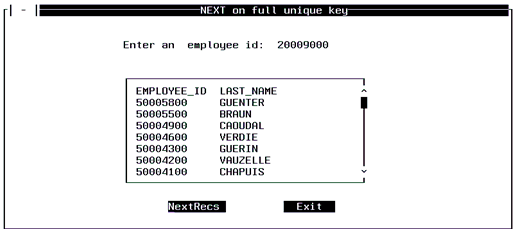
x
NEXT Processing After MATCH on a Non-Unique Key
In a MODIFY request processed by the data adapter, you
do not have to MATCH on the full set of unique key fields. You can
match on a non-key field or non-unique key. (Maintain always matches
on the full unique key, regardless of which fields you specify in
the MATCH command.)
When you MATCH on a non-unique key, multiple records may satisfy
the MATCH condition. The MATCH operation retrieves the first record
of the answer set, and the NEXT command makes the remaining records
in the answer set available to the program in physical order. In
this case, the order of retrieval for NEXT is always the physical
sequence. MATCH on a non-key field should always be processed using
CALLTYPE=FIND to prevent the data adapter from issuing an inefficient
Read Physical call. For more information see the FOCUS for IBM
Mainframe ADABAS Interface User's Manual and Installation Guide.
Example: Using MATCH on a Non-Unique Key in MODIFY
This
annotated procedure is the same procedure described in NEXT Processing After MATCH on a Unique Key, altered to MATCH on the non-unique key field LAST_NAME.
The NEXT operation retrieves the subsequent records from the answer
set in physical sequence:
MODIFY FILE EMPWRITE
CRTFORM LINE 1
" PLEASE ENTER A LAST NAME </1 "
1. " LAST NAME: <LAST_NAME </1"
2. MATCH LAST_NAME
ON NOMATCH REJECT
3. ON MATCH CRTFORM LINE 5
" EMPLOYEE_ID: <D.EMPLOYEE_ID LAST_NAME: <D.LAST_NAME "
4. ON MATCH GOTO GETSAME
CASE GETSAME
5. NEXT LAST_NAME
ON NEXT CRTFORM LINE 10
" EMPLOYEE_ID: <D.EMPLOYEE_ID LAST_NAME: <D.LAST_NAME "
ON NEXT GOTO GETSAME
6. ON NONEXT GOTO EXIT
ENDCASE
DATA
END The MODIFY procedure processes as follows:
- The user enters the last name (LAST_NAME) for the search, SMITH.
- The MATCH command causes Adabas to search the data source for
all records with the value SMITH and return them in physical order.
If the value SMITH does not exist, the transaction is rejected.
- If the incoming value matches a value in the data source, the
procedure displays the employee ID and last name. (This is the first
record of the answer set.)
- After displaying the record, the procedure goes to the GETSAME
case; it uses NEXT to loop through the remaining records in the
answer set.
- Instead of retrieving the next logical record with a higher
key value as in the previous example, the procedure retrieves the
next record in the answer set (all records in the answer set have
the last name SMITH). If any exist, they display on the screen in physical
order.
- When no more records exist with the value SMITH, the procedure
ends.
The output from this MODIFY procedure follows:
PLEASE ENTER A LAST NAME
LAST_NAME smith
EMPLOYEE_ID 40000311 LAST_NAME: SMITH
EMPLOYEE_ID: 20009300 LAST_NAME: SMITH
EMPLOYEE_ID: 20014100 LAST_NAME: SMITH
.
.
.
EMPLOYEE_ID: 30038013 LAST_NAME: SMITH
A line
displays on the screen for each employee with the last name SMITH.
Employee ID 40000311 is the result of the MATCH operation; employee
ID 20009300 is the result of the NEXT operation, employee ID 30038013
is the result of the last NEXT operation. Notice that the records
are retrieved in physical sequence, and order is not dependent on
the CALLTYPE attribute.
Example: Using NEXT on a Non-Unique Key Field in Maintain
The
following Maintain procedure retrieves the entire answer set into
a stack named EMPSTACK. Assume that when Maintain displays the Winform
named WINA, the user enters the transaction value (SMITH) into the
first record of a stack named TRANS and clicks the NextRecs button
to invoke the NEXTRECS case:
MAINTAIN FILE EMPWRITE
INFER EMPLOYEE_ID LAST_NAME INTO EMPSTACK
WINFORM SHOW WINA
CASE NEXTRECS
FOR ALL NEXT EMPLOYEE_ID INTO EMPSTACK WHERE LAST_NAME EQ TRANS.LAST_NAME
ENDCASE
END
The following Winform displays when the NexRecs
button is pressed with SMITH entered in the Last_Name field:
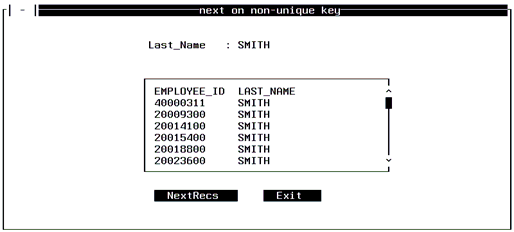
xINCLUDE, UPDATE, and DELETE Processing
In this section: Reference: |
While MATCH and NEXT operations in MODIFY can operate
on unique key or non-unique key fields and return single or multi-record
answer sets, the MODIFY commands INCLUDE, UPDATE, and DELETE must
always identify the target records by their unique key. Therefore,
in MODIFY, each update operation affects at most one record. (In Maintain,
the FOR phrase in the update command determines the number of records affected.)
x
Reference: Rules for Inserting Records Into an Adabas Data Source
- For a segment with a unique key:
The unique key field value is used to insert
the target segment. If any additional MATCH criteria are supplied
for a segment in the path, they will be used to qualify that path
segment.
An attempt to use MATCH on a non-unique key before
an INCLUDE command generates the following error message:
(FOC4563) INCORRECT INCLUDE REQUEST FOR NON UNIQUE KEY
- For a segment with a non-unique key or no key:
If you want
to insert an additional record for an existing key field, you must
MATCH on the key field and specify ON MATCH INCLUDE.
- For segments with ACCESS=PE or MU, if a new occurrence is inserted,
you must set the occurrence number (ORDER field) to 0 (zero indicates
the next occurrence) or to a value greater than the number of existing
occurrences. This new occurrence is always inserted after the last
existing occurrence. For example, if a PE or MU segment has two existing
occurrences, the next occurrence added will always be the third.
If the occurrence with the given number already exists, processing
will terminate with the following message:
(FOC4564) THIS OCCURRENCE ALREADY EXISTS. USE UPDATE COMMAND.
You
should use the UPDATE command instead of INCLUDE in this case.
- For segments with ACCESS=MU, if the corresponding field with
the MU option is defined without the NU option on the second
level of the Adabas FDT (that is, it is part of a periodic group
(PE) or simple group (GR)):
- If an INCLUDE command is issued
for the root segment alone, Adabas automatically inserts an empty
child (MU) segment and, if this child segment has a parent with
ACCESS=PE, an empty parent segment.
- If an INCLUDE command is issued for the root and a parent (PE)
of the MU segment simultaneously, but without values for the child
(MU) segment, Adabas automatically inserts an empty child (MU) segment.
The data adapter automatically inserts the first occurrence of the
parent (PE) segment using the values from the INCLUDE command.
- If an INCLUDE command is issued for the root, parent (PE), and
child (MU) segments simultaneously, the data adapter inserts the
first occurrence of both the child and parent segments using the
values from the INCLUDE command.
- For segments with ACCESS=MU, if the corresponding field with
the MU option is defined with the NU option on any level
in the Adabas FDT, Adabas automatically suppresses the empty values.
An INCLUDE command can be issued for the parent and child segments
separately or simultaneously.
Note: The Master
File does not identify the level of an MU field because if the MU
field belongs to a simple group, the Master File does not describe
this group. (However, if AUTOADBS created the Master File, there
will be a commented declaration for the group.) Therefore, FOCUS
cannot determine whether Adabas will add an empty occurrence for
the corresponding segment. You must be aware of the options in the
Adabas FDT to understand the behavior that occurs in response to
an INCLUDE command for an MU segment.
x
Effect of UNQKEYNAME on INCLUDE Actions for Segments With ACCESS=ADBS
The UNQKEYNAME attribute in the Access File determines
how the data adapter presents an INCLUDE command to Adabas. The
option UQ in the Adabas FDT and the specific fields used in the
MATCH command determine whether Adabas actually inserts the segment
instance. The following table describes how these factors affect
the result of the INCLUDE command. Assume that the Access File specifies UNQKEYNAME=EMPLOYEE_ID
and that the employee id value EMPID005 already exists in the data
source:
|
Result of INCLUDE Command for Existing EMPLOYEE_ID EMPID005
|
|---|
|
EMPLOYEE_ID has option UQ in FDT
|
Fields in MATCH command
|
Instance Inserted(ON NOMATCH)
|
|---|
|
No
|
EMPLOYEE_ID only
|
ON MATCH case performed
|
|
Yes
|
EMPLOYEE_ID only
|
ON MATCH case performed
|
|
No
|
EMPLOYEE_ID plus fields with values that
do not already exist
|
Yes
|
|
Yes
|
EMPLOYEE_ID plus fields with values that
do not already exist
|
No - error (FOC4561), RC=198
|
This table describes INCLUDE actions when EMPLOYEE_ID is not
in the MATCH field list:
|
Result of INCLUDE Command Without Matching on Field EMPLOYEE_ID
|
|---|
|
UNQKEYNAME = EMPLOYEE_ID?
|
Instance Inserted
|
|---|
|
Yes
|
No - error (FOC4563)
|
|
No
|
Yes
|
x
Reference: Rules for Deleting Records From an Adabas Data Source
- For a segment with a unique key, the key field value is used
to delete the target segment.
- For a segment with a non-unique key, you must supply the key
field. If the MATCH criteria for this type of segment, in the path
or target, do not identify a unique occurrence, the first occurrence
found will be deleted. The use of Adabas descriptors for this type
of segment is highly recommended for efficiency.
- For a segment with no key, you must supply at least one MATCH
condition. If the MATCH criteria for this type of segment, in the
path or target, do not identify a unique occurrence, the first occurrence
found will be deleted.
- A segment occurrence with ACCESS=PE or MU is deleted from the
data source except if it is the last occurrence for an ACCESS=PE
segment. Adabas will only delete the last occurrence if all fields
have the NU option in the FDT; if they do not all have this option,
the occurrence will have empty values in all fields.
- When you delete segments that have dependent segments, the DELETED
counter for the session may have an incorrect value. For a first
level segment with descendants, this counter will always be incorrect.
For a second level segment, this counter will be incorrect if there
are multiple descendant segments. For a third level segment, this counter
is always correct.
x
Reference: Rules for Updating Records in an Adabas Data Source
- For a segment with a unique key, the key field value and any
additional MATCH criteria are used to qualify the target segment
for update.
- For a segment with a non-unique key, you must supply the key
field. If the MATCH criteria for this type of segment, in the path
or target, do not identify a unique occurrence, the first occurrence
found will be updated. The use of Adabas descriptors for this type
of segment is highly recommended for efficiency.
- For a segment with no key, you must supply at least one MATCH
condition. If the MATCH criteria for this type of segment, in the
path or target, do not identify a unique occurrence, the first occurrence
found will be updated.
Example: Updating Adabas Records With MODIFY
Suppose
you want to display all the employees in a department and update
the amount of leave they have taken:
MODIFY FILE EMPWRITE
CRTFORM LINE 1
" PLEASE ENTER A VALID DEPARTMENT </1"
1. " DEPARTMENT: <DEPARTMENT "
2. MATCH DEPARTMENT
ON NOMATCH REJECT
ON MATCH CRTFORM LINE 10
3. "ID: <D.EMPLOYEE_ID LEAVE DUE: <D.LEAVE_DUE> TAKEN <T.LEAVE_TAKEN>
"
4. ON MATCH UPDATE LEAVE_TAKEN
ON MATCH GOTO GETREST
CASE GETREST
5. NEXT EMPLOYEE_ID
ON NEXT CRTFORM LINE 10
"ID: <D.EMPLOYEE_ID LEAVE DUE: <D.LEAVE_DUE> TAKEN <T.LEAVE_TAKEN> "
ON NEXT UPDATE LEAVE_TAKEN
ON NEXT GOTO GETREST
6. ON NONEXT GOTO EXIT
ENDCASE
DATA
ENDThe MODIFY procedure processes as follows:
- The user enters the department (DEPARTMENT) for the search,
PROD.
- The MATCH command causes Adabas to search the data source for
the first record with the value PROD and return them in physical
sequence. If none exists, the transaction is rejected.
- If the supplied value matches a database value, the procedure
displays it.
- The procedure updates the LEAVE_TAKEN field for the first retrieved
record using the turnaround value from the CRTFORM. EMPLOYEE_ID
establishes the target record for the update.
- Each time it executes the NEXT, the procedure retrieves the
next record with the same department, PROD. It displays each one
in physical order. It updates the LEAVE_TAKEN field for each retrieved
record with the turnaround value.
- When no more records exist for department PROD, the procedure ends.
Example: Updating Adabas Records With Maintain
In
Maintain, you can use stack columns as turnaround values to update
a data source. The following annotated Maintain request updates
the same records as the preceding MODIFY request:
MAINTAIN FILE EMPWRITE
INFER EMPLOYEE_ID LEAVE_DUE LEAVE_TAKEN INTO EMPSTACK
1. WINFORM SHOW WIN1
2. CASE MATCHREC
FOR ALL NEXT EMPLOYEE_ID INTO EMPSTACK
WHERE DEPARTMENT EQ VALSTACK.DEPARTMENT
ENDCASE
3. CASE UPDLV
FOR ALL UPDATE LEAVE_TAKEN FROM EMPSTACK
ENDCASE
ENDThe Maintain procedure processes as follows:
- A Winform named WIN1 displays. Assume that it displays an entry
field labeled DEPARTMENT (whose source and destination stack is
called VALSTACK) and a grid (scrollable data source) with columns
EMPLOYEE_ID, LEAVE_DUE and LEAVE_TAKEN. See the manual for instructions
on creating Winforms.
- The user enters a DEPARTMENT value for the search and clicks
the GetEmps button to invoke case MATCHREC. Case MATCHREC retrieves
the records that satisfy the NEXT criteria and stores them in a
stack named EMPSTACK. The Winform displays the retrieved records
on the grid.
- The user edits all the necessary leaves taken directly on the
Winform grid and then clicks the Update button to invoke case UPDLV,
which updates all leaves taken.
The following Winform
displays when the GetEmp button (or PF4) is pressed with PROD entered
in the Department field:
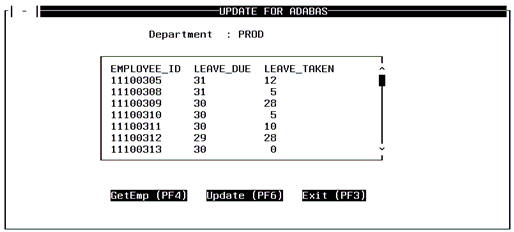
The user can update
the LEAVE_TAKEN field for all of the listed employees and update them
all in one step with the Update button (or PF6).
xAdabas Transaction Control Within MODIFY
The data adapter supports the Logical Unit of Work (LUW)
concept. An LUW consists of one or more FOCUS maintenance actions
(UPDATE, INCLUDE, or DELETE) that process as a single unit. The
maintenance operations within the LUW can operate on the same or
separate data sources.
In MODIFY, all records read by MATCH and NEXT commands are held
by Adabas in a user's hold record queue. To prevent overflow of
this queue, the user should periodically issue the SQL COMMIT WORK
command to propagate the changes to the Adabas data source and clear
the queue.
In Maintain, records are not held when they are read into a stack.
They are held only in response to an updating command.
A transaction is defined as all actions taken since the application
first accessed Adabas, last issued an SQL COMMIT WORK in MODIFY
or COMMIT command in Maintain, or last issued an SQL ROLLBACK WORK
in MODIFY or ROLLBACK command in Maintain.
Within a Logical Unit of Work, Adabas either executes all commands
completely, or else it executes none of them. If Adabas detects
no errors in any of the commands within the LUW:
- FOCUS issues a COMMIT WORK command. The data adapter issues
an ET (End of Transaction) command to Adabas. The changes indicated
by the updates within the transaction are recorded in the data source.
- Adabas releases locks on the target data.
- Database changes become available for other tasks.
In response to unsuccessful execution of any command in the transaction,
the data adapter:
- Issues a BT (Backout Transaction) command to Adabas. Target
data returns to its state prior to the unsuccessful transaction.
All changes attempted by the commands in the transaction are backed
out.
- Does not execute the remaining commands in the transaction.
- Releases locks on the target data.
- Discards partially accumulated results.
Adabas and the data adapter provide a level of automatic transaction
management but, in many cases, this level of management alone is
not sufficient. FOCUS supports explicit control of Adabas transactions
with the commands SQL COMMIT WORK and SQL ROLLBACK WORK in MODIFY,
and with the commands COMMIT and ROLLBACK in Maintain.
Note: SQL COMMIT WORK and SQL ROLLBACK WORK are data adapter commands.
Do not confuse these commands with the FOCUS COMMIT WORK and ROLLBACK
WORK commands that apply to FOCUS databases only. The data adapter
ignores COMMIT WORK and ROLLBACK WORK without the SQL qualifier.
Unless you specify SQL COMMIT WORK and/or SQL ROLLBACK WORK in
your MODIFY procedure (or COMMIT and/or ROLLBACK in your Maintain
procedure), all FOCUS maintenance actions until the END command
constitute a single LUW. If the procedure completes successfully,
the data adapter automatically transmits an ET command to Adabas,
and the changes become permanent. If the procedure terminates abnormally,
the data adapter issues a BT command to Adabas, and the database
remains untouched. Since locks are not released until the end of
the program, a long MODIFY or Maintain procedure that relies on
the default, end-of-program ET can interfere with concurrent access
to data. In addition:
- You may lose all updates in the event of a system failure.
- You may fill up the hold queue Adabas establishes records locked
by a user. The number of ISNs that can be held in this queue is
determined by the Adabas NISNHQ parameter. To avoid exceeding this
number, keep a counter in your MODIFY or Maintain procedure, and
commit or rollback the transaction to avoid holding too many records.
x
Transaction Termination (COMMIT WORK)
The SQL COMMIT WORK command signals the successful completion
of a transaction at the request of the procedure. Execution of a
COMMIT command makes changes to the data sources permanent. The
syntax in a MODIFY request is:
SQL COMMIT WORK
You can issue a COMMIT WORK as an ON MATCH, ON NOMATCH, ON NEXT,
or ON NONEXT condition, after an update operation (INCLUDE, UPDATE,
DELETE), or within cases of a case logic request.
Note: In Maintain, you must use the Maintain facility's
COMMIT command to transmit an ET (End of Transaction) command to
Adabas.
Example: Using COMMIT WORK in a MODIFY Procedure
A
COMMIT WORK example using Case Logic follows:
CASE PROCESS
CRTFORM
MATCH field1 ...
ON MATCH insert, update, delete, ...
GOTO EXACT
ENDCASE
CASE EXACT
SQL COMMIT WORK
GOTO TOP
ENDCASEThe PROCESS case handles the MATCH, ON MATCH,
ON NOMATCH processing. Then it transfers to CASE EXACT, which commits
the data instructing Adabas to write the entire Logical Unit of
Work to the database.
x
Transaction Termination (ROLLBACK WORK)
The SQL ROLLBACK WORK command signals the unsuccessful
completion of a transaction at the request of the procedure. Execution
of a ROLLBACK command backs out all changes made to the data sources
since the last COMMIT command. The syntax in a MODIFY request is:
SQL ROLLBACK WORK
You can design a MODIFY procedure to issue a ROLLBACK WORK command
if you detect an error. For example, if a FOCUS VALIDATE test finds
an inaccurate input value, you may choose to exit the transaction,
backing out all changes since the last COMMIT. You can issue ROLLBACK
WORK as an ON MATCH, ON NOMATCH, ON NEXT, or ON NONEXT condition,
or within cases of a case logic request.
Note: In Maintain, you must use the Maintain facility's
ROLLBACK command to transmit a BT command (Back out Transaction)
to Adabas.
The data adapter automatically executes an SQL ROLLBACK WORK
command when you exit from a transaction early. For example, if
you exit a CRTFORM without specifying some action, the data adapter
automatically issues a ROLLBACK WORK command on your behalf.
The data adapter automatically issues a BT command in case of
system failure or when it detects a fatal data error, such as a
reference to a field or data source that does not exist.
Example: Using ROLLBACK WORK in a MODIFY Procedure
The
following is an example of the ROLLBACK WORK command using Case
Logic:
ON NOMATCH CRTFORM ...
ON NOMATCH VALIDATE ...
ON INVALID GOTO ROLLCASE
.
.
.
CASE ROLLCASE
SQL ROLLBACK WORK
GOTO TOP
ENDCASECode the ROLLBACK WORK command before a REJECT
command. FOCUS ignores any action following the rejection of a transaction,
except for GOTO or PERFORM.
For example:
ON MATCH SQL ROLLBACK WORK
ON MATCH REJECT
Example: Transaction Control in Adabas
Each
time an employee takes leave days, the following example updates
the LEAVE_TAKEN field in the root segment of the EMPWRITE data source
and posts a record for the leave start and end dates in the related
AW0401 segment. To ensure that both updates complete or neither
one does, the MODIFY procedure places both actions prior to a COMMIT
WORK command. If the descendant data source is not processed, ROLLBACK WORK
discards the whole logical transaction.
MODIFY FILE EMPWRITE
CRTFORM LINE 1
"</2 <25 MODIFY FOR LEAVE TAKEN </2 "
"<20 ENTER THE EMPLOYEE ID <EMPLOYEE_ID "
MATCH EMPLOYEE_ID
ON MATCH CRTFORM LINE 7
"<D.FIRST_NAME <D.LAST_NAME> LEAVE TAKEN <T.LEAVE_TAKEN> </1 "
ON MATCH UPDATE LEAVE_TAKEN
ON MATCH COMPUTE AW0401_OCC =0;
ON NOMATCH REJECT
MATCH AW0401_OCC
ON NOMATCH CRTFORM LINE 10
"PLEASE ENTER LEAVE DATES"
"LEAVE_START: <T.LEAVE_START> "
"LEAVE_END: <T.LEAVE_END> "
ON NOMATCH INCLUDE
ON NOMATCH SQL COMMIT WORK
ON MATCH SQL ROLLBACK WORK
ON MATCH REJECT
DATA
END
xUsing the Return Code Variable: FOCERROR
FOCUS stores the return code from the updating commands
INCLUDE, DELETE, and UPDATE in the variable FOCERROR:
- In MODIFY, the return code value is the Adabas response
code.
- In Maintain, the value is
- 1 if an INCLUDE command failed.
- 2 if a DELETE command failed.
- 3 if an UPDATE command failed.
A return code of zero indicates successful completion of the
last updating command issued.
You can test the FOCERROR variable and take appropriate action
if you encounter a non-fatal error. This condition might indicate
the need to ROLLBACK the transaction or re-prompt the user for new
input values. In Maintain, all errors after updating commands are non-fatal,
and you should always test FOCERROR after issuing an updating command.
In MODIFY, you can issue the SQL SET ERRORRUN ON command to make
these errors non-fatal. If you do not issue this command, all errors
after updating commands in MODIFY will be fatal.
All errors that result from retrieval commands such as MATCH
or NEXT are fatal errors. An example of a command that causes a
retrieval error is attempting to read a record held by another user.
These errors terminate MODIFY and Maintain procedures.
For a list of common Adabas response codes, see Adabas Response Codes.
xUsing the Data Adapter SET ERRORRUN Command
With SET ERRORRUN ON, MODIFY processing continues even
when a serious error occurs, allowing applications to handle their
own errors in the event that an Adabas error is part of the normal
application flow. Code this command explicitly within the MODIFY
procedure, preferably in CASE AT START, where it executes once.
Note: Maintain does not support the SET ERRORRUN command.
All errors after updating commands are non-fatal.
When SET ERRORRUN is ON, the MODIFY procedure reports the error
but continues execution. The MODIFY code can then test the value
of FOCERROR to determine the cause of the error and take appropriate
action. Be careful in evaluating the contents of FOCERROR, to prevent
unpredictable errors in subsequent MODIFY processing.
SET ERRORRUN returns to its default setting of OFF at the end
of the MODIFY procedure.
x
Syntax: How to Issue the SET ERRORRUN Command in a MODIFY Procedure
CASE AT START
SQL SET ERRORRUN {OFF|ON}
ENDCASE
where:
-
OFF
-
Stops MODIFY processing when the Data Adapter detects a fatal
error. OFF is the default.
- ON
-
Enables MODIFY processing to continue despite fatal errors.
Test the value of FOCERROR to determine the desired action after
an updating command fails. After the procedure ends, ERRORRUN returns
to its default value of OFF.