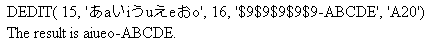DEDIT(inlength, source_string, mask_length, mask, output)
where:
- inlength
Integer
Is the number of bytes in source_string. The string can have a mixture of DBCS and SBCS characters. Therefore, the number of bytes represents the maximum number of characters possible in the source string.
- source_string
Alphanumeric
Is the string to edit enclosed in single quotation marks, or the field containing the string.
- mask_length
Integer
Is the number of characters in mask.
- mask
Alphanumeric
Is the string of mask characters.
Each nine (9) in the mask causes the corresponding character from the source field to be copied to the new field.
Each dollar sign ($) in the mask causes the corresponding character in the source field to be ignored.
Any other character in the mask is copied to the new field.
- output
Alphanumeric
Is the field to which the result is returned, or the format of the output value enclosed in single quotation marks.
The following example copies alternate characters from the source string to the new field, starting with the first character in the source string, and then adds several new characters at the end of the extracted string:
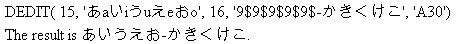
The following example copies alternate characters from the source string to the new field, starting with the second character in the source string, and then adds several new characters at the end of the extracted string: