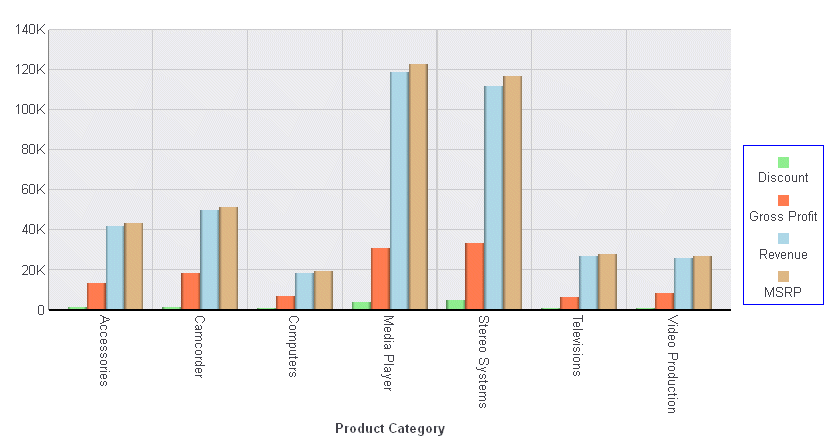Syntax: How to Control the Position of the Legend Markers
legend: {markerPosition: 'string'}where:
- markerPosition: 'string'
Is a string that defines the location of legend markers relative to the legend label. Valid values are:
- 'bottom'
- 'left'. This is the default value.
- 'right'
- 'top'
Example: Controlling the Position of the Legend Markers
The following request places the legend markers below the legend labels:
GRAPH FILE WFLITE SUM DISCOUNT_US GROSS_PROFIT_US REVENUE_US MSRP_US BY PRODUCT_CATEGORY ON GRAPH HOLD FORMAT JSCHART ON GRAPH SET LOOKGRAPH VBAR ON GRAPH SET STYLE * INCLUDE=ENDEFLT,$ *GRAPH_JS legend: {markerPosition: 'bottom'}, series: [ {series: 0, color: 'lightgreen'}, {series: 1, color: 'coral'}, {series: 2, color: 'lightblue'}, {series: 3, color: 'burlywood'} ] *END ENDSTYLE END
The output is:
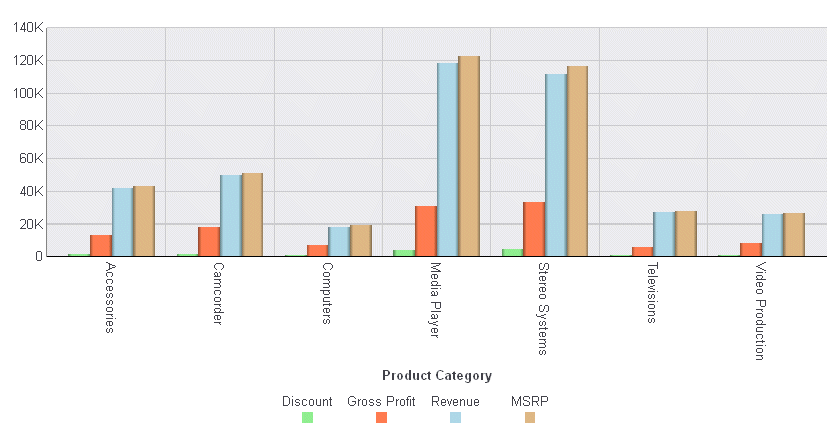
The following version of the request moves the legend to the right of the chart and places the legend markers to the right of the legend labels:
GRAPH FILE WFLITE SUM DISCOUNT_US GROSS_PROFIT_US REVENUE_US MSRP_US BY PRODUCT_CATEGORY ON GRAPH HOLD FORMAT JSCHART ON GRAPH SET LOOKGRAPH VBAR ON GRAPH SET STYLE * INCLUDE=ENDEFLT,$ *GRAPH_JS legend: {position: 'right', markerPosition: 'right'}, series: [ {series: 0, color: 'lightgreen'}, {series: 1, color: 'coral'}, {series: 2, color: 'lightblue'}, {series: 3, color: 'burlywood'} ] *END ENDSTYLE END
The output is:
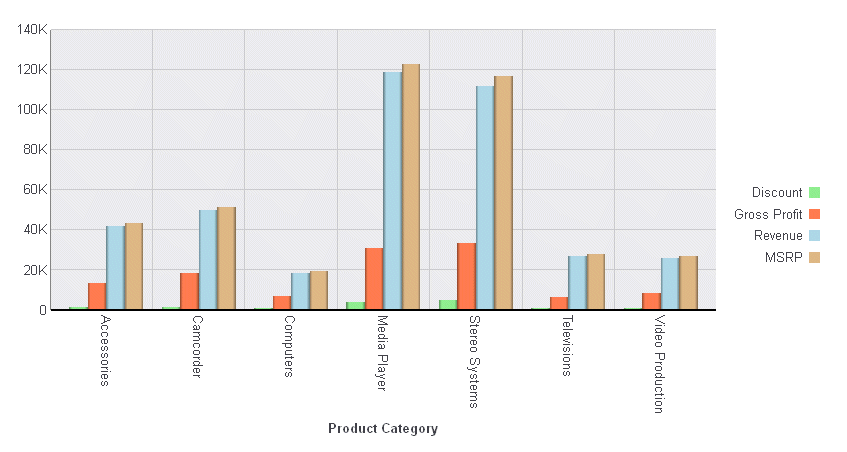
The following legend properties change the marker position to 'top' with the legend position to the right. They also draw a border around the legend:
legend: {
position: 'right',
markerPosition: 'top',
lineStyle: {color: 'blue'}
}These legend properties generate the following chart: