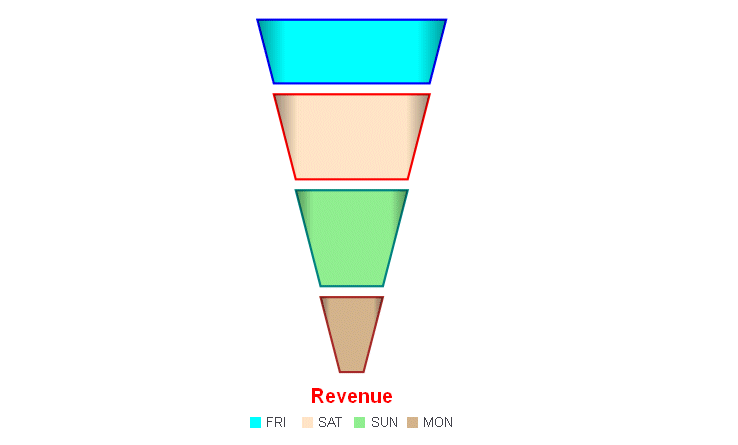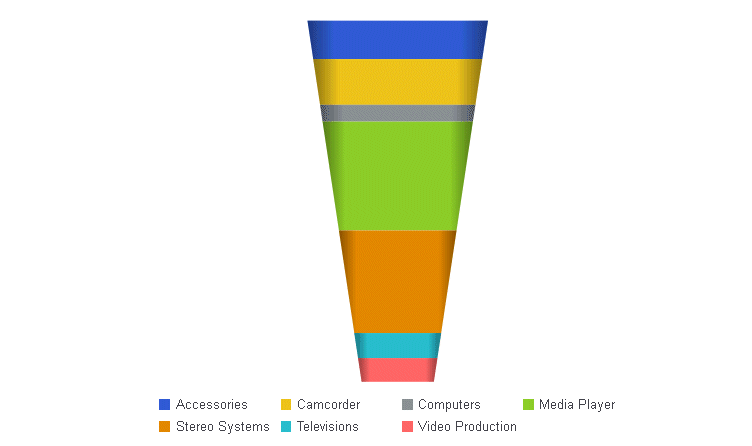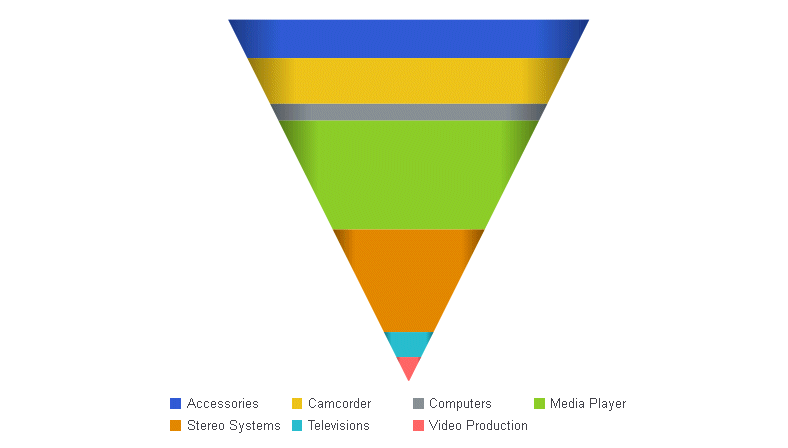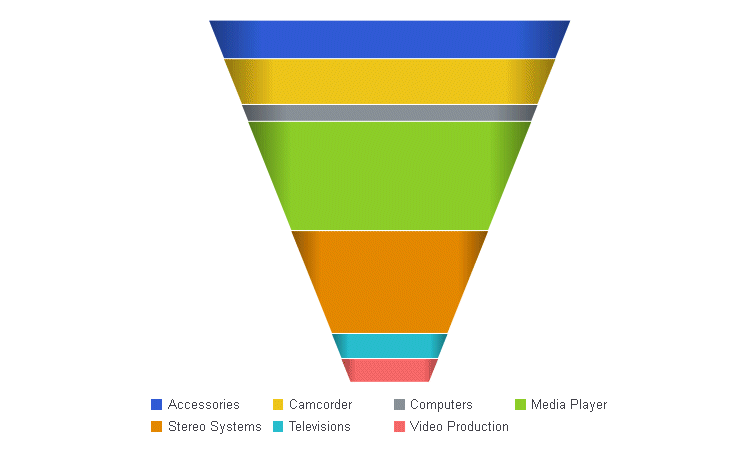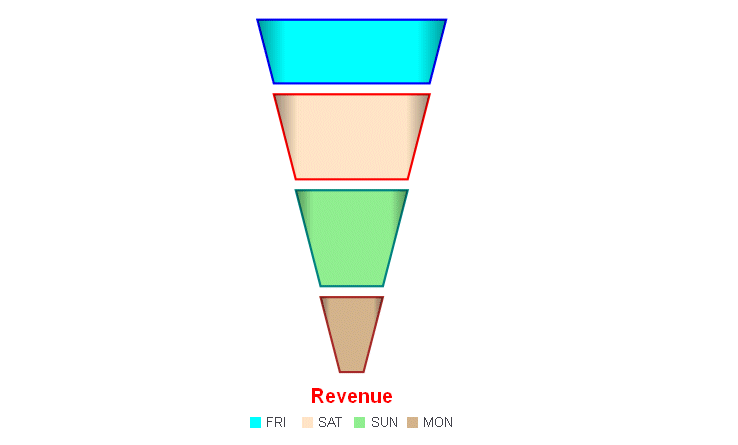x
Syntax: How to Format a Funnel Chart Group Label
The
groupLabel properties control the visibility and format of the group label
in a funnel chart.
These
properties do not control the text that displays as the group label.
That is controlled by the general groupLabels property. The default
group label is the field name for the measure in the request.
funnelProperties: {
groupLabel: {
visible: boolean,
font: 'string',
color: 'string'
},
},where:
- visible: boolean
Valid values are:
- true, which makes
the group label visible.
- false, which
makes the group label not visible. This is the default value.
- font: 'string'
Is a string that defines the size, style, and, typeface of
the label. The default value is '10pt Sans-Serif'.
- color: 'string'
Is a string that defines the color of the label. The default
value is 'black'.
Example: Controlling a Funnel Chart Group Label
The following request creates a funnel
chart with a red group label in a 14pt Sans-Serif font. The top
width is 50%, the base width is 1 pixel, and the riser gap is 10
pixels. The group label is the measure field name (the default label):
GRAPH FILE WFLITE
SUM REVENUE_US
ACROSS TIME_DAYNAME COLUMNS 'FRI' AND 'SAT' AND 'SUN' AND 'MON'
ON GRAPH HOLD FORMAT JSCHART
ON GRAPH SET LOOKGRAPH FUNNEL
ON GRAPH SET STYLE *
INCLUDE=ENDEFLT,$
*GRAPH_JS
legend: {visible: true},
funnelProperties: {
topWidth: '50%',
baseWidth: 1,
riserGap: 10,
groupLabel: {
visible: true,
font: 'bold 14pt Sans-Serif',
color: 'red'
}
},
series: [
{series: 0, color: 'cyan', border: {width: 2, color: 'blue'}},
{series: 1, color: 'bisque', border: {width: 2, color: 'red'}},
{series: 2, color: 'lightgreen', border: {width: 2, color: 'teal'}},
{series: 3, color: 'tan', border: {width: 2, color: 'brown'}},
]
*END
ENDSTYLE
ENDThe output is: