Reference: |
In order to cross reference a segment using a static cross reference, a dynamic cross reference, or an equijoin, at least one field in the segment must be indexed. This field, called the cross-referenced field, shares values with a field in the host data source. Only the cross-referenced segment requires an indexed field, shown as follows:
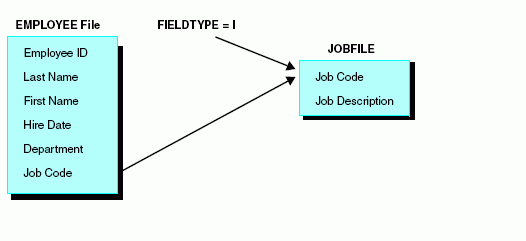
Other data sources locate and use segments through these indexes. Any number of fields may be indexed on a segment, although it is advisable to limit the number of fields you index in a data source.
The value for the field named JOBCODE in the EMPLOYEE data source is matched to the field named JOBCODE in the JOBFILE data source by using the index for the JOBCODE field in the JOBFILE data source, as follows:
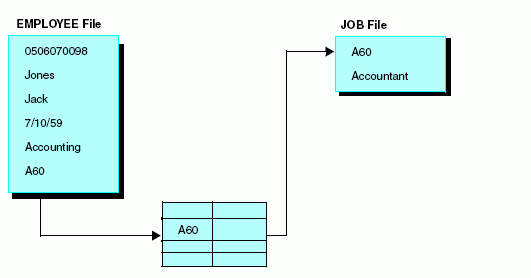
Indexes are stored and maintained as part of the FOCUS data source. The presence of the index is crucial to the operation of the cross-referencing facilities. Any number of external sources may locate and thereby share a segment because of it. New data sources which have data items in common with indexed fields in existing data sources can be added at any time.
Note the following rules when using the INDEX attribute:
- Alias. INDEX has an alias of FIELDTYPE.
-
Changes. If
the INDEX attribute is removed from a field, or assigned the equivalent
value of blank, the index is longer maintained. If you no longer
need the index, use the REORG option of the REBUILD facility to
recover space occupied by the index after you remove the INDEX attribute.
REBUILD is described in the Maintaining Databases manual.
To turn off indexing temporarily (for example, to load a large amount of data into the data source quickly), you can remove the INDEX attribute before loading the data, restore the attribute, and then use the REBUILD command with the INDEX option to create the index. This is known as post-indexing the data source.
You can index the field after the data source has already been created and populated with records, by using the REBUILD facility with the INDEX option. A total of seven indexes may be added to the data source after the file is created using REBUILD INDEX. After seven indexes have been added to a data source in this way, you must use the REORG option of the REBUILD facility before adding an eighth. Otherwise the following diagnostic message is issued:
(FOC720) THE NUMBER OF INDEXES ADDED AFTER FILE CREATION EXCEEDS 7
- Maximum number. The total of indexes, text fields, and segments cannot exceed 189 (of which a maximum of 64 can be segments and text LOCATION files).