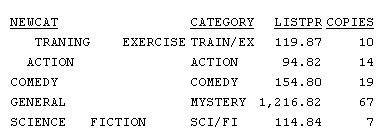In a FOCEXEC, on the command line, or in a profile, use the following syntax:
SET SHOWBLANKS = {OFF|ON}
In a request, use the following syntax
ON TABLE SET SHOWBLANKS {OFF|ON}where:
- OFF
- Removes leading blanks and compresses internal blanks in HTML and EXL2K report output.
- ON
- Preserves leading blanks internal blanks in HTML and EXL2K report output. Also preserves trailing blanks in heading, subheading, footing, and subfooting lines that use the default heading or footing alignment.
The following request creates a virtual field that adds leading blanks to the value ACTION and both leading and internal blanks to the values TRAIN/EX and SCI/FI in the CATEGORY field. It also adds trailing blanks to the value COMEDY:
SET SHOWBLANKS = OFF
DEFINE FILE MOVIES
NEWCAT/A30 = IF CATEGORY EQ 'ACTION' THEN ' ACTION'
ELSE IF CATEGORY EQ 'SCI/FI' THEN 'SCIENCE FICTION'
ELSE IF CATEGORY EQ 'TRAIN/EX' THEN ' TRAINING EXERCISE'
ELSE IF CATEGORY EQ 'COMEDY' THEN 'COMEDY '
ELSE 'GENERAL';
END
TABLE FILE MOVIES
SUM CATEGORY LISTPR/D12.2 COPIES
BY NEWCATON TABLE HOLD FORMAT HTML ON TABLE SET STYLE *
GRID=OFF,$
TYPE=REPORT, FONT=COURIER NEW,$
ENDSTYLE
ENDWith SHOWBLANKS OFF, these additional blanks are removed:
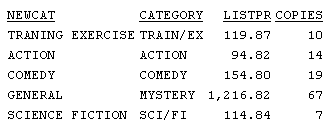
With SHOWBLANKS ON, the additional leading and internal blanks are preserved. Note that trailing blanks are not preserved: