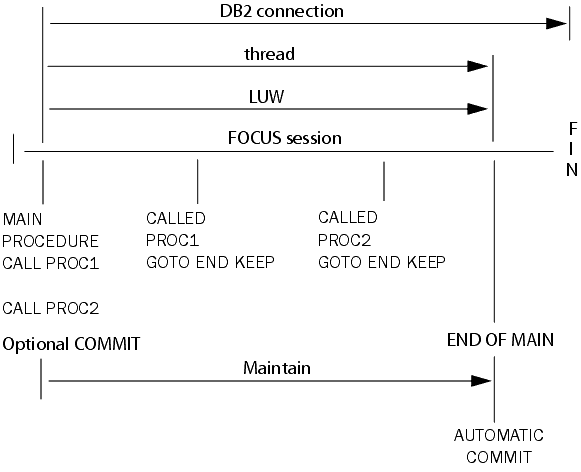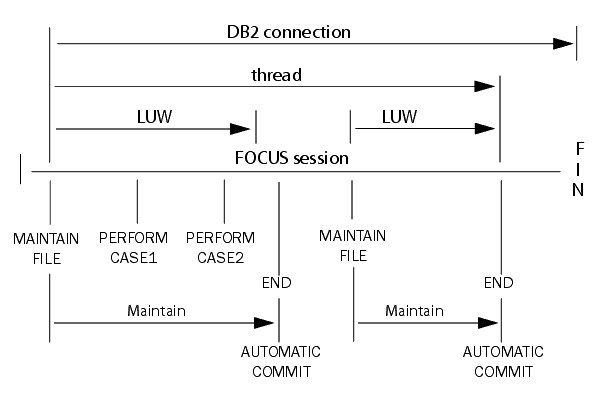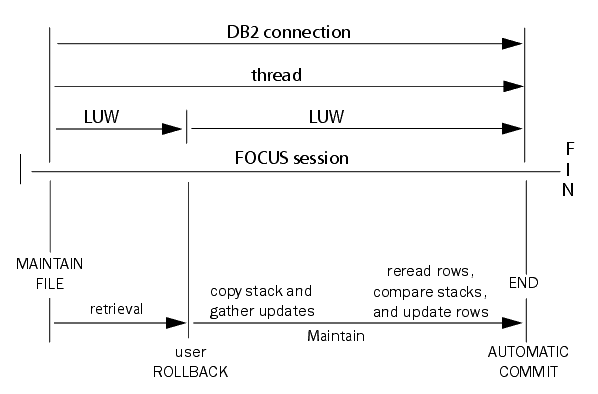Ensuring Transaction Integrity for FOCUS Data Sources
Each database management system (DBMS) supports transaction
integrity in its own way. The FOCUS DBMS manages concurrent access
to FOCUS data sources using the FOCUS Database Server, and uses
certain commands to identify transaction integrity attributes. (The
FOCUS Database Server was formerly known as a sink machine or the Simultaneous
Usage facility on some platforms.)
To ensure transaction integrity for FOCUS data sources, perform
the following tasks:
-
Set COMMIT. Set
the COMMIT environment variable to ON. This enables the COMMIT and
ROLLBACK commands for FOCUS data sources, and enables the use of
the FOCUS Database Server. For more information, see Setting COMMIT.
-
Select which segments will be verified for changes. Set
the PATHCHECK environment variable to specify the type of segments
for which the FOCUS Database Server will verify change. This is
optional: you can accept the default setting. For more information,
see Selecting Which Segments Will Be Verified for Changes.
-
Identify the FOCUS Database Server. Identify
which FOCUS Database Server will manage concurrent access to each
FOCUS data source. For more information, see Identifying the FOCUS Database Server.
-
Activate the FOCUS Database Server. For
more information, see the Simultaneous Usage Reference Manual.
x
You must have set the COMMIT environment variable to
ON before using the COMMIT and ROLLBACK commands for FOCUS data
sources, and before using the FOCUS Database Server. It is recommended
that you set COMMIT at the beginning of the Maintain application's
root procedure (preceding the MAINTAIN command), and that you reset
it to its initial value when the application finishes. This avoids
interfering with any MODIFY applications that your site may run.
x
Syntax: How to Set COMMIT
The
COMMIT environment variable enables transaction integrity for FOCUS
data sources. To set COMMIT, issue the SET COMMIT command using
the following syntax
SET COMMIT={ON|OFF}
where:
- ON
-
Enables the COMMIT and ROLLBACK commands for use with FOCUS
data sources, and enables the use of the FOCUS Database Server to
ensure transaction integrity.
-
OFF
-
Disables the COMMIT and ROLLBACK commands for use with FOCUS
data sources, and disables the use of the FOCUS Database Server
to ensure transaction integrity. This is the default.
xSharing Access to FOCUS Data Sources
The FOCUS DBMS ensures transaction integrity when multiple
users are trying to access the same data source concurrently. If
you are processing a transaction and—in the interval between beginning
your transaction and completing it—the segments updated by your
application have been changed and committed to the data source by another
user, Maintain will roll back your transaction. This coordination
is performed by the FOCUS Database Server. You can test to see if
your transaction was rolled back by checking the value of the FocCurrent
transaction variable, and then branch accordingly.
This strategy—in which FOCUS verifies that the records to which
you wish to write have not been written to by another user in the
interim—is called change verification. It allows many users to share
write access to a data source, and grants update privileges for
a given record to the first user that attempts the update.
Change verification takes advantage of the fact that two users
rarely try to update the same record at the same time. Some DBMSs
use strategies that lock out all but one user. Others grant update
privileges to the first user that retrieves a record, even if he
or she is the last one ready to update it—resulting in a performance
bottleneck. In contrast, the FOCUS DBMS strategy of change verification
enables the maximum number of users to access the same data concurrently,
and makes it possible to write the maximum number of transactions
in the shortest time. The FOCUS Database Server and the change verification strategy
are designed for high-performance transaction processing.
xHow the FOCUS Database Server and Change Verification Work
The FOCUS Database Server's change-verification strategy
is an extension of basic transaction processing. Each application
user that accesses the FOCUS Database Server is known as a client.
To ensure transaction integrity, follow this simple change-verify protocol:
- As always, use
the NEXT or MATCH commands to retrieve the data source records you
need for the current transaction. When the application issues these commands,
the server sends the application a private "client" copy of the
records.
- When the application
issues a data source write command (such as INCLUDE, UPDATE, REVISE,
or DELETE) against the retrieved records, it updates its private
copy of the records.
- When the application
issues a COMMIT command to indicate the end of the transaction,
the application's session sends a log of the transaction back to
the server. The server now checks to see if any of the segments
that the transaction changed have, in the interim, been changed
and committed to the data source by other clients, and if any segments
that the transaction added have, in the interim, been added by other clients.
(You can customize which segments the FOCUS Database Server checks
for changes by setting the PATHCHECK environment variable, as described
in Selecting Which Segments Will Be Verified for Changes.)
The server takes
one of the following actions:
-
No conflict. If
none of the records have been changed or added in the interim, then
the transaction is consistent with the current state of the data source.
The server writes the transaction to the data source and sets the application's
FocCurrent transaction variable to zero to confirm the update.
-
Conflict. If
any records have been changed in the interim, then the transaction
might be inconsistent with the current state of the data source.
The server ignores the transaction's changes to the data source—rolling
back the transaction—and alerts the application by setting FocCurrent
to a non-zero number.
- The application
evaluates FocCurrent and branches to the appropriate function.
xSelecting Which Segments Will Be Verified for Changes
When you use a FOCUS Database Server, you can customize
the change verification process by defining the segments for which
the FOCUS Database Server will verify changes. You define this using
the PATHCHECK environment variable.
You can choose between:
-
All segments in the path. The
FOCUS Database Server verifies that all segments in the path
extending from the root segment to the target segment have not been
changed and committed in the interim by other users. This is the
default setting.
-
Modified segments only. The
FOCUS Database Server determines which segments you are updating
or deleting, and verifies that those segments have not been changed
and committed in the interim by other users.
You can set PATHCHECK for each FOCUS Database Server, which affects
all applications that access FOCUS data sources managed by that
FOCUS Database Server. To set it, issue the SET PATHCHECK command
in the FOCUS Database Server profile (HLIPROF).
x
Syntax: How to Set PATHCHECK
The
PATHCHECK environment variable defines which segments the FOCUS
Database Server will check for changes. To set PATHCHECK, issue
the SET PATHCHECK command in the FOCUS Database Server profile (HLIPROF),
using the following syntax
SET PATHCHECK={ON|OFF}
where:
-
ON
-
Instructs the FOCUS Database Server to verify that all segments
in the path extending from the root segment to the target segment
have not been changed and committed in the interim by other users.
This is the default.
- OFF
-
Instructs the FOCUS Database Server to check only segments
that the current transaction has updated or deleted, and verify
that those segments have not been changed and committed in the interim
by other users.
xIdentifying the FOCUS Database Server
To identify which FOCUS Database Server will manage
access to a given FOCUS data source, you must issue a USE command
that associates the server with the data source. You can issue the
USE command in a FOCUS profile procedure (FOCPROF or PROFILE), or
at the beginning of the Maintain application's root procedure preceding
the MAINTAIN command. For more information about FOCUS profile procedures,
see the FOCUS installation guide for your operating environment.
x
Syntax: How to Identify a FOCUS Database Server With USE
For
each FOCUS database that will be managed by a FOCUS Database Server,
you must associate the database with the server in a USE command:
USE
datafile ON server_id
[datafile ON server_id]
.
.
.
END
where:
-
datafile
-
Is the file specification of a database to be managed by
the FOCUS Database Server.
-
server_id
-
Is the ddname of the communication data set that points to
the FOCUS Database Server job.
If you
wish, you can identify multiple database/server pairs in one USE command.
xReport Procedures and the FOCUS Database Server
When a FOCUS Database Server manages access to a FOCUS
data source, each logical transaction that accesses that data source
works with its own private copy of the data source's records. For
more information about how a FOCUS Database Server manages access
to a data source, see the Simultaneous Usage Reference Manual for
your operating environment. This ensures that the transaction sees
a consistent image of the data source that is isolated from changes
being attempted by other users.
Non-Maintain procedures—for example, report procedures—are not
part of a logical transaction; when control passes from a Maintain
procedure to a non-Maintain procedure, the open transaction is suspended
for the duration of the non-Maintain procedure. Therefore, if the
non-Maintain procedure reports against a FOCUS data source, it accesses the
live data source, not the open transaction's private copy. Changes
made by the open transaction are not seen by the report, and changes
committed by other users since the open transaction began are seen
by the report, though not necessarily by the open transaction.
xSharing Data Sources With Legacy MODIFY Applications
A FOCUS data source being managed by a FOCUS Database
Server can be accessed by both Maintain applications and legacy
MODIFY applications. Note that while MODIFY allows creating records
with duplicate keys, Maintain does not support FOCUS data sources
that have duplicate keys.
xEnsuring Transaction Integrity for DB2 Data Sources
DB2 ensures transaction integrity by locking data source
rows when they are read. The behavior of a lock depends on a transaction's
isolation level; the techniques discussed here for Maintain applications
all use an isolation level of repeatable read. Repeatable read involves
a trade-off: it ensures absolute transaction integrity, but it can prevent
other users from accessing a row for long periods of time, creating
performance bottlenecks.
Under repeatable read, a row is locked when it is retrieved from
the data source, and is released when the transaction that retrieved
the row is either committed to the data source or rolled back. A
Maintain DB2 transaction is committed or rolled back each time a Maintain
application issues a COMMIT or ROLLBACK command. You explicitly
code COMMIT and ROLLBACK commands in your Maintain application;
in some circumstances the application may also issue these commands
implicitly, as described in Designing Transactions That Span Procedures, and in When an Application Ends With an Open Transaction.
We recommend two strategies for writing transactions to DB2 data
sources:
-
Transaction locking. This
locks each row for the duration of the transaction—from the time
a row is retrieved until the transaction is committed. In effect,
it relies on DB2 to ensure transaction integrity. This is simpler
to code, but keeps rows locked for a longer period of time. This
is the preferred strategy, unless the duration of the locks interferes
excessively with your data source concurrency requirements.
-
Change verification. This
locks each row while it is being retrieved, then releases the lock,
and then relocks the row shortly before writing it to the data source. This
technique ensures transaction integrity by verifying, before writing
each row, that the row has not been changed by other users in the
interim. This is more complex to code, but locks rows for a shorter
period of time, increasing data availability.
While these strategies are described for use with DB2 data sources,
you can also apply them to transactions against other kinds of data
sources, changing DBMS-specific details when necessary.
x
Reference: How Maintain's DB2 Logic Differs From Other IBI Products
If you
are familiar with using the DB2 Data Adapter with Information Builders
products other than Maintain, note that Maintain works with DB2
a bit differently:
- Maintain enables
you to issue COMMIT and ROLLBACK commands explicitly. It also issues
them implicitly in certain situations, as described in Designing Transactions That Span Procedures, and in When an Application Ends With an Open Transaction.
- Maintain does
not support the command SQL DB2 SET AUTOCOMMIT to control automatic
commits.
- Because Maintain
works on sets of rows, the FOCUS Interface to DB2 does not automatically
generate change verification logic.
xUsing Transaction Locking to Manage DB2 Row Locks
You can use the transaction locking strategy to manage
DB2 row locks in Maintain applications. When using transaction locking,
your application locks each row with an isolation level of repeatable
read for the duration of the transaction—from the time it retrieves
the row until the time it commits or rolls back the transaction.
The following illustration shows the duration of connections,
threads, and logical units of work when you use this strategy.
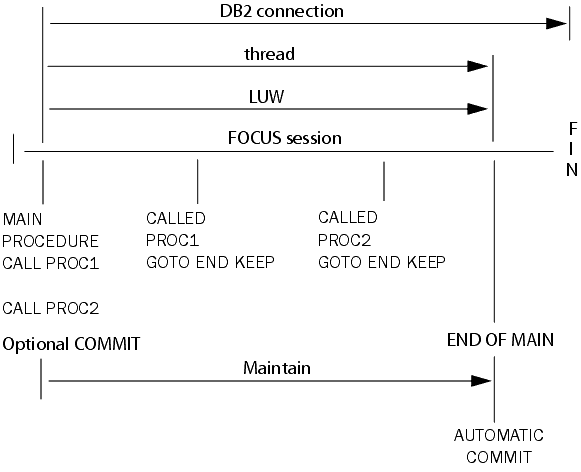
If your applications are small in scope, comprising only a single
procedure, the duration of connections, threads, and logical units
of work would look like this:
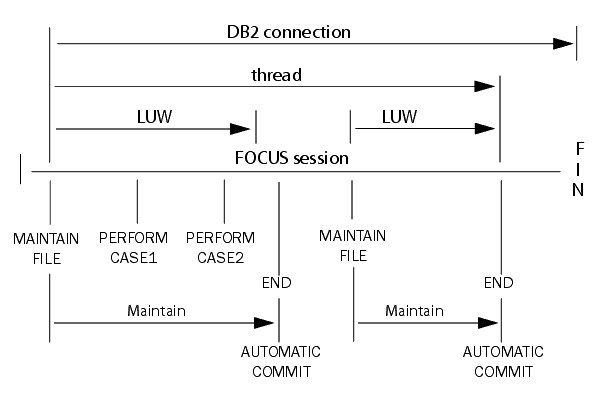
Compared to the change verification strategy, transaction locking
is simpler to code, but keeps rows locked for a longer period of
time. This may cause other users to experience time outs, in which
case DB2 will return a -911 or -904 SQL code. You can mitigate the
effect of row locking by:
- Keeping the
size of the transaction small, making it less likely that another user
will encounter a row locked by your transaction.
- Implementing
the change verification strategy described in Using Change Verification to Manage DB2 Row Locks.
- Having user
applications check for a locked condition when retrieving rows,
and upon encountering a lock, re-issuing the retrieval request a
specified number of times in a loop. If the user application exceeds
the specified number of attempts, have it display a message to the
user indicating that the row is in use, and suggesting that the user
try again later.
- Using standard
database administration techniques such as report scheduling, tablespace
management, and data warehousing.
x
Procedure: How to Implement Transaction Locking for DB2
To implement
the transaction locking strategy for managing DB2 row locks in Maintain
applications, bind the DB2 Interface plan with an isolation level of
repeatable read. (The isolation level is a FOCUS Interface to DB2
installation BIND PLAN parameter.) In your Maintain application:
-
Read the rows. Retrieve
all required rows. Retrieval locks the rows with an isolation level
of repeatable read.
-
Write the transaction to the data source. Apply
the transaction's updates to the data source.
-
Be sure to terminate called procedures correctly. If
a Maintain procedure calls another Maintain procedure within the
scope of a transaction, the called procedure must return control
using the GOTO END KEEP command. For more information about GOTO
END KEEP, see Designing Transactions That Span Procedures.
Caution: If any called procedure within the scope
of a transaction returns control without GOTO END KEEP, Maintain
issues an implied COMMIT command, releasing all row locks and making
the application vulnerable to updates by other users. Be sure to
return control using GOTO END KEEP; otherwise, code each transaction
within a single procedure, so that the scope of each transaction
does not extend beyond one procedure, or use the change verification
strategy described in Using Change Verification to Manage DB2 Row Locks.
-
Close the transaction. When
the transaction is complete, close it by issuing a COMMIT or ROLLBACK
command. The COMMIT or ROLLBACK command releases all row locks.
xUsing Change Verification to Manage DB2 Row Locks
You can use the change verification strategy to manage
DB2 row locks in Maintain applications. When using change verification,
your application retrieves all needed rows into a stack, locking
them in the process; releases the locks after retrieval; and then performs
all updates against the stack (not against the data source).
This enables you to work with the data in the stack as long as necessary
without preventing other users from accessing the data source. When
you are ready to close the transaction, you re-retrieve the original
rows from the data source, relocking them in the process. You then
compare their current values in the data source to the values they
held when you first retrieved them, and write the transaction to
the data source if the values are the same—that is, if the rows have
not been changed by other users in the interim.
Change verification enables the maximum number of users to access
the same data concurrently, and makes it possible to write the maximum
number of transactions in the shortest time. It is able to do this
because it is an optimistic locking protocol—that is, it is optimized
for the most common situation, in which at any moment, at most one
user will attempt to update a given row. Compared to the transaction
locking strategy, this is more complex to code, but locks rows for
less time, increasing data availability.
The following illustration shows the duration of connections,
threads, and logical units of work when you use this strategy.
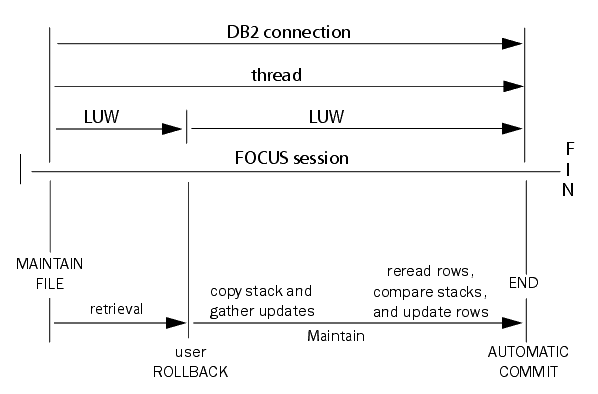
x
Procedure: How to Implement Change Verification for DB2
To implement
the change verification strategy for managing DB2 row locks in Maintain
applications, bind the DB2 Interface plan with an isolation level of
repeatable read. (The isolation level is a FOCUS Interface to DB2
installation BIND PLAN parameter.) In your Maintain application:
-
Read the rows. Retrieve
all required rows into a stack (for example, Stack1). Retrieval
locks the rows with an isolation level of repeatable read.
-
Free the row locks. Issue
a ROLLBACK command immediately following retrieval in order to release
all row locks.
-
Copy the stack. Make
a copy of the stack (for example, Stack2). You will use this copy
later when checking for changes.
-
Write the transaction to the stack. Apply
the transaction's updates to the rows in the original stack (Stack1).
-
Re-read the rows. Re-retrieve
the transaction's rows from the data source into a new stack (for
example, Stack3). Retrieval relocks the rows with an isolation level
of repeatable read.
-
Verify changes. Compare
the original data source values in the copy of the original stack
(that is, Stack2) to the current data source values (that is, Stack3)
to verify that other users have not changed these rows in the interim.
-
Write the transaction to the data source. If
any of these rows have been changed in the data source by another
user, you can roll back the transaction or take some other action,
as your application logic requires. If none of the rows in the transaction
has been changed by other users in the interim, your application
can apply the transaction's updates to the data source, and issue
a COMMIT command to commit the transaction.
The COMMIT or ROLLBACK command releases all row locks.