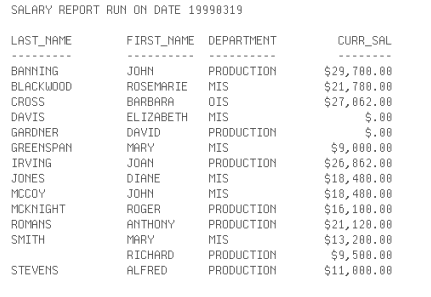System Variables
|
Reference: |
FOCUS automatically substitutes values for system variables encountered in a Dialogue Manager request. For example, you can use the system variable &DATE to automatically incorporate the system date in your request.
System-supplied variables should not be overridden. To avoid this possibility, user-supplied variables should not be given system variables names.
Reference: Summary of System Variables
A list of Dialogue Manager system variables follows:
|
Variable |
Format or Value |
Description |
|---|---|---|
&DATE |
MM/DD/YY |
Returns the current date. |
&DATEfmt &DATXfmt |
Returns the current date or date-time value, where fmt can be any valid date or date-time format. &DATEfmt retains trailing blanks in the returned value. &DATXfmt suppresses trailing blanks in the returned value. Note: Using the concatenation symbol (|) to remove punctuation between components is not supported. To return a value without punctuation between the components, use &YYMD or &DATEHYYMDN. For information about date and date-time formats, see Chapter 4, Describing an Individual Field, in the Describing Data manual. |
Returns the current date or date-time value, where fmt can be any valid date or date-time format. Because many date format options can be appended to the prefix DATE to form one of these variable names, you should avoid using DATE as the prefix when creating a variable name. |
&DMY |
DDMMYY |
Returns the current date. |
&DMYY |
DDMMCCYY |
Returns the current (four-digit year) date. |
&FOCCODEPAGE |
|
Returns the code page being used by FOCUS. |
&FOCCPU |
milliseconds |
Calculates the OS CPU time. |
&FOCEXTTRM |
ON OFF |
Indicates the availability of extended terminal attributes. |
&FOCFEXNAME |
|
Returns the name of the FOCEXEC running even if it was executed using an EX command or a ‑INCLUDE command from within another FOCEXEC. This variable differs from the &FOCFOCEXEC variable because &FOCFOCEXEC returns the name of the calling FOCEXEC only. |
&FOCFIELDNAME |
NEW OLD NOTRUNC |
Returns a string indicating whether long and qualified field names are supported. A value of OLD means that they are not supported; NEW means that they are supported; and NOTRUNC means that they are supported, but unique truncations of field names cannot be used. |
&FOCFOCEXEC |
|
Manages reporting operations involving many similarly named requests that are executed using EX. &FOCFOCEXEC enables you to easily determine which procedure is running. &FOCFOCEXEC can be specified within a request or in a Dialogue Manager command to display the name of the currently running procedure. |
&FOCINCLUDE |
|
Manages reporting operations involving many similarly named requests that are included using -INCLUDE. &FOCINCLUDE can be specified within a request or in a Dialogue Manager command to display the name of the current included procedure. |
&FOCMODE |
CRJE MSO OS TSO |
Identifies the operating environment. |
&FOCNEXTPAGE |
|
Establishes consecutive page numbering across multiple reports. When a report is processed, the variable &FOCNEXTPAGE is set to the number following the last page number in the report. This value can then be used as the first page number in a subsequent report, making the report output from multiple requests more useful and readable. |
&FOCPRINT |
ONLINE OFFLINE |
Returns the current print setting. |
&FOCPUTLVL |
FOCUS PUT level number. |
(For example, 9306 or 9310.) &FOCPUTLVL is no longer supported. |
&FOCQUALCHAR |
. : ! % | \ |
Returns the character used to separate the components of qualified field names. |
&FOCREL |
release number |
Identifies the FOCUS Release number (for example, 6.5 or 6.8). |
&FOCSBORDER |
ON OFF |
Whether solid borders are used in full-screen mode. |
&FOCTRMSD |
24 27 32 43 |
Indicates terminal height. (This can be any value; the examples shown are common settings.) |
&FOCTRMSW |
80 132 |
Indicates terminal width. (This can be any value; the examples shown are common settings.) |
&FOCTRMTYP |
3270 TTY UNKNOWN |
Identifies the terminal type. |
&FOCUSER |
|
Returns the connected user ID. Similar to the GETUSER function. |
&HIPERFOCUS |
ON OFF |
Returns a string showing whether HiperFOCUS is on. |
&IORETURN |
|
Returns the code set by the last Dialogue Manager -READ or -WRITE operation. (0 = successful; 1= unsuccessful.) |
&MDY |
MMDDYY |
Returns the current date. The format makes this variable useful for numerical comparisons. |
&MDYY |
MMDDCCYY |
Returns the current (four-digit year) date. |
&RETCODE |
numeric |
Returns the return code set upon execution of an operating system command. Executes all FOCUS commands in the FOCSTACK just as the -RUN command would. |
&SETFILE |
alphanumeric |
Contains the value from the SET FILE command. |
&TOD |
HH.MM.SS |
Returns the current time. When you enter FOCUS, this variable is updated to the current system time only when you execute a MODIFY, SCAN, or FSCAN command. To obtain the exact time during any process, use the HHMMSS function. |
&YMD |
YYMMDD |
Returns the current date. |
&YYMD |
CCYYMMDD |
Returns the current (four-digit year) date. |
Example: Retrieving the Date Using the System Variable &DATE
The following example incorporates the system variable &DATE into a request. The footing uses the system variable &DATE to insert the current system date at the bottom of the report.
TABLE FILE SALES SUM UNIT_SOLD BY PROD_CODE FOOTING "CALCULATED AS OF &DATE" END
Example: Retrieving the Procedure Name Using the System Variable &FOCFOCEXEC
This example illustrates how to use the system variable &FOCFOCEXEC in a request to display the name of the currently running procedure:
TABLE FILE EMPLOYEE "REPORT: &FOCFOCEXEC -- EMPLOYEE SALARIES" PRINT CURR_SAL BY EMP_ID END
If the request is stored as a procedure called SALPRINT, when executed it produces the following:
REPORT: SALPRINT -- EMPLOYEE SALARIES EMP_ID CURR_SAL ------ -------- 071382660 $11,000.00 112847612 $13,200.00 117593129 $18,480.00 119265415 $9,500.00 119329144 $29,700.00 123764317 $26,862.00 126724188 $21,120.00 219984371 $18,480.00 326179357 $21,780.00 451123478 $16,100.00 543729165 $9,000.00 818692173 $27,062.00
&FOCFOCEXEC and &FOCINCLUDE can also be used in -TYPE commands. For example, you have a procedure named EMPNAME that contains the following:
-TYPE &|FOCFOCEXEC is: &FOCFOCEXEC
When EMPNAME is executed, the following output is produced:
&FOCFOCEXEC IS: EMPNAME
Example: Displaying a Date Using the System Variable &YYMD
You can display a date variable containing a 4-digit year without separators. The variables are &YYMD, &MDYY, and &DMYY.
The following example shows a report using &YYMD:
TABLE FILE EMPLOYEE HEADING "SALARY REPORT RUN ON DATE &YYMD" " " PRINT DEPARTMENT CURR_SAL BY LAST_NAME BY FIRST_NAME END
The resulting output for May 19, 1999 is: