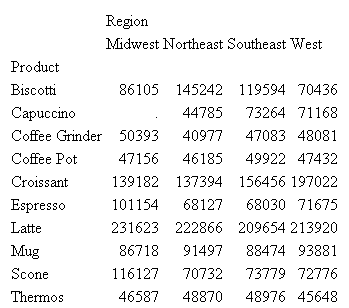Syntax: How to Control Column Title Underlining Using a SET Command
SET TITLELINE = (ON|OFF|SKIP) ON TABLE SET TITLELINE (ON|OFF|SKIP) where:
- ON
- Underlines column titles. ON is the default value.
- OFF
- Replaces the underline with a blank line.
- SKIP
- Omits both the underline and the line on which the underline would have displayed.
Note: ACROSSLINE is a synonym for TITLELINE.
Example: Controlling Column Title Underlining Using a SET Command
The following request has a BY and an ACROSS field.
SET TITLELINE=ON TABLE FILE GGSALES SUM UNITS BY PRODUCT ACROSS REGION ON TABLE SET PAGE-NUM OFF ON TABLE HOLD FORMAT HTML ON TABLE SET STYLE * TYPE=REPORT, GRID=OFF, FONT=ARIAL,$ END
With the default value (ON) for SET TITLELINE, the column titles are underlined.
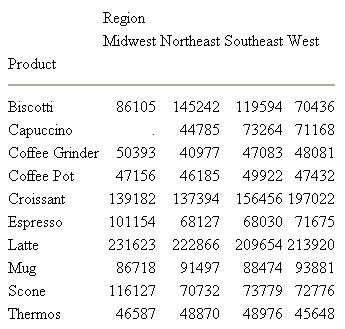
With SET TITLELINE=OFF, the column titles are not underlined, but the blank line where the underlines would have been is still there.
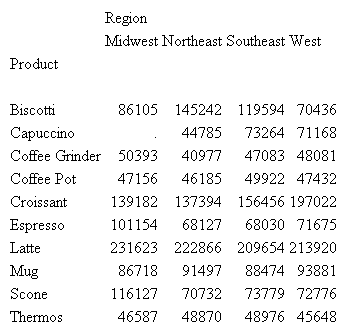
With SET TITLELINE=SKIP, both the underlines and the blank line are removed.