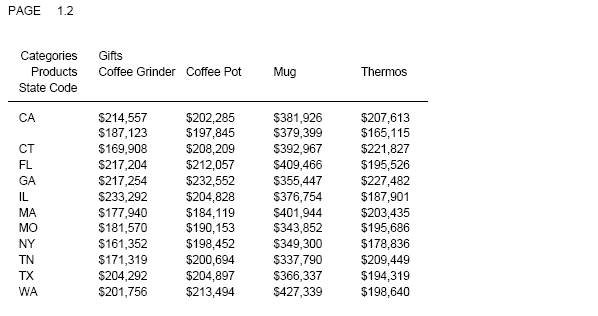- When the ACROSS value wraps, the ACROSS title aligns with the top line of the wrapped ACROSS values.
- The ACROSS title spans the width of the BY columns. If the ACROSS title value is larger than the width of the BY columns on the current page, the value is truncated. The first panel may have more BY fields than subsequent panels, if SET BYPANEL is set to a value smaller than the total number of BY fields.
- This setting will not create a new column within the report
for the title placement.
- If the request does not have any BY fields, the ACROSS title is not moved.
- With BYPANEL=OFF, the ACROSS title is not displayed on subsequent panels.
- WRAP is not supported with SET ACROSSTITLE=SIDE.
The following example against the GGSALES data source has two ACROSS sort fields, CATEGORY and PRODUCT. SET ACROSSTITLE=SIDE moves the ACROSS title to the left of the ACROSS values. With BYPANEL=ON, the ACROSS titles are repeated in the same location on each subsequent panel.
SET ACROSSTITLE=SIDE
SET BYPANEL=ON
TABLE FILE GGSALES
SUM DOLLARS/I8M AS ''
BY REGION
BY ST
BY CITY
ACROSS CATEGORY
ACROSS PRODUCT
WHERE PRODUCT NE 'Capuccino';
ON TABLE SET PAGE-NUM ON
ON TABLE NOTOTAL
ON TABLE HOLD FORMAT PDF
ON TABLE SET HTMLCSS ON
ON TABLE SET STYLE *
UNITS=IN,
SQUEEZE=ON,
ORIENTATION=PORTRAIT,
$
TYPE=REPORT,
FONT='ARIAL',
SIZE=10,
BORDER=LIGHT,
$
TYPE=ACROSSVALUE,
WRAP=ON,
$
ENDSTYLE
ENDThe ACROSS title Category displays to the left of the ACROSS values Coffee, Food, and Gifts. The ACROSS title Product displays to the left of the ACROSS values Espresso, Latte, Biscotti, and so on. The ACROSS titles are right-aligned above the space occupied by the BY field names Region, State, and City. Notice that the ACROSS value Croissant wraps onto a second line, and the ACROSS title is aligned with the top line. The following image shows panel 1.
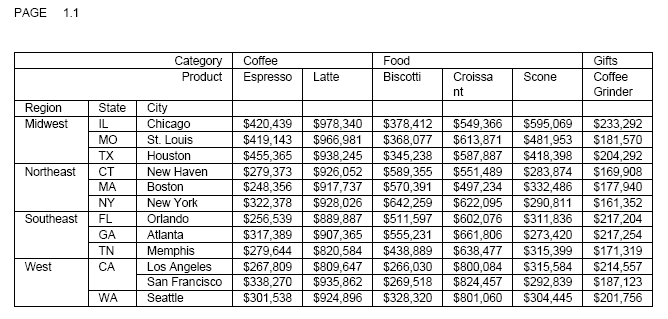
The following image shows panel 2.
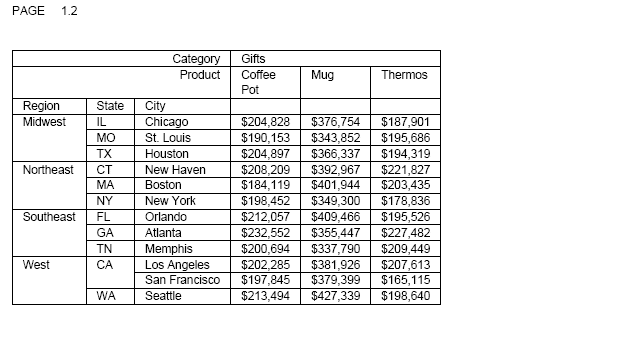
The following example against the GGSALES data source has two BY fields and two ACROSS fields. This example does not set borders on and does not enable wrapping of the ACROSS values. SET ACROSSTITLE=SIDE moves the ACROSS title to the left of the ACROSS values. The SET BYPANEL=1 command repeats only the first BY field on the second panel. To prevent the ACROSS titles from being truncated to fit above the BY field on the second panel, the first BY field has an AS name that is longer than the default name.
SET ACROSSTITLE=SIDE
SET BYPANEL=1
TABLE FILE GGSALES
SUM
DOLLARS/I8M AS ''
BY ST AS 'State Code'
BY CITY
ACROSS CATEGORY AS 'Categories'
ACROSS PRODUCT AS 'Products'
WHERE PRODUCT NE 'Capuccino';
ON TABLE SET PAGE-NUM ON
ON TABLE NOTOTAL
ON TABLE HOLD FORMAT PDF
ON TABLE SET HTMLCSS ON
ON TABLE SET STYLE *
UNITS=IN,
SQUEEZE=ON,
ORIENTATION=PORTRAIT,
$
TYPE=REPORT,
FONT='ARIAL',
SIZE=10,
$
ENDSTYLE
ENDThe following image shows the first panel.
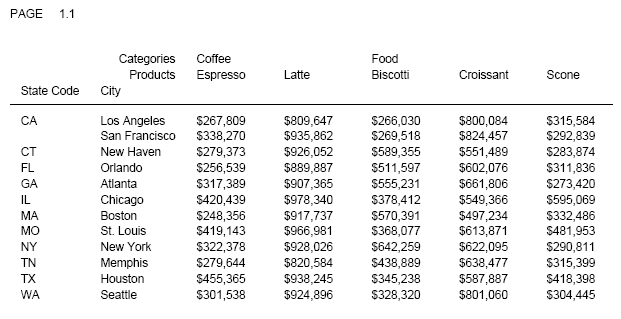
Because of the SET BYPANEL=1 command, the space available above the BY fields on the second panel is smaller than the space on the initial panel. The AS name State Code adds space for the ACROSS titles, so the titles are not truncated on the second panel.