TYPE = {HEADING|FOOTING}, CONDITION = n, ... ,$
where:
- n
-
Is the number of the WHEN condition in the heading or footing from top to bottom. If not specified, formatting applies to all headings and footings.
The following request against the EMPLOYEE data source displays a page for each employee with salary and job code information for that employee. If the employee is female, the page starts with a heading that refers to the employee as Ms. If the employee is male, the page starts with a heading that refers to the employee as Mr. If the department is MIS, the signature is Barbara Cross. If the department is PRODUCTION, the signature is John Banning.
DEFINE FILE EMPLOYEE
GENDER/A1 = DECODE FIRST_NAME(ALFRED 'M' RICHARD 'M' JOHN 'M'
ANTHONY 'M' ROGER 'M' MARY 'F' DIANE 'F' JOAN 'F' ROSEMARIE 'F'
BARBARA 'F');
MIXEDNAME/A15 = LCWORD(15, LAST_NAME, MIXEDNAME);
NAME/A16 = MIXEDNAME||',';
END
TABLE FILE EMPLOYEE
PRINT LAST_NAME NOPRINT GENDER NOPRINT NAME NOPRINT
HEADING
"Dear Ms. <NAME"
WHEN GENDER EQ 'F';
HEADING
"Dear Mr. <NAME>"
WHEN GENDER EQ 'M';
HEADING
" "
HEADING
"This is to inform you that your current salary is "
"<CURR_SAL and your job code is <CURR_JOBCODE>."
" "
"Sincerely,"
HEADING
"Barbara Cross "
WHEN DEPARTMENT EQ 'MIS';
HEADING
"John Banning "
WHEN DEPARTMENT EQ 'PRODUCTION' ;
WHERE LAST_NAME NE 'BANNING' OR 'CROSS'
BY EMP_ID NOPRINT PAGE-BREAK
ON TABLE SET PAGE NOPAGE
ENDThe first page of output is for a male in the PRODUCTION department.
Dear Mr. Stevens,
This is to inform you that your current salary is
$11,000.00 and that A07 is your job code.
Sincerely,
John BanningThe second page of output is for a female in the MIS department.
Dear Ms. Smith,
This is to inform you that your current salary is
$13,200.00 and that B14 is your job code.
Sincerely,
Barbara Cross
The following request displays a page for each employee with salary and job code information for that employee. The first WHEN condition applies if the employee is female. The second WHEN condition applies if the employee is male. The third WHEN condition applies if the department is MIS. The fourth WHEN condition applies if the department is PRODUCTION. The StyleSheet declarations include styling elements for the second and third conditions.
DEFINE FILE EMPLOYEE
GENDER/A1 = DECODE FIRST_NAME(ALFRED 'M' RICHARD 'M' JOHN 'M'
ANTHONY 'M' ROGER 'M' MARY 'F' DIANE 'F' JOAN 'F' ROSEMARIE 'F'
BARBARA 'F');
MIXEDNAME/A15 = LCWORD(15, LAST_NAME, MIXEDNAME);
NAME/A16 = MIXEDNAME||',';
END
TABLE FILE EMPLOYEE
PRINT LAST_NAME NOPRINT GENDER NOPRINT NAME NOPRINT
HEADING
"Dear Ms. <NAME"
WHEN GENDER EQ 'F';
HEADING
"Dear Mr. <NAME>"
WHEN GENDER EQ 'M';
HEADING
" "
HEADING
"This is to inform you that your current salary is "
"<CURR_SAL and your job code is <CURR_JOBCODE>."
" "
"Sincerely,"
HEADING
"Barbara Cross "
WHEN DEPARTMENT EQ 'MIS';
HEADING
"John Banning "
WHEN DEPARTMENT EQ 'PRODUCTION' ;
WHERE LAST_NAME NE 'BANNING' OR 'CROSS'
BY EMP_ID NOPRINT PAGE-BREAK
ON TABLE SET PAGE NOPAGE
ON TABLE HOLD FORMAT PDF
ON TABLE SET STYLE *
TYPE=HEADING, CONDITION=2, STYLE=ITALIC,$
TYPE=HEADING, CONDITION=3, STYLE=BOLD,$
ENDSTYLE
ENDIn the StyleSheet for the request, heading lines displayed because of the first condition are in an italic typeface and heading lines displayed because of the third condition are in a bold typeface.
The first page of output is for a male employee, so the greeting line is in an italic typeface.
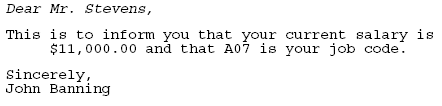
The second page of output is for an employee in the MIS department, so the signature line is in a bold typeface.
