
When you use Global Monitoring, SmartMode monitors all request activity in FOCUS. Note: Any monitoring settings for individual databases (including stopping monitoring) will override Global monitoring settings. |
In this section: Global Monitoring With Exceptions Reference: How to: |
Perform the following steps to enable Global monitoring:

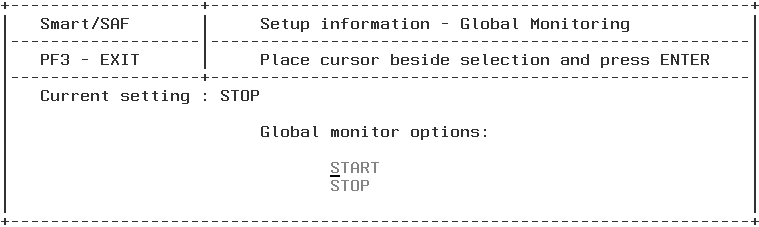
When you use Global Monitoring with Exceptions, SmartMode monitors all requests processed except those for databases with monitoring turned off.
Global monitoring may be active while individual databases have monitoring turned off. This option is used to reduce the amount of data recorded in the SmartMode Usage Monitoring databases. It may be used to avoid recording information on work files such as HOLD and SmartMode internal databases.
By default, when you turn on monitoring, whether globally or for specific database, all information that SmartMode monitors will be calculated and stored in the Usage Monitoring databases.
The following steps describe how to change monitoring granularity.

The following table lists and describes the different monitoring preferences.
Monitor Option |
Description |
ALL |
Monitors requests and saves information about the request, tables and columns accessed, sort fields, functions and relational operations used. |
QUERY |
Monitors requests and saves information about the query. If data rules are built after monitoring with this setting, the quality of the rules is diminished. |
QUERY, FROMS |
Monitors requests and saves information about the query and tables accessed. If data rules are built after monitoring with this setting, the quality of the rules is diminished. |
QUERY, FROMS, RELATIONS |
Monitors requests and saves information about the query, tables accessed, and relational operations used. |
QUERY, FROMS, RELATIONS, COLUMNS |
Monitors requests and saves information about the query, tables and columns accessed, and relational operations used. |
| Information Builders |