
You must perform the following steps to install and configure SiteAnalyzer. These steps are described in the remainder of this section:
Note: If you need to reinstall SiteAnalyzer, see Reinstallation Considerations for more information.
Execute the SMINSTAL FOCEXEC from FOCUS:
EX SMINSTAL
The SMINSTAL FOCEXEC displays a screen prompting you to enter a high level qualifier for the Site Analyzer Usage Monitoring databases: |
In this section: Step 2a. Create the GKSINK member of the ERRORS.DATA dataset. (optional) |

A second screen prompts you to enter a high level qualifier for the Site Analyzer system database and datasets:

where:
A confirmation screen displays the names of the SiteAnalyzer Usage Monitoring databases using the qualifier you supplied:
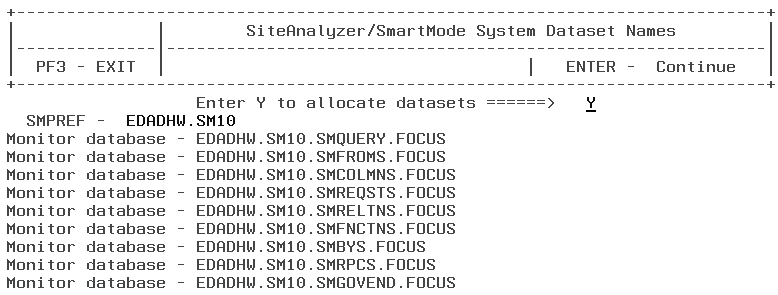
A second confirmation screen displays the names of the SiteAnalyzer system databases and data sets using the qualifier you supplied:
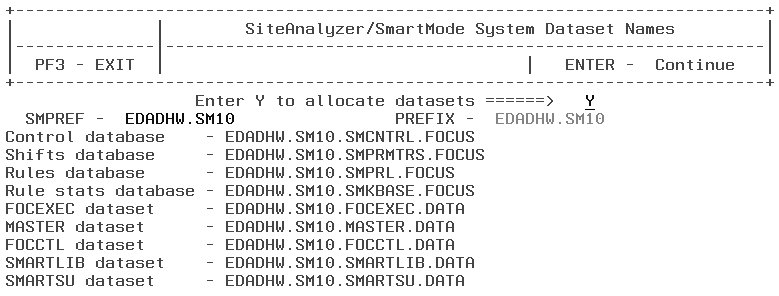
Because some sites may want to specify the locations of the SiteAnalyzer system files, SiteAnalyzer allows you to enter a specific VOLSER and assign a permanent or temporary UNIT parameter. This is optional and these areas can be left blank.

On this screen, UNIT refers to the DASD pool used for the temporary work datasets that SiteAnalyzer uses when it creates the Usage Monitor Table (GKTABLE). If you would like to specify the generic unit for these temporary datasets, enter it here. If your system does not routinely use System Managed Storage (SMS), the UNIT parameter is required.
Create a member called GKSINK in the ERRORS.DATA dataset by editing and entering the name of the communications dataset (SMARTSU.DATA) and the name of the PDS containing the GKTABLE member (SMARTLIB.DATA). Make sure that the names match those you provided in Step 3. For example:
smpref.SMARTSU.DATA
smpref.SMARTLIB.DATA
Note: These dataset names must begin in column 1.
If this file is not included in the product setup, the smpref.SMARTSU.DATA and smpref.SMARTLIB.DATA must be allocated in the startup procedure for FOCUS with ddnames SMARTSU and SMARTLIB respectively.
The SiteAnalyzer installation creates system files that are controlled by the FOCUS SU facility, which enables multiple users to update the SiteAnalyzer Usage Monitoring databases simultaneously. Default sizes are set during SiteAnalyzer installation, but you should monitor all databases for growth. For more information about installing and maintaining the SU facility, see the Simultaneous Usage for OS/390 and MVS User's Manual.
You must have SU installed in order to run SiteAnalyzer. When SiteAnalyzer is running, the Usage Monitoring databases are allocated to a batch job called the SU job, which controls the databases and assures that they are updated correctly for each user. The SU job is sometimes referred to as the sink machine.
The requirements for the operation of the SU facility are detailed in the following table.
Requirement |
Description |
IBI Subsystem |
The IBI Subsystem provides communication between and coordination among address spaces running Information Builders products on OS/390 systems. |
HLISNK |
The program that runs the SU job. It resides in FOCLIB.LOAD. |
FOCUSSU ddname |
A work dataset for the SU job.
|
FOCSU ddname |
The communications dataset that holds the start address of the Common Storage Area (CSA) that the SVC uses to pass messages between the server and the SU job. |
SMARTSU ddname |
The ddname that points to the dataset name that was created during the installation process is allocated to FOCSU in the SU job. This ddname must be allocated in the FOCUS startup procedure on the dataset name must be the first record in GKSINK (see step 3a). |
To create the JCL that starts the SU facility, complete the following steps.
Step |
Action |
a. |
Install the FOCUS Subsystem, which is required by the SU job, on the MVS machine. Full instructions for this step can be found in the FOCUS for Mainframe OS/390 and MVS Installation Guide. |
b. |
Allocate the FOCUSSU work file that the SU job needs. Using a text editor, create the following FOCEXEC or type it during a FOCUS interactive session DYNAM ALLOC FILE FOCUSSU DA prefix.prod.FOCUSSU.FOCUS - where:
|
c. |
Ensure that the dataset FOCCTL.DATA is allocated to ddname MASTER. Run the FOCEXEC created in Step b. This completes the installation of the SU facility. |
d. |
To start the SU facility, build the JCL shown below, using the dataset names you specified in Step 2. Specify dataset names for your site.. Sample JCL is provided in qualif.FOCCTL.DATA(SASU). //JOBNAME JOB (ACCOUNT),NAME |
e. |
You must create a member called HLIPROF (if it does not already exist) in your prefix.prod.FOCEXEC.DATA dataset. To improve SU sink machine performance, you should add the following lines to HLIPROF: SET MINIO = OFF |
Once you have completed all of the preceding steps, submit the Site/SAF SU JCL to start the SU job that controls the SiteAnalyzer databases. We recommend that you make the JCL a non-swappable started task that is automatically started each time MVS is IPLed.
The following is a sample CLIST that allows you to bring up a FOCUS session and administer SiteAnalyzer using Site/SAF:
FREE F(FOCLIB USERLIB FUSELIB ERRORS FOCEXEC MASTER FMU)
ALLOC F(MASTER) DA('prefix.prod.MASTER.DATA' SHR REUSE
ALLOC F(ERRORS) DA('prefix.prod.ERRORS.DATA') SHR REUSE
ALLOC F(USERLIB) DA('prefix.prod.FUSELIB.LOAD') SHR REUSE
ALLOC F(FMU) DA('prefix.prod.FMU.DATA') SHR REUSE
ALLOC F(FOCEXEC) DA('prefix.prod.FOCEXEC.DATA' SHR REUSE
CALL 'prefix.prod.FOCLIB.LOAD(FOCUS)'
Add the following line to the FOCPARM file:
SET SMARTMODE = ON
| Information Builders |