How to: Reference: |
You can use the WRAPGAP attribute in a StyleSheet to control spacing between wrapped lines in PDF and PostScript report output.
type=component, WRAPGAP={ON|OFF|n}
where:
- ON
-
Does not leave any space between wrapped lines. ON is equivalent to specifying 0.0 for n.
- OFF
-
Places wrapped data on the next line. OFF is the default value.
- n
-
Is a number greater than or equal to zero that specifies how much space to leave between wrapped lines (using the unit of measurement specified by the UNITS attribute). Setting n to zero does not leave any space between wrapped lines, and is equivalent to specifying WRAPGAP=ON.
In the following request, wrapping is turned on for the ADDRESS_LN3 column of the report:
TABLE FILE EMPLOYEE
PRINT ADDRESS_LN3
BY LAST_NAME BY FIRST_NAME
WHERE LAST_NAME LE 'CROSS'
ON TABLE PCHOLD FORMAT PDF
ON TABLE SET PAGE NOPAGE
ON TABLE SET STYLE *
type=report, grid=on, $
type=data, topgap=0.2, bottomgap=0.2 ,$ type=data, wrapgap=off, $
type=REPORT, column=ADDRESS_LN3, wrap=1.0 ,$ENDWith WRAPGAP=OFF, each wrapped line is placed on the next report line:
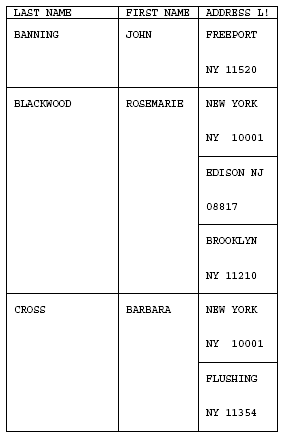
With WRAPGAP=ON, the wrapped lines are placed directly under each other:

- You can only specify WRAPGAP for columns that have wrapping enabled (WRAP attribute or parameter set to ON or a number).
- The TOPGAP and BOTTOMGAP attributes specify how much vertical space to leave above and below a report component. Increasing the values or these attributes makes a decrease in spacing between wrapped lines more noticeable.