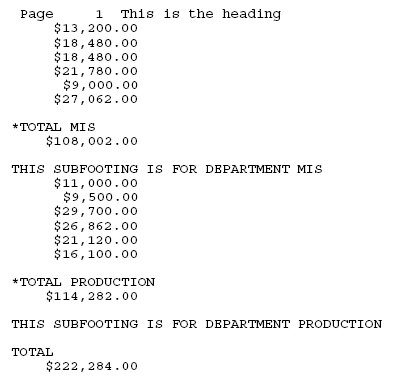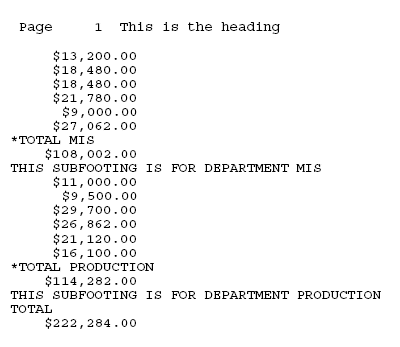The TITLE attribute in a Master File provides an alternate
column heading for a field. The value of the TITLES parameter determines
whether the title or the field name is used as the column heading
on report output.
x
Syntax: How to Control Column Headings on Report Output
SET TITLES = {ON|OFF|NOPREFIX}ON TABLE SET TITLES {ON|OFF|NOPREFIX}where:
- ON
Displays the value of the TITLE attribute as the column heading
on the report output, if a TITLE attribute exists in the Master
File. If the field has a prefix operator in the report request,
creates the column heading using both the prefix operator and the TITLE
attribute. If there is no TITLE attribute, the field name is used
instead. ON is the default value.
- OFF
Displays the field name as the column heading on the report
output. If the field has a prefix operator in the report request,
creates the column heading using both the prefix operator and the
field name.
- NOPREFIX
Displays the value of the TITLE attribute as the column heading
on the report output, if a TITLE attribute exists in the Master
File. If there is no TITLE attribute, the field name is used instead.
If the field has a prefix operator in the report request, creates
the column heading using both the prefix operator and the field
name.
Note that if the field is assigned
an AS name in the report request, the AS is used as the column heading
on the report output.
The following
table illustrates how column headings are generated:
|
TITLES Parameter
|
TITLE Attribute
|
Column Heading for Field Without Prefix Operator
|
Column Heading for Field With Prefix Operator
|
|---|
|
OFF, ON, or NOPREFIX
|
No
|
Field Name
|
Prefix + Field Name
|
|
OFF
|
Yes
|
Field Name
|
Prefix + Field Name
|
|
NOPREFIX
|
Yes
|
TITLE
|
Prefix + Field Name
|
|
ON
|
Yes
|
TITLE
|
Prefix + TITLE
|
Example: Changing the TITLES Parameter in a Report Request
For this example, add the following
TITLE attributes to the LAST_NAME and SALARY fields in the EMPLOYEE
Master File:
FIELDNAME=LAST_NAME, ALIAS=LN, FORMAT=A15, TITLE=SURNAME, $
FIELDNAME=SALARY, ALIAS=SAL, FORMAT=D12.2M, TITLE=PAY, $
The following TABLE request displays
the average salary of each employee by last name and first name.
The ON TABLE command sets the TITLES attribute to OFF:
TABLE FILE EMPLOYEE
SUM AVE.SALARY
BY LAST_NAME
BY FIRST_NAME
ON TABLE SET TITLES OFF
END
With SET TITLES=OFF, field
names are used as column headings. The heading for the AVE.SALARY
column is generated by combining the prefix operator AVE with the
field name SALARY:
AVE
LAST_NAME FIRST_NAME SALARY
--------- ---------- ------
BANNING JOHN $29,700.00
BLACKWOOD ROSEMARIE $21,780.00
CROSS BARBARA $26,418.50
GREENSPAN MARY $8,825.00
IRVING JOAN $25,641.00
JONES DIANE $18,115.00
MCCOY JOHN $18,480.00
MCKNIGHT ROGER $15,550.00
ROMANS ANTHONY $21,120.00
SMITH MARY $13,200.00
RICHARD $9,275.00
STEVENS ALFRED $10,500.00 Now issue the same request with the
TITLES attribute set to ON (the default value):
TABLE FILE EMPLOYEE
SUM AVE.SALARY
BY LAST_NAME
BY FIRST_NAME
ON TABLE SET TITLES ON
END
With SET TITLES=ON, the
TITLE attributes are used as column headings for those fields that
have TITLE attributes. The FIRST_NAME field does not have a TITLE
attribute, so the field name is used for that column. The heading
for the AVE.SALARY column is generated by combining the prefix
operator AVE with the TITLE attribute PAY:
AVE
SURNAME FIRST_NAME PAY
------- ---------- ----
BANNING JOHN $29,700.00
BLACKWOOD ROSEMARIE $21,780.00
CROSS BARBARA $26,418.50
GREENSPAN MARY $8,825.00
IRVING JOAN $25,641.00
JONES DIANE $18,115.00
MCCOY JOHN $18,480.00
MCKNIGHT ROGER $15,550.00
ROMANS ANTHONY $21,120.00
SMITH MARY $13,200.00
RICHARD $9,275.00
STEVENS ALFRED $10,500.00Now issue the same request with the
TITLES attribute set to NOPREFIX:
TABLE FILE EMPLOYEE
SUM AVE.SALARY
BY LAST_NAME
BY FIRST_NAME
ON TABLE SET TITLES NOPREFIX
END
With SET TITLES=NOPREFIX,
TITLE attributes are used as column headings for fields without
prefix operators, and field names are used for fields with prefix
operators. The TITLE attribute is used for the LAST_NAME column,
but the field name is used for the AVE.SALARY column:
AVE
SURNAME FIRST_NAME SALARY
------- ---------- ------
BANNING JOHN $29,700.00
BLACKWOOD ROSEMARIE $21,780.00
CROSS BARBARA $26,418.50
GREENSPAN MARY $8,825.00
IRVING JOAN $25,641.00
JONES DIANE $18,115.00
MCCOY JOHN $18,480.00
MCKNIGHT ROGER $15,550.00
ROMANS ANTHONY $21,120.00
SMITH MARY $13,200.00
RICHARD $9,275.00
STEVENS ALFRED $10,500.00The following TABLE summarizes how the
column headings were generated for the fields with TITLE attributes
in the Master File:
FIELD | TITLE Attribute | TITLES Parameter | Column Heading |
|---|
LAST_NAME | SURNAME | OFF ON NOPREFIX | LAST_NAME SURNAME SURNAME |
AVE.SALARY | PAY | OFF ON NOPREFIX | AVE,SALARY AVE,PAY AVE,SALARY |