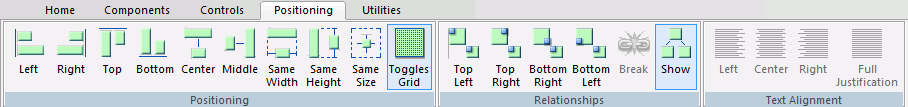
In this section: |
Positioning options enable you to multi-select objects and position them relative to one another. The Positioning tab contains the Positioning, Relationships, and Text Alignment groups, as shown in the following image.
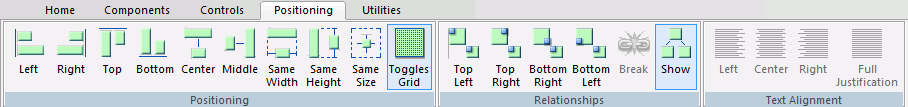
The Positioning group contains the Left, Right, Top, Bottom, Center, Middle, Same Width, Same Height, Same Size, and Toggles Grid commands, as shown in the following image.
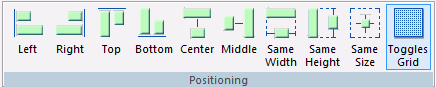
Aligns the objects to the left. This works in relationship positioning.
Relates an object to the left of another object.
Aligns the objects to the right. This works in relationship positioning.
Relates an object to the right of another object.
Aligns the objects to the top of the highest selected object. This works in relationship positioning.
Aligns the objects by the bottom of the lowest selected object. This works in relationship positioning.
Aligns the objects to the center of the page. This works in relationship positioning.
Aligns objects at the horizontal center point of the object.
Aligns the objects to the middle of the page. This works in relationship positioning.
Aligns objects at the vertical center point of the object.
Makes two or more objects the same width.
Makes two or more objects the same height.
Makes two or more objects the same size.
Turns the grid on and off.
The Relationships group contains the Top Left, Top Right, Bottom Right, Bottom Left, Break, and Show commands. The Top Left, Top Right, and Bottom Right commands are only available for HTML pages and Guided Report pages. The Relationships group is shown in the following image.
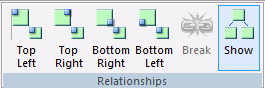
Relates two or more objects on a page. Two objects must be selected. Relates an object to the top left of another object.
Relates two or more objects on a page. Two objects must be selected. Relates an object to the top right of another object.
Relates two or more objects on a page. Two objects must be selected. Relates an object to the bottom right of another object.
Relates two or more objects on a page. Two objects must be selected. Relates an object to the bottom left of another object.
Breaks the relationship between the objects selected.
Shows or hides the relationship between objects.
The Text Alignment group contains the Left, Center, Right, and Full Justification commands. These commands align text within the HTML page. The Text Alignment group is shown in the following image.
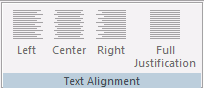
Aligns selected text to the left.
Aligns selected text to the center.
Aligns selected text to the right.
Fully justifies the selected text, meaning that the text fills the width of the text box.
| WebFOCUS |