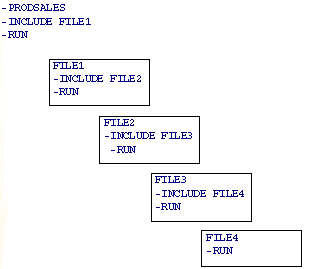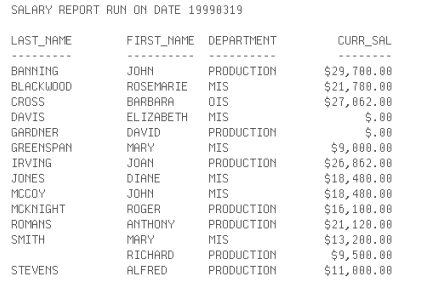Dialogue Manager is the part of the WebFOCUS language
that controls the execution of your application components and allows
you to control the flow of your application with the use of commands
and variables. You can dynamically control the execution of procedures,
giving you flexibility in application design. Dialogue Manager also enables
you to use variables in your procedures and supply values for them
at run time.
The following are some of the ways you can use Dialogue Manager:
You can create Dialogue Manager IFs, GOTOs, Labels, and Repeats.
You can also open the Dialogue Manager canvas and create any of
the other items manually.
xIn this section: Reference: |
You can use the WebFOCUS integrated text editor, TED,
or invoke your system editor from WebFOCUS with the IEDIT command
to create procedures that contain Dialogue Manager functionality.
IEDIT is especially useful with variable length files or those whose
record lengths are greater than 80 characters.
TED and IEDIT have two valuable features for creating and editing
procedures:
- If you issue the TED command, or invoke your system editor
using the IEDIT command without specifying a procedure name, the
last executed procedure is automatically selected. This is convenient
when developing and testing new procedures.
- Test the execution of the procedure by typing RUN on the command
line in TED or in a system editor accessed with the IEDIT command.
RUN automatically saves the procedure and executes it. If there
is an error in your procedure, type TED or IEDIT to bring you back
to the editor. It places you directly on the line in which the error
was detected.
These options complement the FILE and SAVE options that are common
to other editors.
In addition to Dialogue Manager commands and variables that directly
affect an application's flow of control, you can use commands to:
- Add comments to a procedure.
- Send messages to the display.
- Control user access to data.
You can also create a profile procedure that defines startup
conditions and can include Dialogue Manager commands.
x
Reference: Rules for Creating Procedures
When
creating procedures:
- Dialogue Manager
commands must begin in the first position of the line.
- At least one space must be inserted between the Dialogue Manager
command and other text.
- If a Dialogue Manager command exceeds one line, the following
line must begin with a hyphen (-). The continuation line must have
a space between the hyphen and the rest of the line.
- Procedure names cannot contain special characters.
x
Including Comments in a Procedure
It is recommended that you use comments in a procedure
heading to supply the date, the version, and other relevant information.
A hyphen and an asterisk (-*) mark the beginning of a comment.
Comments are visible only when viewing the contents of the procedure
through the editor and are strictly for the benefit of the developer.
x
Syntax: How to Add a Comment in a Procedure
- Begin the comment line with the command:
-*
- Type the comment text after the command, optionally with a space
before the text.
You can place a comment at the beginning
or end of a procedure or in between commands. A comment cannot be
on the same line as a command.
The following entry is valid:
.
.
.
-*Version 2 06/10/00
-RUN
The
following is invalid:
-RUN -*Version 2 06/10/00
Example: Placing a Comment in a Procedure
The
following example places a comment at the beginning of a procedure.
-* Version 1 08/26/02 HRINFO Procedure
TABLE FILE CENTHR
.
.
.
x
Sending a Message to the User
You can use the -TYPE command to send a message to the
display while a procedure is processing. Typically, the message
serves the following purposes:
- Explains the purpose of the procedure.
- Displays the results of a procedure or calculation during testing
of a procedure.
- Presents other useful information.
- Indicates what type of information to supply in response to
a prompt.
x
Syntax: How to Send a Message to the User
-TYPE
sends the message to the display as soon as it is encountered in
the processing of a procedure. The syntax is
-TYPE[+|0|1] text
or
-label TYPE text
where:
- text
Is the message to be sent. The message is sent to the screen,
followed by a line feed. It remains on screen until scrolled off
or replaced by a new screen.
If you include quotation marks
around the text, they are displayed as part of the message. (This
differs from the use of TYPE in MODIFY, where quotation marks are
used as delimiters and must enclose informative text.)
- -label
Is the target of a -GOTO or -IF.
- +|0|1
Are optional entries that pass printer control characters
to the output device. They are particularly useful for character
printers. Options + and 1 do not work on IBM 3270-type displays.
+ suppresses
the line feed following the printing of text.
0 forces
a line feed before the message text is displayed.
1 forces
a page eject before the message text is printed.
If supplied,
these values must follow -TYPE without a space.
Example: Sending a Message
The
following example illustrates the use of -TYPE to inform a user
about the content of a report:
-* Version 1 06/26/00 SLRPT Procedure
-* Component of Retail Sales Reporting Module
-TYPE This report calculates percentage of returns.
TABLE FILE SALES
.
.
.
END
x
Controlling User Access to Data
You can issue and control passwords with the -PASS command.
This is especially useful for specifying a password for a particular
file or set of files that a given user can read from or write to.
Passwords have detailed sets of functions associated with them through
the DBA facility.
The procedure that sets passwords can be encrypted so that it
and the passwords that it sets cannot be typed and made known.
A variable can also be associated with -PASS so that you can
prompt for and assign a password value. You can also check the value
of the password and skip or execute a portion of the procedure depending
on the value.
x
Syntax: How to Set a Password in a Procedure
-PASS password
where:
-
password
-
Is a password or a variable containing a password.
Since
-PASS is a Dialogue Manager command, it executes immediately and
is not sent to the FOCSTACK. This means that the user need not issue
the password with the SET command.
x
You can navigate a procedure in the following ways:
-
Unconditional branching. Transfers control to
a label.
-
Conditional branching. Transfers control to a label
depending on the outcome of a test.
-
Looping. Performs a function repeatedly in your
procedure.
-
Calling another procedure. Incorporates a whole
or partial procedure into your procedure.
x
Branching Unconditionally
You can perform unconditional branching, which transfers
control to a label with the -GOTO command.
The first time through a procedure, Dialogue Manager notes the
addresses of all the labels so they can be found immediately if
needed again. If Dialogue Manager has not stored the address of
the label in the -GOTO command, it searches forward through the
procedure for the target label. If no label is found, it begins
searching at the top of the procedure.
Dialogue Manager takes no action on labels that do not have a
corresponding -GOTO. If a ‑GOTO does not have a corresponding
label, execution halts and an error message is displayed.
x
Syntax: How to Branch Unconditionally
-GOTO label
.
.
.
-label [TYPE text]
where:
- -label
-
Is a user-defined name of up to 12 characters. Do
not use embedded blanks or the name of any other Dialogue Manager
command. Do not use arithmetic or logical operations, words that
can be confused with functions, or reserved words, such as CONTINUE.
The label text
may precede or follow the -GOTO command in the procedure.
Note: When
the label is specified in the -GOTO command, a dash does
not precede it.
- TYPE text
-
Sends a message to the display.
Example: Branching Unconditionally
The
following example comments out all the WebFOCUS code using an unconditional branch,
instead of the user typing -* in front of every line:
-GOTO DONE
TABLE FILE SALES
PRINT UNIT_SOLD RETURNS
BY PROD_CODE,CITY
END
-RUN
-DONE
x
Conditional branching performs a test of the values
of variables and, based on the test, transfers control to a label
in the procedure with the -IF... GOTO command. This helps control
the execution of requests and builds a dynamic procedure by choosing
to execute or not execute parts of a procedure.
For example, you can check whether an extract file was created
from a production data source. If the extract file exists, the program
runs a set of reports against the extract. If it does not exist,
the program branches around the reports and writes a message to
a log file.
Note: Generally, an -IF test does not require that
each test specify a target label. However, in a compound IF test,
where a series of tests are nested within each other, a specified
target label is required for each test.
x
Syntax: How to Branch Conditionally
-IF expression [THEN] {GOTO label1|CONTINUE} [ELSE IF...] [ELSE {GOTO label2|CONTINUE}] ;
where:
-
expression
-
Is a valid expression. Literals do not need to be
enclosed in single quotation marks unless they contain embedded
blanks or commas.
- THEN
-
Is an optional word that increases readability of
the command.
-
label1
-
Is a user-defined name of up to 12 characters to
which to pass control if the -IF test is true. Do not use embedded
blanks or the name of any other Dialogue Manager command. Do not
use arithmetic or logical operations, words that can be confused
with functions, or reserved words, such as CONTINUE.
The label text
may precede or follow the -IF criteria in the procedure.
- CONTINUE
-
Continues to the command that follows the semicolon
of the -IF command.
Note: CONTINUE cannot
be used as a label in a -IF statement.
- ELSE IF
-
Specifies a compound -IF test. The command -IF must
end with a semicolon to signal that all logic has been specified.
- ELSE GOTO label2
-
Passes control to label2 when the -IF test
fails.
If
a command spans more than one line, continuation lines must begin
with a hyphen and one or more spaces.
Example: Conditional Branching Based on User Input
In
the following example, the first report request or the second report
request, but not both, executes. Suppose that for the procedure
to run a user must supply a value for a variable named &PROC.
The user may enter SALES or EMPLOYEE.
1. -IF &PROC EQ 'EMPLOYEE' GOTO EMPLOYEE;
2. -SALES
TABLE FILE SALES
SUM UNIT_SOLD
BY PROD_CODE
END
3. -EXIT
-EMPLOYEE
TABLE FILE EMPLOYEE
PRINT PLANT_NAME
BY DEPARTMENT
END The procedure processes as follows:
- The user enters the value SALES for &PROC. An -IF test is
done, and since the value for &PROC is not EMPLOYEE, the test
fails and control is passed to the next line, -SALES
If the value
for &PROC had been EMPLOYEE, control would pass to -EMPLOYEE.
- The WebFOCUS code is processed, and stacked to be executed later.
- -EXIT executes the stacked commands. The output is sent to the
display and the procedure is terminated.
The request under the
label -EMPLOYEE is not executed.
x
You can perform an action repeatedly by looping in your
procedure with the -REPEAT command. Looping can be used for many
tasks. For example, you can populate an indexed variable using a
loop or use the output of a request in a second request.
A process loop can be executed a designated number of times or
until a condition is met. A loop ends when any of the following
occurs:
Note that the -SET command provides another method for implementing
loops.
Tip: During loop processing, the search for labels
that indicate the target of a -REPEAT or a -GOTO command takes longer
in a procedure with variable, rather than fixed (80 character),
record lengths. To speed execution in this situation, consider replacing
loops with EX or -INCLUDE commands.
x
Syntax: How to Specify a Loop
-REPEAT label n TIMES
or
-REPEAT label WHILE condition;
or
-REPEAT label FOR &variable [FROM fromval] [TO toval] [STEP s]
where:
- label
Identifies the code to be repeated (the loop). A label can
include another loop if the label for the second loop has a different
name than the first.
- n TIMES
Specifies the number of times to execute the loop. The value
of n can be a local variable, a global variable, or a constant.
If it is a variable, it is evaluated only once, so you cannot change
the number of times to execute the loop. The loop can only be ended
early using -EXIT.
- WHILE condition;
Specifies the condition under which to execute the loop.
The condition is any logical expression that can be true or false.
The loop executes if the condition is true.
Note: The
condition must be followed by a semi-colon.
- &variable
Is a variable that is tested at the start of each execution
of the loop and incremented by s with each execution. It
is compared with the value of fromval and toval, if
supplied. The loop is executed only if &variable is greater
than or equal to fromval or less than or equal to toval.
- fromval
Is a constant that is compared with &variable at
the start of the execution of the loop. The default value is 1.
- toval
Is a value that is compared with &variable at
the start of the execution of the loop. The default value is 1,000,000.
- STEP s
Is a constant used to increment &variable at the
end of the execution of the loop. It may be positive or negative.
The default increment is 1.
Note: The
parameters FROM, TO, and STEP can appear in any order.
Example: Repeating a Loop
These
examples illustrate each syntactical element of -REPEAT.
-REPEAT label n TIMES
For
example:
-REPEAT LAB1 2 TIMES
-TYPE INSIDE
-LAB1 TYPE OUTSIDE
The output is:
INSIDE
INSIDE
OUTSIDE
-REPEAT label WHILE condition;
For
example:
-SET &A = 1;
-REPEAT LABEL WHILE &A LE 2;
-TYPE &A
-SET &A = &A + 1;
-LABEL TYPE END: &A
The output is:
1
2
END: 3
-REPEAT label FOR &variable FROM fromval TO toval STEP s
For
example:
-REPEAT LABEL FOR &A STEP 2 TO 4
-TYPE INSIDE &A
-LABEL TYPE OUTSIDE &A
The output is:
INSIDE 1
INSIDE 3
OUTSIDE 5
Example: Controlling Loops With -SET
The
following example illustrates the use of -SET to control a loop:
1. -DEFAULT &N=0
2. -START
3. -SET &N=&N+1;
4. EX SLRPT
-RUN
5. -IF &N GT 5 GOTO NOMORE;
6. -GOTO START
5. -NOMORE TYPE EXCEEDING REPETITION LIMIT
-EXIT
The procedure executes as follows:
- The -DEFAULT command gives &N the initial value of 0.
- -START begins the loop. This is also the target of an unconditional
-GOTO.
- The -SET command increments the value of &N by one each
time the loop executes.
- The WebFOCUS command EX SLRPT is stacked. -RUN then executes
the stacked command.
- The -IF command tests the current value of the variable &N.
If the value is greater than 5, control passes to the label -NOMORE,
which displays a message for the end user and forces an exit. If
the value of &N is 5 or less, control goes to the next Dialogue Manager
command.
- -GOTO passes control to the -START label, and the loop continues.
x
Incorporating Another Procedure With -INCLUDE
You can insert a whole or partial procedure in another
procedure with the -INCLUDE command. A partial procedure might contain
heading text, or code that should be included at run time based
on a test in the calling procedure. It executes immediately when encountered.
A calling procedure cannot branch to a label in a called procedure,
and vice versa. When a procedure is included using the -INCLUDE
command, the procedure being included has full access to variables
defined in the calling procedure.
The -INCLUDE command can be used for the following:
- Controlling the environment. For example, the included procedure
may set variables, such as server name or user name before the calling
procedure continues execution.
- As a security mechanism. The included procedure can be encrypted
and a direct password set.
- Shortening the code when there are several possible procedures
that may be called. For example, the command -INCLUDE &NEWLINES
could be used to determine the called procedure, reducing the number
of GOTO commands.
- Continuing sections of code used throughout the application,
such as standard headings and footings. This enables changes made
in a single module effect the entire application.
x
Syntax: How to Incorporate a File
-INCLUDE filename [filetype]
where:
-
filename
-
Is the name of a WebFOCUS procedure.
-
filetype
-
Is the DDNAME of the procedure. If none is included,
FOCEXEC is assumed.
Example: Incorporating Another Procedure With -INCLUDE
In
the following example, Dialogue Manager searches for a procedure
named DATERPT as specified by the -INCLUDE command.
-IF &OPTION EQ 'S' GOTO PRODSALES ELSE GOTO PRODRETURNS;
.
.
.
-PRODRETURNS
-INCLUDE DATERPT
-RUN
.
.
.
Assume that DATERPT contains the following
code, which Dialogue Manager incorporates into the original procedure.
Dialogue Manager substitutes a value for the variable &PRODUCT
as soon as the -INCLUDE is encountered. -RUN executes the request.
TABLE FILE SALES
PRINT PROD_CODE UNIT_SOLD
WHERE PROD_CODE EQ '&PRODUCT';
END
Example: Incorporating a Procedure With a Heading
The
following incorporates a heading, which is stored as a procedure:
TABLE FILE SALES
-INCLUDE SALEHEAD
SUM UNIT_SOLD AND RETURNS AND COMPUTE
.
.
.
The file SALEHEAD contains:
HEADING
"THE ABC CORPORATION"
"RETAIL SALES DIVISION"
"MONTHLY SALES REPORT"
This heading is included
in the report request.
Example: Incorporating a Procedure for a Virtual Field
The
following incorporates a virtual field from a procedure:
-INCLUDE DEFRATIO
TABLE FILE SALES
-INCLUDE SALEHEAD
SUM UNIT_SOLD AND RETURNS AND RATIO
BY CITY
.
.
.
The file DEFRATIO creates a virtual field:
DEFINE FILE SALES
RATIO/D5.2=(RETURNS/UNIT_SOLD);
END
This virtual field is dynamically included
before the report request executes.
x
Nesting Procedures With -INCLUDE
Any number of different procedures can be invoked from
a single calling procedure.
You can also nest a procedure within itself, or recursively.
Recursive -INCLUDE commands cannot exceed four levels. For non-recursive
-INCLUDE commands, the level of nesting is limited only by the available
memory.
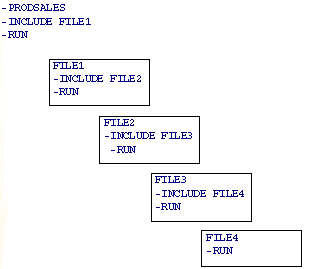
Files 1 through 4 are incorporated into the original procedure.
All of the included files are viewed as part of the original procedure.
A procedure cannot branch to a label in an included file.
x
Calling Another Procedure With EXEC
You can call a procedure from another procedure with
the EXEC command. The called procedure must be fully executable.
It behaves as a completely separate procedure with its own content.
It cannot use any local variables (&variables) defined by the calling procedure
(unless they are explicitly passed to the called procedure on
the command line). However, the executed (called) procedure can
use any global variables (&&variables) that have been defined
in the calling procedure.
When an EXEC command is encountered, it is stacked and executed
when the appropriate Dialogue Manager command is encountered.
x
Syntax: How to Call a Procedure With the EXEC Command
EX[EC] procedure
where:
-
procedure
-
Is the name of the procedure.
You
can include arguments for the procedure.
Note: This
syntax is identical to execution syntax for any stored procedure. However,
in this context the EXEC command is included within another procedure.
Example: Calling a Procedure With EXEC
In
the following example, a procedure calls DATERPT:
-IF &OPTION EQ 'S' GOTO PRODSALES ELSE GOTO PRODRETURNS;
.
.
.
-PRODRETURNS
EX DATERPT
.
.
.
-RUN
xUsing Variables in a Procedure
In this section: How to: Reference: |
Using interactive variable substitution, you can create
procedures that include variables (also called amper variables)
and supply values for them at run time. These variables store a
string of text or numbers and can be placed anywhere in a procedure.
For example, a variable can refer to a field, a command, descriptive
text, or a file name.
Note: A Dialogue Manager variable contains only alphanumeric
data. If a function or expression returns a numeric value to a Dialogue
Manager variable, the value is truncated to an integer and converted
to alphanumeric format before being stored in the variable, unless
you specify the precision to use.
Variables fall into two categories:
The maximum number of local, global, system, statistical, special,
and index variables available in a procedure is 1024. Approximately
40 are reserved for use by WebFOCUS.
Variables can be used only in procedures. They are ignored if
you use them while creating reports live at the display.
You can query the values of each type of variable you use.
The values for variables may be supplied in a variety of ways.
x
Reference: Naming Conventions for Local and Global Variables
Local
and global variable names are user-defined, while system and statistical variables
have predefined names. The following rules apply to the naming of
local and global variables:
x
Syntax: How to Specify a Variable Name
&[&]name
where:
- &
-
Denotes a local variable. A single ampersand followed
by a numeric string denotes a positional variable.
- &&
-
Denotes a global variable.
-
name
-
Is the variable name. The name you assign must follow
the rules outlined for Dialogue Manager
x
Local variables are identified by a single ampersand
(&) preceding the name of the variable. They remain in effect
throughout a single procedure.
Example: Using Local Variables
Consider
the following procedure, SALESREPORT, in which &CITY, &CODE1,
and &CODE2 are local variables:
TABLE FILE SALES
HEADING CENTER
"MONTHLY REPORT FOR &CITY"
"PRODUCT CODES FROM &CODE1 TO &CODE2"
" "
SUM UNIT_SOLD AND RETURNS AND COMPUTE
RATIO/D5.2 = 100 * (RETURNS/UNIT_SOLD);
BY CITY
IF CITY EQ &CITY
BY PROD_CODE
IF PROD_CODE IS-FROM &CODE1 TO &CODE2
END
Assume you supply the following values when
you call the procedure:
EX SLRPT CITY = STAMFORD, CODE1=B10, CODE2=B20
Dialogue
Manager substitutes the values for the variables as follows:
TABLE FILE SALES
HEADING CENTER
"MONTHLY REPORT FOR STAMFORD"
"PRODUCT CODES FROM B10 TO B20"
" "
SUM UNIT_SOLD AND RETURNS AND COMPUTE
RATIO/D5.2 = 100 * (RETURNS/UNIT_SOLD);
BY CITY
IF CITY EQ STAMFORD
BY PROD_CODE
IF PROD_CODE IS-FROM B10 TO B20
END
After the procedure executes and terminates,
the values STAMFORD, B10, and B20 are lost.
x
Global variables differ from local variables in that
once a value is supplied, it remains current throughout the WebFOCUS
session unless set to another value with -SET or cleared by the
LET CLEAR command. Global variables are useful for gathering values
at the start of a work session for use by several subsequent procedures.
All procedures that use a particular global variable receive the
current value until you exit from WebFOCUS.
Global variables are specified through the use of a double ampersand
(&&) preceding the variable name. It is possible to have
a local and global variable with the same name. They are distinct
and may have different values.
Example: Using Global Variables
The
following example illustrates the use of three global variables:
&&CITY, &&CODE1, &&CODE2. The values are
substituted in the first procedure, PROC1, and the values are retained
and passed to the second procedure, PROC2.
TABLE FILE SALES
HEADING CENTER
"MONTHLY REPORT FOR &&CITY"
SUM UNIT_SOLD AND RETURNS AND COMPUTE
RATIO/D5.2 = 100 * (RETURNS/UNIT_SOLD);
BY CITY
IF CITY EQ &&CITY
BY PROD_CODE
IF PROD_CODE IS-FROM &&CODE1 TO &&CODE2
END
EX PROC2
TABLE FILE SALES
HEADING CENTER
"MONTHLY REPORT FOR &&CITY AND PRODUCT &&CODE1"
PRINT UNIT_SOLD AND RETURNS AND COMPUTE
RATIO/D5.2 = 100 * (RETURNS/UNIT_SOLD);
BY CITY
IF CITY EQ &&CITY
IF PROD_CODE EQ &&CODE1
END
x
WebFOCUS automatically substitutes values for system
variables encountered in a Dialogue Manager request. For example,
you can use the system variable &DATE to automatically incorporate
the system date in your request.
System-supplied variables should not be overridden. To avoid
this possibility, user-supplied variables should not be given system
variables names.
x
Reference: Summary of System Variables
The
following table describes the Dialogue Manager system variables.
|
Variable
|
Format or Value
|
Description
|
|---|
&DATE |
MM/DD/YY |
Returns the current date.
|
&DATEfmt &DATXfmt |
Returns the current date or date-time value,
where fmt can be any valid date or date-time format. &DATEfmt retains
trailing blanks in the returned value. &DATXfmt suppresses
trailing blanks in the returned value.
Note: Using
the concatenation symbol (|) to remove punctuation between components
is not supported. To return a value without punctuation between
the components, use &YYMD or &DATEHYYMDN.
For information
about date and date-time formats, see Describing an Individual Field in
the Describing Data With WebFOCUS Language manual.
|
Returns the current date or date-time
value, where fmt can be any valid date or date-time format.
Because many date format options can be appended to the prefix DATE to
form one of these variable names, you should avoid using DATE as
the prefix when creating a variable name.
|
&DMY |
DDMMYY |
Returns the current date.
|
&DMYY |
DDMMCCYY |
Returns the current (four-digit year)
date.
|
&FOCCODEPAGE |
|
Returns the code page being used
by WebFOCUS.
|
&FOCCPU |
milliseconds |
Calculates the OS CPU time.
|
&FOCEXTTRM |
ON
OFF |
Indicates the availability of extended
display attributes.
|
&FOCFEXNAME |
|
Returns the name of the FOCEXEC
running even if it was executed using an EX command or a ‑INCLUDE command
from within another FOCEXEC. This variable differs from the &FOCFOCEXEC
variable because &FOCFOCEXEC returns the name of the calling
FOCEXEC only.
|
&FOCFIELDNAME |
NEW
OLD
NOTRUNC |
Returns a string indicating whether
long and qualified field names are supported. A value of OLD means
that they are not supported, NEW means that they are supported,
and NOTRUNC means that they are supported, but unique truncations
of field names cannot be used.
|
&FOCFOCEXEC |
|
Manages reporting operations involving
many similarly named requests that are executed using EX. &FOCFOCEXEC
enables you to easily determine which procedure is running. &FOCFOCEXEC
can be specified within a request or in a Dialogue Manager command
to display the name of the currently running procedure.
|
&FOCINCLUDE |
|
Manages reporting operations involving
many similarly named requests that are included using -INCLUDE.
&FOCINCLUDE can be specified within a request or in a Dialogue
Manager command to display the name of the current included procedure.
|
&FICLANGCODE |
Holds the three-character language code.
For example, GER for GERMAN or FRE for FRENCH. This variable is
blank when the language is English, either AME or ENG.
|
|
&FOCMODE |
CRJE
MSO
OS
TSO |
Identifies the operating environment.
|
&FOCNEXTPAGE |
|
Establishes consecutive page numbering
across multiple reports. When a report is processed, the variable
&FOCNEXTPAGE is set to the number following the last page number
in the report. This value can then be used as the first page number
in a subsequent report, making the report output from multiple requests
more useful and readable.
|
&FOCPRINT |
ONLINE
OFFLINE |
Returns the current print setting.
|
&FOCPUTLVL |
WebFOCUS PUT level number. |
For example, 9306 or 9310.
&FOCPUTLVL
is no longer supported.
|
&FOCQUALCHAR |
.
:
!
%
|
\ |
Returns the character used to separate
the components of qualified field names.
|
&FOCREL |
release number |
Identifies the WebFOCUS Release
number. For example, 6.5 or 6.8.
|
&FOCSBORDER |
ON
OFF |
Whether solid borders are used in
full-screen mode.
|
&FOCTRMSD |
24
27
32
43 |
Indicates display height. (This can
be any value. The examples shown are common settings.)
|
&FOCTRMSW |
80
132 |
Indicates display width. (This can
be any value. The examples shown are common settings.)
|
&FOCTRMTYP |
3270
TTY
UNKNOWN |
Identifies the display type.
|
&FOCUSER |
|
Returns the connected user ID. Similar
to the GETUSER function.
|
&HIPERFOCUS |
ON
OFF |
Returns a string showing whether
HiperFOCUS is on.
|
&IORETURN |
|
Returns the code set by the last
Dialogue Manager -READ or -WRITE operation. (0 = successful; 1=
unsuccessful.)
|
&MDY |
MMDDYY |
Returns the current date. The format
makes this variable useful for numerical comparisons.
|
&MDYY |
MMDDCCYY |
Returns the current (four-digit year)
date.
|
&RETCODE |
numeric |
Returns the return code set upon
execution of an operating system command. Executes all WebFOCUS
commands in the FOCSTACK just as the -RUN command would.
|
&SETFILE |
alphanumeric |
Contains the value from the SET
FILE command.
|
&TOD |
HH.MM.SS |
Returns the current time. When you
enter WebFOCUS, this variable is updated to the current system time
only when you execute a MODIFY, SCAN, or FSCAN command. To obtain
the exact time during any process, use the HHMMSS function.
|
&YMD |
YYMMDD |
Returns the current date.
|
&YYMD |
CCYYMMDD |
Returns the current (four-digit year)
date.
|
Example: Retrieving the Date Using the System Variable &DATE
The
following example incorporates the system variable &DATE into
a request. The footing uses the system variable &DATE to insert
the current system date at the bottom of the report.
TABLE FILE SALES
SUM UNIT_SOLD
BY PROD_CODE
FOOTING
"CALCULATED AS OF &DATE"
END
Example: Retrieving the Procedure Name Using the System Variable &FOCFOCEXEC
This
example illustrates how to use the system variable &FOCFOCEXEC
in a request to display the name of the currently running procedure:
TABLE FILE EMPLOYEE
"REPORT: &FOCFOCEXEC -- EMPLOYEE SALARIES"
PRINT CURR_SAL BY EMP_ID
END
If the request is stored as a procedure
called SALPRINT, when executed it produces the following output.
REPORT: SALPRINT -- EMPLOYEE SALARIES
EMP_ID CURR_SAL
------ --------
071382660 $11,000.00
112847612 $13,200.00
117593129 $18,480.00
119265415 $9,500.00
119329144 $29,700.00
123764317 $26,862.00
126724188 $21,120.00
219984371 $18,480.00
326179357 $21,780.00
451123478 $16,100.00
543729165 $9,000.00
818692173 $27,062.00
&FOCFOCEXEC and &FOCINCLUDE
can also be used in -TYPE commands. For example, you have a procedure
named EMPNAME that contains the following:
-TYPE &|FOCFOCEXEC is: &FOCFOCEXEC
When
EMPNAME is executed, the following output is produced:
&FOCFOCEXEC IS: EMPNAME
Example: Displaying a Date Using the System Variable &YYMD
You
can display a date variable containing a 4-digit year without separators.
The variables are &YYMD, &MDYY, and &DMYY.
The following
example shows a report using &YYMD:
TABLE FILE EMPLOYEE
HEADING
"SALARY REPORT RUN ON DATE &YYMD"
" "
PRINT DEPARTMENT CURR_SAL
BY LAST_NAME BY FIRST_NAME
END
The resulting output for May 19, 1999 is
shown in the following image.
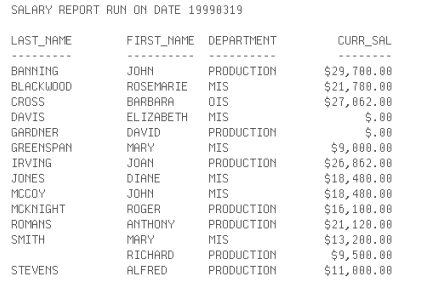
x
WebFOCUS posts many statistics concerning overall operations
while a procedure executes in the form of statistical variables.
As with system variables, WebFOCUS automatically supplies values
for these variables on request.
x
Reference: Summary of Statistical Variables
The
following table describes the Dialogue Manager statistical variables.
|
Variable
|
Description
|
|---|
&ACCEPTS |
Indicates the number of transactions
accepted. This variable applies only to MODIFY requests.
|
&BASEIO |
Indicates the number of input/output
operations performed.
|
&CHNGD |
Indicates the number of segments
updated. This variable applies only to MODIFY requests.
|
&DELTD |
Indicates the number of segments
deleted. This variable applies only to MODIFY requests.
|
&DUPLS |
Indicates the number of transactions
rejected as a result of duplicate values in the data source. This
variable applies only to MODIFY requests.
|
&FOCDISORG |
Indicates the percentage of disorganization
for a WebFOCUS file. You can use the ? FILE command to display or
test this variable, even if the value is less than 30% (the level
at which ? FILE displays the amount of disorganization).
|
&FOCERRNUM |
Indicates the last error number,
in the format FOCnnnn, displayed after the execution of a procedure.
If more than one occurred, &FOCERRNUM holds the number of the
most recent error. If no error occurred, &FOCERRNUM has a value
of 0. It can also be used to control branching from a procedure
to execute an error-handling routine.
|
&FORMAT |
Indicates the number of transactions
rejected as a result of a format error. This variable applies only
to MODIFY requests.
|
&INPUT |
Indicates the number of segments
added to the data source. This variable applies only to MODIFY requests.
|
&INVALID |
Indicates the number of transactions
rejected as a result of an invalid condition. This variable applies
only to MODIFY requests.
|
&LINES |
Indicates the number of lines
printed in last report. This variable applies only to report requests.
|
&NOMATCH |
Indicates the number of transactions
rejected as a result of not matching a value in the data source.
This variable applies only to MODIFY requests.
|
&READS |
Indicates the number of records
read from a non-WebFOCUS file.
|
&RECORDS |
Indicates the number of records
retrieved in last report. This variable applies only to report requests.
|
&REJECTS |
Indicates the number of transactions
rejected for reasons other than the ones specifically tracked by
other statistical variables. This variable applies only to MODIFY
requests.
|
&TRANS |
Indicates the number of transactions
processed. This variable applies only to MODIFY requests.
|
Example: Controlling Execution of a Request With the Statistical Variable &LINES
In
the following example, the system calculates the value of the statistical
variable &LINES. If &LINES is 0, control passes to the TABLE
FILE EMPLOYEE request identified by the label ‑RPT2. If the value
is not 0, control passes to the label ‑REPTDONE, and processing is
terminated.
TABLE FILE SALES
HEADING CENTER
"MONTHLY REPORT FOR &CITY"
SUM UNIT_SOLD AND RETURNS AND COMPUTE
RATIO/D5.2 = 100 * (RETURNS/UNIT_SOLD);
BY CITY
IF CITY EQ &CITY
BY PROD_CODE
IF PROD_CODE IS-FROM &CODE1 TO &CODE2
END
-RUN
-IF &LINES EQ 0 GOTO RPT2 ELSE GOTO REPTDONE;
-RPT2
TABLE FILE EMPLOYEE
.
.
.
END
-RUN
-REPTDONE
-EXIT
x
WebFOCUS provides special variables that apply to the
cursor, function keys, windows, and other features.
x
Reference: Summary of Special Variables
The
following table describes the special variables.
|
Variable
|
Description
|
|---|
&ECHO |
Controls the display of commands
for debugging purposes.
|
&STACK |
Controls whether the entire procedure,
or only the Dialogue Manager commands are executed.
|
x
Querying the Values of Variables and Parameters
Two Dialogue Manager commands enable you to:
- Display the values of all types of local, global, and system
variables.
- Store the value of a parameter in a variable. The stored value
can then be queried with the ? SET command.
In addition, you can issue two QUERY (?) commands from the WebFOCUS
prompt to display the values of:
-
Global variables. Since global variable values
remain current throughout the WebFOCUS session, it is helpful to
be able to display the values on demand. The syntax is:
? &&
-
Statistics stored in variables. You can query the
current value of all statistical variables (except &FOCDISORG
and &FOCERRNUM). The syntax is:
? STAT
x
Syntax: How to Display the Value of a Variable
You
can query all Dialogue Manager variables (local, global, system,
and statistical) from a stored procedure. The syntax is
-? &[&variablename]
where:
- &
-
Issued alone, displays variables of all types.
-
variablename
-
Is a complete amper variable or a partial string
of up to 12 characters. Only amper variables starting with the specified
string are displayed.
The
command displays the following message, followed by a list of currently
defined amper variables and the values:
CURRENTLY DEFINED & VARIABLES:
Since
local variables do not exist outside a procedure, no similar query
is available from the WebFOCUS command line.
x
Syntax: How to Store Parameter Value Settings
You
can store the current value of a SET parameter in a variable and
use the value in a procedure. The syntax is
-? SET parameter &[&]variablename
where:
-
parameter
-
Is any valid WebFOCUS setting that may be queried
with the ? SET or ? SET ALL command.
-
variablename
-
Is the name of the variable where the value is to
be stored.
Example: Storing a Parameter Value Setting
If
you enter the following, the value stored in &ABC becomes the
value of ASNAMES.
-? SET ASNAMES &ABC
-TYPE &ABC
If you omit &ABC from the
command, then a variable called &ASNAMES is created that contains
the value of ASNAMES.
xSupplying and Verifying Values for Variables
In this section: Reference: |
When you design a Dialogue Manager procedure with variables,
you must decide how the variables in the procedure acquire values
at run time. You can use or combine the following techniques.
You can supply variable values directly in procedures, without
prompting users for input, using the following methods:
-
-DEFAULT[S] or -DEFAULTH. Supplies default
variable values.
-
-SET. Computes a variable value in an expression or to
assign a literal value.
-
-READ. Supplies variable values from an external file.
-
EXEC. Supplies values on the command line when running
a procedure.
Verifying user input: For values supplied by users,
you can also verify input by comparing it against:
- Format specifications.
- A pre-defined list of acceptable values.
x
Reference: Rules for Supplying Variable Values
The
following rules apply to values for variables:
Example: Supplying Variable Values in a Procedure
This
example illustrates the use of the -DEFAULT and -SET commands to
supply values for variables. The end user supplies the value B10
for &CODE1, B20 for &CODE2, and SMITH for ®IONMGR,
as prompted by Dialogue Manager.
The
numbers to the left of the example apply to the notes that follow:
1. -DEFAULT &VERB=SUM
2. -SET &CITY=IF &CODE1 GT 'B09' THEN 'STAMFORD' ELSE 'UNIONDALE';
3. -TYPE REGIONAL MANAGER FOR &CITY
SET PAGE=OFF
5. TABLE FILE SALES
HEADING CENTER
"MONTHLY REPORT FOR &CITY"
"PRODUCT CODES FROM &CODE1 TO &CODE2"
" "
&VERB UNIT_SOLD AND RETURNS AND COMPUTE
RATIO/D5.1 = 100 * (RETURNS/UNIT_SOLD);
BY PROD_CODE
IF PROD_CODE IS-FROM &CODE1 TO &CODE2
FOOTING CENTER
4. "REGION MANAGER: ®IONMGR"
"CALCULATED AS OF &DATE"
END
6. -RUN The procedure executes as follows:
- The -DEFAULT command sets the value of &VERB to SUM.
- The -SET command supplies the value for &CITY depending
on the value the end user entered in the form for &CODE1. Because
the end user entered B10 as the value for &CODE1, &CITY
becomes STAMFORD.
- When the user runs the report, WebFOCUS writes a message that
incorporates the value for &CITY:
REGIONAL MANAGER FOR STAMFORD
- The user supplied the value for ®IONMGR in response to
an implicit prompt. WebFOCUS supplies the current data at run time.
- The WebFOCUS stack contains the following lines:
TABLE FILE SALES
HEADING CENTER
"MONTHLY REPORT FOR STAMFORD"
"PRODUCT CODES FROM B10 TO B20"
" "
SUM UNIT_SOLD AND RETURNS AND COMPUTE
RATIO/D5.1 = 100 * (RETURNS/UNIT_SOLD);
BY PROD_CODE
IF PROD_CODE IS-FROM B10 TO B20
FOOTING CENTER
"REGION MANAGER: SMITH"
"CALCULATED AS OF 06/11/03"
END
- The -RUN command causes execution of all commands in the stack.
The output from the report request is as follows:
MONTHLY REPORT FOR STAMFORD
PRODUCT CODES FROM B10 TO B20
PROD_CODE UNIT_SOLD RETURNS RATIO
--------- --------- ------- -----
B10 103 13 12.6
B12 69 4 5.8
B17 49 4 8.2
B20 40 1 2.5
REGION MANAGER: SMITH
CALCULATED AS OF 06/11/03
x
Supplying a Default Variable Value
-DEFAULT commands set default values for local or global
variables. This technique ensures that a value is passed to a variable
so that the user is not prompted for the value.
You can issue multiple -DEFAULT commands for a variable. If the
variable is global, these -DEFAULT commands can be issued
in separate FOCEXECs. At any point before another method is used
to establish a value for the variable, the most recently issued
‑DEFAULT command will be in effect.
However, as soon as a value for the variable is established using
any other method (for example, by issuing a ‑SET command, retrieving
a value input by the user, or reading a value from a file), subsequent
‑DEFAULT commands issued for that variable are ignored.
Note that -DEFAULTS and -DEFAULTH are synonyms for -DEFAULT.
x
Syntax: How to Supply a Default Value
-DEFAULT[S|H] &[&]name=value [...] [;]
where:
-
name
-
Is the name of the variable.
-
value
-
Is the default value assigned to the variable.
- ;
-
Is an optional punctuation character.
Note:
-DEFAULTS and -DEFAULTH are
synonyms for -DEFAULT.
Example: Supplying a Default Value
In
the following example, -DEFAULT sets the default value for &PLANT
to Boston (BOS):
-DEFAULT &PLANT=BOS
TABLE FILE CENTHR
.
.
.
x
Supplying Variable Values in an Expression
You can assign a value to a variable by computing the
value in an expression or assigning a literal value to a variable
with the -SET command. You can also use the IN FILE phrase to test
whether a character value exists in a file and populate a variable
with the result. The value of the variable is set to 1 if the test
value exists in the file and 0 (zero) if it does not.
You can use this technique to supply dates to Dialogue Manager
as variable values. A date supplied to Dialogue Manager in a variable
cannot be more than 20 characters long, including spaces. Dialogue
Manager variables only accept full-format dates (that is, MDY or MDYY,
in any order).
If you are working with cross-century dates that do not include
a four-digit year, you can use the SET parameters DEFCENT and YRTHRESH
variables to identify the century.
If you want to set a variable value to a number, the only supported
characters you can use are numeric digits, a leading minus sign,
and a period to represent following decimal places. These are the
only valid characters that Dialogue Manager supports in a number, regardless
of EDIT options or the value of CDN.
x
Syntax: How to Assign a Value in an Expression
-SET &[&]name= {expression|value}; -SET &[&]var3= &var1 IN FILE filename1 [OR &var2 IN FILE filename2 ...];
where:
-
name
-
Is the name of the variable.
-
expression
-
Is a valid expression. Expressions can occupy several
lines, so you must end the command with a semicolon.
-
value
-
Is a literal value, or arithmetic or logical expression
assigned to the variable. If the literal value contains commas or
embedded blanks, you must enclose the value in single quotation
marks.
- &[&]var3
-
Is a variable that is populated with the value 1
if the result of the expression on the right side of the equal sign
is true, or with the value 0 if the result is false.
- &var1
-
Is the variable that contains the value to be searched
for in filename1.
- &var2
-
Is the variable that contains the value to be searched
for in filename2.
x
Reference: Usage Notes for IN FILE
x
Syntax: How to Specify Precision for Dialogue Manager Calculations
The
DMPRECISION setting enables Dialogue Manager -SET commands to calculate accurate
numeric variable values without using the FTOA function.
Without
this setting, results of numeric calculations are returned as integer
numbers, although the calculations themselves employ double-precision
arithmetic. To return a number with decimal precision without this
setting, you have to enter the calculation as input into subroutine
FTOA, where you can specify the number of decimal places returned.
The
SET DMPRECISION command gives users the option of either accepting
the default truncation of the decimal portion of output from arithmetic
calculations, or specifying up to nine decimal places for rounding.
SET DMPRECISION = {OFF|n}
where:
-
OFF
-
Specifies truncation without rounding after the
decimal point. OFF is the default value.
-
n
-
Is a positive number from 0-9, indicating the point
of rounding. Note that n=0 results in a rounded integer value.
- When using SET DMPRECISION, you must include -RUN after the
SET DMPRECISION command to ensure that it is set prior to any numeric
-SET commands.
- As the actual conversion to double precision follows the rules
for the operating system, the values may vary from platform to platform.
Example: Setting Precision for Dialogue Manager Calculations
The
following table below shows the result of dividing 20 by 3 with
varying DMPRECISION (DMP) settings:
|
SET DMPRECISION =
|
Result
|
|---|
|
OFF
|
6
|
|
0
|
7
|
|
1
|
6.7
|
|
2
|
6.67
|
|
9
|
6.666666667
|
Example: Setting a Variable Value in an Expression
In
the following example, -SET assigns the value 14Z or 14B to the
variable &STORECODE, as determined by the logical IF expression.
The value of &CODE is supplied by the user.
-SET &STORECODE = IF &CODE GT C2 THEN '14Z' ELSE '14B';
TABLE FILE SALES
SUM UNIT_SOLD AND RETURNS
BY PROD_CODE
IF PROD_CODE GE &CODE
BY STORE_CODE
IF STORE_CODE IS &STORECODE
END
Example: Setting a Literal Value
The
use of single quotation marks around a literal is optional unless
the literal contains embedded blanks, commas, or equal signs. In
these cases, you must include them as illustrated below:
-SET &NAME='JOHN DOE';
Example: Setting the Difference Between Two Dates
This
example supplies dates to Dialogue Manager as variables. The variable
&DELAY is set to the difference in days between &LATER and &NOW.
-SET &NOW = 'JUN 30 2002';
-SET &LATER = '2002 25 AUG';
-SET &DELAY = &LATER - &NOW;
-TYPE &DELAY
Example: Testing Whether a Variable Value Is in a File
The following FOCEXEC creates an alphanumeric
HOLD file called COUNTRY1 with the names of countries from the CAR
file. It then sets the variable &C equal to FRANCE. The IN FILE
phrase returns the value 1 to &IN1 if FRANCE is in the HOLD
file and 0 if it is not:
TABLE FILE CAR
PRINT COUNTRY
ON TABLE HOLD AS COUNTRY1 FORMAT ALPHA
END
-RUN
-SET &C = 'FRANCE';
-SET &IN1 = &C IN FILE COUNTRY1;
-TYPE THE VALUE IS &IN1
The output shows that FRANCE is in the
file COUNTRY1:
THE VALUE IS 1
Example: Initializing a Variable to a Long String
To
set the value of a variable with -SET, you need to specify a character
string on the right side of the SET command. Since the character
string cannot span multiple lines, if necessary, you can concatenate
shorter strings or variables to compose the long string.
The
following procedure creates a variable named &LONG that contains
a long string:
-SET &LONG = 'THIS IS A LONG AMPER VARIABLE. NOTE THAT IN ORDER '
- |'TO SET ITS VALUE USING -SET, YOU MUST CONCATENATE SHORTER STRINGS, '
- |'EACH OF WHICH MUST FIT ON ONE LINE.';
-TYPE &LONG
END
The output is:
THIS IS A LONG AMPER VARIABLE.NOTE THAT IN ORDER TO SET ITS VALUE USING
-SET, YOU MUST CONCATENATE SHORTER STRINGS, EACH OF WHICH MUST FIT ON ONE
LINE.
x
Reading Variable Values From and Writing Variable Values to an External File
You can read variable values from an external file,
or write variable values to an external file with the -READ and
-WRITE commands.
- You can supply variable values with the -READ command. For
example, an external file may contain the start and end dates of
a reporting period. Dialogue manager can read these values from
an external file and use them in a variable in a WHERE command that
limits the range of data selected in a report request.
- You can save variable values in an external file with the -WRITE
command. For example, a request can store the summed total of sales
for the day in an external file so that it can be compared to the
total sales of the following day.
The external file can be a fixed-format file (in which the data
is in fixed columns) or a free-format file (in which the data is
comma delimited).
You can also read a file using the -READFILE command. The -READFILE
command reads a file by first reading its Master File and creating
Dialogue Manager amper variables based on the ACTUAL formats for
each field in the Master File. It then reads the file and, if necessary,
converts the fields from numeric values to alphanumeric strings
before returning them to the created variables. Display options
in the USAGE formats are not propagated to the variables. The names
of the amper variables are the field names prefixed with an ampersand
(&).
x
Syntax: How to Retrieve a Variable Value From an External File
-READ ddname[,] [NOCLOSE] &name[.format.][,] ...
where:
-
ddname
-
Is the logical name of the file as defined to WebFOCUS
using ALLOCATE or DYNAM ALLOCATE.
A space after
the ddname denotes a fixed format file while a comma denotes a comma-delimited
file.
- NOCLOSE
-
Indicates that the file should be kept open even
if a -RUN is encountered. The file is closed upon completion of
the procedure or when a -CLOSE or subsequent -WRITE command is encountered.
-
name
-
Is the variable name. You may specify more than
one variable. Using commas to separate variables is optional.
If
the list of variables is longer than one line, end the first line
with a comma and begin the next line with a dash followed by a blank
(- ) for comma-delimited files or a dash followed by a
comma followed by a blank (-, ) for fixed format files.
For example:
Comma-delimited files
-READ EXTFILE, &CITY,&CODE1,
- &CODE2
Fixed format files
-READ EXTFILE &CITY.A8. &CODE1.A3.,
-, &CODE2.A3
-
format
-
Is the format of the variable. It may be Alphanumeric
(A) or Numeric (I). Note that format must be delimited by periods.
The format is ignored for comma-delimited files.
Note: -SET
provides an alternate method for defining the length of a variable
using the corresponding number of characters enclosed in single
quotation marks ('). For example, the following command defines
the length of &CITY as 8:
-SET &CITY=' ';
Example: Reading a Value From an External File
Assume
that EXTFILE is a fixed-format file containing the following data:
STAMFORDB10B20
To
detect the end of a file, the following code tests the system variable
&IORETURN. When no records remain to be read, a value equal
to zero is not found.
-READ EXTFILE &CITY.A8. &CODE1.A3. &CODE2.A3.
-IF &IORETURN NE 0 GOTO RESUME;
TABLE FILE SALES
SUM UNIT_SOLD
BY CITY
IF CITY IS &CITY
BY PROD_CODE
IF PROD_CODE IS-FROM &CODE1 TO &CODE2
END
-RESUME
.
.
.
x
Syntax: How to Write a Variable Value to an External File
-WRITE ddname [NOCLOSE] text
where:
-
ddname
-
Is the logical name of the file as defined to WebFOCUS
using ALLOCATE or DYNAM ALLOCATE.
- NOCLOSE
-
Indicates that the file should be kept open even
if a -RUN is encountered. The file is closed upon completion of
the procedure or when a -CLOSE or subsequent -READ command is encountered.
-
text
-
Is any combination of variables and text. To write
more than one line, end the first line with a comma (,) and begin
the next line with a hyphen followed by a space (-).
-WRITE
opens the file to receiving the text and closes it upon exit from
the procedure. When the file is reopened for writing, the new material
overwrites the old. To reopen to add new records instead of overwriting
existing ones, use the attribute DISP MOD when you define the file
to the operating system.
Example: Writing to a File
The
following example reopens the file PASS to add new text:
DYNAM ALLOC DD PASS DA USER1.PASS.DATA MOD
-WRITE PASS &DIV &RED &TEST RESULT IS,
- &RECORDS AT END OF RUN
x
Syntax: How to Read Master File Fields Into Dialogue Manager Variables
-READFILE [app/]mastername
where:
-
app
-
Is the application directory in which
the file resides.
-
mastername
-
Is the name of the Master File to be read.
x
Reference: Usage Notes for -READFILE
Example: Reading Fields From a Data Source Into Dialogue Manager Variables Using -READFILE
The
following request creates a binary HOLD file, then uses -READFILE
to read the first record from the HOLD file and type the values
that were retrieved into Dialogue Manager variables. Note that the
names of the variables are the field names prefixed with an ampersand:
TABLE FILE EMPLOYEE
PRINT LAST_NAME FIRST_NAME DEPARTMENT CURR_SAL
BY EMP_ID
ON TABLE HOLD AS READF1 FORMAT BINARY
END
-RUN
-READFILE READF1
-TYPE LAST_NAME IS &LAST_NAME
-TYPE FIRST_NAME IS &FIRST_NAME
-TYPE DEPARTMENT IS &DEPARTMENT
-TYPE CURR_SAL IS &CURR_SAL
-TYPE EMP_ID IS &EMP_ID
The output is:
> NUMBER OF RECORDS IN TABLE= 12 LINES= 12
HOLDING BINARY FILE...
LAST_NAME IS STEVENS
FIRST_NAME IS ALFRED
DEPARTMENT IS PRODUCTION
CURR_SAL IS 11000.00
EMP_ID IS 071382660
x
Syntax: How to Close an External File
The
-CLOSE command closes an external file opened with the -READ or
-WRITE command. The NOCLOSE option keeps a file open even when -RUN
is encountered.
-CLOSE {ddname|*}
where:
-
ddname
-
Is the ddname of the open file described to WebFOCUS using
an allocation.
- *
-
Closes all -READ and -WRITE files that are currently open.
x
Supplying Variable Values on the Command Line
When a user knows the values required by a procedure,
some or all of the values can be typed on the command line using
the EXEC command following the name of the procedure. This saves
time since WebFOCUS now has values to pass to each local or global
variable so the user is not prompted to supply them.
x
Syntax: How to Supply a Variable Value on the Command Line
EX[EC] procedure [[&&][variable=]value, ...]
where:
-
procedure
-
Is the name of the procedure that contains the name
and value values.
-
variable
-
Is the name of the variable for which you are supplying
a value. Omit for a positional variable.
For a local
variable, do not include the ampersand in the variable name.
For
a global amper variable, you must supply the double ampersand in
the variable name:
EX SLRPT &&GLOBAL=value, CITY = STAMFORD, CODE1=B10, CODE2=B20
-
value
-
Is the value you are giving to the variable.
Name
and value pairs must be separated by commas.
When
the list of values to be supplied exceeds the width of the display,
insert a comma as the last character on the line and enter the balance
of the list on the following lines, as shown:
EX SLRPT AREA=S, CITY = STAMFORD, VERB=COUNT, FIELDS = UNIT_SOLD, CODE1=B10, CODE2=B20
x
Reference: Rules for Using Named and Positional Variables With EXEC
You
can mix named and positional variables freely in the EXEC command.
Positional variables are unnamed values passed to a procedure when
it is invoked.
Follow these rules:
- Names must be associated with values for named variables.
It
is not necessary to enter the name=value pairs in the order encountered
in the procedure.
- Values for positional variables must be supplied in the order
that those variables are numbered within the procedure.
If the
variable is positional (it is a numbered variable), you do not need
to specify the variable name in the EXEC command. WebFOCUS matches
the EXEC values to the positional variables as they are encountered
in the procedure.
Example: Supplying Values on the Command Line
Consider
the following procedure named SLRPT:
TABLE FILE SALES
HEADING CENTER
"MONTHLY REPORT FOR &CITY"
SUM UNIT_SOLD AND RETURNS AND COMPUTE
RATIO/D5.2 = 100 * (RETURNS/UNIT_SOLD);
BY PROD_CODE
IF PROD_CODE IS-FROM &CODE1 TO &CODE2
BY CITY
IF CITY EQ &CITY
END
You can supply values for the variables
as parameters using the EX command as follows:
EX SLRPT CITY=STAMFORD, CODE1=B10, CODE2=B20
Example: Using Positional Variables
Consider the following example:
TABLE FILE SALES
HEADING CENTER
"MONTHLY REPORT FOR &1"
SUM UNIT_SOLD AND RETURNS AND COMPUTE
RATIO/D5.2 = 100 * (RETURNS/UNIT_SOLD);
BY PROD_CODE
IF PROD_CODE IS-FROM &2 TO &3
BY CITY
IF CITY EQ &1
END
The EX command that calls the procedure
is as follows:
EX SLRPT STAMFORD, B10, B20
This
command substitutes STAMFORD for the first positional variable,
B10 for the second, and B20 for the third.
Example: Mixing Named and Positional Variables
The
report request SLRPT includes named and positional variables:
TABLE FILE SALES
HEADING CENTER
"MONTHLY REPORT FOR &CITY"
&VERB UNIT_SOLD AND RETURNS AND COMPUTE
RATIO/D5.2 = 100 * (RETURNS/UNIT_SOLD);
BY PROD_CODE
IF PROD_CODE IS-FROM &1 TO &2
BY CITY
IF CITY EQ &CITY
END
The following EX command executes SLRPT and populates
the named and positional variables:
EX SLRPT CITY=STAMFORD, B10, B20, VERB=COUNT
&CITY
is a named variable whose value is STAMFORD.
&1 is a
positional variable whose value is B10.
&2 is a positional
variable whose value is B20.
&VERB is a named variable
whose value is COUNT.
x
Verifying User-Supplied Values Against a Set of Format Specifications
You can specify variables with format conditions against
which entered values can be compared. If the entered values do not
have the specified format, WebFOCUS prints error messages and prompts
the user again for the values.
x
Reference: Format Specifications for Variables
Alphanumeric
formats are described by the letter A followed by the number of characters.
The number of characters can be from 1 to 3968.
Numeric
formats are described by the letter I, followed by the number of
digits to be entered. The number of digits can be from 1 to 10 (value
must be less than 231-1), and the value supplied for
the number can contain a decimal point.
The description
of the format must be enclosed by periods.
If you test
field names against input variable values, specify formats of the
input variables. If you do not, and the supplied value exceeds the
format specification from the Master File, the procedure is ended
and error messages are displayed. To continue, the procedure must
be executed again. However, if you do include the format, and the
supplied value exceeds the format, Dialogue Manager rejects the
value and the user is prompted again.
Note: WebFOCUS
internally stores all Dialogue Manager variables as alphanumeric
codes. To perform arithmetic operations, Dialogue Manager converts
the variable value to double-precision floating point decimal and
then converts the result back to alphanumeric codes, dropping the
decimal places. For this reason, do not perform tests that look
for the decimal places in the numeric codes.
Example: Using a Format Specification to Verify User Input
Consider
the following format specification:
&STORECODE.A3.
No
special message is sent to the screen detailing the specified format.
However, if in the above example the user enters more than three
alphanumeric characters, the value is rejected, the error message
FOC291 is displayed and the user is prompted again.
xManipulating and Testing Variables
You can use a variety of techniques to manipulate and
test Dialogue Manager variables.
- You can screen a value by adding a suffix to the variable
value:
- The .LENGTH suffix tests the length of a value.
- The .TYPE suffix tests the type of a value.
- The .EXIST suffix tests the presence of a value.
- The .EVAL suffix replaces a variable with its value.
- You can use the -SET command alone or in conjunction with other
commands and functions to manipulate the values for variables in
order to:
- Concatenate variables and/or literals.
- Create an index for variables.
- Perform calculations on a variable.
- Change variable values.
- Extract and insert characters.
- Remove trailing blanks.
- Call other functions.
- You can determine the command structure of a procedure based
on the value of a variable.
x
Testing Variables for Length, Type, and Existence
To ensure that a supplied value is valid and being used
properly in a procedure, you can test it for presence, type, and
length. For example, you would not want to perform a numerical computation
on a variable for which alphanumeric data has been supplied.
x
Syntax: How to Screen a Variable Value for Length and TYPE
-IF &name{.LENGTH|.TYPE} rest_of_expression GOTO label...;
where:
-
&name
-
Is a user-supplied variable.
- .LENGTH
-
Tests for the length of a value. If a value is not
present, a zero (0) is passed to the expression. Otherwise, the
number of characters in the value is passed.
- .TYPE
-
Tests for the type of a value. The letter N (numeric)
is passed to the expression if the value can be interpreted as a
number up to 231-1 and stored in four bytes as a floating
point format. In Dialogue Manager, the result of an arithmetic operation
with numeric fields is truncated to an integer after the whole result
of an expression is calculated. If the value could not be interpreted
as numeric, the letter A (alphanumeric) is passed to the expression.
If the value is not defined, the letter U is passed to the expression.
-
rest_of_expression
-
Is the remainder of an expression that uses &name with
the specified suffix.
- GOTO label
-
Specifies a label to branch to.
Example: Testing for Variable Length
If
the length of &OPTION is more than one character, control passes
to the label -FORMAT, which informs the client application that
only a single character is allowed.
-IF &OPTION.LENGTH GT 1 GOTO FORMAT ELSE
-GOTO PRODSALES;
.
.
.
-PRODSALES
TABLE FILE SALES
.
.
.
END
-EXIT
-FORMAT
-TYPE ONLY A SINGLE CHARACTER IS ALLOWED.
Example: Storing the Length of a Variable
The
following example sets the variable &WORDLEN to the length of
the string contained in the variable &WORD.
&WORD.ENTER WORD.
-SET &WORDLEN = &WORD.LENGTH;
You can
use this technique when you want to use one variable to populate another.
Example: Testing for Variable Type
If
&OPTION is not alphanumeric, control passes to the label -NOALPHA,
which informs the client application that only alphanumeric characters
are allowed.
-IF &OPTION.TYPE NE A GOTO NOALPHA ELSE
- GOTO PRODSALES;
.
.
.
-PRODSALES
TABLE FILE SALES
.
.
.
END
-EXIT
-NOALPHA
-TYPE ENTER A LETTER ONLY.
x
Syntax: How to Test for the Presence of a Variable Value
-IF &name.EXIST GOTO label...;
where:
-
&name
-
Is a user-supplied variable.
- .EXIST
-
Tests for the presence of a value. If a value is
not present, a zero (0) is passed to the expression. Otherwise,
a non-zero value is passed.
- GOTO label
-
Specifies a label to branch to.
Example: Testing for the Presence of a Variable
If
no value is supplied, &OPTION.EXIST is equal to zero and control
is passed to the label ‑CANTRUN. The procedure sends a
message to the client application and then exits. If a value is supplied,
control passes to the label ‑PRODSALES.
-IF &OPTION.EXIST GOTO PRODSALES ELSE GOTO CANTRUN;
.
.
.
-PRODSALES
TABLE FILE SALES
.
.
. END
-EXIT
-CANTRUN
-TYPE TOTAL REPORT CAN'T BE RUN WITHOUT AN OPTION.
-EXIT
x
Replacing a Variable Immediately
The .EVAL operator enables you to replace a variable
with its value immediately, making it possible to change a procedure
dynamically. The .EVAL operator is useful in modifying code at run
time.
x
Syntax: How to Replace a Variable Immediately
[&]&variable.EVAL
where:
-
variable
-
Is a local or global variable.
When
the command procedure is executed, the expression is replaced with
the value of the specified variable before any other action is performed.
The command that contains this value is then re-evaluated.
Without
the .EVAL operator, a variable cannot be used in place of some commands.
Example: Replacing a Variable Immediately
The
following example illustrates how to use the .EVAL operator in a
record selection expression. The numbers to the left apply to the
notes that follow the procedure:
1. -SET &R='IF SALARY GT 100000';
2. -IF &Y EQ 'YES' THEN GOTO START;
3. -SET &R = '-*';
-START
4. TABLE FILE CENTHR
SUM SALARY
BY PLANT
5. &R.EVAL
END The procedure executes as follows:
- The procedure sets the value of &R to 'IF SALARY GT 100000'.
- If &Y is YES, the procedure branches to the START label,
bypassing the second -SET command.
- If &Y is NO, the procedure continues to the second -SET
command, which sets &R to '-*', which is a comment.
The report
request is stacked.
- The procedure evaluates the value of &R. If the end user
wanted a record selection test, the value of &R is 'IF SALARY
GT 100000' and this line is stacked.
- If the end user does not want a record selection test, the value
of &R is '-*' and this line is ignored.
Example: Using .EVAL to Interpret a Variable
Without
.EVAL, Dialogue Manager interprets a variable only once. Therefore,
in the following example,
-SET &A='-TYPE';
&A HELLO
Dialogue Manager does not recognize
that &A is the -TYPE command so it does not display the word
HELLO and generates the error message:
UNKNOWN WebFOCUS COMMAND -TYPE
Appending
the .EVAL operator to the &A variable enables Dialogue Manager
to interpret the variable correctly. The code
-SET &A='-TYPE';
&A.EVAL HELLO
produces the following output:
HELLO
>>
x
You can append a variable to a character string or combine
two or more variables and/or literals. See the Creating Reports
With WebFOCUS Language With WebFOCUS Language manual for
complete information on concatenation.
Note: When using variables, separate each variable from
the concatenation symbol (||) with a space.
x
Syntax: How to Concatenate Variables
-SET &name3 = &name1 || &name2;
where:
-
&name3
-
Is the name of the concatenated variable.
-
&name1 || &name2
-
Are the variables, separated by a space and the
concatenation symbol.
Note: The
example shown uses strong concatenation, indicated by the || symbol.
Strong concatenation moves any trailing blanks from &name1 to
the end of the result. Conversely, weak concatenation, indicated
by the symbol |, preserves any trailing blanks in &name1.
x
Creating an Indexed Variable
You can append the value of one variable to the value
of another variable, creating an indexed variable. This feature
applies to both local and global variables.
If the indexed value is numeric, the effect is similar to that
of an array in traditional computer programming languages. For example,
if the value of index &K varies from 1 to 10, the variable &AMOUNT.&K
refers to one of ten variables, from &AMOUNT1 to &AMOUNT10.
A numeric index can be used as a counter; it can be set, incremented,
and tested in a procedure.
x
Syntax: How to Create an Indexed Variable
-SET &name.&index[.&index...] = expression;
where:
-
&name
-
Is a variable.
- .&index
-
Is a numeric or alphanumeric variable whose value
is appended to &name. The period is required.
When
more than one index is used, all index values are concatenated and
the string appends to the name of the variable.
For
example, &V.&I.&J.&K is equivalent to &V1120
when &I=1, &J=12, and &K=0.
-
expression
-
Is a valid expression. For information on the kinds
of expressions you can write, see the Creating Reports With
WebFOCUS Language manual.
Example: Using an Indexed Variable in a Loop
An
indexed variable can be used in a loop. The following example creates
the equivalent of a DO loop used in traditional programming languages:
-SET &N = 0;
-LOOP
-SET &N = &N+1;
-IF &N GT 12 GOTO OUT;
-SET &MONTH.&N=&N;
-TYPE &MONTH.&N
-GOTO LOOP
-OUT
In this example, &MONTH is the indexed
variable and &N is the index. The value of the index is supplied
through the command -SET. The first -SET initializes the index to
0, and the second -SET increments the index each time the procedure
goes through the loop.
If the value of an index is not
defined prior to reference, a blank value is assumed. As a result,
the name and value of the indexed variable do not change.
Indexed
variables are included in the system limit of 1024, which includes
variables reserved by WebFOCUS.
x
Creating a Standard Quote-Delimited String
Character strings must be enclosed in single quotation
marks to be handled by most database engines. In addition, embedded
single quotation marks are indicated by two contiguous single quotation
marks. WebFOCUS and iWay require quotes around variables containing
delimiters, which include spaces and commas.
The QUOTEDSTRING suffix on a Dialogue Manager variable applies
the following two conversions to the contents of the variable:
- Any single quotation mark embedded within a string is converted
to two single quotation marks.
- Single quotation marks are added around the string.
Dialogue Manager commands differ in their ability to handle character
strings that are not enclosed in single quotation marks and contain
embedded blanks. An explicit or implied ‑PROMPT command
can read such a string. The entire input string is then enclosed
in single quotation marks when operated on by .QUOTEDSTRING.
Note: When using the -SET command to reference a
character string, ensure the character string is enclosed in single
quotes to prevent errors.
x
Syntax: How to Create a Standard Quote-Delimited Character String
&var.QUOTEDSTRING
where:
- &var
-
Is a Dialogue Manager variable.
Example: Creating a Standard Quote-Delimited Character String
The
following example shows the results of the QUOTEDSTRING suffix on
input strings.
-SET &A = ABC;
-SET &B = 'ABC';
-SET &C = O'BRIEN;
-SET &D = 'O'BRIEN';
-SET &E = 'O''BRIEN';
-SET &F = O''BRIEN;
-SET &G = OBRIEN';
-TYPE ORIGINAL = &A QUOTED = &A.QUOTEDSTRING
-TYPE ORIGINAL = &B QUOTED = &B.QUOTEDSTRING
-TYPE ORIGINAL = &C QUOTED = &C.QUOTEDSTRING
-TYPE ORIGINAL = &D QUOTED = &D.QUOTEDSTRING
-TYPE ORIGINAL = &E QUOTED = &E.QUOTEDSTRING
-TYPE ORIGINAL = &F QUOTED = &F.QUOTEDSTRING
-TYPE ORIGINAL = &G QUOTED = &G.QUOTEDSTRING
The
output is:
ORIGINAL = ABC QUOTED = 'ABC'
ORIGINAL = ABC QUOTED = 'ABC'
ORIGINAL = O'BRIEN QUOTED = 'O''BRIEN'
ORIGINAL = O'BRIEN QUOTED = 'O''BRIEN'
ORIGINAL = O'BRIEN QUOTED = 'O''BRIEN'
ORIGINAL = O''BRIEN QUOTED = 'O''''BRIEN'
ORIGINAL = OBRIEN' QUOTED = 'OBRIEN'''
ORIGINAL = ABC QUOTED = 'ABC'
ORIGINAL = ABC QUOTED = 'ABC'
ORIGINAL = O'BRIEN QUOTED = 'O''BRIEN'
ORIGINAL = O'BRIEN QUOTED = 'O''BRIEN'
ORIGINAL = O'BRIEN QUOTED = 'O''BRIEN'
ORIGINAL = O''BRIEN QUOTED = 'O''''BRIEN'
ORIGINAL = OBRIEN' QUOTED = 'OBRIEN'''
Note: The
-SET command will remove single quotes around a string. Notice in
the example above that the result of -SET &B = 'ABC' was changed
to ORIGINAL = ABC (as shown in the output), prior to the QUOTEDSTRING
conversion.
x
Reference: Usage Notes for Quote-Delimited Character Strings
x
Performing a Calculation on a Variable
You can use -SET to define a value for a substituted
variable based on the results of a logical or arithmetic expression
or a combination.
x
Syntax: How to Perform a Calculation on a Variable
-SET &name = expression;
where:
-
&name
-
Is a user-supplied variable that has its value assigned
with the expression.
-
expression
-
Is an expression following the rules outlined in
the Creating Reports With WebFOCUS Language manual,
but with limitations as defined in this topic. The semicolon after
the expression is required to terminate the -SET command.
x
Extracting Characters From a Variable Value With the EDIT Function
You can use the mask option of the EDIT function with
amper variables. You can insert characters into an alphanumeric
value, or extract certain characters from the value.
x
Removing Trailing Blanks From Variables With the TRUNCATE Function
The Dialogue Manager TRUNCATE function removes trailing
blanks from Dialogue Manager amper variables and adjusts the length
accordingly.
The Dialogue Manager TRUNCATE function has only one argument,
the string or variable to be truncated. If you attempt to use the
Dialogue Manager TRUNCATE function with more than one argument,
the following error message is generated:
(FOC03665) Error loading external function 'TRUNCATE'
This function can only be used in Dialogue Manager commands that
support function calls, such as -SET and -IF commands. It cannot
be used in -TYPE commands or in arguments passed to stored procedures.
Note: A user-written function of the same name can
exist without conflict.
x
Syntax: How to Remove Trailing Blanks From Variables
-SET &var2 = TRUNCATE(&var1);
where:
-
&var2
-
Is the Dialogue Manager variable to which the truncated
string is returned. The length of this variable is the length of
the original string or variable minus the trailing blanks. If the
original string consisted of only blanks, a single blank, with a
length of one is returned.
-
&var1
-
Is a Dialogue Manager variable or a literal string
enclosed in single quotation marks. System variables and statistical
variables are allowed, as well as user-created local and global
variables.
Example: Removing Trailing Blanks
The
following example shows the result of truncating trailing blanks:
-SET &LONG = 'ABC ' ;
-SET &RESULT = TRUNCATE(&LONG);
-SET &LL = &LONG.LENGTH;
-SET &RL = &RESULT.LENGTH;
-TYPE LONG = &LONG LENGTH = &LL
-TYPE RESULT = &RESULT LENGTH = &RL
The
output is:
LONG = ABC LENGTH = 06
RESULT = ABC LENGTH = 03
The following example shows
the result of truncating a string that consists of all blanks:
-SET &LONG = ' ' ;
-SET &RESULT = TRUNCATE(&LONG);
-SET &LL = &LONG.LENGTH;
-SET &RL = &RESULT.LENGTH;
-TYPE LONG = &LONG LENGTH = &LL
-TYPE RESULT = &RESULT LENGTH = &RL
The
output is:
LONG = LENGTH = 06
RESULT = LENGTH = 01
The following example uses
the TRUNCATE function as an argument for EDIT:
-SET &LONG = 'ABC ' ;
-SET &RESULT = EDIT(TRUNCATE(&LONG)|'Z','9999');
-SET &LL = &LONG.LENGTH;
-SET &RL = &RESULT.LENGTH;
-TYPE LONG = &LONG LENGTH = &LL
-TYPE RESULT = &RESULT LENGTH = &RL
The
output is:
LONG = ABC LENGTH = 06
RESULT = ABCZ LENGTH = 04
x
Any function name encountered in a Dialogue Manager
expression that is not recognized as a system standard name or WebFOCUS
function is assumed to be a function. These functions are externally
programmed by users and stored in a library that is available at
the time referenced. One or more arguments are passed to the user
program, which performs an operation or calculation and returns
a single value or character string.
Dialogue Manager variables can receive the values from functions
through the -SET command.
Note:
- If the function returns a value that is not
alphanumeric, Dialogue Manager is not able to display or interpret
the value correctly.
- You must convert all numeric arguments to double precision before
they are passed to the function. (You can use the ATODBL function
to convert them.) However, if any portion of the double precision
number can be interpreted as an EBCDIC comma, Dialogue Manager incorrectly
interprets this argument as two arguments.
- A user-written function may employ an argument for both input
and output purposes. It is the responsibility of the user program
to move the correct number of characters into the output variables.
x
Syntax: How to Set a Variable Value Based on the Result From a Function
-SET &name = routine(argument,...,'format');
where:
-
name
-
Is the name of the variable in which the result
is stored.
-
routine
-
Is the name of the function.
-
argument
-
Represents the arguments that must be passed to
the function. Numeric arguments are converted to double-precision
(D) format.
-
format
-
Is the predefined format of the result. This is
used to convert numeric results back to character representation.
It must be enclosed in single quotation marks.
x
Using Variables to Alter Commands
A variable can refer to a WebFOCUS command or to a particular
field. Therefore, the command structure of a procedure can be determined
by the value of the variable.
Example: Using a Variable to Control What the TABLE Command Prints
In
this example, the variable &FIELD determines the field to print
in the TABLE request.
In the file named SALES, the variable
&FIELD can display the values RETURNS, DAMAGED, or UNIT_SOLD.
TABLE FILE SALES
.
.
.
PRINT &FIELD
BY PROD_CODE
.
.
.
xUsing Numeric Amper Variables in Functions
WebFOCUS stores all amper variables as strings in
alphanumeric format whether they contain alphanumeric or numeric
data or a mixture of the two. There are only two data types available
to amper variables: alphanumeric and numeric.
x
Determining Amper Variable Data Type
Data typing for amper variables is determined by the
data content only. As a result, using quotation marks around a numeric
value in a -SET command has no effect on the data type of the amper
variable.
For example, the following request stores
numeric data in variables &A, &B, and &C:
-SET &A=12345;
-SET &B='12345';
-SET &C=123.45
-TYPE &A &B &C
-TYPE &A.TYPE &B.TYPE &C.TYPE
The output shows that &A, &B,
and &C all have the numeric data type:
12345 12345 123.45
N N N
x
Manipulating Amper Variables
When an amper variable is displayed, substituted, concatenated,
or appended, there is no transformation of the value contained in
the amper variable.
Substitution
-SET &C=123.45
IF RETAIL_COST EQ &C
becomes
IF RETAIL_COST EQ 123.45
Also, consider the following:
-SET &D= &C;
-TYPE &D &D.TYPE
The output shows that &D has the
same value as &C and is also numeric:
123.45 N
Concatenation
The amper variable &F is created by concatenating &A
and &C:
-SET &F = &A | &C;
-TYPE &F &F.TYPE
The output shows that the value of &F
is the value of &A followed by the value of &C, and that
the type is numeric:
12345123.45 N
The following example creates the amper
variable &E by embedding an ampersand in the string. The ampersand
is not recognized as the start of a variable name and is treated as
an alphanumeric symbol in a string:
-SET &E = 1234&C;
-TYPE &E &E.TYPE
The output shows that the variable is
of type alphanumeric, not numeric. It is not the concatenation of
the string '1234' with the variable &C:
1234&C A
This same behavior can be produced with
concatenation:
-SET &G = AT&|T;
-TYPE &G &G.TYPE
The output is:
AT&T A
x
Using an Amper Variable in an Expression
When an amper variable is used in an expression, conversion
may be required in order to process the expression. The amper variable
used in the expression is generally seen as a literal, and its
value is substituted in before the expression is processed. Under
these circumstances, data conversion necessary to process the expression
is performed. Numerics contained in amper variables are seen as
integers. If the expression can be evaluated as integer, it will
be.
In the following example, &C is set
to 123.55. Then an expression creates &D by adding 100 to &C
:
-SET &C=123.55;
-SET &D=&C + 100;
-TYPE &D &D.TYPE
The output shows that &D is numeric
and its value is 123.55+100 truncated to the integer 223 because
integer arithmetic is used:
223 N
The following expression requires conversion
to double precision, as the numeric literal (100.49) in the expression
is not an integer:
-SET &C=123.55;
-SET &D=&C + 100.49;
-TYPE &D &D.TYPE
The output shows that while the arithmetic
was done by converting the value of &C to double precision,
the result is truncated before being returned to &D:
224 N
If you want the result to retain the
decimal places, you can set the DMPRECISION parameter to the number
of decimal places you want returned to the resulting amper variable.
For example:
SET DMPRECISION=2
-RUN
-SET &C=123.55;
-SET &D=&C + 100.49;
Now the result retains the decimal places:
224.04 N
x
Using Amper Variables as Subroutine Parameters
How you treat numeric amper variables when passing them
to a subroutine depends on the data type of the subroutine parameter.
x
Using a Numeric Amper Variable as a Numeric Subroutine Parameter
When using a numeric amper variable as a numeric parameter
in a subroutine call, the amper variable is treated as a field.
Since as a field, it has no specified type in either the Master
File or the FOCEXEC, it takes the default data type of double precision.
Note that when the result is returned to an output variable,
its type is determined by its content. If it has only numbers and
a decimal point, it is numeric. If it contains other symbols, it
is alphanumeric.
For example, the FTOA subroutine converts
a double or single precision number (D or F) to an alphanumeric
string with the format specified within the parentheses of the second parameter:
FTOA (number_to_convert, '(format)', 'alpha_output_format' )
The following example sets &C to
123.55 and passes it to the FTOA subroutine to be converted to an
alphanumeric string with a dollar sign:
-SET &C=123.55;
-SET &G=FTOA(&C,'(D7.2M)','A11');
-TYPE &G &G.TYPE
The output shows that the string $123.55
has been returned to &G. Since it has a symbol other than numeric
digits and a decimal point, its type is alphanumeric:
$123.55 A
In the following example, the format
returned does not specify a dollar sign:
-SET &A=12345;
-SET &G=FTOA(&A/100,'(D7.2)','A11');
-TYPE &G &G.TYPE
Since the returned string contains only
numeric digits and a decimal point, its type is numeric:
123.45 N
Note that if the number had another digit,
it would be returned with a comma, and its type would be alphanumeric:
-SET &A=123456;
-SET &G=FTOA(&A/100,'(D7.2)','A11');
-TYPE &G &G.TYPE
The output is:
1,234.56 A
x
Using a Numeric Amper Variable as an Alphanumeric Subroutine Parameter
When using a numeric amper variable as an alphanumeric
parameter in a subroutine call, you must convert the numeric value
to an alphanumeric string before using it in order to avoid failure
due to a format error. You can do this using one of the subroutines designed
to convert numerics to alphanumeric, or you can concatenate an
alphanumeric character to the numeric value in order to assign it
an alphanumeric data type.
For example, the following converts &C
to a string and returns the string to the variable &G. It then
passes &G to the RJUST subroutine, which right justifies the
value and returns it to the variable &H:
-SET &C=123.55;
-SET &G=FTOA(&C,'(D7.2M)','A11');
-SET &H = RJUST(11,&G,'A11');
-TYPE &G &G.TYPE
-TYPE &H &H.TYPE
The output is:
$123.55 A
$123.55 A
x
You can test and debug your procedure with the following.
x
Syntax: How to Display Command Lines as They Execute
{-DEFAULT|-SET|EX} &ECHO = {ON|ALL|OFF|NONE}where:
- ON
Displays WebFOCUS commands that are expanded and stacked
for execution.
- ALL
Displays Dialogue Manager commands and WebFOCUS commands
that are expanded and stacked for execution.
- OFF
Suppresses the display of both stacked commands and Dialogue
Manager commands. This value is the default.
- NONE
Prevents procedure code from being displayed (echoed). Once
the value of &ECHO has been set to NONE, it cannot be changed
during the session or connection.
By default,
any procedure that does not explicitly set the &ECHO variable
executes with the value OFF. You can change this default value for
&ECHO with the SET DEFECHO command.
x
Syntax: How to Establish a Default Value for the &ECHO Variable
SET DEFECHO = {OFF|ON|ALL|NONE}where:
- OFF
Establishes
OFF as the default value for &ECHO. OFF is the default value.
- ON
Establishes
ON as the default value for &ECHO. Displays WebFOCUS commands
that are expanded and stacked for execution.
- ALL
Establishes ALL as the default value for &ECHO. ALL displays
Dialogue Manager commands and WebFOCUS commands that are expanded
and stacked for execution.
- NONE
Prevents procedure code from being displayed (echoed). Once
the value of DEFECHO or &ECHO has been set to NONE, it cannot
be changed during the session or connection.
x
Reference: Usage Notes for SET DEFECHO = NONE
- If you issue the SET DEFECHO=NONE command in a FOCEXEC, the
setting does not affect &ECHO in that routine. It takes effect
as the value of &ECHO in the next executed (EX) procedure after
which it may not be changed.
- If you attempt to reset &ECHO within the duration of its
NONE value, the value you attempted to set will display if you issue
a -TYPE command, but the value will not actually change.
Example: Preventing Procedure Code From Being Displayed
The
following procedure queries the value of the DEFECHO parameter
and issues a TABLE request against the EMPLOYEE data source:
? SET DEFECHO
-RUN
-TYPE ECHO = &ECHO
TABLE FILE EMPLOYEE
PRINT CURR_SAL CURR_JOBCODE
BY LAST_NAME BY FIRST_NAME
END
-RUN
The query command output shows that DEFECHO is
OFF (the default value):
DEFECHO OFF
The
-TYPE command shows that the value of &ECHO is OFF (the default):
ECHO = OFF
Because
&ECHO is OFF the TABLE commands do not display as the procedure executes:
NUMBER OF RECORDS IN TABLE= 12 LINES= 12
PAUSE.. PLEASE ISSUE CARRIAGE RETURN WHEN READY
PAGE 1
LAST_NAME FIRST_NAME CURR_SAL CURR_JOBCODE
--------- ---------- -------- ------------
BANNING JOHN $29,700.00 A17
BLACKWOOD ROSEMARIE $21,780.00 B04
CROSS BARBARA $27,062.00 A17
GREENSPAN MARY $9,000.00 A07
IRVING JOAN $26,862.00 A15
JONES DIANE $18,480.00 B03
MCCOY JOHN $18,480.00 B02
MCKNIGHT ROGER $16,100.00 B02
ROMANS ANTHONY $21,120.00 B04
SMITH MARY $13,200.00 B14
RICHARD $9,500.00 A01
STEVENS ALFRED $11,000.00 A07
END OF REPORTNow,
set DEFECHO=ON and re-run the procedure.
The query command
output shows that DEFECHO is ON:
DEFECHO ON
The
-TYPE command shows that the value of &ECHO has been changed
to ON:
ECHO = ON
Because
&ECHO is ON, the TABLE commands display as the procedure executes:
TABLE FILE EMPLOYEE
PRINT CURR_SAL CURR_JOBCODE
BY LAST_NAME BY FIRST_NAME
END
The output displays next:
NUMBER OF RECORDS IN TABLE= 12 LINES= 12
PAUSE.. PLEASE ISSUE CARRIAGE RETURN WHEN READY
PAGE 1
LAST_NAME FIRST_NAME CURR_SAL CURR_JOBCODE
--------- ---------- -------- ------------
BANNING JOHN $29,700.00 A17
BLACKWOOD ROSEMARIE $21,780.00 B04
CROSS BARBARA $27,062.00 A17
GREENSPAN MARY $9,000.00 A07
IRVING JOAN $26,862.00 A15
JONES DIANE $18,480.00 B03
MCCOY JOHN $18,480.00 B02
MCKNIGHT ROGER $16,100.00 B02
ROMANS ANTHONY $21,120.00 B04
SMITH MARY $13,200.00 B14
RICHARD $9,500.00 A01
STEVENS ALFRED $11,000.00 A07
END OF REPORTNow,
issue the SET DEFECHO = NONE command and rerun the procedure:
SET DEFECHO = NONE
The
query command output shows that the value of DEFECHO has been changed
to NONE:
DEFECHO NONE
The
-TYPE command shows that the value of &ECHO is NONE:
ECHO = NONE
Because
DEFECHO has the value NONE, the TABLE commands do not display as
the procedure executes. The output is:
NUMBER OF RECORDS IN TABLE= 12 LINES= 12
PAUSE.. PLEASE ISSUE CARRIAGE RETURN WHEN READY
PAGE 1
LAST_NAME FIRST_NAME CURR_SAL CURR_JOBCODE
--------- ---------- -------- ------------
BANNING JOHN $29,700.00 A17
BLACKWOOD ROSEMARIE $21,780.00 B04
CROSS BARBARA $27,062.00 A17
GREENSPAN MARY $9,000.00 A07
IRVING JOAN $26,862.00 A15
JONES DIANE $18,480.00 B03
MCCOY JOHN $18,480.00 B02
MCKNIGHT ROGER $16,100.00 B02
ROMANS ANTHONY $21,120.00 B04
SMITH MARY $13,200.00 B14
RICHARD $9,500.00 A01
STEVENS ALFRED $11,000.00 A07
END OF REPORTOnce
the value of DEFECHO has been set to NONE, it cannot be changed.
The following SET command attempts to change the value to ON, but
the query command output shows that it is still NONE:
SET DEFECHO=ON
? SET DEFECHO
DEFECHO NONE
x
Syntax: How to Test Dialogue Manager Command Logic
{-DEFAULT|-SET|EX procname} &STACK = {ON|OFF}
where:
-
procname
-
Is the procedure to execute.
-
ON
-
Executes stacked commands normally. This value is
the default.
- OFF
-
Prevents the execution of stacked commands. In addition,
system variables (for example, &RECORDS or &LINES) are not
set. Dialogue Manager commands are executed so you can test the
logic of the procedure.
Note: &STACK
is usually used with &ECHO = ALL for debugging purposes. The
display displays both the Dialogue Manager commands, as well as
the WebFOCUS commands with the supplied values. You can view the
logic of the procedure.
Example: Using the &RETCODE Variable to Test the Result of a Command
If
you are using Simultaneous Usage (SU), you must know if the WebFOCUS
Database Server is available before beginning a particular procedure.
The following procedure tests whether SINK1 is available before
launching PROC1.
? SU SINK1
-RUN
-IF &RETCODE EQ 16 GOTO BAD;
-INCLUDE PROC1
-BAD
-EXIT
x
Reference: Testing the Status of a Query
The
system variable &RETCODE returns a code after a query is executed.
If the query results in a normal display, the value of &RETCODE
is 0. If a display error occurs, or no display results (as can happen
when the query finds no data), the value of &RETCODE is 8. (If
the error occurs on a ? SU, the value of &RETCODE is 16.)
The
value of &RETCODE is set following the execution of any of these
queries:
|
Command
|
NORMAL
|
NODISPLAY
|
ERROR
|
|---|
? HOLD |
0
|
8
|
|
? SU* |
0
|
8
|
16
|
? JOIN |
0
|
8
|
|
? COMBINE |
0
|
8
|
|
? DEFINE |
0
|
8
|
|
? USE |
0
|
8
|
|
? LOAD |
0
|
8
|
|
*The &RETCODE value of ? SU means:
0 indicates that the WebFOCUS Database Server (formerly called the
sink machine) is up with one or more users, 8 indicates that the WebFOCUS
Database Server is up with no users, and 16 indicates that there
is an error in communicating to the WebFOCUS Database Server.
You
can test the status of any of these queries by checking the &RETCODE
variable and providing branching instructions in your procedure.
xDialogue Manager Quick Reference
This topic provides an alphabetical list of all Dialogue
Manager commands, including a description of functions and syntax.
It also provides a grouped list of Dialogue Manager defaults
and limits.
Note that this information is also presented throughout the chapter
in the context of the task to which it applies.
x
The command -* signals the beginning of a comment line.
Any number of comment lines can follow one another, but each
must begin with -*. A comment line may be placed at the beginning
or end of a procedure, or in between commands. However, it cannot
be on the same line as a command.
Use comment lines liberally to document a procedure so that its
purpose and history are clear to others.
The syntax is
-* text
where:
- text
-
Is a comment. A space is not required between -* and
text.
x
The command -? displays the
current value of a local variable.
The syntax is
-? &[variablename]
where:
- variablename
-
Is a variable name of up to 12 characters. If this
parameter is not specified, the current values of all local, global,
and defined system and statistical variables are displayed.
x
-CLOSE closes an external file opened with the -READ
or -WRITE NOCLOSE option. The NOCLOSE option keeps a file open until
the -READ or -WRITE operation is complete.
The syntax is
-CLOSE {ddname|*}where:
- ddname
-
Is the ddname of the open file described to WebFOCUS
using an allocation.
- *
-
Closes all -READ and -WRITE files that are currently
open.
x
DEFAULT commands set default values for local or global
variables. ‑DEFAULT guarantees that the variables are always given
a value and helps ensure that it executes correctly.
You can issue multiple -DEFAULT commands for a variable. If the
variable is global, these ‑DEFAULT commands can be issued
in separate FOCEXECs. At any point before another method is used
to establish a value for the variable, the most recently issued
‑DEFAULT command will be in effect.
However, as soon as a value for the variable is established using
any other method, subsequent -DEFAULT commands issued for that variable
are ignored.
You can override -DEFAULT values by supplying values for the
variables on the command line, or by supplying a value with -SET
subsequent to -DEFAULT.
Default values are provided in other WebFOCUS modules to anticipate
user needs and reduce the need for keystrokes in situations where
most users desire a predefined outcome.
The syntax is
-DEFAULT[S|H] &[&]name=value [...]
where:
- &name
-
Is the name of the variable.
- value
-
Is the default value assigned to the variable.
x
-EXIT forces a procedure to end. All stacked commands
are executed and the procedure exits. If the procedure was called
by another one, the calling procedure continues processing.
Use -EXIT for terminating a procedure after processing a final
branch that completes the desired task. The last line of a procedure
is an implicit -EXIT.
The syntax is
-EXIT
x
-GOTO transfers control to a specified label.
If Dialogue Manager finds the label, processing continues with
the line following it. If Dialogue Manager does not find the label,
processing ends and an error message is displayed.
The syntax is
-GOTO label
.
.
.
-label [TYPE text]where:
- label
-
The label in the -label command
Is a user-defined name of up to 12 characters that specifies the
target of the -GOTO action.
Do not use embedded blanks
or the name of any other Dialogue Manager command except -EXIT.
Do not use words that can be confused with functions, arithmetic
and logical operations, and so on.
- TYPE text
-
Optionally sends a message to the client application.
x
-IF routes execution of a procedure based on the evaluation
of the specified expression.
An -IF without an explicitly specified ELSE whose expression
is false continues processing with the line immediately following
it.
The syntax is
-IF expression [THEN] GOTO label1
[- ELSE GOTO label2]
[- ELSE IF...];
where:
- label
-
Is a user-defined name of up to 12 characters that
specifies the target of the GOTO action.
Do not use
embedded blanks or the name of any other Dialogue Manager command
except -EXIT. Do not use words that can be confused with functions, arithmetic
or logical operations, and so on.
- expression
-
Is a valid expression. Literals need not be enclosed
in single quotation marks unless they contain embedded blanks or
commas.
- THEN
-
Is an optional keyword that increases readability
of the command.
- ELSE GOTO
-
Passes control to label2 when the -IF test fails.
- ELSE IF
-
Specifies a compound -IF test.
The semicolon
is required at the end of the command, and continuation lines must begin
with a hyphen.
x
-INCLUDE specifies another procedure to be incorporated
and executed at run time, as if it were part of the calling procedure.
The specified procedure may comprise either a fully developed or
partial procedure. Note that a partial procedure does not execute if
called outside of the procedure containing -INCLUDE.
When using -INCLUDE, you may not branch to a label outside of
the specified procedure.
A procedure may contain more than one -INCLUDE. Any number of
-INCLUDEs may be nested, but recursive -INCLUDEs are limited to
four levels.
You may use any valid command in a -INCLUDE.
EXEC may also be used to execute a procedure inside another procedure.
The syntax is
-INCLUDE filename [filetype]
where:
- filename
-
Is the procedure to be incorporated in the calling
procedure.
- filetype
-
Is the procedure's DDNAME. If none is included, FOCEXEC
is assumed.
x
The label specified in the -label command
Is the target of a -GOTO command or -IF criteria.
The syntax is
-label [TYPE message]
where:
- label
-
Is a user-supplied name of up to 12 characters that
identifies the target for a branch.
Do not use embedded
blanks or the name of any other Dialogue Manager command except
-EXIT. Do not use words that can be confused with functions, arithmetic
or logical operations, and so on.
- TYPE message
-
Sends a message to the client application.
x
-PASS directly issues and controls passwords. This feature
is especially useful for specifying a particular file or set of
files that a given user can read or write. Passwords have detailed
sets of functions associated with them through DBA module.
The procedure that sets passwords should be encrypted so that
it and the passwords that it sets cannot be typed and made known.
A variable can be associated with -PASS so that you can prompt
for and assign a password value.
The PASS command provides the same function at the command level,
as does the PASS parameter of the SET command.
The syntax is
-PASS password
where:
- password
-
Is a literal WebFOCUS password or a variable containing
a password.
x
Reads data from an external (non-WebFOCUS) file. -READ
can access data in either fixed or free form.
The syntax is
-READ ddname[,] [NOCLOSE] &name[.format.][,] ...
where:
- ddname
-
Is the logical name of the file as defined to WebFOCUS
using ALLOCATE or DYNAM ALLOCATE. A space after the ddname denotes
a fixed format file while a comma denotes a comma-delimited file.
- NOCLOSE
-
Indicates that the ddname should be kept open even
after a -RUN is executed. The ddname is closed upon completion of
the procedure or when a -CLOSE or subsequent -WRITE command is encountered.
- name
-
Is the variable name. You may specify more than one
variable. Using a comma to separate variables is optional.
If
the list of variables is longer than one line, end the first line
with a comma and begin the next line with a dash followed by a blank
(-) for comma-delimited files or a dash followed by a comma followed
by a blank (-,) for fixed format files. For example:
Comma-delimited
files
-READ EXTFILE, &CITY,&CODE1,- &CODE2
Fixed
format files
-READ EXTFILE &CITY.A8. &CODE1.A3.,-, &CODE2.A3
- format
-
Is the format of the variable. It may be Alphanumeric
(A) or Integer (I). Note that format must be delimited by periods.
The format is ignored for comma-delimited files.
x
-READFILE reads a Master File, then reads values from
a file into variables based on the fields listed in the Master File.
-READFILE [app/]mastername
where:
- app
Is the application directory in which
the file resides.
- mastername
Is the name of the Master File to be read.
x
-REMOTE passes execution of the commands within a -REMOTE
BEGIN and -REMOTE END command to a server.
The syntax is
-REMOTE BEGIN
commands
-REMOTE END
x
-REPEAT allows looping in a procedure.
A loop ends when any of the following occurs:
- It is executed in its entirety.
- -EXIT is issued.
- A -GOTO is issued to a label outside of the loop. If a -GOTO
is later issued to return to the loop, the loop proceeds from the
point it left off.
The syntax is
-REPEAT label n TIMES
-REPEAT label WHILE condition;
-REPEAT label FOR &variable
[FROM fromval] [TO toval] [STEP s]where:
- label
-
Identifies the code to be repeated (the loop). A label
can include another loop if the label for the second loop has a
different name from the first.
- n TIMES
-
Specifies the number of times to execute the loop.
The value of n can be a local variable, a global variable,
or a constant. If it is a variable, it is evaluated only once, so
you cannot change the number of times to execute the loop. The loop
can only be ended early using -EXIT.
- WHILE condition;
-
Specifies the condition under which to execute the
loop. The condition is any logical expression that can be true or
false. The loop is run if the condition is true.
Note: The
condition must be followed by a semi-colon.
- &variable
-
Is a variable that is tested at the start of each
execution of the loop and incremented by s with each execution.
It is compared with the value of fromval and toval,
if supplied. The loop is executed only if &variable is
greater than or equal to fromval or less than or equal to toval.
- fromval
-
Is a constant that is compared with &variable at
the start of the execution of the loop. The default value is 1.
- toval
-
Is a value that is compared with &variable at
the start of the execution of the loop. The default value is 1,000,000.
- STEP s
-
Is a constant used to increment &variable at
the end of the execution of the loop. It may be positive or negative.
The default increment is 1.
Note: The parameters FROM, TO, and STEP can appear
in any order.
x
-RUN causes immediate execution of all stacked WebFOCUS commands.
Following execution, processing of the procedure continues with
the line that follows -RUN.
-RUN is commonly used to do the following:
- Generate results from a request that can then be used in
testing and branching.
- Close an external file opened with -READ or -WRITE. When a file
is closed, the line pointer is placed at the beginning of the file
for a -READ. The line pointer for -WRITE is positioned depending
on the allocation and definition of the file.
The syntax is
-RUN
x
-SET assigns a literal value, or a value that is computed
in an arithmetic or logical expression, to a variable.
Single quotation marks around a literal value are optional unless
it contains an embedded blank, comma, or equal sign, in which case
you must include them.
The syntax is
-SET &[&]name= {expression|value};where:
- &name
-
Is the name of the variable.
- expression
-
Is a valid expression. Expressions can occupy several
lines, so you should end the command with a semicolon.
- value
-
Is a literal value, or arithmetic or logical expression
assigned to the variable. If the literal value contains commas or
embedded blanks, you must enclose the value in single quotation
marks.
x
Transmits informative messages to the user at the display.
Any number of -TYPE lines may follow one another but each must begin
with -TYPE.
Substitutable variables may be embedded in text. The values currently
assigned to each variable is displayed in the assigned position
in the text.
-TYPE1 and TYPE+ are not supported by IBM 3270-type displays.
TYPE is used in a variety of ways in WebFOCUS to send informative
messages to the screen. A TYPE command may appear on the same line
as a label in Dialogue Manager. In MODIFY, TYPE is used to print
messages at the start and end of processes, at selected positions
in MATCH or NOMATCH, NEXT or NONEXT, and to send a message after
an INVALID data condition.
The syntax is
-TYPE[+] text
-TYPE[0] text
-TYPE[1] text
where:
- -TYPE1
-
Sends the text after issuing a page eject.
- -TYPE0
-
Sends the text after skipping a line.
- -TYPE+
-
Sends the text but does not add a line feed.
- text
-
Is a character string that fits on a line.
x
-WRITE writes data to a sequential file.
If the command continues over several lines, put a comma at the
end of the line and a hyphen at the beginning of each subsequent
line.
Unless you specify the NOCLOSE option, an opened file is closed
upon termination of the procedure with -RUN or -EXIT.
In TABLE, WRITE is a synonym for SUM; functionally it is quite
different from ‑WRITE.
The syntax is
-WRITE ddname [NOCLOSE] text
where:
- ddname
-
Is the logical name of the file as defined to WebFOCUS
using ALLOCATE or DYNAM ALLOCATE.
- NOCLOSE
-
Indicates that the file should be kept open even if
a -RUN is encountered. The file is closed upon completion of the
procedure or when a -CLOSE or subsequent -READ command is encountered.
- text
-
Is any combination of variables and text. To write
more than one line, end the first line with a comma (,) and begin
the next line with a hyphen followed by a space (-).
x
Dialogue Manager Defaults and Limits
This topic provides you with
an easier way of locating default values, operating system and WebFOCUS
limits, summary tables, general rules, and tips for ease-of-use.
General rules to follow when you are creating procedures:
- If a Dialogue Manager command exceeds one line, the following
line must begin with a hyphen (-).
- The hyphen (-) must be placed at the first position of the command
line.
- The command is usually attached to the hyphen (-), but you may
leave space between the hyphen and the Dialogue Manager command.
- At least one space must be inserted between the Dialogue Manager
command and other text.
General rules for supplying values for variables:
Operating system default values, limits, and format specifications.
- The default value for the operating system return code value
is 8.
- Literals must be surrounded by single quotation marks if they
contain embedded blanks or commas. To produce a literal that starts
or ends with a single quotation mark, place two single quotation
marks where you want one to appear.
- Alphanumeric formats are described by the letter A followed
by the number of characters. The number of characters can be from
1 to 3968.
- Integer formats are described by the letter I followed by the
number of digits to be entered. The number can be from one to 10
digits in length, value must be less than 231-1.
- A label is a user-defined name of up to 12 characters. You cannot
use blanks and should not use the name of any other Dialogue Manager
command except QUIT and EXIT. The label may precede or follow GOTO
in the procedure.
- A date supplied to Dialogue Manager cannot exceed 20 characters,
including spaces.
- The level of nested -INCLUDE files is limited only by available
memory. However, recursive -INCLUDE commands are limited to four levels.